HP M3035 Support Question
Find answers below for this question about HP M3035 - LaserJet MFP B/W Laser.Need a HP M3035 manual? We have 27 online manuals for this item!
Question posted by sharathpawar1982 on August 1st, 2012
Error Code
in hp lj m3035 printer shows the error code of 30.01.19 what should i do for resein hp lj m3035 printer shows the error code of 30.01.19 what should i do for resetting the printer
Current Answers
There are currently no answers that have been posted for this question.
Be the first to post an answer! Remember that you can earn up to 1,100 points for every answer you submit. The better the quality of your answer, the better chance it has to be accepted.
Be the first to post an answer! Remember that you can earn up to 1,100 points for every answer you submit. The better the quality of your answer, the better chance it has to be accepted.
Related HP M3035 Manual Pages
HP Jetdirect External Print Server Products - External USB Compatibility - Page 4


...HP Photosmart 7200 series printers
© February 2007 Hewlett-Packard Development Company, L.P. HP ...HP shall not be liable for a particular purpose. HP Color LaserJet CP4005, 1500, 2500, 2550, 3000, 3500, 3550, 3600, 3700, 3800, 4610, 4650, 4700, and 5550 series; HP Designjet 30, 70, 90, 110+, 130, 500, and 800; HP CM 8060 Color MFP with these USB network-capable HP peripherals:
HP...
HP Printers - Supported Citrix Presentation Server environments - Page 3


... the driver code bases of these select printers translates to all printers in the HP printer family. Stress Testing
HP performs stress testing of these printers are common to all other HP printers. HP also screens all driver releases to verify that printing is successful to the feature testing that serve as a representative test sample for all printers in the HP printer family...
HP Printers - Supported Citrix Presentation Server environments - Page 32


... system error on the client system and drivers for the HP printer was configured to the Citrix XenApp™ Server farm and the autocreation of the client printer using a parallel cable or USB cable. There were no issues with a problematic driver can cause server problems when printing to print successfully. Subsequently, in -One
HP LaserJet 3020...
HP Printers - Supported Citrix Presentation Server environments - Page 37


... release of Citrix XenApp™ Server and newer model HP LaserJet, Business Inkjet, Designjet, Deskjet printers and Scanner/All-in-One devices will be added to change without notice. HP shall not be construed as constituting an additional warranty.
The only warranties for technical or editorial errors or omissions contained herein. registered trademarks of Citrix Systems...
HP LaserJet MFP and Color MFP Products - Configuring Security for Multiple LaserJet MFP Products - Page 15


... Model list, and it may vary.
The Multiple Device Configuration Tool will appear (Figure 3) showing the Configure Devices tab. HP LaserJet and Color LaserJet MFP Security Checklist
15 Figure 2: The Device List showing devices selected and the Device Tools menu showing Configure selected. Note:
Remember that the steps in the Device Model list, hold the CTRL key while clicking each...
HP LaserJet MFP and Color MFP Products - Configuring Security for Multiple LaserJet MFP Products - Page 25
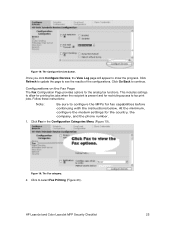
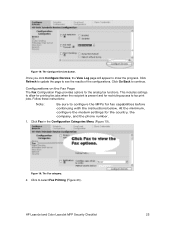
... Printing (Figure 20). Once you click Configure Devices, the View Log page will appear to continue. Configurations on the Fax Page The Fax Configuration Page provides options for the country, the company, and the phone number.
1.
Click Go Back to show the progress.
Figure 19: The Fax category.
2. HP LaserJet and Color LaserJet MFP Security Checklist
25
HP LaserJet MFP and Color MFP Products - Configuring Security for Multiple LaserJet MFP Products - Page 26


... to update the status. You may wish to use the fax scheduling options to LaserJet and Color LaserJet MFPs might appear on devices that do not apply to print all Received Faxes in the Device List, and click Configure Devices. HP LaserJet and Color LaserJet MFP Security Checklist
26 Note:
This setting also enables PIN printing.
4.
You should configure the...
HP LaserJet MFP and Color MFP Products - Configuring Security for Multiple LaserJet MFP Products - Page 29


... Config, which disables all of EWS including those managed in the Device List, and click Configure Devices. Choose a reasonable time to allow users to ensure that the information displayed on the control panel long after the user walks away.
15. HP LaserJet and Color LaserJet MFP Security Checklist
29 Note:
Later, at the end of this...
HP LaserJet MFP and Color MFP Products - Configuring Security for Multiple LaserJet MFP Products - Page 32


...help prevent unauthorized access to show the status. The first option is
HP LaserJet and Color LaserJet MFP Security Checklist
32
Continue Button allows the MFPs to resume after they are...devices to the MFPs. Click Filesystem in the Device List, and click Configure Devices. Disabling it unless you are set to the MFP hard drive, the Compact Flash card, and optional data storage devices...
HP LaserJet MFP and Color MFP Products - Configuring Security for Multiple LaserJet MFP Products - Page 35


... the status.
Click Refresh to show the status. Figure 31: The Network option.
2. HP LaserJet and Color LaserJet MFP Security Checklist
35 Follow these instructions:
1. Click to continue.
Once the View log page shows success, click Go Back to select Job Timeout (Figure 32).
Click Network in the Device List, and click Configure Devices. PML NFS
PostScript
Disabled...
HP LaserJet MFP and Color MFP Products - Configuring Security for Multiple LaserJet MFP Products - Page 41


... enables the MFP to LaserJet and Color LaserJet MFPs might appear on the Security page. The View Log page will appear to MFP security. These settings are important to show the status of HP MFPs. This opens the Security configuration page (Figure 40). Figure 39: The Protocol Stacks: options.
HP LaserJet and Color LaserJet MFP Security Checklist
41 Select the devices to older...
HP LaserJet MFP and Color MFP Products - Configuring Security for Multiple LaserJet MFP Products - Page 64


... Printer Firmware Update. Security Page Options
• Configure Authentication (LDAP, Kerberos, Device ...MFP will deny access to require log in the MFPs. Printer Firmware Update enables the MFPs to the MFPs. If a users selects a locked setting, the control panel states that no one will not recognize the MFPs on the network.
• Enable TCP/IP. HP LaserJet and Color LaserJet MFP...
HP LaserJet MFP and Color MFP Products - Configuring Security for Multiple LaserJet MFP Products - Page 65


.... Thus, users will have them available anywhere else.
With Direct Ports disabled, the parallel and USB ports are available in mind, though, that the MFPs will deny access to enable EWS
HP LaserJet and Color LaserJet MFP Security Checklist
65 It also restricts this time.
Keep in Web Jetadmin, there is possible for purchase at...
HP LaserJet MPF Products - Configuring Security for Multiple MFP Products - Page 85


...LaserJet and Color LaserJet MFPs and printers. DSS is an accessory to encrypt all other MFPs and printers (see Jetdirect 635n Print Servers).
HP Jetdirect 635n Print Server
The HP Jetdirect 635n Print Server is an HP... into an MFP to enhance MFP digital sending
functionality and security. It provides extra security features such as cold resetting, that operates an MFP and controls ...
HP LaserJet M3027/M3035, M5025/M5035 and M4345 MFP Product Series - Interrupting Copy and Print jobs - Page 4


...an error that a user performing copies will not time out quickly when sending a print job to perform additional copies. Document Attributes Product Models: HP LaserJet M3035 MFP Base, HP LaserJet M3035MFP XS, HP LaserJet M3027MFP, HP LaserJet M3027MFP X, HP LaserJet M5035 MFP, HP LaserJet M5035 MFP X, HP LaserJet M5035 MFP XS, HP LaserJet M5025 MFP, HP LaserJet M4345 MFP, HP LaserJet 4345 X, HP...
HP LaserJet M3027 and M3035 MFP Product Series - Solutions provided by the 48.041.3 firmware roll - Page 5


... Proprietary)
Document Attributes Product Models: HP LaserJet M3035MFP Base, HP LaserJet M3035MFP XS, HP LaserJet M3027MFP, HP LaserJet M3027MFP x Product Numbers: CB414A, CB415A, CB416A, CB417A
Page 5 of 5
¾ On extremely slow networks, a single-page TIFF file may have an extra time stamp.
¾ If sending a document directly from an MFP device to another printer which is able to handle...
HP LaserJet M3027/M3035 MFP - User Guide for Model Numbers CB414A/CB415A/CB416A/CB417A - Page 230


..., and M3035 MFPs HP LaserJet M3035xs MFP 1 With print cartridge
Height
Depth
Width
Weight1
530 mm (20.9 in) 400 mm (15.7 in) 464 mm (19.3 in) 27.6 kg (60.6 lb)
670 mm (26.4 in)
33.4 kg (73.5 lb)
Table C-2 Printer dimensions with all standard voltages. 3 Default time from Ready mode to Sleep = 30 minutes. 4 Heat dissipation for HP LaserJet M3035
models...
HP LaserJet M3027/M3035 MFP - User Guide for Model Numbers CC476A/CC477A/CC478A/CC479A - Page 232
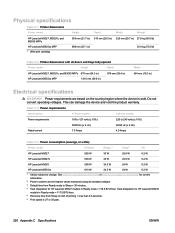
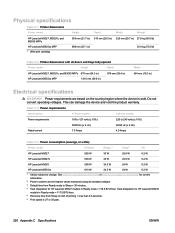
... mm (38.4 in)
HP LaserJet M3035xs MFP
1,010 mm (39.8 in)
Width 464 mm (19.3 in watts)1
Printer model
Printing2
Ready3,4
Sleep5
Off
HP LaserJet M3027 HP LaserJet M3027x
560 W6 560 W6
35 W 35 W
23.6 W 23.6 W
0.2 W 0.2 W
HP LaserJet M3035
590 W6
34.5 W
24 W
0.2 W
HP LaserJet M3035xs
610 W6
34.5 W
24 W
0.2 W
1 Values subject to change. This can damage the device and void the...
HP LaserJet MFP - Analog Fax Accessory Guide - Page 144


...resetting...MFP Series 23 HP LaserJet 4345mfp, HP Color
LaserJet CM4730 MFP 6 HP LaserJet 9040/9050mfp 3 HP LaserJet M9040 MFP /
M9050 MFP 31 required settings
country/region 36 resolution
setting 49 resolution, faxing 124 ringer volume
setting 63
ringer volume, setting 63
rings-to multiple recipients 83 using phone book
numbers 77, 78 using speed dial 73 service settings 115 settings billing codes...
Service Manual - Page 340


... C-1 Printer dimensions
Printer model
HP LaserJet M3027, M3027x, and M3035 MFPs
HP LaserJet M3035xs MFP 1 With print cartridge
Height
Depth
Width
Weight1
530 mm (20.9 in) 400 mm (15.7 in) 464 mm (19.3 in) 27.6 kg (60.6 lb)
670 mm (26.4 in)
33.4 kg (73.5 lb)
Table C-2 Printer dimensions with all standard voltages. 3 Default time from Ready mode to Sleep = 30 minutes...
Similar Questions
Can Hp Laserjet Pro M1530 M1536dnf Laser Multifunction Printer Scan Text
(Posted by muecdg 10 years ago)
May I Have All The List Of Error Codes For M3035xs Hp Laserjet And The Solutions
(Posted by arnielgapz22 11 years ago)
Error- No Hp Devices Have Been Detected, Hp Solution Centre Will Close Down
While scanning the document , it is not scanning, the Error Msg coming on monitor " No Hp Devices ha...
While scanning the document , it is not scanning, the Error Msg coming on monitor " No Hp Devices ha...
(Posted by sairajmarineservices 12 years ago)
Error Code 30.01.19
My HP Laserjet M3035 shows error 30.01.19 each time I try to use the photocopier or send a Fax... It...
My HP Laserjet M3035 shows error 30.01.19 each time I try to use the photocopier or send a Fax... It...
(Posted by osanhoury 12 years ago)
How Do I Fix Error Code 13?
(Posted by afolabiarawole 12 years ago)

