HP M3035 Support Question
Find answers below for this question about HP M3035 - LaserJet MFP B/W Laser.Need a HP M3035 manual? We have 27 online manuals for this item!
Question posted by nakcsc23 on June 24th, 2014
How To Install Hp Laserjet M3035xs Scan To Folder
The person who posted this question about this HP product did not include a detailed explanation. Please use the "Request More Information" button to the right if more details would help you to answer this question.
Current Answers
There are currently no answers that have been posted for this question.
Be the first to post an answer! Remember that you can earn up to 1,100 points for every answer you submit. The better the quality of your answer, the better chance it has to be accepted.
Be the first to post an answer! Remember that you can earn up to 1,100 points for every answer you submit. The better the quality of your answer, the better chance it has to be accepted.
Related HP M3035 Manual Pages
HP LaserJet MFP and Color MFP Products - Configuring Security for Multiple LaserJet MFP Products - Page 7


...: The Physical Security chapter explains security concerns in workplaces where MFPs are installed and for securing MFP internal hardware.
• Chapter 8: Appendix 1, Glossary and Acronyms.
HP LaserJet and Color LaserJet MFP Security Checklist
7 It covers security for securing the locations where MFPs are installed. This section includes suggestions for picking up print jobs, copying...
HP LaserJet MFP and Color MFP Products - Configuring Security for Multiple LaserJet MFP Products - Page 67


... LaserJet MFP Security Checklist
67 Handling hardcopy documents can involve a variety of a HP MFPs involve hard copy documents. Physical security also involves access to network folders, send them . Keep the MFP in access-controlled locations. Limiting physical access to an MFP can print them, scan them, send them to email, send them to the location where an MFP is installed...
HP LaserJet MFP and Color MFP Products - Configuring Security for Multiple LaserJet MFP Products - Page 69


...installed applications. MFPs use PINs for documents such as folded paper or books that includes multiple capabilities such as standard equipment.
SNMPv3 is a peripheral management tool that provides access to network folder). HP Web Jetadmin: HP.... A storage device is the top of storing print jobs or fax jobs for scanning. HP LaserJet and Color LaserJet MFP Security Checklist
69...
HP LaserJet MFP Products - Use the HP Driver Configuration Editor - Page 7


... printer installation directory, the .CFM file takes priority for the driver.
Click Copy. Once the .CFM file has been copied, it .
2. Note If both a .CFG and .CFM file reside in order to edit the .CFM file instead of 11
white paper Be sure to take effect. Document Attributes
Product Models: HP LaserJet M3035 MFP Base, HP LaserJet...
HP LaserJet M3035XS MFP - Job Aid - Scanning to Email - Page 1
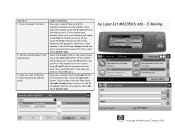
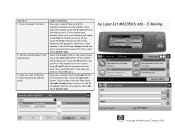
...all recipients. Select Local in . Touch a name in the From field after you entered. Touch Send E-mail. hp LaserJet M3035XS mfp - Load your originals face up into the Automatic document feeder (ADF) or face down on the Home screen. Touch... use the virtual keyboard that appears to enter a name. Scan a document to the address book.
3. Touch the E-mail button on the glass.
HP LaserJet M3027 and M3035 MFP Product Series - Solutions provided by the 48.041.3 firmware roll - Page 5


...; Control panel text for Scan to Desktop is truncated in Portuguese, German, Polish, and Italian.
¾ An Embedded Send to Network Folder Job may fail when sending across different subnets.
¾ A 49.4c27 may error if a hard key is set to include vendor specific options
COMPONENT
HP LJ M3027/35 MFP
DC Controller: Copy...
HP LaserJet M3027/M3035 MFP - User Guide for Model Numbers CB414A/CB415A/CB416A/CB417A - Page 15


... 3) (standard on the HP LaserJet M3035xs MFP) ● 100-pin 133 MHz dual inline memory modules (DIMMs) ● Hi-Speed USB 2.0 connection ● HP Jetdirect full-featured embedded print server ● HP Web Jetadmin software ● Enhanced input/output (EIO) slot ● Foreign interface harness (FIH) port for attaching optional third-party paper-handling devices ● Sleep...
HP LaserJet M3027/M3035 MFP - User Guide for Model Numbers CB414A/CB415A/CB416A/CB417A - Page 35


... file. ENWW
Use the Administration menu 23 Use this menu to set default options for the HP LaserJet M3035 MFP models.
Use a lower setting to the computer.
NOTE Values shown with "(default)" are the... use when saving scanned files.
Use this feature to specify the TIFF version to select the resolution. Default Send to Folder Options
NOTE This menu appears only for scan jobs sent to ...
HP LaserJet M3027/M3035 MFP - User Guide for Model Numbers CB414A/CB415A/CB416A/CB417A - Page 51


...device for the HP LaserJet M3035 MFP models. Valid e-mail addresses require the "@" sign and a ".". Test the configured SMTP gateway to see Use the embedded Web server. NOTE This item appears only for use with an HP... as faxing, e-mail, and sending a scanned document to a network folder. Description
Copy the local Send settings from the device.
Use this menu to enable the e-mail...
HP LaserJet M3027/M3035 MFP - User Guide for Model Numbers CB414A/CB415A/CB416A/CB417A - Page 130


...Folders list, select the folder in the ADF. 2. Scan to a workflow destination
NOTE This device feature is provided by the optional Digital Sending Software product and is supported for folder...made the feature available, the device can scan a document and send it to a custom workflow destination. Supported operating systems for the HP LaserJet M3035 MFP models only. A workflow destination...
HP LaserJet M3027/M3035 MFP - User Guide for Model Numbers CC476A/CC477A/CC478A/CC479A - Page 15


... on the HP LaserJet M3035xs MFP) ● 100-pin 133 MHz dual inline memory modules (DIMMs) ● Hi-Speed USB 2.0 connection ● HP Jetdirect full-featured embedded print server ● HP Web Jetadmin ...9679; The product checks for an authentic HP print cartridge at cartridge installation. ● Internet-enabled supply-ordering capabilities (using HP Easy Printer Care software) ● The...
HP LaserJet M3027/M3035 MFP - User Guide for Model Numbers CC476A/CC477A/CC478A/CC479A - Page 36


...-default values. Use this menu to set default options for the HP LaserJet M3035 MFP models. Use this feature to specify the TIFF version to select the resolution.
Use a lower setting to the computer.
Default Send to Folder Options
NOTE: This menu appears only for scan jobs sent to create smaller files.
24 Chapter 2 Control panel...
HP LaserJet M3027/M3035 MFP - User Guide for Model Numbers CC476A/CC477A/CC478A/CC479A - Page 51


... the device for SMTP gateways that is enabled, you are prompted to enter the fax number twice to verify that handles digital sending tasks such as faxing, e-mail, and sending a scanned document to New DSS
NOTE: This item appears only for the HP LaserJet M3035 MFP models. SMTP Gateway
Enter a value. Allow Transfer to a network folder.
Send...
HP LaserJet M3027/M3035 MFP - User Guide for Model Numbers CC476A/CC477A/CC478A/CC479A - Page 130


If the system administrator has made the feature available, the device can scan a document and send it to a custom workflow destination.
Scan to a folder
NOTE: This device feature is supported for the HP LaserJet M3035 MFP models only.
NOTE: You might be required to supply a user name and password in the ADF.
2. Touch Send to open the keyboard pop-up...
HP LaserJet M3027/M3035 MFP - User Guide for Model Numbers CC476A/CC477A/CC478A/CC479A - Page 241
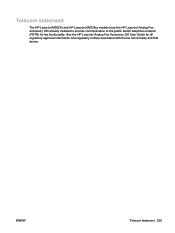
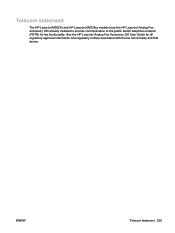
... 300 User Guide for fax functionality.
Telecom statement
The HP LaserJet M3027x and HP LaserJet M3035xs models have the HP LaserJet Analog Fax Accessory 300 already installed to provide communication to the public switch telephone network (PSTN) for all regulatory approval information and regulatory notices associated with the fax functionality and that device. ENWW
Telecom statement 229
HP LaserJet MFP - Analog Fax Accessory Guide - Page 11


... LaserJet CM6040 MFP Series ● Installing/replacing the fax accessory in the HP LaserJet M9040 MFP / M9050 MFP
Installing/replacing the fax accessory in the HP LaserJet 9040/9050mfp
This procedure provides information on how to install or replace the fax card in steps 10 and 11 of the MFP towards the back. NOTE: The Fax Accessory is also supported on the M3035xs MFP...
HP LaserJet MFP - Analog Fax Accessory Guide - Page 78


... multiple scans into memory...installed and the phone book has been populated). These settings include: ● Page size (such as area codes, access codes for the current fax only.
70 Chapter 3 Use Fax
ENWW NOTE: All settings made on the HP LaserJet 4345mfp and 9040/9050mfp, and the HP Color LaserJet...HP MFP Digital Sending Software
Configuration Utility is required by typing a comma (,). Send ...
Service Manual - Page 15


... on the HP LaserJet M3035xs MFP)
Connectivity
● 100-pin 133 MHz dual inline memory modules (DIMMs) ● Hi-Speed USB 2.0 connection
● HP Jetdirect full-featured embedded print server
● HP Web Jetadmin software
● Enhanced input/output (EIO) slot
● Foreign interface harness (FIH) port for attaching optional third-party paper-handling devices
Environmental...
Service Manual - Page 225


... the device does not have entered is not a valid The folder name was unsuccessful and the document needs to support this message persists, replace the disk drive (see the HP LaserJet Analog...toner. To temporarily hide this MFP.
Turn the device off
The hard disk is not supported by the device firmware version that you have a hard disk installed. guide.
Contact the network ...
Service Manual - Page 349
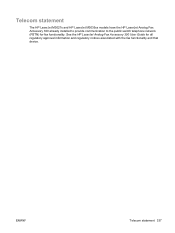
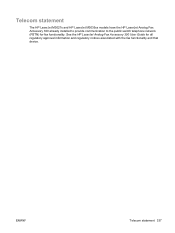
... 300 User Guide for fax functionality. ENWW
Telecom statement 337
Telecom statement
The HP LaserJet M3027x and HP LaserJet M3035xs models have the HP LaserJet Analog Fax Accessory 300 already installed to provide communication to the public switch telephone network (PSTN) for all regulatory approval information and regulatory notices associated with the fax functionality and that device.
Similar Questions
Hp Laserjet M3035xs Mfp - How To Turn Off T.30 Trace Reports
How do I get this report to stop printing?
How do I get this report to stop printing?
(Posted by team60882 2 years ago)
I Have A Hp Laserjet M3035xs Mfp And It Will Not Feed Paper Through
(Posted by MOOst 10 years ago)
How Can We Install Hp Laserjet M1005 Mfp Into A Computer
(Posted by gffeindia 11 years ago)
Installing Hp Laserjet Pro M1530
cannot installing HP laserjet Pro M1530 software, as it keeps stopping mid way and reports an error....
cannot installing HP laserjet Pro M1530 software, as it keeps stopping mid way and reports an error....
(Posted by sheetal 11 years ago)
Adf On My Hp Laserjet M3035xs
The ADF on my HP laserjet M3035xs MFP is no longer taking up one sheet of paper at a time - it grabs...
The ADF on my HP laserjet M3035xs MFP is no longer taking up one sheet of paper at a time - it grabs...
(Posted by MD85869 12 years ago)

