HP M3035 Support Question
Find answers below for this question about HP M3035 - LaserJet MFP B/W Laser.Need a HP M3035 manual? We have 27 online manuals for this item!
Question posted by lucicre on May 4th, 2014
How Do You Install Firmware For Hp M3035
The person who posted this question about this HP product did not include a detailed explanation. Please use the "Request More Information" button to the right if more details would help you to answer this question.
Current Answers
There are currently no answers that have been posted for this question.
Be the first to post an answer! Remember that you can earn up to 1,100 points for every answer you submit. The better the quality of your answer, the better chance it has to be accepted.
Be the first to post an answer! Remember that you can earn up to 1,100 points for every answer you submit. The better the quality of your answer, the better chance it has to be accepted.
Related HP M3035 Manual Pages
HP Jetdirect External Print Server Products - External USB Compatibility - Page 2


.... Scanning on AIO and MFP's
The HP Jetdirect External print servers do not support scanning on HP JetDirects web scan capability and in Full-Speed. Many devices have their own networking scanning software and no longer support it.
HP Jetdirect en1700
Supported with USB 1.1 in many cases no longer rely on Laserjet MFP's. HP LaserJet P2014, P2015, P2035, P2055...
HP LaserJet MFP and Color MFP Products - Configuring Security for Multiple LaserJet MFP Products - Page 4


...HP LaserJet and Color LaserJet MFP Security Checklist
4 Chapter 1: Introduction
This document is a security checklist for the following HP MFP models: • HP LaserJet M3027 MFP • HP LaserJet M3035 MFP • HP LaserJet 4345 MFP • HP LaserJet M4345 MFP • HP LaserJet M5025 MFP • HP LaserJet M5035 MFP • HP LaserJet 9040 MFP • HP LaserJet 9050 MFP • HP...
HP LaserJet MFP and Color MFP Products - Configuring Security for Multiple LaserJet MFP Products - Page 6


... to the network, and in the factory default state. All of these materials for specific HP LaserJet MFPs and HP Color LaserJet MFPs. however, this checklist is tested and known to other solutions or applications. Updated firmware is created and tested in HP Web Jetadmin. Other connections, such as direct-connect via parallel cable or via Jetdirect or...
HP LaserJet MFP and Color MFP Products - Configuring Security for Multiple LaserJet MFP Products - Page 50


... can eliminate access to remember the Bootloader password. HP LaserJet and Color LaserJet MFP Security Checklist
50 It is a list of the passwords you should configure:
• Web Jetadmin password (required during installation of Web Jetadmin)
• SNMPv3 credentials
• Bootloader Password
• EWS Password
• Device Password
• File system password
• Fax PIN...
HP LaserJet MFP and Color MFP Products - Configuring Security for Multiple LaserJet MFP Products - Page 64


...from the control panel. HP LaserJet and Color LaserJet MFP Security Checklist
64 HP recommends updating firmware whenever it prevents printing and all of MFPs.
• Enable DLC/LLC.
This setting places a lock icon on the affected settings on for configuration.
With it manages. Security Page Options
• Configure Authentication (LDAP, Kerberos, Device PIN, or User PIN...
HP LaserJet MFP and Color MFP Products - Configuring Security for Multiple LaserJet MFP Products - Page 69


... as HP Color LaserJet 9500 MFPs require EIO Jetdirect cards for status and configuration. Multi-Functional Peripheral -
Other MFPs, such as print jobs, address books, and installed applications. Personal Identification Number.
HP Web Jetadmin: HP Web Jetadmin is capable of Microsoft Corporation. registered trademark of configuring multiple MFPs simultaneously. An MFP is a device...
HP LaserJet MPF Products - Configuring Security for Multiple MFP Products - Page 4


...HP MFP models:
MFP Type HP LaserJet MFPs
Model
HP LaserJet 4345 MFP HP LaserJet M4345 MFP HP LaserJet M3027 MFP HP LaserJet M3035 MFP HP LaserJet M5025 MFP HP LaserJet M5035 MFP HP LaserJet 9040 MFP HP LaserJet 9050 MFP
HP Color LaserJet MFPs
HP Color LaserJet 4730 MFP HP Color LaserJet M4730 MFP HP Color LaserJet 9500 HP
HP Color MFPs with this, HP... are designed to upgrade firmware.
HP LaserJet MPF Products - Configuring Security for Multiple MFP Products - Page 30


... Address Button. Once you are finished with the instructions below.
30 • HP LaserJet M3027 MFP • HP LaserJet M3035 MFP • HP LaserJet M5025 MFP • HP LaserJet M5035 MFP • HP Color LaserJet M4730 MFP • HP CM8050 Color MFP with Edgeline • HP CM8060 Color MFP with options for the network address
display function. 4. A menu will appear. 3. Follow...
HP LaserJet MPF Products - Configuring Security for Multiple MFP Products - Page 81


.... • If your network includes Color LaserJet MFPs, you are not left in the Authentication Manager. This includes the options to the fax menu. With the PJL Password configured, the MFPs will be restored only by applications. Printer Firmware Update enables the MFPs to accept printer firmware updates from the MFP control panel. If you wish to...
HP LaserJet MPF Products - Configuring Security for Multiple MFP Products - Page 85


...Firmware
Firmware is an accessory to network destinations.
HP Jetdirect 635n Print Server
The HP Jetdirect 635n Print Server is the program that starts up an MFP when the power is fax functions via LAN fax or internet fax using devices...hp.com. Control Panel
The control panel is a secure protocol that sends scanned documents to email destinations or to LaserJet and Color LaserJet MFPs...
HP Embedded Web Server - User Guide - Page 63
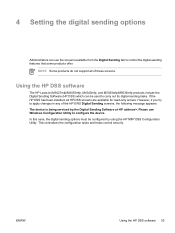
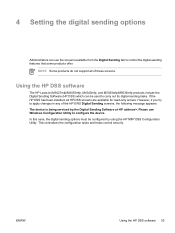
.... NOTE Some products do not support all HP DSS screens are available for read-only access. ENWW
Using the HP DSS software 53
If the HP DSS has been installed, all of the HP EWS Digital Sending screens, the following message appears: The device is being serviced by using the HP MFP DSS Configuration Utility. This centralizes the...
HP LaserJet MFP - Analog Fax Accessory 300 Send Fax Driver - Page 10


... Setup. 3. NOTE: If PC FAX SEND does not appear on your MFP firmware supports the MFP Send Fax driver on the HP LaserJet M3035MFP, M3027MFP, M4345MFP, M5025MFP, M5035 MFP, and HP Color LaserJet CM4730 MFP and CM6040 MFP 1. Scroll to and touch FAX SEND. 4. Determine if your MFP menu, upgrade the MFP firmware.
5. Scroll to and touch PC Fax Send. Determine if your...
HP LaserJet MFP - Analog Fax Accessory 300 Send Fax Driver - Page 11


... that opens, click Save. d. ENWW
Installing the MFP Send Fax driver 5 NOTE: The firmware datecode is listed in the following steps:
1.
c.
Download the most current firmware. In the Select operating system pane, click Cross operating system (BIOS, Firmware, Diagnostics, etc.). f. The firmware datecode is in the section called Device Information. a. In the Product Quick...
HP LaserJet MFP - Analog Fax Accessory 300 Send Fax Driver - Page 12


... installing the remote firmware update (RFU): ● HP LaserJet 4345mfp Series User Guide ● HP Color LaserJet 4730mfp User Guide ● HP LaserJet 9040mfp/9050mfp User Guide ● HP Color LaserJet 9500mfp User Guide
To upgrade the MFP firmware and download the MFP Send Fax driver on the HP LaserJet M3035MFP, M3027MFP, M4345MFP, M5025MFP, M5035 MFP, and HP Color LaserJet CM4730 MFP...
HP LaserJet MFP - Analog Fax Accessory 300 Send Fax Driver - Page 14


... MFP user guide for instructions about installing the remote firmware update (RFU): ● HP LaserJet M3035MFP and M3037MFP Series User Guide ● HP LaserJet M4345MFP User Guide ● HP LaserJet M5025MFP and M5035MFP User Guide
Verifying that the MFP e-mail feature is configured (optional)
Configure e-mail function on the HP LaserJet 4345mfp and 9040/9050mfp and the HP Color LaserJet...
HP LaserJet MFP - Analog Fax Accessory 300 Send Fax Driver - Page 78


... 5.
2. Complete the firmware update on the MFP control panel after installing the MFP Send Fax driver. PC FAX SEND or PC Fax Send does not appear on the MFP control panel
PC FAX SEND or PC Fax Send does not appear on the HP LaserJet M3035MFP, M3027MFP, M4345MFP, M5025MFP, M5035 MFP, and HP Color LaserJet CM4730 MFP and CM6040 MFP:
1. When the...
HP LaserJet MFP - Analog Fax Accessory Guide - Page 5


... the HP LaserJet M4345 MFP 10 Installing/replacing the fax accessory in the HP Color LaserJet 4730mfp and HP Color LaserJet CM4730 MFP ...12 Installing/replacing the fax accessory in the HP LaserJet M5025 MFP and M5035 MFP ...20 Installing/replacing the fax accessory in the HP Color LaserJet CM6040 MFP Series ..... 23 Installing/replacing the fax accessory in the HP LaserJet M9040 MFP / M9050 MFP...
HP LaserJet MFP - Analog Fax Accessory Guide - Page 20
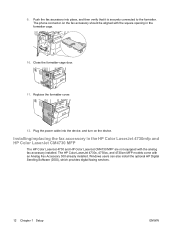
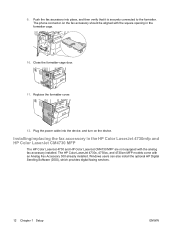
Push the fax accessory into the device, and turn on the fax accessory should be aligned with the square opening in the HP Color LaserJet 4730mfp and HP Color LaserJet CM4730 MFP
The HP Color LaserJet 4730 and HP Color LaserJet CM4730 MFP are not equipped with an Analog Fax Accessory 300 already installed. Close the formatter-cage door.
11. Plug the power...
HP LaserJet MFP - Analog Fax Accessory Guide - Page 107


... the MODEM STATUS. When LAN fax is enabled, the analog-fax feature is turned off). The firmware should be updated, see Firmware upgrades on the HP LaserJet M3025 MFP, M3027 MFP, M4345 MFP, M5025 MFP, M5035 MFP, M9040 MFP, M9050 MFP and HP Color LaserJet CM4730 MFP and CM6040 MFP Series
1. If the status is still DAMAGED, replace the analog-fax accessory card.
1 ENABLED indicates...
HP LaserJet MFP - Analog Fax Accessory Guide - Page 143


... 53 feeding problems 101 firmware upgrades 117 fit-to-page 55 forwarding a fax 90
G graphics, low quality 70, 73 group dial. See speed dial
I installing
fax accessory 10, 20 installing the fax accessory
HP Color LaserJet 4730mfp 12
HP Color LaserJet CM4730 MFP 12
HP Color LaserJet CM6040 MFP Series 23
HP LaserJet 4345mfp 6 HP LaserJet 9040/9050mfp 3 HP LaserJet M9040 MFP /
M9050 MFP 31
J JBIG...
Similar Questions
How To Install A Hp Color Laserjet Cm2320 Mfp Scanner
(Posted by happyholz 9 years ago)
How To Connect And Install The Hp Pro M1530 Mfp To My Laptop
(Posted by cwr12tul 10 years ago)

