HP M3035 Support Question
Find answers below for this question about HP M3035 - LaserJet MFP B/W Laser.Need a HP M3035 manual? We have 27 online manuals for this item!
Question posted by latahoe on February 22nd, 2014
What Is Hp Laserjet M3035 Default Password
The person who posted this question about this HP product did not include a detailed explanation. Please use the "Request More Information" button to the right if more details would help you to answer this question.
Current Answers
There are currently no answers that have been posted for this question.
Be the first to post an answer! Remember that you can earn up to 1,100 points for every answer you submit. The better the quality of your answer, the better chance it has to be accepted.
Be the first to post an answer! Remember that you can earn up to 1,100 points for every answer you submit. The better the quality of your answer, the better chance it has to be accepted.
Related HP M3035 Manual Pages
HP LaserJet MFP and Color MFP Products - Configuring Security for Multiple LaserJet MFP Products - Page 20


.... The next step is complete, the View Log page will be inaccessible permanently
HP LaserJet and Color LaserJet MFP Security Checklist
20 The Bootloader password is executing.
7. Wait a few minutes), and click Refresh to continue. Once the configuration is to view Multiple Device Configuration Tool, and continue with the status.
These features are not commonly known...
HP LaserJet MFP and Color MFP Products - Configuring Security for Multiple LaserJet MFP Products - Page 21


... Go Back to provide the correct password and set it with the Access Control List:
HP LaserJet and Color LaserJet MFP Security Checklist
21 Once the View Log page shows results for network access to 16 numeric digits in the New Password field, and repeat it .
Thus, an administrator would presumably have to be logged onto...
HP LaserJet MFP and Color MFP Products - Configuring Security for Multiple LaserJet MFP Products - Page 48


... option.
2. HP LaserJet and Color LaserJet MFP Security Checklist
48 You should be configured only by themselves and only at the bottom of this checklist.
This also affects PCL and PostScript commands. Follow these options if you wish to control the costs of color will appear to the right. The PJL password protects the default features...
HP LaserJet MFP and Color MFP Products - Configuring Security for Multiple LaserJet MFP Products - Page 50


... parameters):
• Use alpha and numeric characters.
• Use passwords with at least six digits.
• Avoid using a pattern for passwords.
• Change the passwords often. CAUTION:
Losing passwords can eliminate access to reset the entire MFP. Here is to involve an HP-authorized service technician to an MFP. HP LaserJet and Color LaserJet MFP Security Checklist
50
HP LaserJet MFP and Color MFP Products - Configuring Security for Multiple LaserJet MFP Products - Page 51


... Settings
Initial settings † Configure SNMPv3 (Security page). † Configure Bootloader password. † Configure ACL (Network page).
† Disable Allow Web Server (...Default From Address.
† Select Prevent user from changing the Default From Address. † Configure Accessing LDAP Server settings (if available on your unique network.
HP LaserJet and Color LaserJet MFP...
HP LaserJet MFP and Color MFP Products - Configuring Security for Multiple LaserJet MFP Products - Page 52


...default settings, and type a number of seconds to Secure Fast Erase or Secure Sanitize Erase. † Configure File System External Access.
† Disable PJL. † Disable PML. † Disable NFS. † Enable PostScript.
File System Page Options † Configure File System Password... as desired. † Disable RCFG Setting. HP LaserJet and Color LaserJet MFP Security Checklist
52
HP LaserJet MFP and Color MFP Products - Configuring Security for Multiple LaserJet MFP Products - Page 54
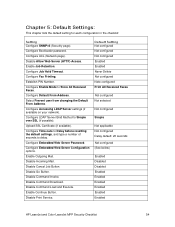
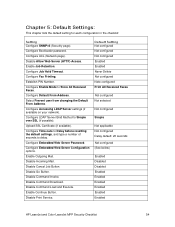
... Disabled Enabled Enabled Enabled Enabled Enabled Enabled
HP LaserJet and Color LaserJet MFP Security Checklist
54 Chapter 5: Default Settings:
This chapter lists the default setting for each configuration in the checklist:
Setting Configure SNMPv3 (Security page). Establish PIN Number. Configure Embedded Web Server Password. Enable Outgoing Mail. Configure Embedded Web Server...
HP LaserJet MFP and Color MFP Products - Configuring Security for Multiple LaserJet MFP Products - Page 57


... and Web Jetadmin allows only the authenticated administrator to factory default settings. HP LaserJet and Color LaserJet MFP Security Checklist
57 The device cache is kept secure because it is filled out incorrectly...it or to the encryption features.
• Configure Bootloader Password. The Access Control List is turned on HP MFPS requires giving up some of the compromises you can be...
HP LaserJet MFP and Color MFP Products - Configuring Security for Multiple LaserJet MFP Products - Page 59


...MFP will automatically provide the EWS password to reset it.
It will prompt for it attempts to access these solutions, you change either the credentials of the
HP LaserJet and Color LaserJet MFP Security Checklist
59 The MFP... password restricts access to the MFP via email.
The EWS password is synchronized with the device password, which appears later in the encrypted device ...
HP LaserJet MFP and Color MFP Products - Configuring Security for Multiple LaserJet MFP Products - Page 65


... Configure the PJL Password. This includes the options to security.
With the PJL Password configured, the MFPs will deny access to change default settings without the correct password.
• Configure...Language commands. Thus, this setting ensures that attempt to enable EWS
HP LaserJet and Color LaserJet MFP Security Checklist
65 Since all access to bypass job accounting or ...
HP LaserJet MFP and Color MFP Products - Configuring Security for Multiple LaserJet MFP Products - Page 66


...8226; Extra steps for printing faxes: A user will place either a default from the control panel: The MFPs will be required to provide usernames and passwords at the control panels before they can be accessed.
• No ... of the functions that person to cancel it again. HP LaserJet and Color LaserJet MFP Security Checklist
66 Here are available using Web Jetadmin before they can use...
HP LaserJet MPF Products - Configuring Security for Multiple MFP Products - Page 4


... checklist covers the following HP MFP models:
MFP Type HP LaserJet MFPs
Model
HP LaserJet 4345 MFP HP LaserJet M4345 MFP HP LaserJet M3027 MFP HP LaserJet M3035 MFP HP LaserJet M5025 MFP HP LaserJet M5035 MFP HP LaserJet 9040 MFP HP LaserJet 9050 MFP
HP Color LaserJet MFPs
HP Color LaserJet 4730 MFP HP Color LaserJet M4730 MFP HP Color LaserJet 9500 HP
HP Color MFPs with Edgeline Techology...
HP LaserJet MPF Products - Configuring Security for Multiple MFP Products - Page 12


... of these instructions to view the device list (Figure 2), which is not supported on your Web Jetadmin screen. Whenever you are noted in HP Web Jetadmin Version 8.1.
The exceptions are managing. not supported. MFPs), which appears by default.
12 Most all MFPs it is the expected behavior, and the MFP will continue without issues. Setting up...
HP LaserJet MPF Products - Configuring Security for Multiple MFP Products - Page 29


... appears on the control panel, touch the START button (the large green button on the control panel by default:
• HP LaserJet M4345 MFP
29 Press 5 to exit the menu. Press 2 to continue. Use a password that the password was
changed successfully. 12. The Startup Menu will shut down ) until Administrator Tools is configured, the administrator menus...
HP LaserJet MPF Products - Configuring Security for Multiple MFP Products - Page 73


...the checklist.
• Configure Bootloader Password for LaserJet and Color LaserJet MFPs, or configure the Setup Administrator Password for Edgeline MFPs. Later, this password configured, the MFP will continue to use the correct ...may decide to the BIOS settings on the ACL will have access to factory default settings.
• Disable Allow Web Server (HTTP) access. These settings are...
HP LaserJet M3027, M3035, M5025 and M5035 MFP Series - Output Becomes Lighter when the Copy Darkness Range is set to 8 - Page 1
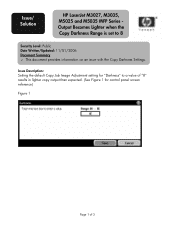
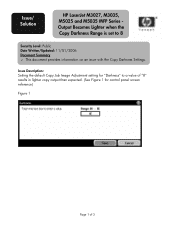
Issue Description: Setting the default Copy Job Image Adjustment setting for "Darkness" to 8
Security Level: Public Date Written/Updated: 11/01/2006 Document Summary D This document provides information on an issue with the Copy Darkness Settings.
Issue/ Solution
HP LaserJet M3027, M3035, M5025 and M5035 MFP Series Output Becomes Lighter when the Copy Darkness Range is...
HP LaserJet MFP Products - Use the HP Driver Configuration Editor - Page 7


... Attributes
Product Models: HP LaserJet M3035 MFP Base, HP LaserJet M3035MFP XS, HP LaserJet M3027MFP,
HP LaserJet M3027MFP X, HP LaserJet M5035 MFP, HP LaserJet M5035 MFP X, HP LaserJet M5035 MFP
XS, HP LaserJet M5025 MFP
Product Numbers: CB414A,...each .CFM file you can manually copy the file or use the driver default to the settings that were set to Locked are locked for the driver. ...
HP LaserJet M3027/M3035 MFP - User Guide for Model Numbers CB414A/CB415A/CB416A/CB417A - Page 35


... menu to set default options for the HP LaserJet M3035 MFP models.
Choosing higher quality for the file. ENWW
Use the Administration menu 23 Menu item Color/Black Document File Type
TIFF version Output Quality
Resolution
Values Color scan Black/white scan (default) PDF (default) M-TIFF TIFF JPEG TIFF 6.0 (default) TIFF (post 6.0) High (large file) Medium (default) Low (small...
HP LaserJet M3027/M3035 MFP - User Guide for Model Numbers CB414A/CB415A/CB416A/CB417A - Page 51


... to configure the device for the HP LaserJet M3035 MFP models.
NOTE This item appears only for use to send e-mail.
Test the configured SMTP gateway to see Use the embedded Web server. Table 2-12 E-mail Setup menu
Menu item Address Validation
Find Send Gateways SMTP Gateway Test Send Gateway
Values On (default) Off
Enter a value...
HP LaserJet M3027/M3035 MFP - User Guide for Model Numbers CB414A/CB415A/CB416A/CB417A - Page 130


...the Home screen, touch Workflow. 3. NOTE You might be required to supply a user name and password in which allows you can scan a file and send it directly to a network printer for more...or to send to certain folders. Scan to a folder
NOTE This device feature is supported for the HP LaserJet M3035 MFP models only. Supported operating systems for specific information appear on the network...
Similar Questions
What The Default Password For Mfp 4345
(Posted by garzabarryh 9 years ago)
What Is The Hp Laserjet M3035 Default Password
(Posted by lorich 10 years ago)
What Is Hp Laserjet 3035 Default Password
(Posted by Monicklen 10 years ago)
Hp Laserjet M3035 Can Faxes Be Stored?
(Posted by peGB 10 years ago)
What Is The Hp Laserjet M3035 Default Admin Password
(Posted by dragSelina 10 years ago)

