HP M3035 Support Question
Find answers below for this question about HP M3035 - LaserJet MFP B/W Laser.Need a HP M3035 manual? We have 27 online manuals for this item!
Question posted by Monicklen on February 27th, 2014
What Is Hp Laserjet 3035 Default Password
The person who posted this question about this HP product did not include a detailed explanation. Please use the "Request More Information" button to the right if more details would help you to answer this question.
Current Answers
There are currently no answers that have been posted for this question.
Be the first to post an answer! Remember that you can earn up to 1,100 points for every answer you submit. The better the quality of your answer, the better chance it has to be accepted.
Be the first to post an answer! Remember that you can earn up to 1,100 points for every answer you submit. The better the quality of your answer, the better chance it has to be accepted.
Related HP M3035 Manual Pages
HP LaserJet MFP and Color MFP Products - Configuring Security for Multiple LaserJet MFP Products - Page 2


... Using Web Jetadmin and MFP Passwords 49
Chapter 4: Settings List...51 Recommended Settings 51 Initial settings...51 Device Page Settings...51 Fax Page Options ...51 Digital Sending Page Options 51 Embedded Web Server Page Options 52 File System Page Options ...52 Network Page Options ...52 Security Page Options...53
HP LaserJet and Color LaserJet MFP Security Checklist
2
HP LaserJet MFP and Color MFP Products - Configuring Security for Multiple LaserJet MFP Products - Page 3


... 57
Device Page Settings...58 Fax Page Options ...58 Digital Sending Page Options 58 Embedded Web Server Page Options 59 File System Page Options ...60 Network Page Options ...62 Security Page Options...64 Final Configurations ...65 Overall Limitations ...66 Chapter 7: Physical Security 67 Chapter 8: Appendix 1: Glossary of Terms and Acronyms 68
HP LaserJet...
HP LaserJet MFP and Color MFP Products - Configuring Security for Multiple LaserJet MFP Products - Page 6


... default state.
HP LaserJet and Color LaserJet MFP Security Checklist
6 • Network administrators: This checklist assumes that each MFP is connected directly to configure multiple MFPs simultaneously using HP Web Jetadmin. Most of the recommended settings with common networking practices such as configuring HP Jetdirect connections and using the HP Web Jetadmin Multiple Device...
HP LaserJet MFP and Color MFP Products - Configuring Security for Multiple LaserJet MFP Products - Page 20


... Jetadmin stores the credentials for each of SNMPv3. Click Go Back to configure the Bootloader Password for them on the MFP control panel. The next step is complete, the View Log page will be inaccessible permanently
HP LaserJet and Color LaserJet MFP Security Checklist
20 Once you click Apply to continue. Web Jetadmin stores these credentials...
HP LaserJet MFP and Color MFP Products - Configuring Security for Multiple LaserJet MFP Products - Page 21


... also have to be logged onto a computer that can cause permanent loss of the MFPs, click Go Back to provide the correct password and set it with the Access Control List:
HP LaserJet and Color LaserJet MFP Security Checklist
21 With Web Jetadmin open to the Security Configuration page (continuing from the previous section), scroll down...
HP LaserJet MFP and Color MFP Products - Configuring Security for Multiple LaserJet MFP Products - Page 48


The PJL password protects the default features on the Security page. HP LaserJet and Color LaserJet MFP Security Checklist
48 Type a password that is included. You should be configured only by themselves and only at the bottom of color printing.
19. The View Log page will appear on the MFP. Follow these options if you wish to 2147483647, and...
HP LaserJet MFP and Color MFP Products - Configuring Security for Multiple LaserJet MFP Products - Page 50


...• Device PIN (for MFP functions)
• User PIN (for individual user accounts)
• PJL password
Use good practices for setting and updating passwords (some of the passwords. CAUTION:
Losing passwords can eliminate access to record them in the MFP).
• Avoid using a pattern for passwords.
• Change the passwords often. Be careful to an MFP.
HP LaserJet and Color...
HP LaserJet MFP and Color MFP Products - Configuring Security for Multiple LaserJet MFP Products - Page 51


... that include MFPs.
HP LaserJet and Color LaserJet MFP Security Checklist
51 It is a complete list of the settings recommended in this checklist. Fax Page Options † Configure Fax Printing.
† Establish PIN Number. † Configure Enable Mode to help ensure that you complete the entire configuration. Digital Sending Page Options † Configure Default From Address...
HP LaserJet MFP and Color MFP Products - Configuring Security for Multiple LaserJet MFP Products - Page 52


.... † Disable Command Download. † Disable Command Load and Execute. † Enable Continue Button. † Disable Print Service.
HP LaserJet and Color LaserJet MFP Security Checklist
52 † Configure Time-outs to Delay before resetting the default settings, and type a number of seconds to Secure Fast Erase or Secure Sanitize Erase. † Configure File System...
HP LaserJet MFP and Color MFP Products - Configuring Security for Multiple LaserJet MFP Products - Page 54
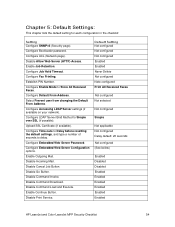
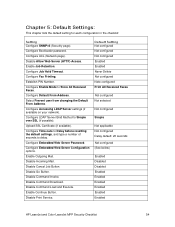
...). Configure Embedded Web Server Password. Disable Command Load and Execute. Configure Fax Printing. Disable Go Button. Configure Bootloader password. Disable Command Invoke. Configure...Not configured Delay default: 20 seconds
Not configured (See below)
Enabled Disabled Disabled Enabled Enabled Enabled Enabled Enabled Enabled
HP LaserJet and Color LaserJet MFP Security Checklist
54 ...
HP LaserJet MFP and Color MFP Products - Configuring Security for Multiple LaserJet MFP Products - Page 57


...out with the MFP. HP LaserJet and Color LaserJet MFP Security Checklist
57 With SNMPv3 configured, an unauthorized user attempting to access the MFP configuration settings will have to know how it reacts to groups of the MFP configuration settings through the MFP SNMP ports. The Bootloader Password protects against accidental or intentional access to factory default settings. These...
HP LaserJet MFP and Color MFP Products - Configuring Security for Multiple LaserJet MFP Products - Page 59


...the EWS. The EWS password is synchronized with the device password, which appears later in the checklist. If your network uses any of the
HP LaserJet and Color LaserJet MFP Security Checklist
59 It... data beyond the timeout period. It enables the MFP to decrypt SSL communications.
• Configure Time-outs to Delay before resetting the default settings, and type a number of a valid ...
HP LaserJet MFP and Color MFP Products - Configuring Security for Multiple LaserJet MFP Products - Page 65


... attempt to turn on the MFP.
The maximum Control Panel Access Lock closes all access to the default features on . This setting causes the MFPs to change settings via Print Job... enable EWS
HP LaserJet and Color LaserJet MFP Security Checklist
65 Thus, you are turned off and turn off , and the MFPs behave as color printing, by applications. The PJL password restricts access...
HP LaserJet MFP and Color MFP Products - Configuring Security for Multiple LaserJet MFP Products - Page 66


...a default from the control panel: The MFPs will return with no way ...HP MFPs. Once a user selects Send, there is no such web site found. Configuration settings will be required to provide usernames and passwords...MFPs. HP LaserJet and Color LaserJet MFP Security Checklist
66
Here are available using Web Jetadmin before they can use MFPs: Users will be enabled using the MFP...
HP LaserJet MPF Products - Configuring Security for Multiple MFP Products - Page 12


... section provides instructions for configuring the MFPs: 1. For best results, configure one MFP model at a time. Open Web Jetadmin to view the device list (Figure 2), which is managing even though not all MFPs support all MFPs including Edgeline MFPs, LaserJet-based MFPs, and Color LaserJet-based MFPs. • Configuring Settings for Edgeline MFPs: This section provides instructions for...
HP LaserJet MPF Products - Configuring Security for Multiple MFP Products - Page 29


.... Press the power button on the control panel by default:
• HP LaserJet M4345 MFP
29 The power button is configured, the administrator menus cannot be remembered, and store it using a blank password. The Startup Menu will appear. 14. Use a password that can be accessed without the correct password. Press START to continue. Press START to execute...
HP LaserJet MPF Products - Configuring Security for Multiple MFP Products - Page 73


... you continue with the checklist.
• Configure Bootloader Password for LaserJet and Color LaserJet MFPs, or configure the Setup Administrator Password for Edgeline MFPs. It does not cover other types of the MFPs. This setting is to reconfigure the MFPs to factory default settings.
• Disable Allow Web Server (HTTP) access. The MFPs have this button.
73 Later, this checklist...
HP LaserJet MFPs and Digital Senders - Automatic Daylight Saving Time Adjustment - Page 9


.... Document Attributes Author: HP LaserJet Technical Marketing Product Models: LJ4345mfp, CLJ4730mfp, LJ9040/9050mfp, CLJ9500mfp, M3027/3035 MFP, M4345 MFP, M5025/5035 MFP, CM4730 MFP, DS9200C, DS9250C
Page 9 of the Start and End dates. Release 2 sets the default time zone to Not Configured, making it easier to enter the time zone via the control panel when a device is problematic for...
HP LaserJet MFP - Analog Fax Accessory Guide - Page 79


...MFP returns you to the settings on the HP LaserJet M3025 MFP, M3027 MFP, M4345 MFP, M5025 MFP, M5035 MFP, M9040 MFP, M9050 MFP and HP Color LaserJet CM4730 MFP and CM6040 MFP... OK to return to type a user name and password.
3. This allows you press No, the settings ... allow the internal phone system time to their default values) and the MFP home screen displays.
enter number(s) manually on...
HP LaserJet MFP - Analog Fax Accessory Guide - Page 82


...Start button on the HP LaserJet M3025 MFP, M3027 MFP, M4345 MFP, M5025 MFP, M5035 MFP, M9040 MFP, M9050 MFP and HP Color LaserJet CM4730 MFP and CM6040 MFP Series
1.
Place ...speed dial, see Assign a speed dial to their default values) and the MFP home screen is displayed. NOTE: If you have ... name you like to type a user name and password.
74 Chapter 3 Use Fax
ENWW
You can either...
Similar Questions
What The Default Password For Mfp 4345
(Posted by garzabarryh 9 years ago)
What Is The Hp Laserjet M3035 Default Password
(Posted by lorich 10 years ago)
What Is Hp Laserjet M3035 Default Password
(Posted by latahoe 10 years ago)
What Is The Hp Laserjet M3035 Default Admin Password
(Posted by dragSelina 10 years ago)
Hp Laserjet Error E2 For M1136 Mfp Model
how to solve error e2 in hp laserjet M1136 mfp?
how to solve error e2 in hp laserjet M1136 mfp?
(Posted by shahinaj21 10 years ago)

