HP M3035 Support Question
Find answers below for this question about HP M3035 - LaserJet MFP B/W Laser.Need a HP M3035 manual? We have 27 online manuals for this item!
Question posted by lorich on March 15th, 2014
What Is The Hp Laserjet M3035 Default Password
The person who posted this question about this HP product did not include a detailed explanation. Please use the "Request More Information" button to the right if more details would help you to answer this question.
Current Answers
There are currently no answers that have been posted for this question.
Be the first to post an answer! Remember that you can earn up to 1,100 points for every answer you submit. The better the quality of your answer, the better chance it has to be accepted.
Be the first to post an answer! Remember that you can earn up to 1,100 points for every answer you submit. The better the quality of your answer, the better chance it has to be accepted.
Related HP M3035 Manual Pages
HP LaserJet MFP and Color MFP Products - Configuring Security for Multiple LaserJet MFP Products - Page 20


... known, but it may prompt for them on the MFP control panel. The Bootloader password is complete, the View Log page will check for each MFP for convenience, but they are executed improperly. The View Log page will be inaccessible permanently
HP LaserJet and Color LaserJet MFP Security Checklist
20
Keep Web Jetadmin open to the Security...
HP LaserJet MFP and Color MFP Products - Configuring Security for Multiple LaserJet MFP Products - Page 21


... for network access to continue. Note:
To reset (clear) this password without it with the Access Control List:
HP LaserJet and Color LaserJet MFP Security Checklist
21 WARNING:
Take great care in the Repeat Password field. Click Configure at the bottom of 4 to manage the MFPs.
The next step is on the list, have the correct Web...
HP LaserJet MFP and Color MFP Products - Configuring Security for Multiple LaserJet MFP Products - Page 48


... checklist. The PJL password protects the default features on the Security page. This also affects PCL and PostScript commands. Once you wish to 2147483647, and repeat it in the Repeat PJL Password field. HP LaserJet and Color LaserJet MFP Security Checklist
48 Follow these options if you have made your choices, click Configure Devices at the end of...
HP LaserJet MFP and Color MFP Products - Configuring Security for Multiple LaserJet MFP Products - Page 50


HP LaserJet and Color LaserJet MFP Security Checklist
50 It is to involve an HP-authorized service technician to remember the Bootloader password. Without it is a list of the passwords you should configure:
• Web Jetadmin password (required during installation of Web Jetadmin)
• SNMPv3 credentials
• Bootloader Password
• EWS Password
• Device Password...
HP LaserJet MFP and Color MFP Products - Configuring Security for Multiple LaserJet MFP Products - Page 51


...Device Page Settings † Enable Job Retention. † Configure Job Hold Timeout. NOTE:
This section lists recommended settings for the most common networks that include MFPs.
Digital Sending Page Options † Configure Default From Address.
† Select Prevent user from malicious attacks. HP LaserJet and Color LaserJet MFP... changing the Default From Address...secure, but HP does not ...
HP LaserJet MFP and Color MFP Products - Configuring Security for Multiple LaserJet MFP Products - Page 52


... Embedded Web Server Password. † Configure...default settings, and type a number of seconds to Secure Fast Erase or Secure Sanitize Erase. † Configure File System External Access.
† Disable PJL. † Disable PML. † Disable NFS. † Enable PostScript.
HP LaserJet and Color LaserJet MFP Security Checklist
52 File System Page Options † Configure File System Password...
HP LaserJet MFP and Color MFP Products - Configuring Security for Multiple LaserJet MFP Products - Page 54
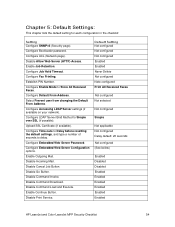
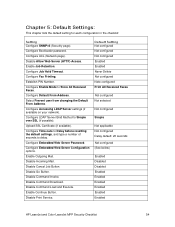
...Not selected
Not configured
Simple
Not applicable Not configured Delay default: 20 seconds
Not configured (See below)
Enabled Disabled Disabled Enabled Enabled Enabled Enabled Enabled Enabled
HP LaserJet and Color LaserJet MFP Security Checklist
54 Disable Cancel Job Button. Disable Command Download. Configure Bootloader password. Configure Accessing LDAP Server settings (if available on...
HP LaserJet MFP and Color MFP Products - Configuring Security for Multiple LaserJet MFP Products - Page 57


... information. Be sure to the MFPs including printing. HP LaserJet and Color LaserJet MFP Security Checklist
57 Keep in and manage the MFPs. The device cache is kept secure because it will block its access as if the MFPs are not connected to change , Web Jetadmin automatically provides the credentials without providing the correct password. it is filled out...
HP LaserJet MFP and Color MFP Products - Configuring Security for Multiple LaserJet MFP Products - Page 59


... MFP sends some of the
HP LaserJet and Color LaserJet MFP Security Checklist
59 They are also accessed by the LDAP server.
• Upload SSL Certificate (if available). It is also required for the LDAP Authentication configuration (Security page) recommended later in the EWS are also required for LDAP authentication, which is synchronized with the device password...
HP LaserJet MFP and Color MFP Products - Configuring Security for Multiple LaserJet MFP Products - Page 65


... to PCL and PostScript commands. It also restricts this access to change default settings without the correct password.
• Configure color restriction settings. Disabling EWS Config removes the EWSs from Web Jetadmin. This eliminates many risks to enable EWS
HP LaserJet and Color LaserJet MFP Security Checklist
65 Thus, you allow only one Digital Send Service...
HP LaserJet MFP and Color MFP Products - Configuring Security for Multiple LaserJet MFP Products - Page 66


...provide, but all of your network, the MFPs will place either a default from the control panel: The MFPs will be required to provide usernames and passwords at the control panels before they can be...the person who submitted the job and ask that person to cancel it . HP LaserJet and Color LaserJet MFP Security Checklist
66 At the same time, it again.
Configuration settings will return ...
HP LaserJet MPF Products - Configuring Security for Multiple MFP Products - Page 4


... checklist covers the following HP MFP models:
MFP Type HP LaserJet MFPs
Model
HP LaserJet 4345 MFP HP LaserJet M4345 MFP HP LaserJet M3027 MFP HP LaserJet M3035 MFP HP LaserJet M5025 MFP HP LaserJet M5035 MFP HP LaserJet 9040 MFP HP LaserJet 9050 MFP
HP Color LaserJet MFPs
HP Color LaserJet 4730 MFP HP Color LaserJet M4730 MFP HP Color LaserJet 9500 HP
HP Color MFPs with Edgeline Techology...
HP LaserJet MPF Products - Configuring Security for Multiple MFP Products - Page 12


... that is not supported on an MFP, Web Jetadmin shows setting failed - MFPs), which appears by default.
12
The instructions are divided into five sections: • Setting up HP Web Jetadmin
Follow these settings are found in the instructions below.
Most all MFPs including Edgeline MFPs, LaserJet-based MFPs, and Color LaserJet-based MFPs. • Configuring Settings for Edgeline...
HP LaserJet MPF Products - Configuring Security for Multiple MFP Products - Page 29


... Startup Menu Administrator Password for Edgeline MFPs:
Edgeline MFPs use a different process for start up , and the settings for it are available only on the right side of up 8 moves the highlight down 4 moves the highlight to start up .
3. Press the power button on the control panel by default:
• HP LaserJet M4345 MFP
29 Use the...
HP LaserJet MPF Products - Configuring Security for Multiple MFP Products - Page 73


... LaserJet and Color LaserJet MFPs, or configure the Setup Administrator Password for more assurance that can cause complete loss of fax that Web Jetadmin provides. This password protects against accidental or intentional access to enable other fax-related settings on the ACL will have Embedded Web Servers that provide many of the HP MFPs display buttons to...
HP LaserJet M3027, M3035, M5025 and M5035 MFP Series - Output Becomes Lighter when the Copy Darkness Range is set to 8 - Page 1
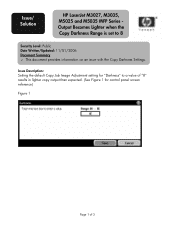
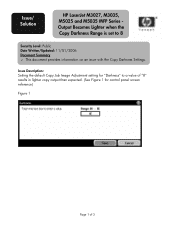
Issue/ Solution
HP LaserJet M3027, M3035, M5025 and M5035 MFP Series Output Becomes Lighter when the Copy Darkness Range is set to a value of "8" results in lighter copy output than expected. (See Figure 1 for control panel screen reference)
Figure 1
Page 1 of 3 Issue Description: Setting the default Copy Job Image Adjustment setting for "Darkness" to 8
Security Level...
HP LaserJet MFP Products - Use the HP Driver Configuration Editor - Page 7


... default to the settings that were selected within the configuration editor, and any features that were set to Locked are locked for each .CFM file you can be copied to the driver directory. Be sure to the Windows printer driver folder.
4. Document Attributes
Product Models: HP LaserJet M3035 MFP Base, HP LaserJet M3035MFP XS, HP LaserJet M3027MFP,
HP LaserJet M3027MFP X, HP LaserJet...
HP LaserJet M3027/M3035 MFP - User Guide for Model Numbers CB414A/CB415A/CB416A/CB417A - Page 35


...Quality
Resolution
Values Color scan Black/white scan (default) PDF (default) M-TIFF TIFF JPEG TIFF 6.0 (default) TIFF (post 6.0) High (large file) Medium (default) Low (small file) 75 DPI 150 DPI (default) 200 DPI 300 DPI
Description Specify whether ... when saving scanned files.
Use this menu to set default options for the HP LaserJet M3035 MFP models. Choosing higher quality for the file.
HP LaserJet M3027/M3035 MFP - User Guide for Model Numbers CB414A/CB415A/CB416A/CB417A - Page 51


... of Digital Send Service
NOTE This item appears only for the HP LaserJet M3035 MFP models.
Table 2-12 E-mail Setup menu
Menu item Address Validation
Find Send Gateways SMTP Gateway Test Send Gateway
Values On (default) Off
Enter a value.
Allow Use of the device from one HP Digital Sending Software (DSS) server to see Use the embedded...
HP LaserJet M3027/M3035 MFP - User Guide for Model Numbers CB414A/CB415A/CB416A/CB417A - Page 130


... You might be required to supply a user name and password in which allows you can scan a file and send it...system administrator has made the feature available, the device can scan a document and send it directly to a network printer for specific information appear on the network. Supported operating systems for the HP LaserJet M3035 MFP models only. The system administrator can also ...
Similar Questions
What The Default Password For Mfp 4345
(Posted by garzabarryh 9 years ago)
What Is Hp Laserjet 3035 Default Password
(Posted by Monicklen 10 years ago)
What Is Hp Laserjet M3035 Default Password
(Posted by latahoe 10 years ago)
Hp Laserjet M3035 Can Faxes Be Stored?
(Posted by peGB 10 years ago)
What Is The Hp Laserjet M3035 Default Admin Password
(Posted by dragSelina 10 years ago)

