HP M3035 Support Question
Find answers below for this question about HP M3035 - LaserJet MFP B/W Laser.Need a HP M3035 manual? We have 27 online manuals for this item!
Question posted by Anonymous-55942 on April 6th, 2012
How To Enter Fax Numbers In Address Book
The person who posted this question about this HP product did not include a detailed explanation. Please use the "Request More Information" button to the right if more details would help you to answer this question.
Current Answers
There are currently no answers that have been posted for this question.
Be the first to post an answer! Remember that you can earn up to 1,100 points for every answer you submit. The better the quality of your answer, the better chance it has to be accepted.
Be the first to post an answer! Remember that you can earn up to 1,100 points for every answer you submit. The better the quality of your answer, the better chance it has to be accepted.
Related HP M3035 Manual Pages
HP LaserJet MFP and Color MFP Products - Configuring Security for Multiple LaserJet MFP Products - Page 8


...MFPs:
Spoofing Identity
Spoofing identity is dedicated to get unauthorized access.
HP LaserJet and Color LaserJet MFP Security Checklist
8
Example: Someone could place the address of a co-worker in the From address... person's email credentials to log in to the email server to gain access to address books
• Using another person's email credentials to have free use of an email ...
HP LaserJet MFP and Color MFP Products - Configuring Security for Multiple LaserJet MFP Products - Page 10


... address books • Intercepting print jobs, copy jobs, fax jobs, or digital send jobs (such as the Job Cancel button and the Go button. • Enable the resume feature to allow the MFP to resume operations after an error state. • Configure Job Timeout. • Control physical access to unauthorized users. HP LaserJet and Color LaserJet MFP...
HP LaserJet MFP and Color MFP Products - Configuring Security for Multiple LaserJet MFP Products - Page 44


... logon credentials for use of the MFPs further.
Select Simple over a secure SSL channel. Be sure to repeat the PINs exactly in the remaining fields according to select PIN Authentication, and enter PINs as desired (Figure 44). This also requires that you can use the LDAP address book; CAUTION:
If you should be sent...
HP LaserJet MFP and Color MFP Products - Configuring Security for Multiple LaserJet MFP Products - Page 59


....
Keep in this checklist.
This Outgoing Mail feature does not affect the MFP send to users. This setting does not affect any of the
HP LaserJet and Color LaserJet MFP Security Checklist
59 These LDAP settings enable the MFPs to provide the LDAP address books to email functions. This setting is also required for the LDAP Authentication...
HP LaserJet MFP and Color MFP Products - Configuring Security for Multiple LaserJet MFP Products - Page 69


...HTTPS.
HP LaserJet and Color LaserJet MFP Security Checklist
69 Other MFPs, such as HP Color LaserJet 9500 MFPs require EIO Jetdirect cards for documents such as print, copy, fax, and digital ... trademark of storage devices: hard drive and Compact Flash cards. The ADF is capable of the MFPs include internal Jetdirect hardware as print jobs, address books, and installed applications...
HP LaserJet MPF Products - Configuring Security for Multiple MFP Products - Page 73


.... It is placed here to folder settings are using analog fax functions of the MFPs. It is placed here to ensure that all of the ...enters the wrong password, the MFP will show the IP address. CAUTION: If the Access Control List is filled out incorrectly, it can cause complete loss of communication with the checklist.
• Configure Bootloader Password for LaserJet and Color LaserJet MFPs...
HP LaserJet MPF Products - Configuring Security for Multiple MFP Products - Page 75
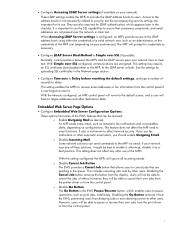
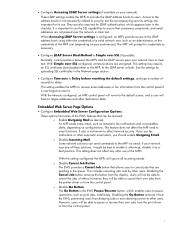
...Users will have to use fax notification or other automatic email alerts, you use the SSL capabilities to ensure that usernames, passwords, and email addresses are not passed over SSL...both. It also is configured, an MFPs provide access to the LDAP address book using either to the MFP, to Delay before resetting the default settings, and type a number of others; o Disable Incoming Mail...
HP LaserJet MPF Products - Configuring Security for Multiple MFP Products - Page 82
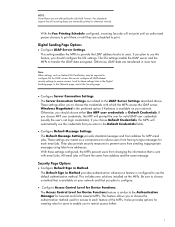
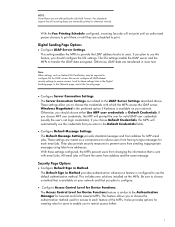
...MFPs prevent users from having to type messages for LaserJet and Color LaserJet MFPs. These settings allow you should configure the SSL settings. NOTE: Stored faxes are meant as Upload SSL Certificates, may be required to prevent users from sending inappropriate messages using false from addresses...the MFPs will prompt the user for Device Functions feature is available on the MFPs....
HP LaserJet MPF Products - Configuring Security for Multiple MFP Products - Page 86


... as print jobs, address books, and installed applications. The top of data: system data, such as configurations, and user data, such as print, copy, fax, and digital sending (email and send to network folder). The ADF draws sheets into digital images for scanning. MFP storage devices store two types of the MFP is a device that converts paper...
HP Embedded Web Server - User Guide - Page 97


... 66 using Address Book 70 administrators alerts, setting up 27 Digital Sending settings 54 logging off 4 logging on 4 wake time settings 51 Advanced E-mail Settings screen 57 Advanced Fax Settings 60 alerts configuring 29 deleting destination lists 34 e-mail configuration 26 e-mailing information
pages 34 features 27 testing destination lists 33 asset number 19...
HP LaserJet M3027 and M3035 MFP Product Series - Solutions provided by the 48.041.3 firmware roll - Page 2


...' in a previous release may be selected independently from MFP Language. The new menu item is power cycled, although...fax number (for daylight saving time. Selecting your administrator has restricted
access by this Firmware revision
Note:
A security enhancement in the Device...; If the Information tab is assigned to edit the Fax Address Book from the top of the EWS (password may prevent...
HP LaserJet M3027/M3035 MFP - User Guide for Model Numbers CB414A/CB415A/CB416A/CB417A - Page 255


... printing 88 problem-solving 151
blocked fax list, printing 125 blurred print, ...numbers 205 acoustic specifications 219 activity log, fax 125 address book, e-mail deleting addresses 116 address books, e-mail adding addresses 115 clearing 47 recipient lists 115 address books, e-mail auto-complete function 114 LDAP server errors 160 LDAP support 110 recipient lists, creating 115 address, device...
HP LaserJet M3027/M3035 MFP - User Guide for Model Numbers CC476A/CC477A/CC478A/CC479A - Page 51


... enter the fax number twice to another . Find Send Gateways
Search the network for the HP LaserJet M3035 MFP models.
When fax number confirmation is used to another . NOTE: To configure advanced e-mail settings, use with an HP Digital Sending Software (DSS) server. Send Setup menu
Table 2-14 Send Setup menu
Menu item
Values
Replicate MFP
Enter a value (IP Address).
Fax Number...
HP LaserJet M3027/M3035 MFP - User Guide for Model Numbers CC476A/CC477A/CC478A/CC479A - Page 257


... features 3 accessories
features 3 ordering 206 part numbers 207 acoustic specifications 221 activity log, fax 125 address book, e-mail deleting addresses 116 address books, e-mail adding addresses 115 clearing 47 recipient lists 115 address books, e-mail auto-complete function 114 LDAP server errors 160 LDAP support 110 recipient lists, creating 115 address, device Macintosh, problem-
HP LaserJet MFP - Analog Fax Accessory Guide - Page 6


...66 HP LaserJet M3035 MFP, M3027 MFP, M4345 MFP, M5025 MFP, M5035 MFP, M9040 MFP, M9050 MFP and HP Color LaserJet CM4730 MFP and CM6040 MFP Series fax feature screen ...67 Status message bar ...69 Send a fax ...70 Send a fax - enter number(s) manually 70 Send a fax using speed dial 73 Sending a fax using one touch speed dial 74 Search a speed-dial list by name 75 Sending a fax using phone book...
HP LaserJet MFP - Analog Fax Accessory Guide - Page 84


... before clicking OK. NOTE: Fax numbers cannot be added or deleted using phone book numbers
The fax phone book feature is available when the MFP is located to the right of the list. Search a speed-dial list by name on the HP LaserJet 4345mfp, HP Color LaserJet 4730mfp, HP LaserJet 9040/9050mfp, and HP Color LaserJet 9500mfp
NOTE: This feature is...
HP LaserJet MFP - Analog Fax Accessory Guide - Page 86


... are not using DSS, the fax phone book does not appear on the MFP display. NOTE: If you press No, the settings are automatically filled in. Touch Phone Book to the Fax screen. If necessary, type additional letters to send the fax. The Details button displays the fax number or list of fax numbers for additional entries without leaving the...
HP LaserJet MFP - Analog Fax Accessory Guide - Page 87
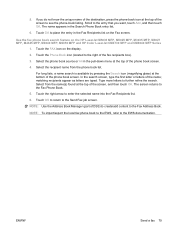
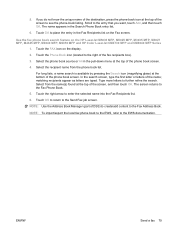
... the Fax Address Book. In the search screen, type the first letter or letters of the fax recipients box).
3. matching recipients appear as letters are typed.
If you want, touch Add, and then touch OK. Touch the FAX icon on the HP LaserJet M5035 MFP, M5025 MFP, M3035 MFP, M3027 MFP, M4345 MFP, M9040 MFP, M9050 MFP and HP Color LaserJet CM4730 MFP and CM6040 MFP Series...
HP LaserJet MFP - Analog Fax Accessory Guide - Page 93


... the keyboard, type the fax number to add to display the keyboard. 5.
Add a number to an existing speed dial list
Add a number to accept the speed dial. Touch OK to an existing speed dial list on the HP LaserJet M3025 MFP, M3027 MFP, M4345 MFP, M5025 MFP, M5035 MFP, M9040 MFP, M9050 MFP and HP Color LaserJet CM4730 MFP and CM6040 MFP Series
1. Touch Speed...
HP LaserJet MFP - Analog Fax Accessory Guide - Page 144


...
MFP Series 23 HP LaserJet 4345mfp, HP Color
LaserJet CM4730 MFP 6 HP LaserJet 9040/9050mfp 3 HP LaserJet M9040 MFP /
M9050 MFP 31 required settings
country/region 36 resolution
setting 49 resolution, faxing 124 ringer volume
setting 63
ringer volume, setting 63
rings-to-answer 54
S schedule fax call report
printing 110 secure settings 88 sending a fax
delete multiple recipients 83 enter number...
Similar Questions
How To Add Fax Numbers To An Hp Laser Jet M3035 Mfp Fax Machine
(Posted by rbasipinhea 9 years ago)
How To Edit Fax Address Book On Hp Laserjet M3035 Mfp
(Posted by Tufiras 10 years ago)
Hp Laserjet M3035 Scan To Network Address Book Does Not Appear
(Posted by 1965Ra 10 years ago)
How To Obtain Outside Line And Enter Fax Number On Hp 6600 To Send Fax
(Posted by nixongwaith 10 years ago)
Use Hp Officejet 6500 Fax Only Cannot Enter Fax Number
(Posted by dayance 10 years ago)

