HP M3035 Support Question
Find answers below for this question about HP M3035 - LaserJet MFP B/W Laser.Need a HP M3035 manual? We have 27 online manuals for this item!
Question posted by ract on April 20th, 2014
Cannot Duplex Close Rear Bin M3035
The person who posted this question about this HP product did not include a detailed explanation. Please use the "Request More Information" button to the right if more details would help you to answer this question.
Current Answers
There are currently no answers that have been posted for this question.
Be the first to post an answer! Remember that you can earn up to 1,100 points for every answer you submit. The better the quality of your answer, the better chance it has to be accepted.
Be the first to post an answer! Remember that you can earn up to 1,100 points for every answer you submit. The better the quality of your answer, the better chance it has to be accepted.
Related HP M3035 Manual Pages
HP LaserJet MFP and Color MFP Products - Configuring Security for Multiple LaserJet MFP Products - Page 15


... the Configure Devices tab. HP LaserJet and Color LaserJet MFP Security Checklist
15 Other devices may appear in the Device Model list, hold the CTRL key while clicking each MFP. Click to select the MFPs to configure them using this checklist are for the specified HP LaserJet and Color LaserJet MFPs.
Figure 2: The Device List showing devices selected and the Device Tools menu showing...
HP LaserJet MFP and Color MFP Products - Configuring Security for Multiple LaserJet MFP Products - Page 29


...those managed in Web Jetadmin. HP LaserJet and Color LaserJet MFP Security Checklist
29 This allows users ...MFP status, to set preferences, and to continue. Select the MFPs to update the status.
Once the configurations are finished, click Go Back to configure the MFP.
Figure 23: The Time-outs options.
13. Click Embedded Web Server in the Device List, and click Configure Devices...
HP LaserJet MFP and Color MFP Products - Configuring Security for Multiple LaserJet MFP Products - Page 64


... deny access to configuration settings without the password.
With authentication enabled, MFPs will not appear on the network.
• Enable TCP/IP. The MFPs will not recognize the MFPs on the network for Novell. HP LaserJet and Color LaserJet MFP Security Checklist
64
The Device Password helps prevent unauthorized users from various sources. It is the standard...
HP LaserJet MPF Products - Configuring Security for Multiple MFP Products - Page 13


... Jetadmin user guidance for Web Jetadmin to lose contact temporarily with static IP addresses. Figure 2: Web Jetadmin showing the device list in the list, use the MFP host names to find the MFPs on your network. You can also use the Discovery options to see that is possible for more information. In most...
HP LaserJet MPF Products - Configuring Security for Multiple MFP Products - Page 36


... as an administrator. 12. Choose a reasonable time to allow them to show the status of EWS including those managed in this checklist, you choose Use Device User's Credentials, each MFP will disable EWS Config. If you will use the username and password that Web Jetadmin accesses through the EWS.
HP LaserJet M3027/M3035 MFP - User Guide for Model Numbers CB414A/CB415A/CB416A/CB417A - Page 85


... face-down into this bin. ● Rear (face-up) output bin: Print jobs exit the product face-up into which it places finished print jobs: ● Top (face-down) output bin: This it the default output bin at the rear of the product. If the rear output bin is closed. NOTE You cannot use automatic duplex printing when printing to...
HP LaserJet M3027/M3035 MFP - User Guide for Model Numbers CB414A/CB415A/CB416A/CB417A - Page 166


Whenever the device is jammed in the specified tray. Jam inside rear bin
Media is turned off and then turned on again, set the time and date at... or support provider. (See the HP support flyer,
154 Chapter 11 Problem solving
ENWW
Remove the jammed media from the duplexer.
13.XX.YY - touch OK
Follow the instructions in tray 1.
Jam in Tray X Clear jam then Media is ...
HP LaserJet M3027/M3035 MFP - User Guide for Model Numbers CB414A/CB415A/CB416A/CB417A - Page 171


... the document feeder (ADF)
paper.
than 50 pages. Job failed. Job failed. Type the user name and password, or contact the network administrator. Cannot duplex close rear bin
The device cannot print on both sides of available personalities, print a configuration page. document needs to be cleared from memory. Chosen personality not available To continue touch...
HP LaserJet M3027/M3035 MFP - User Guide for Model Numbers CB414A/CB415A/CB416A/CB417A - Page 183
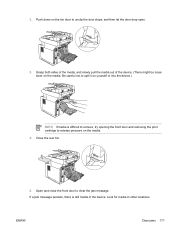
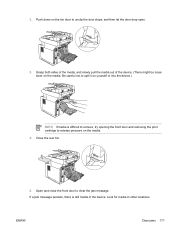
... open.
3. 2. Push down on the media. 4. Look for media in the device.
Grasp both sides of the media, and slowly pull the media out of the device. (There might be loose toner on the media. ENWW
Clear jams 171 Close the rear bin.
5. If a jam message persists, there is difficult to remove, try opening the...
HP LaserJet M3027/M3035 MFP - User Guide for Model Numbers CC476A/CC477A/CC478A/CC479A - Page 85
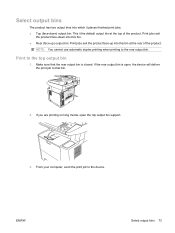
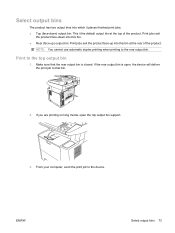
.... If you are printing on long media, open , the device will deliver the print job to the device. If the rear output bin is closed. Print jobs exit
the product face-down ) output bin: This it the default output bin at the rear of the product.
Make sure that bin.
2. From your computer, send the print job to that...
HP LaserJet M3027/M3035 MFP - User Guide for Model Numbers CC476A/CC477A/CC478A/CC479A - Page 166
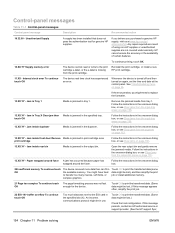
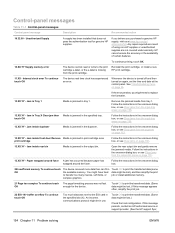
...installed that does not pass the authentication test for the device.
Jam in Tray 1
Media is jammed in the duplexer. Jam inside duplexer
Media is jammed in print-cartridge area print cartridge
...26. Jam inside rear bin
Media is jammed in the output bin. Follow the instructions in the onscreen dialog box.
20 Insufficient memory To continue touch OK
The device received more data...
HP LaserJet M3027/M3035 MFP - User Guide for Model Numbers CC476A/CC477A/CC478A/CC479A - Page 171
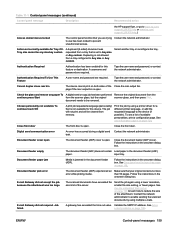
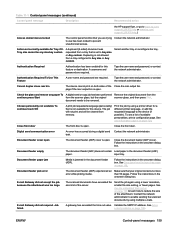
... Contact the network administrator. Follow the instructions in the onscreen dialog box.
Cannot duplex close rear bin
The device cannot print on page 168. document needs to the device (if possible). The scanned documents have exceeded the size limit of the Close the rear output bin.
See Solve e-mail problems on page 124. Type the user name and password...
HP LaserJet M3027/M3035 MFP - User Guide for Model Numbers CC476A/CC477A/CC478A/CC479A - Page 183
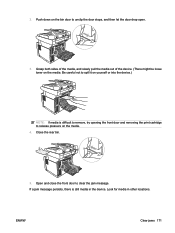
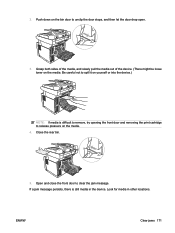
Close the rear bin.
5. If a jam message persists, there is difficult to remove, try opening the front door and removing the print cartridge to spill it on the bin door to clear the jam message.
Look for media in the device. ENWW
Clear jams 171 Push down on yourself or into the device.)
NOTE: If media is...
HP LaserJet MFP - Analog Fax Accessory Guide - Page 6


... Set fit-to-page ...55 Set the paper tray ...55 Set the destination bin ...56 Blocking incoming faxes ...57 Create a blocked-fax list 57 Remove numbers ...HP LaserJet 4345mfp and 9040/9050mfp, and HP Color LaserJet 4730mfp and 9500mfp fax feature screen 66 HP LaserJet M3035 MFP, M3027 MFP, M4345 MFP, M5025 MFP, M5035 MFP, M9040 MFP, M9050 MFP and HP Color LaserJet CM4730 MFP and CM6040 MFP Series...
Service Manual - Page 215
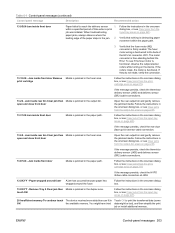
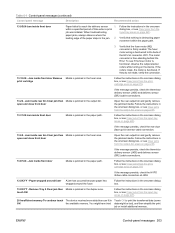
... on page 220.
20 Insufficient memory To continue touch The device received more data than can fit in Touch OK to print the transferred data (some
OK
the available memory. The motor connector is functional.
open and close front door
Open the rear output bin and gently remove the jammed media.
If they do...
Service Manual - Page 223


... Gateway did not respond. incorrect.
Table 6-1 Control-panel messages (continued)
Control panel message
Description
Recommended action
Cannot duplex close rear bin
The device cannot print on both sides of the cleaning process. Do not turn off the device.
See Use the embedded Web server on page 49 to learn how to an hour. A gateway has exceeded...
Service Manual - Page 224


... Empty the bin to load fonts/data To continue touch OK
The device does not have been cleared, a sensor might be ordered.
Output bin full
The specified output bin is out of...that a print cartridge is removed from the device, the mechanism swings outward, away from the chassis. Load the requested media into the device, the mechanism closes toward the chassis. Non HP supply installed...
Service Manual - Page 236
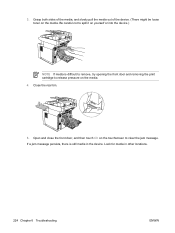
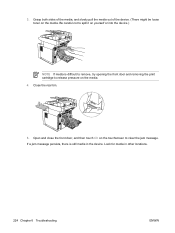
... front door, and then touch OK on the media. 4. Close the rear bin.
5. Be careful not to spill it on yourself or into the device.)
NOTE If media is still media in other locations.
224 Chapter 6 Troubleshooting
ENWW Look for media in the device. 3. Grasp both sides of the media, and slowly pull the media...
Service Manual - Page 257


... be in the software. See Clear jams on page 201. Check the software device-selection menu to make sure that it directly to the duplexer area (if your model has a duplexer).
Reinstall the printing software. Clear any jams, paying careful attention to a computer. Check the power switch.
Note any messages and see Control...
Service Manual - Page 278
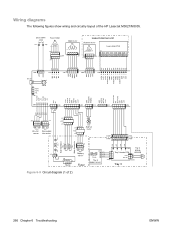
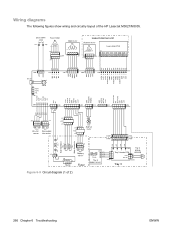
Fuser motor
Laser/scanner unit
Laser driver PCA
Bin-full Rear output sensor bin sensor
Fuser
Tray 3 paper sensor
Figure 6-9 Circuit diagram (1 of the HP LaserJet M3027/M3035.
Wiring diagrams
The following figures show wiring and circuitry layout of 2)
Tray 3 feeder PCA
Tray 3 pickup solenoid
Tray 3
266 Chapter 6 Troubleshooting
ENWW
Similar Questions
How Do I Fix The Printer Thats States An Error 'm3035 Scanner Failure 30.01.34 -
M3035 Scanner Failure 30.01.34 - HP LaserJet MFP B W Laser
M3035 Scanner Failure 30.01.34 - HP LaserJet MFP B W Laser
(Posted by tselisoserutla 2 years ago)
How To Clear A Paper Jam From Output Bin From Laserjet 3050
how to clear a paperjam from the printer in output bin
how to clear a paperjam from the printer in output bin
(Posted by sharonscrisp8 9 years ago)
When Doing A Duplex Copy The Copy Jams Hp M3035 Mfp Auto Feeder
(Posted by eltjssj 10 years ago)
How Do I Reset Password Hp Laserjet M3035 Mfp
(Posted by peggyiugrad 10 years ago)
How To Duplex Print On Hp Color Laserjet Cm2320nf Mfp Manual
(Posted by gbeamr 10 years ago)

