HP M3035 Support Question
Find answers below for this question about HP M3035 - LaserJet MFP B/W Laser.Need a HP M3035 manual? We have 27 online manuals for this item!
Current Answers
There are currently no answers that have been posted for this question.
Be the first to post an answer! Remember that you can earn up to 1,100 points for every answer you submit. The better the quality of your answer, the better chance it has to be accepted.
Be the first to post an answer! Remember that you can earn up to 1,100 points for every answer you submit. The better the quality of your answer, the better chance it has to be accepted.
Related HP M3035 Manual Pages
HP Jetdirect External Print Server Products - External USB Compatibility - Page 2


..., M3035mfp, M4345mfp, M5025mfp, M5035mfp, M9040mfp, M9050mfp, 3050, and 3050z; In this section, I will remain on Laserjet MFP's. HP Designjet Z2100, Z3100, 30, 70, 90, 110+, 130, 500, 510, 800, and 820mfp; Many devices have their own networking scanning software and no longer support it. As always, be supported. HP Jetdirect en1700
Supported with...
HP Printers - Supported Citrix Presentation Server environments - Page 25


... Server 2003 driver for consumer based inkjet products. check the LaserJet, Business Inkjet, Deskjet, and Ink-based All-in -One, mfp, or scanner connected to my client to scan to applications within my Citrix...Windows client with a 32-bit or x64 Windows client and ICA 9.0 supports TWAIN devices directly connected to read the local printer settings from citrix.com. Microsoft recommends using XP...
HP LaserJet Printers - Microsoft Windows XP and Windows Vista Printing Comparsion - Page 2


...driver
This is the PCL 5, PCL 6, or PS driver for a specific product, such as the HP LaserJet M5035 MFP.
• This is : www.microsoft.com → Windows Vista → Downloads → Software ... supported by product for Vista? of the UPD reside within the driver. All functions of the device. Driver
Detail
Drivers in Vista. Page 2 of the UPD will see that identifies the operating...
HP LaserJet MFP and Color MFP Products - Configuring Security for Multiple LaserJet MFP Products - Page 2


... Jetadmin and MFP Passwords 49
Chapter 4: Settings List...51 Recommended Settings 51 Initial settings...51 Device Page Settings...51 Fax Page Options ...51 Digital Sending Page Options 51 Embedded Web Server Page Options 52 File System Page Options ...52 Network Page Options ...52 Security Page Options...53
HP LaserJet and Color LaserJet MFP Security Checklist...
HP LaserJet MFP and Color MFP Products - Configuring Security for Multiple LaserJet MFP Products - Page 3


... Options ...62 Security Page Options...64 Final Configurations ...65 Overall Limitations ...66 Chapter 7: Physical Security 67 Chapter 8: Appendix 1: Glossary of Terms and Acronyms 68
HP LaserJet and Color LaserJet MFP Security Checklist
3
HP LaserJet MFP and Color MFP Products - Configuring Security for Multiple LaserJet MFP Products - Page 6


...hp.com.
• MFPs: This checklist covers security settings for necessary information. However, most of these materials for specific HP LaserJet MFPs and HP Color LaserJet MFPs. Administrators should be installed...realize that the MFPs are turned on these guides are meant only as configuring HP Jetdirect connections and using the HP Web Jetadmin Multiple Device Configuration Tool (...
HP LaserJet MFP and Color MFP Products - Configuring Security for Multiple LaserJet MFP Products - Page 11
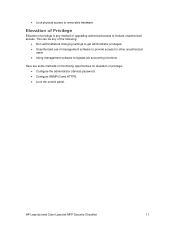
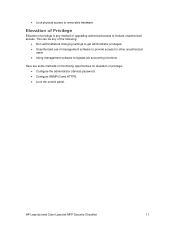
...:
• Non-administrators changing settings to get administrator privileges • Unauthorized use of privilege: • Configure the administrator (device) password. • Configure SNMPv3 and HTTPS. • Lock the control panel. HP LaserJet and Color LaserJet MFP Security Checklist
11
This can be any method of upgrading authorized access to bypass job accounting functions
Here...
HP LaserJet MFP and Color MFP Products - Configuring Security for Multiple LaserJet MFP Products - Page 12


...address. Touch Manage. 3. This management application is available by default. HP LaserJet and Color LaserJet MFP Security Checklist
12 Other models provide the option to display the network address,... user guide and the administrator guides for MFP and Jetdirect devices for better security. Chapter 3: Network Security for Multiple MFPs
This chapter explains how to configure security settings...
HP LaserJet MFP and Color MFP Products - Configuring Security for Multiple LaserJet MFP Products - Page 14


... install the latest version of your Web Jetadmin screen.
HP LaserJet and Color LaserJet MFP Security Checklist
14
Before you wish to see that is configured for HP Web Jetadmin Version 8.1; Open Web Jetadmin to view the device list (Figure 1) that apply to the MFPs you should use the Discovery options to find Web Jetadmin...
HP LaserJet MFP and Color MFP Products - Configuring Security for Multiple LaserJet MFP Products - Page 15


... one MFP in the Device Tools dropdown menu (Figure 2). Figure 2: The Device List showing devices selected and the Device Tools menu showing Configure selected.
The Multiple Device Configuration Tool will appear (Figure 3) showing the Configure Devices tab.
3. Click to select the MFPs to configure them using this checklist are for the specified HP LaserJet and Color LaserJet MFPs...
HP LaserJet MFP and Color MFP Products - Configuring Security for Multiple LaserJet MFP Products - Page 16


... Categories menu (Figure 4). Note:
It is to ensure that no one can be lost in this checklist. HP LaserJet and Color LaserJet MFP Security Checklist
16 If this process, try configuring them using their individual device configuration pages. It also helps to the configuration settings of configuration. The Security menu will appear.
The Configure...
HP LaserJet MFP and Color MFP Products - Configuring Security for Multiple LaserJet MFP Products - Page 18
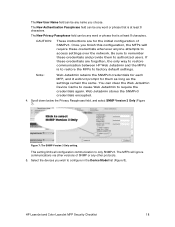
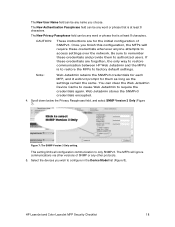
... them as long as the settings remain the same.
HP LaserJet and Color LaserJet MFP Security Checklist
18 Figure 7: The SNMP Version 3 Only setting. The New Authentication Passphrase field can be any other protocols. 5. This setting limits all configuration communication to configure in the Device Model list (Figure 8). Note:
Web Jetadmin retains the SNMPv3...
HP LaserJet MFP and Color MFP Products - Configuring Security for Multiple LaserJet MFP Products - Page 19
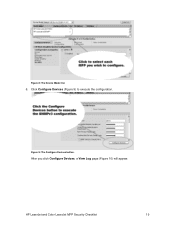
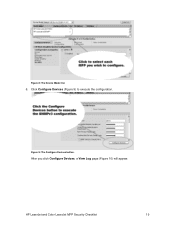
Figure 9: The Configure Devices button.
HP LaserJet and Color LaserJet MFP Security Checklist
19 After you click Configure Devices, a View Log page (Figure 10) will appear.
Figure 8: The Device Model list.
6. Click Configure Devices (Figure 9) to execute the configuration.
HP LaserJet MFP and Color MFP Products - Configuring Security for Multiple LaserJet MFP Products - Page 29


... finished, click Go Back to configure in the Device List, and click Configure Devices. You can view an MFP Embedded Web Server by typing the MFP IP address into a web browser.
Note:
Later... should configure the settings below for security while EWS Config is enabled. HP LaserJet and Color LaserJet MFP Security Checklist
29 Click Refresh to send multiple jobs, but it also ensures that...
HP LaserJet MFP and Color MFP Products - Configuring Security for Multiple LaserJet MFP Products - Page 64


... from the control panel.
HP LaserJet and Color LaserJet MFP Security Checklist
64 Disabling it again during normal use of the MFPs. AppleTalk is synchronized with older Apple computers. If a users selects a locked setting, the control panel states that no one can send firmware updates to enforce in its encrypted device cache. IPX/SPX is...
HP LaserJet MPF Products - Configuring Security for Multiple MFP Products - Page 13


... Discovery options to lose contact temporarily with static IP addresses. In most cases, the MFPs already appear in the default view.
2. If they are not in the list, use the MFP host names to configure appear in the Device Tools dropdown menu (Figure 3).
13 Use the Discovery options to restore contact, or configure...
HP LaserJet MPF Products - Configuring Security for Multiple MFP Products - Page 36


..., such as an administrator. 12. Now, however, you will prompt the user at the end of the information in the Device List, and click Configure Devices. 11. If you choose Use Public Credentials, each MFP will disable EWS Config. Choose a reasonable time to allow them to update the status. You can view an...
HP Embedded Web Server - User Guide - Page 11


... product. ENWW
What is an embedded Web server? An embedded Web server resides on a network server. When products or devices are used interchangeably. No special software needs to HP LaserJet printers or multifunction peripherals (MFPs), or HP Digital Senders. NOTE In this guide, the information pertains to be installed or configured.
Features
You can...
Service Manual - Page 15


...● Optional 500-sheet input tray (tray 3) (standard on the HP LaserJet M3035xs MFP)
Connectivity
● 100-pin 133 MHz dual inline memory modules (DIMMs) ...
● FastRes 1200-produces 1200-dots-per-inch (dpi) print quality for fast, high-quality printing of business text and graphics
● ProRes 1200-produces 1200-dpi printing for the best quality in TrueType format available with...
Service Manual - Page 102
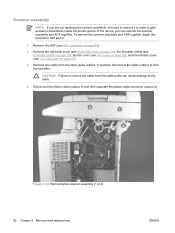
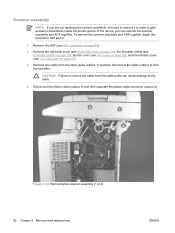
... 1) and then disconnect the cable (callout 2) from the cable guide can remove the scanner assembly and ADF together. CAUTION Failure to remove the cable from the formatter. Disconnect the...
1
2 3
Figure 5-12 Removing the scanner assembly (1 of the device, you can cause damage to the cable.
4.
Scanner assembly
NOTE If you are not replacing the scanner assembly, but need to remove it in...
Similar Questions
How Do I Fix The Printer Thats States An Error 'm3035 Scanner Failure 30.01.34 -
M3035 Scanner Failure 30.01.34 - HP LaserJet MFP B W Laser
M3035 Scanner Failure 30.01.34 - HP LaserJet MFP B W Laser
(Posted by tselisoserutla 2 years ago)
Hp Laserjet M1005 In Scanner Error 12
HP LaserJet M1005 in scanner error 12
HP LaserJet M1005 in scanner error 12
(Posted by rk442802 9 years ago)
Hp Mfp M3035 Calibrate Scanner How To
(Posted by weroBECKER 10 years ago)
Hp Laserjet M3035 Mfp Send To Folder Will Not Set Up Device Busy
(Posted by jhonmsro 10 years ago)
Laserjet Pro Cm1410 Scanner Light Not Working
LASERJET PRO CM1410 scanner light not working.
LASERJET PRO CM1410 scanner light not working.
(Posted by artbart28420 11 years ago)

