HP M3035 Support Question
Find answers below for this question about HP M3035 - LaserJet MFP B/W Laser.Need a HP M3035 manual? We have 27 online manuals for this item!
Question posted by butrGrey on October 6th, 2014
How Do You Delete Email Addresses On An Hp M3035
The person who posted this question about this HP product did not include a detailed explanation. Please use the "Request More Information" button to the right if more details would help you to answer this question.
Current Answers
There are currently no answers that have been posted for this question.
Be the first to post an answer! Remember that you can earn up to 1,100 points for every answer you submit. The better the quality of your answer, the better chance it has to be accepted.
Be the first to post an answer! Remember that you can earn up to 1,100 points for every answer you submit. The better the quality of your answer, the better chance it has to be accepted.
Related HP M3035 Manual Pages
HP LaserJet MFP and Color MFP Products - Configuring Security for Multiple LaserJet MFP Products - Page 4


...HP LaserJet and Color LaserJet MFP Security Checklist
4 Chapter 1: Introduction
This document is a security checklist for the following HP MFP models: • HP LaserJet M3027 MFP • HP LaserJet M3035 MFP • HP LaserJet 4345 MFP • HP LaserJet M4345 MFP • HP LaserJet M5025 MFP • HP LaserJet M5035 MFP • HP LaserJet 9040 MFP • HP LaserJet 9050 MFP • HP...
HP LaserJet MFP and Color MFP Products - Configuring Security for Multiple LaserJet MFP Products - Page 8


... is difficult, but HP is dedicated to affect network MFPs.
Example: Someone could place the address of a co-worker in the From address field and send embarrassing or malicious messages to others as someone else to fool others or to MFPs:
• Placing another person's email address in the From address field of an email message.
This checklist represents...
HP LaserJet MFP and Color MFP Products - Configuring Security for Multiple LaserJet MFP Products - Page 27


... to change it will use the email address of the authenticated user as desired.
6. however, if you configure LDAP authentication (later in the Email Address field with any address that no one can receive responses such as email send notices and failures.
5. Tip:
You might wish to users.
HP LaserJet and Color LaserJet MFP Security Checklist
27 Figure 22: The...
HP LaserJet MFP and Color MFP Products - Configuring Security for Multiple LaserJet MFP Products - Page 28


... of a valid network user, such as explained below ).
8. Be sure to the MFPs. You can also have this feature available, you to specify limits to enable LDAP Authentication... created by the LDAP server.
7. HP LaserJet and Color LaserJet MFP Security Checklist
28 Note:
If possible, you choose Simple for the bind method, usernames, email addresses, passwords, and all other data will...
HP LaserJet MFP and Color MFP Products - Configuring Security for Multiple LaserJet MFP Products - Page 44


... for the bind method, usernames, email addresses, passwords, and other authentication features to use of this feature available, you should go to the Digital Send page (see the Digital Send section, above) to your network has Kerberos authentication capabilities, configure the Kerberos Authentication options.
10. HP LaserJet and Color LaserJet MFP Security Checklist
44 Do not...
HP LaserJet MFP and Color MFP Products - Configuring Security for Multiple LaserJet MFP Products - Page 45


... below. This feature also provides a way to add user email addresses to network folders. You can configure up to 2000 users in order to us it.
This option should keep Printer Firmware Update disabled until you are configuring the MFPs.
13. It is Device Password (Figure 46).
This is available, but you to restrict...
HP LaserJet MFP and Color MFP Products - Configuring Security for Multiple LaserJet MFP Products - Page 59


... configurations. They are not passed over network lines in email messages. With Simple over SSL (if possible). It enables the MFP to decrypt SSL communications.
• Configure Time-outs to Delay before resetting the default settings, and type a number of the
HP LaserJet and Color LaserJet MFP Security Checklist
59 The EWS password restricts access to...
HP LaserJet MFP and Color MFP Products - Configuring Security for Multiple LaserJet MFP Products - Page 66


...MFPs.
• No access to control panel configuration menus: The control panels block access to change the From Address on email send jobs: Depending on the control panel includes removing the fax job cancelling options. It will provide no way to cancel print jobs from address or the user's email address as the From Address...users.
HP LaserJet and Color LaserJet MFP Security ...
HP LaserJet MFP and Color MFP Products - Configuring Security for Multiple LaserJet MFP Products - Page 69


... flatbed scanner is a device that includes multiple capabilities such as print, copy, fax, and digital sending (email and send to allow placement of storing print jobs or fax jobs for scanning.
It is the encryption capability of Job Retention. Adobe and PostScript are functions of the internet. HP LaserJet and Color LaserJet MFP Security Checklist
69...
HP LaserJet MPF Products - Configuring Security for Multiple MFP Products - Page 30


... LaserJet M3027 MFP • HP LaserJet M3035 MFP • HP LaserJet M5025 MFP • HP LaserJet M5035 MFP • HP Color LaserJet M4730 MFP • HP CM8050 Color MFP with Edgeline • HP CM8060 Color MFP with the instructions below.
30 Touch Hide, and touch Save. Once you are finished with these instructions: 1. Follow these settings, continue with Edgeline Hiding the IP address...
HP LaserJet MPF Products - Configuring Security for Multiple MFP Products - Page 73


... the MFP IP Address Many of the MFPs. Note: This checklist assumes that all of the send to the BIOS settings on a PC. It does not cover other email-related settings on Edgeline MFPs. This setting is placed here to ensure that you continue with the checklist.
• Configure Bootloader Password for LaserJet and Color LaserJet MFPs, or...
HP LaserJet MPF Products - Configuring Security for Multiple MFP Products - Page 84


... to control panel configuration menus: The control panels block access to cancel a fax job: The maximum lock setting on the capabilities of your
network, the MFPs will place either a default from address or the user's email address as toner and paper) You can help minimize all of these risks by placing the...
HP LaserJet MPF Products - Configuring Security for Multiple MFP Products - Page 85


...Term ACL
Description
Access Control List. Analog fax
Analog fax is an HP solution to LaserJet and Color LaserJet MFPs and printers. MFPs are also capable of sending fax via LAN fax or internet fax ... lines. It loads the MFP operating systems and the configurations. These settings are protected by allowing only those IP addresses or subnets that starts up an MFP when the power is the...
HP LaserJet M3027 and M3035 MFP Product Series - Solutions provided by the 48.041.3 firmware roll - Page 5


...MFP to become slow or unresponsive
¾ Digital Send client application may hang when you press the RESET or STOP buttons after confirming authentication credentials.
¾ You may receive an error while trying to delete an email... (HP Proprietary)
Document Attributes Product Models: HP LaserJet M3035MFP Base, HP LaserJet M3035MFP XS, HP LaserJet M3027MFP, HP LaserJet M3027MFP x Product Numbers...
HP LaserJet M3027/M3035 MFP - User Guide for Model Numbers CC476A/CC477A/CC478A/CC479A - Page 51


... settings, use to send email from one device to check e-mail syntax when you type an e-mail address. Find Send Gateways
Search the network for the HP LaserJet M3035 MFP models. Specify the IP address of the SMTP gateway that the device can use the embedded Web server. Allow Transfer to configure the device for the HP LaserJet M3035 MFP models. SMTP Gateway
Enter...
HP LaserJet MFP - Analog Fax Accessory Guide - Page 68


... touch EMAIL to complete the notification setup.
-or- If the e-mail icon on the HP LaserJet M3025 MFP, M3027 MFP, M4345 MFP, M5025 MFP, M5035 MFP, M9040 MFP, M9050 MFP and HP Color LaserJet CM4730 MFP and CM6040 MFP Series
...FAX icon to type an e-mail address.
Touch More Options.
3. If you selected e-mail, use the MFP email menu settings, see the MFP user documentation for the current job....
HP LaserJet MFP - Analog Fax Accessory Guide - Page 75
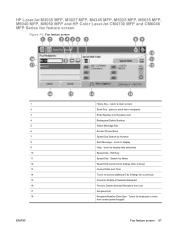
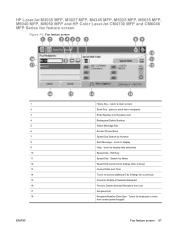
...HP LaserJet M3035 MFP, M3027 MFP, M4345 MFP, M5025 MFP, M5035 MFP, M9040 MFP, M9050 MFP and HP Color LaserJet CM4730 MFP and CM6040 MFP Series fax feature screen
Figure 3-2 Fax feature screen
1 2 3 4 5 6 7 8 9 10 11 12 13 14 15 16 17 18
ENWW
Home Key - touch to recipients Enter Number into Recipient List Backspace/Delete... Date and Time Touch to Delete Selected Recipient from control panel ...
HP LaserJet MFP - Analog Fax Accessory Guide - Page 84


..., HP Color LaserJet 4730mfp, HP LaserJet 9040/9050mfp, and HP Color LaserJet 9500mfp
NOTE: This feature is new for use with this device.
Sending a fax using the Address Book Manager (ABM) running on the main fax screen shows the selected entry at the top of the list.
6. If the MFP has not been configured for these models.
1.
Touch Search...
HP LaserJet MFP - Analog Fax Accessory Guide - Page 87
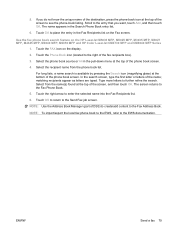
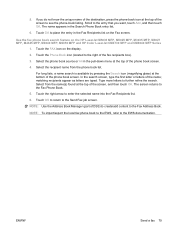
...Fax Recipients list.
6.
Touch the FAX icon on the HP LaserJet M5035 MFP, M5025 MFP, M3035 MFP, M3027 MFP, M4345 MFP, M9040 MFP, M9050 MFP and HP Color LaserJet CM4730 MFP and CM6040 MFP Series
1. Touch the right arrow to the EWS documentation... screen, and then touch OK. Touch the Phone Book icon (located to the Fax Address Book. Touch OK to the Fax Phone Book.
5.
For long lists, a name ...
HP LaserJet MFP - Analog Fax Accessory Guide - Page 99


... in memory will be set , but it can print or delete print jobs while they are printed automatically. Fax-printing behavior
To increase fax security, the behavior of the HP LaserJet M5035 MFP, M5025 MFP, M3035 MFP, M3027 MFP, M4345 MFP, M9040 MFP, M9050 MFP and HP Color LaserJet CM4730 MFP and CM6040 MFP Series. The following table assumes that can be set to Print...
Similar Questions
Internal Email Error When Scanning From Hp M3035 Mfp
(Posted by spamglew 10 years ago)
How To Delete Email Addresses From Hp Color Laserjet Cm2320fxi Mfp
(Posted by vmajdha2 10 years ago)
How Do I Scan To Email Address On Hp M3035 Video
(Posted by folkch 10 years ago)
How Do You Recall An Email Sent From Scan On Hp M3035
(Posted by smitAm 10 years ago)
How Can I Delete Email Addresses From My Hp Officejet Pro 8600 Plus?
(Posted by bubblvines 10 years ago)

