HP M3035 Support Question
Find answers below for this question about HP M3035 - LaserJet MFP B/W Laser.Need a HP M3035 manual? We have 27 online manuals for this item!
Question posted by smitAm on October 13th, 2013
How Do You Recall An Email Sent From Scan On Hp M3035
The person who posted this question about this HP product did not include a detailed explanation. Please use the "Request More Information" button to the right if more details would help you to answer this question.
Current Answers
There are currently no answers that have been posted for this question.
Be the first to post an answer! Remember that you can earn up to 1,100 points for every answer you submit. The better the quality of your answer, the better chance it has to be accepted.
Be the first to post an answer! Remember that you can earn up to 1,100 points for every answer you submit. The better the quality of your answer, the better chance it has to be accepted.
Related HP M3035 Manual Pages
HP Jetdirect External Print Server Products - External USB Compatibility - Page 2


... of printers.
In this section, I will remain on Laserjet MFP's. HP Color LaserJet CP1515, CP1518, CP2025, CP3505, CP3525, CP4005, CP6015, 2500, 2550, 2600, 2605, 2700, 3000, 3600, 3700, 3800, 4610, 4650, 4700, 5550, 2820mfp, and 2840mfp; Many devices have their own networking scanning software and no longer support it.
HP LaserJet P2014, P2015, P2035, P2055, P3005, P4014, P4015...
HP LaserJet MFP and Color MFP Products - Configuring Security for Multiple LaserJet MFP Products - Page 4


... security in the following HP MFP models: • HP LaserJet M3027 MFP • HP LaserJet M3035 MFP • HP LaserJet 4345 MFP • HP LaserJet M4345 MFP • HP LaserJet M5025 MFP • HP LaserJet M5035 MFP • HP LaserJet 9040 MFP • HP LaserJet 9050 MFP • HP Color LaserJet 4730 MFP • HP Color LaserJet M4730 MFP • HP Color LaserJet 9500 MFP
All of these...
HP LaserJet MFP and Color MFP Products - Configuring Security for Multiple LaserJet MFP Products - Page 58


...printed documents. Job Retention is a feature of emails sent from the MFP.
Configuring Job Retention allows for more assurance that ...MFP. This improves security by the Job Hold Timeout.
Consider using Web Jetadmin. If you to monitor reply messages. Device...You can use the MFP to see them. HP LaserJet and Color LaserJet MFP Security Checklist
58 The MFP will not be able...
HP LaserJet MFP and Color MFP Products - Configuring Security for Multiple LaserJet MFP Products - Page 69


..., and digital sending (email and send to multiple devices for configuring all settings in an output tray.
HP Web Jetadmin: HP Web Jetadmin is the cover of the MFP. A PIN in two... checklist. HP LaserJet and Color LaserJet MFP Security Checklist
69 Job Retention is a scanner that stores data. They can scan a document in a numeric password. The top of the MFP is the MFP capability of...
HP LaserJet MPF Products - Configuring Security for Multiple MFP Products - Page 4


... checklist covers the following HP MFP models:
MFP Type HP LaserJet MFPs
Model
HP LaserJet 4345 MFP HP LaserJet M4345 MFP HP LaserJet M3027 MFP HP LaserJet M3035 MFP HP LaserJet M5025 MFP HP LaserJet M5035 MFP HP LaserJet 9040 MFP HP LaserJet 9050 MFP
HP Color LaserJet MFPs
HP Color LaserJet 4730 MFP HP Color LaserJet M4730 MFP HP Color LaserJet 9500 HP
HP Color MFPs with Edgeline Technology...
HP LaserJet MPF Products - Configuring Security for Multiple MFP Products - Page 30


... finished with these instructions: 1. The Administration menu will appear with the instructions below.
30 • HP LaserJet M3027 MFP • HP LaserJet M3035 MFP • HP LaserJet M5025 MFP • HP LaserJet M5035 MFP • HP Color LaserJet M4730 MFP • HP CM8050 Color MFP with Edgeline • HP CM8060 Color MFP with Edgeline Hiding the IP address can be done only using the...
HP LaserJet MPF Products - Configuring Security for Multiple MFP Products - Page 85


... LaserJet 9500 MFPs require EIO Jetdirect
cards for network communications. HP Jetdirect 635n Print Server
The HP Jetdirect 635n Print Server is the main circuit board of Job Retention.
85
You can also control access to the MFP internal hardware (hard drives, Compact Flash cards, and formatter boards) using devices such as Kensington locks.
It can...
HP LaserJet MFP - Analog Fax Accessory 300 Send Fax Driver - Page 14


... HP Color LaserJet 4730mfp and 9500mfp: 1.
Scroll to and touch BILLING CODE. 5. Scroll to and touch FAX. 3. Touch OK to enable the billing-code feature or touch OFF to disable the billing-code feature.
8 Chapter 1 Setting up and down arrows to receive an e-mail notification when a fax has been sent by using the MFP...
HP LaserJet MFP - Analog Fax Accessory 300 Send Fax Driver - Page 15


... entry is required for walkup fax jobs sent from the MFP. Scroll to open the billing-code screen. 7. Touch Custom to and touch Billing Codes. 6. NOTE: If the billing-code feature is enabled on the HP LaserJet M3035MFP, M3027MFP, M4345MFP, M5025MFP, M5035 MFP, and HP Color LaserJet CM4730 MFP and CM6040 MFP: 1. In Windows Explorer, double-click the downloaded...
HP LaserJet MFP - Analog Fax Accessory 300 Send Fax Driver - Page 74
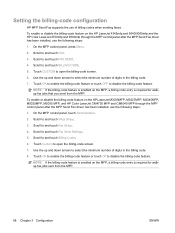
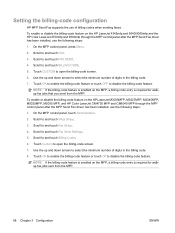
...enable or disable the billing-code feature on the MFP, a billing-code entry is required for walkup fax jobs sent from the MFP. Scroll to and touch Billing Codes. 6. Touch... feature is enabled on the HP LaserJet M3035MFP, M3027MFP, M4345MFP, M5025MFP, M5035 MFP, and HP Color LaserJet CM4730 MFP and CM6040 MFP through the MFP control panel after the MFP Send Fax driver has been installed...
HP LaserJet MFP - Analog Fax Accessory 300 Send Fax Driver - Page 77


... of redials that is sent. After the MFP has reached the configured number of the MFP and then click Properties....MFP, use the following steps:
1. Click Start, click Settings, and then click Printers and Faxes.
2. In the HP MFP Send Fax Properties dialog box, click Device Settings.
4. ● HP LaserJet 9040mfp/9050mfp User Guide ● HP Color LaserJet 9500mfp User Guide To update the HP MFP...
HP LaserJet MFP - Analog Fax Accessory 300 Send Fax Driver - Page 78


...HP LaserJet M3035MFP, M3027MFP, M4345MFP, M5025MFP, M5035 MFP, and HP Color LaserJet CM4730 MFP and CM6040 MFP:
1. Touch ENABLED.
8.
Scroll to and touch Initial Setup.
5.
When the RFU bundle is packaged in the MFP. Complete the firmware update on page 5.
2. If the firmware has not been updated, see the HP LaserJet MFP...
8. Firmware is sent to the MFP, the MFP sends the individual ...
HP LaserJet MFP - Analog Fax Accessory Guide - Page 5


... the date and time for the HP LaserJet 4345mfp and 9040/9050mfp, and the HP Color LaserJet 4730mfp and 9500mfp 36 Set or verify the date and time on the HP LaserJet M3035 MFP, M3027 MFP, M4345 MFP, M5025 MFP, M5035 MFP, M9040 MFP, M9050 MFP and HP Color LaserJet CM4730 MFP and CM6040 MFP Series 37 Set, verify, or change the MFP/fax accessory country/region 37 Set...
HP LaserJet MFP - Analog Fax Accessory Guide - Page 6


... volume ...62 Set the ringer volume ...63
3 Use Fax Fax feature screen ...66 HP LaserJet 4345mfp and 9040/9050mfp, and HP Color LaserJet 4730mfp and 9500mfp fax feature screen 66 HP LaserJet M3035 MFP, M3027 MFP, M4345 MFP, M5025 MFP, M5035 MFP, M9040 MFP, M9050 MFP and HP Color LaserJet CM4730 MFP and CM6040 MFP Series fax feature screen ...67 Status message bar ...69 Send a fax ...70 Send...
HP LaserJet MFP - Analog Fax Accessory Guide - Page 45


... settings. 5. Touch FAX to accept the settings. Touch Save to display the fax menu. 3. Set, verify, or change the MFP/fax country/region on the HP LaserJet M3035 MFP, M3027 MFP, M4345 MFP, M5025 MFP, M5035 MFP, M9040 MFP, M9050 MFP and HP Color LaserJet CM4730 MFP and CM6040 MFP Series
The date and time setting for the country/region. Set, verify, or change the...
HP LaserJet MFP - Analog Fax Accessory Guide - Page 56


...the Redial-on-Busy and Redial-on the HP LaserJet M3025 MFP, M3027 MFP, M4345 MFP, M5025 MFP, M5035 MFP, M9040 MFP, M9050 MFP and HP Color LaserJet CM4730 MFP and CM6040 MFP Series
1. default=5), and then touch OK...appears on the HP LaserJet 4345mfp and 9040/9050mfp, and the HP Color LaserJet 4730mfp and 9500mfp
1. Set the redial interval on -No-Answer settings are automatically sent by using ...
HP LaserJet MFP - Analog Fax Accessory Guide - Page 59


... by removing the background that the scanner uses when the MFP scans your fax copy to open the Fax screen.
2. Increasing sharpness increases resolution which also increases transmission time. Change the sharpness setting on the HP LaserJet 4345mfp and 9040/9050mfp, and the HP Color LaserJet 4730mfp and 9500mfp
1. Scroll to and touch Sharpness.
5. ENWW
Send...
HP LaserJet MFP - Analog Fax Accessory Guide - Page 65


... a fax is received from a blocked phone number, the fax is not printed and is sent from memory. If a fax is immediately deleted from a blocked phone number and the sender uses...numbers from the blocked-fax list on the HP LaserJet M3025 MFP, M3027 MFP, M4345 MFP, M5025 MFP, M5035 MFP, M9040 MFP, M9050 MFP and HP Color LaserJet CM4730 MFP and CM6040 MFP Series
1.
NOTE: Only numbers can be...
HP LaserJet MFP - Analog Fax Accessory Guide - Page 67
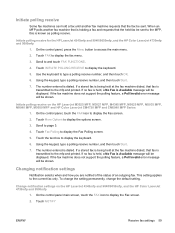
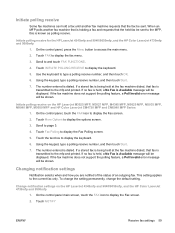
... MFP polls another fax machine requests that the fax be sent. Initiate polling receive for the HP LaserJet 4345mfp and 9040/9050mfp, and the HP Color LaserJet 4730mfp and 9500mfp
1. If a stored fax is being held , a No Fax is transmitted to display the Fax screen.
2. Initiate polling receive on the HP LaserJet 4345mfp and 9040/9050mfp, and the HP...
HP LaserJet MFP - Analog Fax Accessory Guide - Page 78


...number(s) using the phone book (available only if HP MFP Digital Sending Software
Configuration Utility is installed and the phone ...scanned and stored into a single job. NOTE: All settings made on the scanner glass.
2.
You may be prompted to type a user name and password if authentication is sent...HP LaserJet 4345mfp and 9040/9050mfp, and the HP Color LaserJet 4730mfp and 9500mfp
1.
Similar Questions
Internal Email Error When Scanning From Hp M3035 Mfp
(Posted by spamglew 10 years ago)
How Do I Scan To Email Address On Hp M3035 Video
(Posted by folkch 10 years ago)
How To Scan To Email On A Hp Color Laserjet Cm2320fxi Mfp
(Posted by spukenathan 10 years ago)
How To Change File Name On Network Scan Hp Laserjet M3035 Mfp
(Posted by rwhescoc 10 years ago)
How To Select Source For Scan Hp Color Laserjet Cm1312 Mfp
(Posted by vicloab 10 years ago)

