HP M3027 Support Question
Find answers below for this question about HP M3027 - LaserJet MFP B/W Laser.Need a HP M3027 manual? We have 26 online manuals for this item!
Question posted by brendanwhelan on October 12th, 2011
Scanning For M3027
HOW DO I SCAN DIRECTLY FROM MY HP M3027 MACHINE TO MY DESKTOP
Current Answers
There are currently no answers that have been posted for this question.
Be the first to post an answer! Remember that you can earn up to 1,100 points for every answer you submit. The better the quality of your answer, the better chance it has to be accepted.
Be the first to post an answer! Remember that you can earn up to 1,100 points for every answer you submit. The better the quality of your answer, the better chance it has to be accepted.
Related HP M3027 Manual Pages
HP Printers - Supported Citrix Presentation Server environments - Page 7


HP printer CLJ 2700 LJ M2727 mfp LJ 2820/ 2830/ 2840 CLJ 3000 LJ P3005 LJ 3015/ 3020/3030 LJ M3027/ M3035mfp LJ 3050/3052
3055
LJ 3100
LJ 3150
LJ ...564.021 Win2003-x64: Use HP LaserJet P3005 driver
Use HP LaserJet Series II driver included in the Windows OS
Use HP LaserJet Series II driver included in the Windows OS
Win2k/XP/2003: 4.3.2.208
Win2003-x64: Use HP LaserJet 3200 driver
included in the...
HP LaserJet Printers - Microsoft Windows XP and Windows Vista Printing Comparsion - Page 2


...
Latest UPD driver
This is the PCL 5, PCL 6, or PS driver for a specific product, such as the HP LaserJet M5035 MFP.
• This is the PCL 5, PCL 6, or PS driver for Vista?
Note: The drivers for each... will provide more functionality. The site is the appearance of the device.
Where can I get a print driver?
• HP web site: Posts new drivers by the UPD. of the checkbox that...
HP LaserJet MFP and Color MFP Products - Configuring Security for Multiple LaserJet MFP Products - Page 15


... Tool will appear (Figure 3) showing the Configure Devices tab. HP LaserJet and Color LaserJet MFP Security Checklist
15
Figure 2: The Device List showing devices selected and the Device Tools menu showing Configure selected. Click to select the MFPs to configure them using this checklist are for the specified HP LaserJet and Color LaserJet MFPs.
Note:
To select more than one...
HP LaserJet MFP and Color MFP Products - Configuring Security for Multiple LaserJet MFP Products - Page 16


... is to the configuration settings of the settings fail during this checklist.
Clear the Web Jetadmin Device Cache (see Web Jetadmin Help) and re-enter the MFP credentials.
HP LaserJet and Color LaserJet MFP Security Checklist
16 If any of the MFPs. The next step is best to configure SNMPv3 by itself to ensure that the settings...
HP LaserJet MFP and Color MFP Products - Configuring Security for Multiple LaserJet MFP Products - Page 29


... the settings below for security while EWS Config is enabled. Follow these instructions:
1. HP LaserJet and Color LaserJet MFP Security Checklist
29 This allows users to send multiple jobs to a location without clearing the.... Click Embedded Web Server in the Device List, and click Configure Devices.
Choose a reasonable time to allow users to configure in the Configuration Categories...
HP LaserJet MFP and Color MFP Products - Configuring Security for Multiple LaserJet MFP Products - Page 50


...
• Bootloader Password
• EWS Password
• Device Password
• File system password
• Fax PIN
• Device PIN (for MFP functions)
• User PIN (for individual user accounts)
• PJL password
Use good practices for setting and updating passwords (some passwords are synchronized in a safe place. HP LaserJet and Color LaserJet MFP Security Checklist
50
HP LaserJet MFP and Color MFP Products - Configuring Security for Multiple LaserJet MFP Products - Page 51


...; Disable Allow Web Server (HTTP) Access.
HP LaserJet and Color LaserJet MFP Security Checklist
51 Your network likely requires some configurations ...HP does not warrant or guarantee that this checklist. Chapter 4: Settings List
This section is meant as a check-off list of the recommended settings to help ensure that you complete the entire configuration. Consider each setting. Device...
HP LaserJet MFP and Color MFP Products - Configuring Security for Multiple LaserJet MFP Products - Page 64


... who cannot supply the correct credentials.
• Disable Printer Firmware Update. Security Page Options
• Configure Authentication (LDAP, Kerberos, Device PIN, or User PIN).
HP LaserJet and Color LaserJet MFP Security Checklist
64 With it disabled MFPs will deny access to perform the upgrades and then disable it prevents printing and all of the recommendations in...
HP LaserJet M3027/M3035 MFP - User Guide for Model Numbers CB414A/CB415A/CB416A/CB417A - Page 130


... the device can scan a document and send it directly to a custom workflow destination. From the Home screen, touch Workflow. 3. Select the destination to which you can scan a ...Scan to a workflow destination
NOTE This device feature is provided by the optional Digital Sending Software product and is supported for the HP LaserJet M3035 MFP models only. Scan to a folder
NOTE This device...
HP LaserJet M3027/M3035 MFP - User Guide for Model Numbers CC476A/CC477A/CC478A/CC479A - Page 130


... to which you want to save the document.
4. Scan to a folder
NOTE: This device feature is supported for the HP LaserJet M3035 MFP models only. Touch the File Name field to open the...data that you to scan a document and then send it directly to a folder on the control-panel display.
If the system administrator has made the feature available, the device can scan a document and send...
HP LaserJet M3027/M3035 MFP - User Guide for Model Numbers CC476A/CC477A/CC478A/CC479A - Page 232
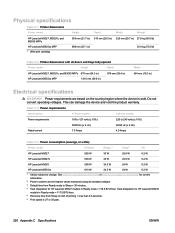
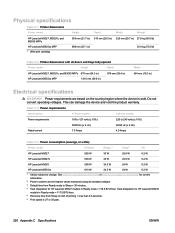
... damage the device and void the product warranty. Heat dissipation for HP LaserJet M3035
models in Ready mode = 119.5 BTU/hour. Power requirements are the highest values measured using all doors and trays fully opened
Printer model
Height
Depth
HP LaserJet M3027, M3027x, and M3035 MFPs 870 mm (34.3 in)
978 mm (38.4 in)
HP LaserJet M3035xs MFP
1,010 mm...
HP LaserJet MFP - Analog Fax Accessory Guide - Page 9


...MFP came with the fax accessory installed, you can be enabled at a time. 1 Setup
The HP LaserJet MFP Analog Fax Accessory 300 enables the HP multifunction product (MFP...that you need to the analog fax feature, the MFP also supports LAN faxing.
If both the analog fax... on the formatter rear panel. ENWW
1 NOTE: If the MFP did not come with the fax accessory ● Installing the fax...
HP LaserJet MFP - Analog Fax Accessory Guide - Page 57
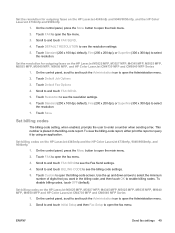
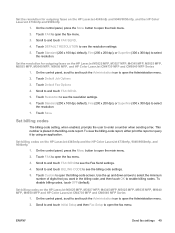
... report, either print the report or query it by using an application. Set the resolution for outgoing faxes on the HP LaserJet M3025 MFP, M3027 MFP, M4345 MFP, M5025 MFP, M5035 MFP, M9040 MFP, M9050 MFP, and HP Color LaserJet CM4730 MFP and CM6040 MFP Series
1. Scroll to and touch FAX SEND to see the billing code settings.
5.
Use the up and down arrows...
HP LaserJet MFP - Analog Fax Accessory Guide - Page 84


... name of the speed dial, type a letter to refine your speed dial on the HP LaserJet M5035, M5025, M3035, M3027, M4345, M9040 MFP, M9050 MFP and HP Color LaserJet CM4730 MFP and CM6040 MFP Series
1. Type the first letters of the Speed Dial button.
3. If the MFP has not been configured for . Type the speed-dial name.
If no matching...
HP LaserJet MFP - Analog Fax Accessory Guide - Page 86


....
10. You can either touch the Start button on the touch screen or press the green Start button on the HP LaserJet M3025 MFP, M3027 MFP, M4345 MFP, M5025 MFP, M5035 MFP, M9040 MFP, M9050 MFP and HP Color LaserJet CM4730 MFP and CM6040 MFP Series
1. The Personal button shows only entries from the user's contact list in .
The DSS phone book is displayed...
HP LaserJet MFP - Analog Fax Accessory Guide - Page 99


... information, see the Retrieve Job menu description in memory.
NOTE: When the lockout time ends, any number of the HP LaserJet M5035 MFP, M5025 MFP, M3035 MFP, M3027 MFP, M4345 MFP, M9040 MFP, M9050 MFP and HP Color LaserJet CM4730 MFP and CM6040 MFP Series. Fax-printing behavior
To increase fax security, the behavior of the Fax Printing feature changed with fax
Fax prints...
HP LaserJet MFP - Analog Fax Accessory Guide - Page 121


... REPORTS. 4. Scroll to print the report. Printing the blocked fax list report
Printing the blocked fax list report on the HP LaserJet M3025 MFP, M3027 MFP, M4345 MFP, M5025 MFP, M5035 MFP, M9040 MFP, M9050 MFP and HP Color LaserJet CM4730 MFP and CM6040 MFP Series
1. Scroll to print the report. On the control panel, press the Menu button to exit and retain the...
HP LaserJet MFP - Analog Fax Accessory Guide - Page 123


...is having communication errors, use this setting when directed by an HP service representative when trying to Normal. Ring interval...HP LaserJet M3035 MFP, M3027 MFP, M4345 MFP, M5025 MFP, M5035 MFP, M9040 MFP, M9050 MFP and Color LaserJet CM4730 MFP and CM6040 MFP Series, these selections vary by MFP. Ring Frequency: This setting has a range between the sending and receiving fax machines...
HP LaserJet MFP - Analog Fax Accessory Guide - Page 124


... when directed by an HP technical support agent as adjustment procedures associated with it is beyond the scope of this guide. TCF T.30 Delay: This setting has a range between 0 to 2550 ms. It should be left to activate the menu selection for a specific value. For the HP LaserJet M3035 MFP, M3027 MFP, M4345 MFP, M5025 MFP, M5035 MFP, M9040 MFP, M9050 MFP...
HP LaserJet MFP - Analog Fax Accessory Guide - Page 144


... modem speed 102, 124 modem volume setting 62 multifunction product 1
N not configured 36 notification settings 59
O one...125 replacing the fax accessory HP Color LaserJet
4730mfp 12 HP Color LaserJet CM4730
MFP 12 HP Color LaserJet CM6040
MFP Series 23 HP LaserJet 4345mfp, HP Color
LaserJet CM4730 MFP 6 HP LaserJet 9040/9050mfp 3 HP LaserJet M9040 MFP /
M9050 MFP 31 required settings
country/region...
Similar Questions
How Do I Scan From My Hp M3027 Printer To My Laptop
(Posted by NICbob 9 years ago)
How To Retrieve Scanned Document On Hp Laserjet M3027
(Posted by maceomoggs 9 years ago)
How To Play Scan In Hp Laserjet M1005 Mfp
how to Play Scan in hp laserjet m1005 mfp
how to Play Scan in hp laserjet m1005 mfp
(Posted by bhavnapawar008 12 years ago)
How Do I Scan To Email Or Scan Directly To My Computer
How do I scan to email or scan directly to my computer
How do I scan to email or scan directly to my computer
(Posted by slraycassedy44 12 years ago)

