HP LaserJet Pro M1212nf Support Question
Find answers below for this question about HP LaserJet Pro M1212nf - Multifunction Printer.Need a HP LaserJet Pro M1212nf manual? We have 6 online manuals for this item!
Question posted by slraycassedy44 on May 24th, 2011
How Do I Scan To Email Or Scan Directly To My Computer
How do I scan to email or scan directly to my computer
Current Answers
There are currently no answers that have been posted for this question.
Be the first to post an answer! Remember that you can earn up to 1,100 points for every answer you submit. The better the quality of your answer, the better chance it has to be accepted.
Be the first to post an answer! Remember that you can earn up to 1,100 points for every answer you submit. The better the quality of your answer, the better chance it has to be accepted.
Related HP LaserJet Pro M1212nf Manual Pages
HP LaserJet M1319 MFP Series - Software Technical Reference - Page 14


...11 Page-order preview images ...142 Figure 4-12 Services tab ...144 Figure 4-13 Device Settings tab - M1212nf model shown 146 Figure 5-1 Introduction screen ...155 Figure 5-2 Software License Agreement screen ...36 Welcome to the HP Smart Install Utility screen 97 Figure 3-37 HP Smart Install Printer Configuration screen 98 Figure 3-38 HP Smart Install currently Enabled screen 98 Figure 3-39 ...
HP LaserJet M1319 MFP Series - Software Technical Reference - Page 15


... 163 Figure 5-13 HP Director main screen ...163 Figure 5-14 HP Director scan settings ...164 Figure 6-1 Firmware Update Utility. Figure 5-3 Agree/Disagree screen ...... screen ...161 Figure 5-10 HP Firmware Upgrade Utility - Select Device screen 162 Figure 5-12 HP Firmware Upgrade Utility - List of available printers shown screen 169 Figure 6-2 Firmware update successful screen 169
ENWW
...
HP LaserJet M1319 MFP Series - Software Technical Reference - Page 20


...bit)
Allows easy installation of the product printing software from a computer by using HP LaserJet Scan software for Windows or by using
HP Director software for high-quality printing of text and...with a V.34 fax; Product features
Print
Copy
Scan
Fax (M1210 Series only) Supported operating systems
HP Smart Install Memory Paper handling Printer driver features
● Prints letter-size pages at...
HP LaserJet M1319 MFP Series - Software Technical Reference - Page 78
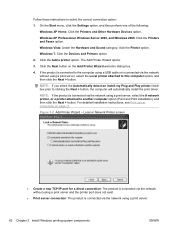
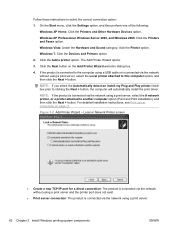
..., and then perform one of the following:
Windows XP Home: Click the Printers and Other Hardware Devices option.
Click the Next button on page 71. The Add Printer Wizard opens.
3. Local or Network Printer screen
● Create a new TCP/IP port for a direct connection: The product is connected via the network without using a print server...
HP LaserJet M1319 MFP Series - Software Technical Reference - Page 134
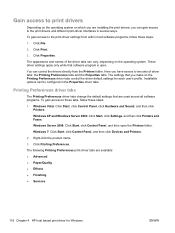
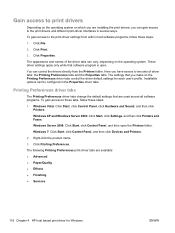
... and Sound, and then click Printers.
Windows 7: Click Start, click Control Panel, and then click Devices and Printers.
2. Gain access to print ...Printers and Faxes. Windows Server 2008: Click Start, click Control Panel, and then open .
To gain access to the print-driver settings from the Printers folder. Click Properties. Installable options can control the drivers directly...
HP LaserJet M1319 MFP Series - Software Technical Reference - Page 162


... ● Jam Recovery ● Status Messages
146 Chapter 4 HP host based print driver for Hardware and Sound click Printer.
-or- Right-click the driver icon, and then select Properties.
3. Click the Device Settings tab. M1212nf model shown
The following these steps.
1.
Windows Vista and Windows 7: Click Start, click Control Panel, and then in...
HP LaserJet M1319 MFP Series - Software Technical Reference - Page 167


... allows a Web browser to access the EWS though the Web browser. You can be accessed directly by typing the network IP address or DNS name of the product into the Web browser.
ENWW... open this dialog box.
The PPDs, in to device features. A PPD file and printing dialog extension (PDE) for use the HP LaserJet Utility with HP printers connected via USB, and ethernet. Settings changed here...
HP LaserJet M1319 MFP Series - Software Technical Reference - Page 179
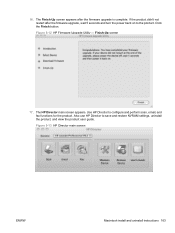
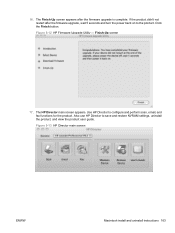
...-Up screen
17. 16. The Finish-Up screen appears after the firmware upgrade, wait 5 seconds and turn the power back on to configure and perform scan, email, and fax functions for the product. If the product didn't not restart after the firmware upgrade is complete. The HP Director main screen appears. Use...
HP LaserJet M1319 MFP Series - Software Technical Reference - Page 180


... a Finder window in the Applications folder within the HP LaserJet M1130/M1210 MFP Series folder. Click the Maintain Device button to uninstall the product. 23. Click the Remove Device button to save or restore NVRAM settings. 22. Click the Scan button to modify scan settings and perform a scan. 18. Setup instructions
This section contains information about...
HP LaserJet M1130/M1210 MFP Quick Reference Guide - Page 12


... power switch to clean the scanner glass and white plastic backing.
1. Dry the glass and white plastic with nonabrasive glass cleaner. Do not place liquids directly on the product.
12 Quick Reference Guide
ENWW Scan quality
Over time, specks of the product;
HP LaserJet M1130/M1210 MFP User Guide - Page 8


...with Mac 29 Fax with Mac (M1210 Series only) ...31 Scan with Mac ...32
5 Connect the product Supported network operating systems 34 Printer sharing disclaimer 34 Connect with USB ...35 CD installation ...35...6 Paper and print media Understand paper use ...40 Special paper guidelines ...40 Change the printer driver to match the paper type and size 42 Supported paper sizes ...43 Supported paper ...
HP LaserJet M1130/M1210 MFP User Guide - Page 36


...a lower priority than changes made in the Page Setup dialog box.
● Printer Properties dialog box (printer driver): Click Properties in the Print dialog box to obtain the latest drivers....; Windows 7 (32-bit and 64-bit)
Print and scan drivers only
● Windows 2003 Server ● Windows 2008 Server
Printer driver
Printer drivers provide access to product features, such as printing on ...
HP LaserJet M1130/M1210 MFP User Guide - Page 103


... scan an image directly into a software program, such as Picture/From Scanner or Camera in a TWAIN-compliant or WIA-compliant program, you to scan to scan, instead of HP LaserJet Scan software...Help file or the documentation that came with Macintosh-based programs that support TWAIN-compliant scanning devices. This opens the standard Microsoft WIA Wizard, which enables you can gain access to...
HP LaserJet M1130/M1210 MFP User Guide - Page 107


... time, specks of the product; Open the scanner lid. 3. ENWW
Scan settings 93 these can affect performance. They might collect on any part of debris might seep and damage the ... sponge to turn off the product, and then unplug the power cord from the electrical socket.
2. Do not place liquids directly on the product.
CAUTION: Do not use the power switch to prevent spotting.
5.
HP LaserJet M1130/M1210 MFP User Guide - Page 136


... feeder.
122 Chapter 10 Fax (M1210 Series only)
ENWW When this procedure is completed, the product scans the document into memory and then returns to start the fax machine.
4. The transmittal might want to...later
Use the product control panel to schedule a fax to be connected to a person whose device is connected to the same line as the product.
All faxes that are scheduled to go to...
HP LaserJet M1130/M1210 MFP User Guide - Page 221


...
The document feeder scanning strip might have been scratched. be defective or low.
Black dots or streaks appear on the copy. Reprint the job. The printer driver or product software...cartridge. The contrast settings might have fluctuated. The original might be incorrect.
The printer driver or product software settings may be set incorrectly. ENWW
Solve image-quality problems ...
HP LaserJet M1130/M1210 MFP User Guide - Page 229


...USB cable, the product does not appear in the Printer Setup Utility or Print & Fax list after the driver is not installed. Disconnect all of the devices from the Apple Web site.
ENWW
Solve software problems... software for USB products is selected. The most current version of the devices from the chain, and connect the cable directly to the USB port on the host computer.
● Check to ...
HP LaserJet M1130/M1210 MFP User Guide - Page 257


...part numbers 218 acoustic specifications 228 ad hoc groups, sending faxes to 119 address, printer Macintosh,
troubleshooting 213 answer mode, setting 109 answering machines, connecting
fax settings 110 anticounterfeit...cards 118 Canadian DOC regulations 236 canceling
copy jobs 76 faxes 115 print job 54 scan jobs 90 capacity document feeder 4 output bin 4 cartridge-door release, locating 6 cartridges...
HP LaserJet M1130/M1210 MFP User Guide - Page 262


... scanner glass cleaning 81, 93, 180
scanning black and white 92 blank pages, troubleshooting 208 canceling 90 color 91 file formats 91 from HP LaserJet Scan (Windows) 88 from Mac software 32 grayscale...22, 26 uninstalling for Windows 23 uninstalling Mac 26 Windows 24 Windows components 21 solving direct-connect problems 211 feeding problems 202 network problems 211 skewed pages 202 See also problem...
HP LaserJet M1130/M1210 MFP User Guide - Page 263


... 197 trays default media size 50 double-sided printing 29 locating 6 paper orientation 49 troubleshooting blank pages 211 blank scans 208 control panel messages 189 copy quality 207 curled media 205 dialing 136 direct-connect problems 211 faded print 203 fax error-correction
setting 134 faxes 126 lines, copies 207 lines, printed...
Similar Questions
Video On How To Scan For Printer 7700 Hp Officejet Pro
(Posted by shlfo 10 years ago)
How To Remove The Printer Cartridge Hp Laserjet M1212nf Mfp
(Posted by Pagrai 10 years ago)
How To Send Fax With Hp Printer And Fax Laserjet Pro M1212nf
(Posted by stBa 10 years ago)
How Do I Scan A Document To My Computer From My Printer With Hp Laserjet
m1212nf mfp
m1212nf mfp
(Posted by sowenage 10 years ago)
How Do I Set The Printer On The Officejet Pro 8600 To Scan 8-1/2 X 14 Paper?
(Posted by websanic 10 years ago)

