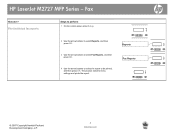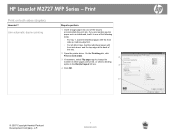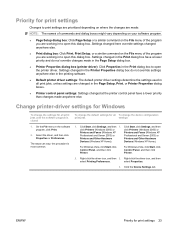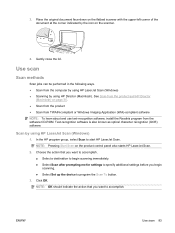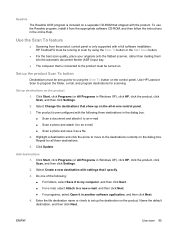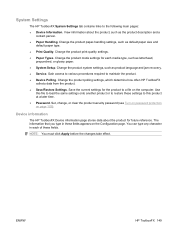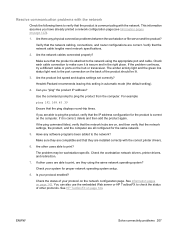HP M2727nfs Support Question
Find answers below for this question about HP M2727nfs - LaserJet MFP B/W Laser.Need a HP M2727nfs manual? We have 14 online manuals for this item!
Question posted by grantneame on November 15th, 2011
Enable / Disable Duplex Function On Hp M2727 /3390 From Printer Display Panel.
Hi, how do I permanently enable/ disable the duplex function from the printer control panel? I have done it before, but for the life of me cant remember how.
Current Answers
Related HP M2727nfs Manual Pages
Similar Questions
My Hp 4620 Officejet Printer Colored Black Is Not Printing
my HP 4620 Officejet printer colored black is not printing. Please Give me explanation ?
my HP 4620 Officejet printer colored black is not printing. Please Give me explanation ?
(Posted by Anonymous-157771 8 years ago)
How To Check Ink Cartridge Levels On Hp Officejet 4620 Printer Control Panel
(Posted by sjwongh 10 years ago)
How To Turn Off The Wireless Function On My Hp 3050 J610 Printer
(Posted by CWalgMHowar 10 years ago)
Hp Laserjet M2727 Mfp Series
I'm having trouble getting my fax machine to send and recieve faxes. I have it with my phone company...
I'm having trouble getting my fax machine to send and recieve faxes. I have it with my phone company...
(Posted by jmeminger 11 years ago)
How To Set A Fax To Auto Fax?
How do I set my Brother printer/scanner/fax to auto fax because we cannot receive faxes at my busine...
How do I set my Brother printer/scanner/fax to auto fax because we cannot receive faxes at my busine...
(Posted by spoiledpreppybrat 12 years ago)