HP M1522nf Support Question
Find answers below for this question about HP M1522nf - LaserJet MFP B/W Laser.Need a HP M1522nf manual? We have 16 online manuals for this item!
Question posted by luimik on November 3rd, 2013
I Can't Send Fax On Hp Laserjet M1522nf
The person who posted this question about this HP product did not include a detailed explanation. Please use the "Request More Information" button to the right if more details would help you to answer this question.
Current Answers
There are currently no answers that have been posted for this question.
Be the first to post an answer! Remember that you can earn up to 1,100 points for every answer you submit. The better the quality of your answer, the better chance it has to be accepted.
Be the first to post an answer! Remember that you can earn up to 1,100 points for every answer you submit. The better the quality of your answer, the better chance it has to be accepted.
Related HP M1522nf Manual Pages
HP LaserJet M1522 MFP - Fax Tasks - Page 1


NOTE: This example shows setting the time for 7:00 pm, 2 On the control panel, press Setup ( ).
Fax
Schedule a fax
How do I? HP LaserJet M1522 MFP Series -
Send a delayed fax
Steps to perform
1 Load the document into the automatic document feeder (ADF) input tray or onto the flatbed scanner. using 12-hour time mode.
3 Use ...
HP LaserJet M1522 MFP - Fax Tasks - Page 2
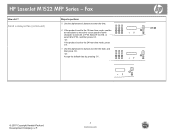
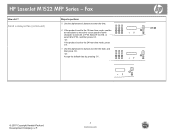
Select 1 for P.M., and then press OK. -OrIf the product is set A.M. Send a delayed fax (continued)
Steps to perform
5 Use the alphanumeric buttons to enter the time.
6 If the product is set... the default date by pressing OK.
07:00
© 2007 Copyright Hewlett-Packard Development Company, L.P.
2 www.hp.com Fax
How do I? HP LaserJet M1522 MFP Series - or select 2 for A.M. or P.M.
HP LaserJet M1522 MFP - Fax Tasks - Page 3
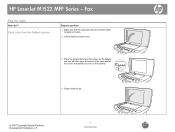
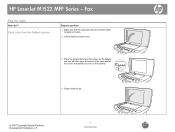
HP LaserJet M1522 MFP Series - Send a fax from the flatbed scanner
Steps to perform
1 Make sure that the automatic document feeder (ADF) contains no media.
2 Lift the flatbed scanner cover.
3 Place ...the document at the corner indicated by the icon on the scanner.
4 Gently close the lid.
© 2007 Copyright Hewlett-Packard Development Company, L.P.
1 www.hp.com
Fax
Fax my scan
How do I?
HP LaserJet M1522 MFP - Fax Tasks - Page 4


...169; 2007 Copyright Hewlett-Packard Development Company, L.P.
2 www.hp.com HP LaserJet M1522 MFP Series - The control-panel display shows the following message: Send from the flatbed scanner (continued)
Steps to perform
5 ...message: Load page: X Press OK, where X is the page number.
8 Press OK. Send a fax from glass? 1=Yes 2=No.
7 Press 1 to specify the speed dial or group-dial entry, ...
HP LaserJet M1522 MFP - Fax Tasks - Page 5


Fax
How do not use the alphanumeric buttons to be copied on top of the stack.
2 Slide the stack into the ADF. HP LaserJet M1522 MFP Series -
CAUTION: To prevent damage to the next ...then press OK.
5 On the control panel, press Start Fax.
Send a fax from the automatic document feeder (ADF)
1 Insert the top-end of the stack of the fax job. -OrIf you are calling has a speed dial or...
HP LaserJet M1522 MFP - Software Technical Reference - Page 17


... up E-mail Alerts screen - 1 of 2 53 Figure 2-19 Set up E-mail Alerts screen - 2 of figures
Figure 1-1 HP LaserJet M1522 MFP Series CD browser screen - HP LaserJet M1522 MFP Series User Guide 64 Figure 2-29 Animated Demonstrations screen 65 Figure 2-30 Device Information screen ...66 Figure 2-31 Paper Handling screen ...67 Figure 2-32 Print Quality screen ...70
ENWW...
HP LaserJet M1522 MFP - Software Technical Reference - Page 19
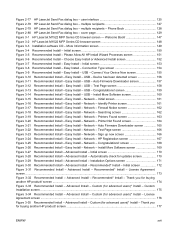
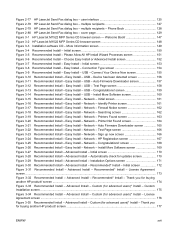
...Install - Phone Book 128 Figure 2-80 HP LaserJet Send Fax dialog box - Welcome Back 147 Figure 3-2 HP LaserJet M1522 MFP Series CD browser screen 148 Figure 3-3 ...HP LaserJet Send Fax dialog box - Test Page screen 158 Figure 3-13 Recommended Install - Network - Advanced Install - Choose Easy Install or Advanced Install screen 152 Figure 3-7 Recommended Install - USB - Device...
HP LaserJet M1522 MFP - Software Technical Reference - Page 24


...Print Driver (UPD) (Web only).
● Two RJ-11 fax phone line ports
● Priority input tray holds up to 10...HP LaserJet M1522n MFP
HP LaserJet M1522nf MFP
● Prints letter-size pages at speeds up to 24 pages per
HP LaserJet M1522n MFP, plus:
minute (ppm) and A4-size pages at speeds up to 23 ppm.
● V.34 fax modem and 4-megabyte (MB) flash fax-storage
● HP PCL 6 and HP...
HP LaserJet M1522 MFP - Software Technical Reference - Page 29


... printer driver. WIA (Windows XP and Vista only) - TWAIN
◦ Fax driver ● HP MFP software
◦ HP ToolboxFX ◦ HP LaserJet Scan program ◦ HP LaserJet Send Fax program ◦ HP LaserJet Fax Setup Utility ◦ Uninstall program ● HP Update program ● HP Customer Participation Program
ENWW
Printing-system software 7 Software components included with...
HP LaserJet M1522 MFP - Software Technical Reference - Page 32


... a wizard-based interface that guides creating, changing, or deleting destinations with settings that guides configuring settings for the HP LaserJet M1522 MFP Series:
● New installer. Printer driver software
X
X
HP LaserJet Send Fax/Fax Driver
X
X
HP ToolboxFX and Fax Management
X (Windows 2000, XP, and Vista only)
X (Windows XP and Vista only)
Network Receive to consolidate all...
HP LaserJet M1522 MFP - Software Technical Reference - Page 148
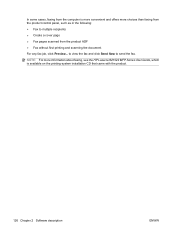
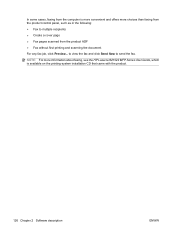
... convenient and offers more information about faxing, see the HP LaserJet M1522 MFP Series User Guide, which is available on the printing-system installation CD that came with the product.
126 Chapter 2 Software description
ENWW to view the fax and click Send Now to multiple recipients ● Create a cover page ● Fax pages scanned from the product...
HP LaserJet M1522 MFP - Software Technical Reference - Page 326
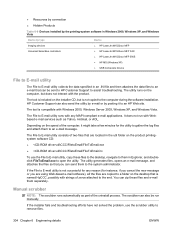
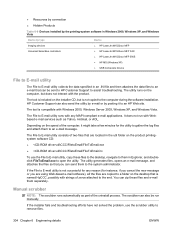
... for the utility to E-mail utility runs with the product. HP Customer Support can also send the utility by e-mail or by type
Device
Imaging devices Universal Serial Bus controllers
● HP LaserJet M1522xxx MFP ● HP LaserJet M1522xxx MFP FAX ● HP LaserJet M1522xxx MFP EWS ● HP MS (Windows XP) ● USB Composite Device
File to E-mail utility
The File to E-mail utility...
HP LaserJet M1522 MFP - Software Technical Reference - Page 333


...drivers, Macintosh OS components, or other systems, see the following HP LaserJet M1522 Series MFP models are provided in this document
This document provides specific installation...many as 2,000 pages at 5% coverage. ● HP LaserJet M1522nf MFP printer, scanner, fax, copier. 64 megabytes (MB) of random access
memory (RAM); a V.34 fax modem; For instructions to a 10/100Base-T network;...
HP LaserJet M1522 MFP - Software Technical Reference - Page 337


... have sufficient power to a port on the USB port.
ENWW
Hewlett-Packard LaserJet M1522 MFP Series Printer Install Notes (Read Me First) 315 Fax
● The device fax header is limited to 25 characters.
● If you are using the Save / Restore feature within HP ToolboxFX. Some PCs ship with disabled USB ports.
◦ If you...
HP LaserJet M1522 MFP Series User Guide - Page 14


...; Priority input tray holds up to 23 ppm.
● V.34 fax modem and 4-megabyte (MB) flash fax-storage
● PCL 5 and PCL 6 printer drivers and HP postscript level 3
memory. HP LaserJet M1522n MFP
HP LaserJet M1522nf MFP
● Prints letter-size pages at speeds up to 24 pages per
HP LaserJet M1522n MFP, plus:
minute (ppm) and A4-size pages at speeds up...
HP LaserJet M1522 MFP Series User Guide - Page 18


... with other software; Recommended installation for Windows
● HP drivers ◦ PCL 6 printer driver ◦ Scan driver
● HP MFP software ◦ HP ToolboxFX ◦ HP LaserJet Scan program ◦ HP Send Fax program and driver ◦ HP Fax Setup Wizard ◦ Uninstall program
● HP Update program ● HP Customer Participation Program ● Shop for completing...
HP LaserJet M1522 MFP Series User Guide - Page 141


... a jack for another phone line.
No fax detected
The product answered the incoming call but Allow the product to ensure that the redial option is a loss of power
The HP LaserJet M1522 MFP flash memory protects against data loss when a power failure occurs. Try a different phone cord.
Other fax devices store fax pages in a telephone, and try...
Service Manual - Page 241
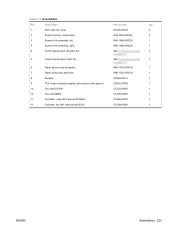
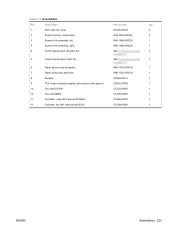
... delivery tray assembly
7
Paper pickup tray assembly
8
Speaker
9
PCA, Asian character display control panel (with spacer)
10
Fax card US/WW
10
Fax card EMEA
11
Formatter, copy (HP LaserJet M1522n)
11
Formatter, fax (HP LaserJet M1522nf)
Part number
Qty
Q1636-40036
2
RU5-2885-000CN
2
RM1-0898-000CN
1
RM1-0899-000CN
1
See Control-panel bezels
1
on page 211...
Service Manual - Page 251
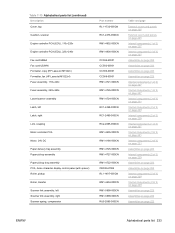
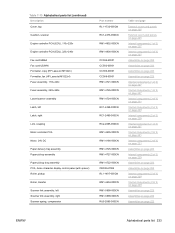
... Cover, top
Cushion, scanner Engine controller PCA (ECU), 110v-220v
Engine controller PCA (ECU), 220v-240v Fax card EMEA Fax card US/WW Formatter, copy (HP LaserJet M1522n) Formatter, fax (HP LaserJet M1522nf) Fuser assembly, 110v-220v Fuser assembly, 220v-240v
Laser/scanner assembly
Latch, left Latch, right
Link, coupling Motor controller PCA
Motor, 24V DC Paper delivery tray...
Service Manual - Page 253
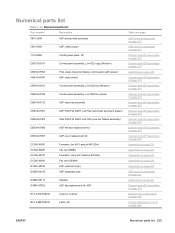
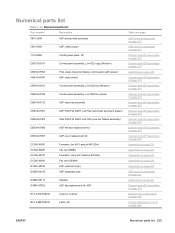
...
ADF pickup roller assembly
5851-2559
ADF cleanout part
7121-8285
Control panel jewel, HP
CB372-60101
Control panel assembly, LJm1522 copy (Western)
CB532-67904 CB534-40037
PCA,...CC396-60001 CC396-60001 CC502-60001 Q1636-40036 Q2665-60125
Formatter, fax (HP LaserJet M1522nf) Fax card EMEA Formatter, copy (HP LaserJet M1522n) Fax card US/WW ADF solar lock (clip) ADF separation pad
Q3948...
Similar Questions
Not Able To Receive Fax But Can Send Them Hp Laserjet M1522nf
(Posted by 754bfbloc 10 years ago)
Cant Send Fax Hp Laserjet M1522
(Posted by Ivaxairpl 10 years ago)
How To Send Fax Hp Laserjet M4345 Mfp Pcl 6
(Posted by jesgwa 10 years ago)
Hp Laserjet M1522nf For Server 2003
Scanner Not Showing In When Giving Path Of Drivers For Hp Laserjet M1522nf. I Download Drivers For W...
Scanner Not Showing In When Giving Path Of Drivers For Hp Laserjet M1522nf. I Download Drivers For W...
(Posted by erarjansingh 11 years ago)

