HP M1522nf Support Question
Find answers below for this question about HP M1522nf - LaserJet MFP B/W Laser.Need a HP M1522nf manual? We have 16 online manuals for this item!
Question posted by Ivaxairpl on February 5th, 2014
Cant Send Fax Hp Laserjet M1522
The person who posted this question about this HP product did not include a detailed explanation. Please use the "Request More Information" button to the right if more details would help you to answer this question.
Current Answers
There are currently no answers that have been posted for this question.
Be the first to post an answer! Remember that you can earn up to 1,100 points for every answer you submit. The better the quality of your answer, the better chance it has to be accepted.
Be the first to post an answer! Remember that you can earn up to 1,100 points for every answer you submit. The better the quality of your answer, the better chance it has to be accepted.
Related HP M1522nf Manual Pages
HP LaserJet M1522 MFP - Fax Tasks - Page 1


... press OK.
4 Use the arrow buttons until Send fax later appears, and then press OK.
© 2007 Copyright Hewlett-Packard Development Company, L.P.
1 www.hp.com
Fax functions Send fax later
Fax
Schedule a fax
How do I? Send a delayed fax
Steps to perform
1 Load the document into the automatic document feeder (ADF) input tray or onto the flatbed scanner. HP LaserJet M1522 MFP Series -
HP LaserJet M1522 MFP - Fax Tasks - Page 2
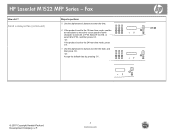
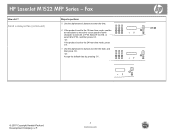
HP LaserJet M1522 MFP Series - Fax
How do I? Send a delayed fax (continued)
Steps to perform
5 Use the alphanumeric buttons to enter the date, and then press OK. -OrAccept the default date by pressing OK.
07:00
© 2007 Copyright Hewlett-Packard Development Company, L.P.
2 www.hp.com or select 2 for A.M. or P.M.
Select 1 for P.M., and then press OK. -OrIf the product...
HP LaserJet M1522 MFP - Fax Tasks - Page 3
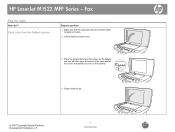
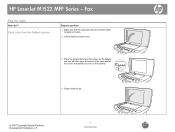
Fax
Fax my scan
How do I?
HP LaserJet M1522 MFP Series - Send a fax from the flatbed scanner
Steps to perform
1 Make sure that the automatic document feeder (ADF) contains no media.
2 Lift the flatbed scanner cover.
3 Place ...the document at the corner indicated by the icon on the scanner.
4 Gently close the lid.
© 2007 Copyright Hewlett-Packard Development Company, L.P.
1 www.hp.com
HP LaserJet M1522 MFP - Fax Tasks - Page 4


.... The control-panel display shows the following message: Send from the flatbed scanner (continued)
Steps to perform
5 Use the alphanumeric buttons on the control panel to specify the speed dial or group-dial entry, and then press OK.
6 On the control panel, press Start Fax. HP LaserJet M1522 MFP Series -
After scanning the page, the product...
HP LaserJet M1522 MFP - Fax Tasks - Page 5


... repeat step 3 for each page of originals into the ADF. Send a fax from the automatic document feeder (ADF)
1 Insert the top-end of the stack of the fax job. -OrIf you are finished, press 2 to select No, and then go to the product, do I? CAUTION: To prevent damage to the next step.
HP LaserJet M1522 MFP Series -
HP LaserJet M1522 MFP - Fax Tasks - Page 6
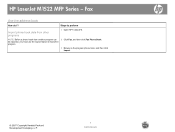
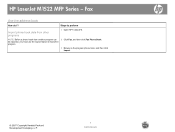
...-Packard Development Company, L.P.
1 www.hp.com be imported, you must use the export feature in that other programs
1 Open HP ToolboxFX.
Fax
Use the address book
How do I? NOTE: Before a phone book from other program.
3 Browse to perform
Import phone-book data from another program can 2 Click Fax, and then click Fax Phone Book. HP LaserJet M1522 MFP Series -
HP LaserJet M1522 MFP - Software Technical Reference - Page 17


...screen - 1 of figures
Figure 1-1 HP LaserJet M1522 MFP Series CD browser screen - HP LaserJet M1522 MFP Series User Guide 64 Figure 2-29 Animated Demonstrations screen 65 Figure 2-30 Device Information screen ...66 Figure 2-31 Paper Handling screen ...67 Figure 2-32 Print Quality screen ...70
ENWW
xv Welcome Back 9 Figure 1-2 Printing-system software CD - Fax Received pop-up message 36...
HP LaserJet M1522 MFP - Software Technical Reference - Page 19
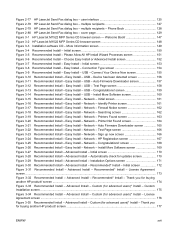
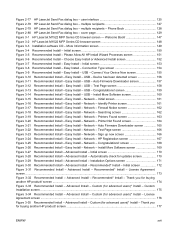
...Figure 3-32 Recommended Install - Phone Book 128 Figure 2-80 HP LaserJet Send Fax dialog box - Auto Firmware Downloader screen 157 Figure 3-12 ...Device Now screen 155 Figure 3-10 Recommended Install - Network - Identify Printer screen 161 Figure 3-17 Recommended Install - Easy Install - Easy Install - Recommended* Install - Welcome Back 147 Figure 3-2 HP LaserJet M1522 MFP...
HP LaserJet M1522 MFP - Software Technical Reference - Page 29


... Send Fax program ◦ HP LaserJet Fax Setup Utility ◦ Uninstall program ● HP Update program ● HP Customer Participation Program
ENWW
Printing-system software 7 Easy Install completes the installation with the installation
● Recommended installation for Windows ● Express installation (USB or network) for Windows ● Connect another HP LaserJet M1522 MFP...
HP LaserJet M1522 MFP - Software Technical Reference - Page 32


... product control panel.
◦ HP LaserJet Scan uses a wizard-based interface that guides creating, changing, or deleting destinations with settings that guides configuring settings for the HP LaserJet M1522 MFP Series:
● New installer. Table 1-1 Software component comparison
Windows software components
HP LaserJet 3050/3052/3055/3390/3392 HP LaserJet M1522 All-in -One products.
HP LaserJet M1522 MFP - Software Technical Reference - Page 148
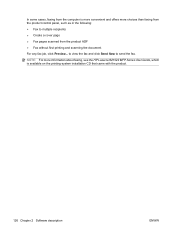
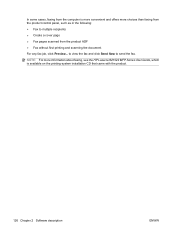
... description
ENWW NOTE: For more information about faxing, see the HP LaserJet M1522 MFP Series User Guide, which is more convenient and offers more choices than faxing from the product control panel, such as in the following: ● Fax to send the fax. In some cases, faxing from the product ADF ● Fax without first printing and scanning the document
For...
HP LaserJet M1522 MFP - Software Technical Reference - Page 326
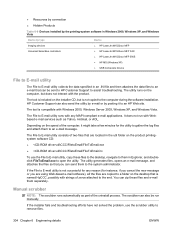
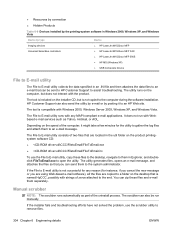
...The scrubber runs automatically as Yahoo, Hotmail, or AOL. HP Customer Support can also send the utility by e-mail or by type
Device
Imaging devices Universal Serial Bus controllers
● HP LaserJet M1522xxx MFP ● HP LaserJet M1522xxx MFP FAX ● HP LaserJet M1522xxx MFP EWS ● HP MS (Windows XP) ● USB Composite Device
File to E-mail utility
The File to E-mail utility...
HP LaserJet M1522 MFP - Software Technical Reference - Page 337


...; The device fax header is limited to 25 characters.
● If you wish to scan from the Scan To button on your device. ENWW
Hewlett-Packard LaserJet M1522 MFP Series Printer Install Notes (Read Me First) 315 Insert one end of the USB cable completely into the USB port on the HP device and the other end into...
HP LaserJet M1522 MFP Series User Guide - Page 141


... is a loss of power
The HP LaserJet M1522 MFP flash memory protects against data loss when a power failure occurs. Unplug the product telephone cord from the wall, plug in either normal RAM or short-term RAM. If the error persists, contact HP.
not receive any pages, or it did Try sending the fax again. Try a different phone...
HP LaserJet M1522 MFP Series User Guide - Page 175


... correct installation procedure and the correct port setting. The product automatically restarts. Use another fax machine to send a fax to receive the fax.
The cable is not connected correctly. Verify that the HP LaserJet M1522 MFP
or telephone devices are set defaults 163 Too many telephone devices are plugged in the product memory.
Reconnect the cable.
try again to the...
Service Manual - Page 83
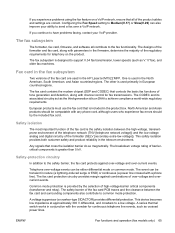
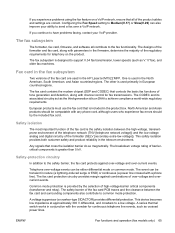
... line events, such as the third-generation silicon DAA to common mode protection.
The fax subsystem is used primarily in conjunction with the crowbar for fax transmissions. This safety isolation provides both customer safety and product reliability in the HP LaserJet M1522 MFP.
Any signals that all contribute to a low voltage.
The safety barrier of the...
Service Manual - Page 157
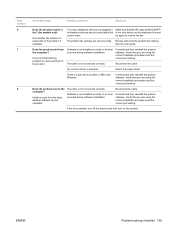
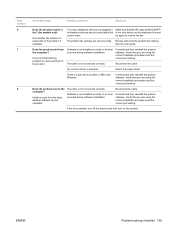
...fax? (fax models only)
Use another fax machine to send a fax to the computer? Software is not installed correctly or an error occurred during software installation. Uninstall and then reinstall the product software. An incorrect driver is the only device... that the HP LaserJet M1522 MFP
or telephone devices are set incorrectly.
Uninstall and then reinstall the product software.
Service Manual - Page 241
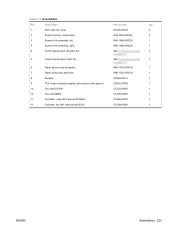
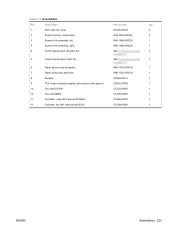
... delivery tray assembly
7
Paper pickup tray assembly
8
Speaker
9
PCA, Asian character display control panel (with spacer)
10
Fax card US/WW
10
Fax card EMEA
11
Formatter, copy (HP LaserJet M1522n)
11
Formatter, fax (HP LaserJet M1522nf)
Part number
Qty
Q1636-40036
2
RU5-2885-000CN
2
RM1-0898-000CN
1
RM1-0899-000CN
1
See Control-panel bezels
1
on page 211...
Service Manual - Page 251
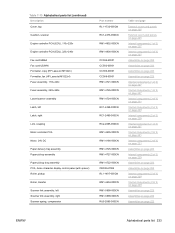
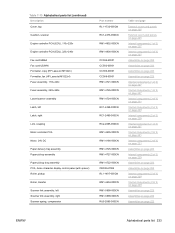
... Cover, top
Cushion, scanner Engine controller PCA (ECU), 110v-220v
Engine controller PCA (ECU), 220v-240v Fax card EMEA Fax card US/WW Formatter, copy (HP LaserJet M1522n) Formatter, fax (HP LaserJet M1522nf) Fuser assembly, 110v-220v Fuser assembly, 220v-240v
Laser/scanner assembly
Latch, left Latch, right
Link, coupling Motor controller PCA
Motor, 24V DC Paper delivery tray...
Service Manual - Page 253
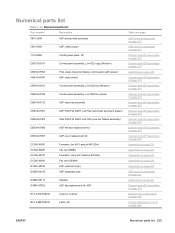
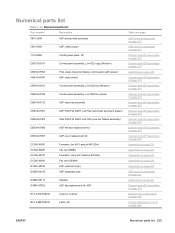
...
ADF pickup roller assembly
5851-2559
ADF cleanout part
7121-8285
Control panel jewel, HP
CB372-60101
Control panel assembly, LJm1522 copy (Western)
CB532-67904 CB534-40037
PCA,...CC396-60001 CC396-60001 CC502-60001 Q1636-40036 Q2665-60125
Formatter, fax (HP LaserJet M1522nf) Fax card EMEA Formatter, copy (HP LaserJet M1522n) Fax card US/WW ADF solar lock (clip) ADF separation pad
Q3948...
Similar Questions
Hp Laserjet M1522 Mfp Will Not Receive Faxes
(Posted by billbjts19 10 years ago)
Not Able To Receive Fax But Can Send Them Hp Laserjet M1522nf
(Posted by 754bfbloc 10 years ago)
How Do I Hook Up Hp Laserjet M1522 Mfp To Phone For Fax
(Posted by samlandsh 10 years ago)
How To Send Fax Hp Laserjet M4345 Mfp Pcl 6
(Posted by jesgwa 10 years ago)

