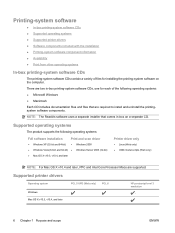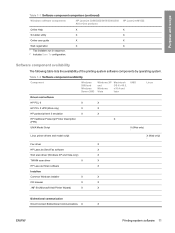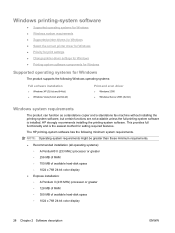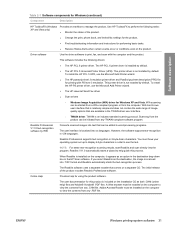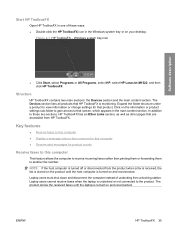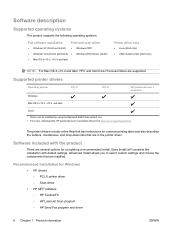HP M1522nf Support Question
Find answers below for this question about HP M1522nf - LaserJet MFP B/W Laser.Need a HP M1522nf manual? We have 16 online manuals for this item!
Question posted by erarjansingh on March 7th, 2013
Hp Laserjet M1522nf For Server 2003
Current Answers
Answer #1: Posted by tintinb on March 7th, 2013 12:00 PM
http://h20566.www2.hp.com/hpsc/swd/public/readIndex?sp4ts.oid=3442754&lang=en&cc=us
In addition, please follow the instructions provided in the user's manual on how you can properly setup your device. Here's the link:
http://www.helpowl.com/manuals/HP/M1522nf/6386
If you have more questions, please don't hesitate to ask here at HelpOwl. Experts here are always willing to answer your questions to the best of our knowledge and expertise.
Regards,
Tintin
Related HP M1522nf Manual Pages
Similar Questions
I have print HP J3680 with soft ware windows XP.My PC with windows 7 ,i want soft ware suitable for ...
hp laserjet m1522nf printer is showing 52 scanner error. i have already done turn off and on but thi...