HP M1522nf Support Question
Find answers below for this question about HP M1522nf - LaserJet MFP B/W Laser.Need a HP M1522nf manual? We have 16 online manuals for this item!
Question posted by agema on May 5th, 2014
In What Fax Resolution Should The Laserjet M1522 Be Setup To
The person who posted this question about this HP product did not include a detailed explanation. Please use the "Request More Information" button to the right if more details would help you to answer this question.
Current Answers
There are currently no answers that have been posted for this question.
Be the first to post an answer! Remember that you can earn up to 1,100 points for every answer you submit. The better the quality of your answer, the better chance it has to be accepted.
Be the first to post an answer! Remember that you can earn up to 1,100 points for every answer you submit. The better the quality of your answer, the better chance it has to be accepted.
Related HP M1522nf Manual Pages
HP LaserJet M1522 MFP - Fax Tasks - Page 1


...-Packard Development Company, L.P.
1 www.hp.com
Fax functions Send fax later NOTE: This example shows setting the time for 7:00 pm, 2 On the control panel, press Setup ( ).
Send a delayed fax
Steps to perform
1 Load the document into the automatic document feeder (ADF) input tray or onto the flatbed scanner. HP LaserJet M1522 MFP Series - Fax
Schedule a fax
How do I?
HP LaserJet M1522 MFP - Fax Tasks - Page 7
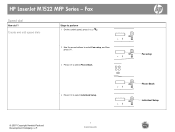
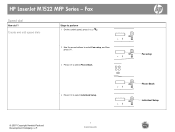
... speed dials
Steps to perform
1 On the control panel, press Setup ( ).
2 Use the arrow buttons to select Fax setup, and then press OK.
3 Press OK to select Phone Book.
4 Press OK to select Individual Setup.
© 2007 Copyright Hewlett-Packard Development Company, L.P.
1 www.hp.com
Fax setup
Phone Book Individual Setup HP LaserJet M1522 MFP Series -
Fax
Speed dial
How do I?
HP LaserJet M1522 MFP - Fax Tasks - Page 9
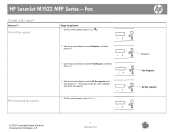
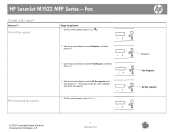
Fax
Create a fax report
How do I? HP LaserJet M1522 MFP Series - The product exits the menu settings and prints the reports.
1 On the control panel, press Setup ( ).
© 2007 Copyright Hewlett-Packard Development Company, L.P.
1 www.hp.com
Reports Fax Reports All fax reports
Print individual fax reports
4 Use the arrow buttons to select Fax Reports, and then press OK. Print all...
HP LaserJet M1522 MFP - Security/Authentication - Page 2
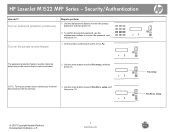
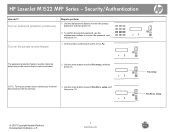
...faxes stored in the fax memory.
3 Use the arrow buttons to select Fax setup, and then press OK. setup, and then press OK.
The password-protection feature must be activated.
2 Use the arrow buttons to select Fax Recv.
Fax setup Fax...setup
© 2007 Copyright Hewlett-Packard Development Company, L.P.
2 www.hp.com HP LaserJet M1522 MFP Series -
Security/Authentication
How do I?
HP LaserJet M1522 MFP - Software Technical Reference - Page 29


...Express installation (USB or network) for Windows ● Connect another HP LaserJet M1522 MFP Series ● Macintosh installation
Recommended installation for Windows
NOTE: There are ...driver. TWAIN
◦ Fax driver ● HP MFP software
◦ HP ToolboxFX ◦ HP LaserJet Scan program ◦ HP LaserJet Send Fax program ◦ HP LaserJet Fax Setup Utility ◦ Uninstall program...
HP LaserJet M1522 MFP - Software Technical Reference - Page 31
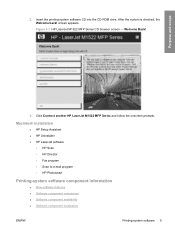
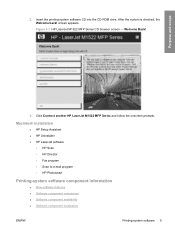
... Scan ◦ HP Director ◦ Fax program ◦ Scan to e-mail program ◦ HP Photosmart
Printing-system software component information
● New software features ● Software component comparison ● Software component availability ● Software component localization
ENWW
Printing-system software 9
Figure 1-1 HP LaserJet M1522 MFP Series CD browser screen - Purpose...
HP LaserJet M1522 MFP - Software Technical Reference - Page 32


... the HP LaserJet M1522 MFP Series:
● New installer.
The HP LaserJet Scan software has been redesigned to PC fax functionality X
X
HP LaserJet Scan software
X
X2
WIA scan driver (Windows XP and Vista X
X
only)
TWAIN scan driver
X
X
Readiris Professional text-recognition software by using the Setup... Printer driver software
X
X
HP LaserJet Send Fax/Fax Driver
X
X
HP...
HP LaserJet M1522 MFP - Software Technical Reference - Page 326
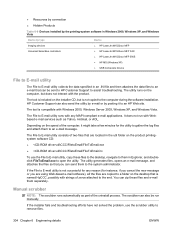
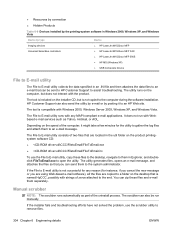
... message.
HP Customer Support can also send the utility by e-mail or by type
Device
Imaging devices Universal Serial Bus controllers
● HP LaserJet M1522xxx MFP ● HP LaserJet M1522xxx MFP FAX ● HP LaserJet M1522xxx MFP EWS ● HP MS (Windows XP) ● USB Composite Device
File to E-mail utility
The File to E-mail utility collects the data specified...
HP LaserJet M1522 MFP - Software Technical Reference - Page 337


....4 feet) in a "Device Busy" error.
Fax speed dials and phone book can increase scan times and create large scan file sizes. ENWW
Hewlett-Packard LaserJet M1522 MFP Series Printer Install Notes (...until the scan completes. Fax
● The device fax header is not upside down. Run the fax Setup Wizard to the device control panel and select Menu, and then Fax Setup, All Faxes, V.34, and Off....
HP LaserJet M1522 MFP - Software Technical Reference - Page 348


...diagnostics 96 HP Send Fax program 125 HP Setup Assistant screens, Macintosh ...Device Configuration screen 42 Device Information screen 66 Device Polling screen 76 Device Status screen 40 disabling or enabling 310 e-mail alerts 39 Event Log screen 51 Fax Data Properties screen 61 Fax folder 54 Fax Phone Book screen 55 Fax Receive Log screen 57 Fax Send Log screen 57 Fax Setup Utility screen 109 Fax...
HP LaserJet M1522 MFP - Software Technical Reference - Page 349
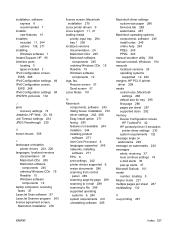
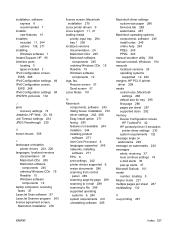
...Windows CDs 18 Readiris 15 Windows software
components 12 laptop computers, receiving
faxes 35 LaserJet Scan software 97 LaserJet Scanner program 243 license agreement screen,
Macintosh installation 276
license screen, ... for tray 295 first page 286 pages per sheet 287 supported sizes 292 memory Device Configuration screen,
HP ToolboxFX 42 HP postscript level 3 emulation
printer driver settings 233...
HP LaserJet M1522 MFP Series User Guide - Page 23
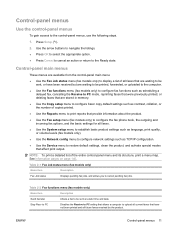
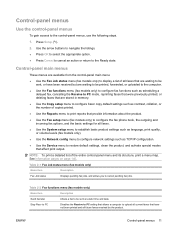
... menu to print reports that provide information about the product.
● Use the Fax setup menu (fax models only) to configure the fax phone book, the outgoing and incoming fax options, and the basic settings for all future faxes received by the product. Press Setup ( ). 2. See Information pages on page 140. NOTE: To print a detailed list of...
HP LaserJet M1522 MFP Series User Guide - Page 116


... arrow buttons to select Def.
NOTE: This procedure changes the fax resolution for the current fax job 1. Set the default glass-size setting
This setting determines which you send a fax from the scanner. On the control panel, press Setup ( ). 2. Use the arrow buttons to change the resolution setting. 6. Glass size, and then press OK. 5. Press OK...
HP LaserJet M1522 MFP Series User Guide - Page 140


... you are using the telephone cord that came in the product box. Connect the product to Standard instead of the default of Fine. Set the fax resolution to a different phone line. Group dial not allowed in a telephone, and try making a voice call . Correct the entry.
See www.hp.com/support/ljm1522 or...
Service Manual - Page 28


... Macintosh Configure Device.
● Check the product status and print information pages. ● Check and change product settings. ● Check default print settings. ● Check and change fax settings, including IP configuration, Advanced, mDNS, SNMP, network
configuration, and fax reports. Also included is the HP product Setup Assistant, which sets up the fax and print...
Service Manual - Page 162


... (continued)
Control panel message
Description
Recommended action
Connect the product to Print Manual Feed mode.
Set the fax resolution to Device is low. See www.hp.com/support/ljm1522 or the support flyer that you typed is processing job,...filled. Allow the product to finish the job, or press Setup to clear the error.
fewer pages.
Reload paper.
144 Chapter 6 Problem solve
ENWW
Service Manual - Page 241
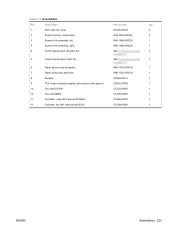
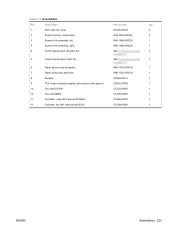
... delivery tray assembly
7
Paper pickup tray assembly
8
Speaker
9
PCA, Asian character display control panel (with spacer)
10
Fax card US/WW
10
Fax card EMEA
11
Formatter, copy (HP LaserJet M1522n)
11
Formatter, fax (HP LaserJet M1522nf)
Part number
Qty
Q1636-40036
2
RU5-2885-000CN
2
RM1-0898-000CN
1
RM1-0899-000CN
1
See Control-panel bezels
1
on...
Service Manual - Page 251
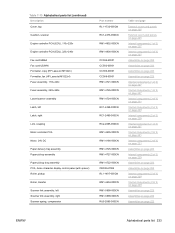
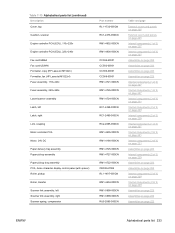
..., top
Cushion, scanner Engine controller PCA (ECU), 110v-220v
Engine controller PCA (ECU), 220v-240v Fax card EMEA Fax card US/WW Formatter, copy (HP LaserJet M1522n) Formatter, fax (HP LaserJet M1522nf) Fuser assembly, 110v-220v Fuser assembly, 220v-240v
Laser/scanner assembly
Latch, left Latch, right
Link, coupling Motor controller PCA
Motor, 24V DC Paper delivery...
Service Manual - Page 253
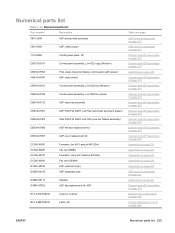
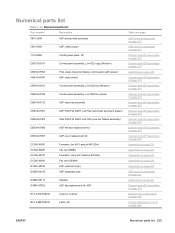
... Window replacement kit
CB534-67907
ADF cover replacement kit
CC368-60001 CC396-60001 CC396-60001 CC502-60001 Q1636-40036 Q2665-60125
Formatter, fax (HP LaserJet M1522nf) Fax card EMEA Formatter, copy (HP LaserJet M1522n) Fax card US/WW ADF solar lock (clip) ADF separation pad
Q3948-60113 Q3948-67902
Speaker ADF flag replacement kit, ADF
RC1...
Service Manual - Page 280


... side, removing 104 creases, troubleshooting 162 crooked pages 161 curled media 161, 189 current control, fax line 67 current detection, fax 66 cushions, scanner installing 100 customer support online 242 repacking device 242
D dark copies 167 data path
fax 66 defaults, restoring 189 defects, repetitive 192 delivery roller
locating 54 Demo page, printing 185...
Similar Questions
How To Setup A Hp Laserjet M1522 Mfp Using Microsoft Xp
(Posted by PUtes 9 years ago)
Cant Send Fax Hp Laserjet M1522
(Posted by Ivaxairpl 10 years ago)
How Do I Hook Up Hp Laserjet M1522 Mfp To Phone For Fax
(Posted by samlandsh 10 years ago)
How To Setup Fax Hp Laserjet M1530
(Posted by mscoxphe 10 years ago)

