HP M1522n Support Question
Find answers below for this question about HP M1522n - LaserJet MFP B/W Laser.Need a HP M1522n manual? We have 15 online manuals for this item!
Question posted by kislaynigam on October 20th, 2011
How To Check Printer Log File
How to Check Printer Log File
Please tell whether we have any printer logging file. I want to check who has given printer on network at specific time
Current Answers
There are currently no answers that have been posted for this question.
Be the first to post an answer! Remember that you can earn up to 1,100 points for every answer you submit. The better the quality of your answer, the better chance it has to be accepted.
Be the first to post an answer! Remember that you can earn up to 1,100 points for every answer you submit. The better the quality of your answer, the better chance it has to be accepted.
Related HP M1522n Manual Pages
HP Printers - Supported Citrix Presentation Server environments - Page 24


...Check the LaserJet, Business Inkjet, Designjet, Deskjet, and ink-based All-in Terminal Server/Citrix environments with the exception of this white paper to networked printers is unaffected. When the user logs off and logs...the driver are designed for the first time and printing functions correctly. If an HP printer is created when logging onto a Terminal Server.
Supported printing ...
HP Printers - Supported Citrix Presentation Server environments - Page 28


... printer policies was checked to verify operability with printer management properties and HP printers and drivers No issues were discovered when testing the Citrix XenApp™ Server printer management properties using the HP LaserJet/Business Inkjet/Designjet/Deskjet printers and drivers listed above. Drivers for the printers were downloaded from a network print server.
Session printers...
HP LaserJet M1522 MFP - Print Tasks - Page 11
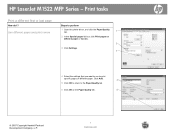
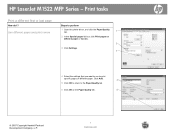
... print covers
Steps to perform
1 Open the printer driver, and click the Paper/Quality tab.
1
2 In the Special pages list box, click Print pages on different paper or Covers.
2
3 Click Settings.
3
4 Select the settings that you want to use to the Paper/Quality tab.
6 Click OK on different paper. HP LaserJet M1522 MFP Series -
HP LaserJet M1522 MFP - Software Technical Reference - Page 13


HP LaserJet MFP uninstall instructions for Macintosh 285 Use features in the Macintosh printer driver 286
Print ...286 Create and use ......302 USB port connections 302 Device conflicts in Windows 302 Open the Windows Device Manager 302 Check for product conflicts 303 Guidelines for troubleshooting and resolving product conflicts ...... 303 Installed product 303 File to E-mail utility ...304 ...
HP LaserJet M1522 MFP - Software Technical Reference - Page 43
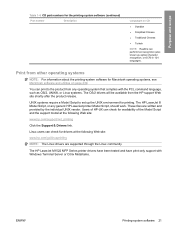
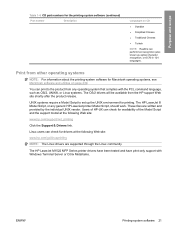
...system that complies with Windows Terminal Server or Citrix Metaframe. The HP LaserJet M1522 MFP Series printer drivers have been tested and have print-only support with the PCL ... Model Script to the product from any generic HP LaserJet printer Model Script, should work. These files are supported through the Linux community. You can check for drivers at the following Web site:
www.hp....
HP LaserJet M1522 MFP - Software Technical Reference - Page 122
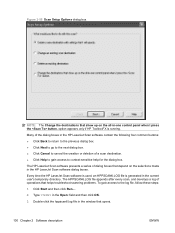
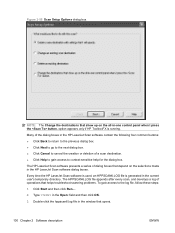
... troubleshoot scanning problems. To gain access to context-sensitive help for the dialog box. Click Start and then click Run....
2.
Every time the HP LaserJet Scan software is used, an HPPSCAN6.LOG file is running. The HPPSCAN6.LOG file appends after every scan, and develops a log of a scan destination. ● Click Help to gain access to the...
HP LaserJet M1522 MFP - Software Technical Reference - Page 145


... select the date and time, or type the date and time in the appropriate fields.
Figure 2-75 Fax Setup Utility - ENWW
HP LaserJet Fax Setup Utility 123 The Date and time screen appears.
● If you want to enter the date and time manually, select Yes, I want to manually enter the date and time and then click Next...
HP LaserJet M1522 MFP - Software Technical Reference - Page 216


... the icon for the product and then click Delete.
Manually removing the printing-system software removes some files and folders that are prompted to close the Server Properties dialog box, and then close the Printers folder.
Click Close to confirm the deletion, click Yes.
5. Also, you are modified by other programs might...
HP LaserJet M1522 MFP - Software Technical Reference - Page 253
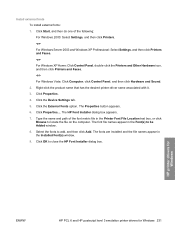
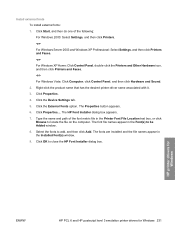
... option. Click OK to be Added window. 8. Click the Device Settings tab. 5. Select the fonts to locate the file on the computer. Click Properties.... The HP Font Installer dialog box appears. 7. The fonts are installed and the file names appear in the Printer Font File Location text box, or click Browse to add, and then...
HP LaserJet M1522 MFP - Software Technical Reference - Page 268
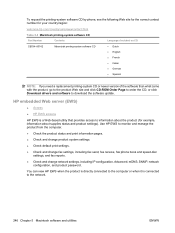
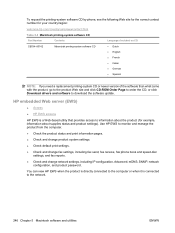
... product status and print information pages.
● Check and change product system settings.
● Check default print settings.
● Check and change fax settings, including fax send, fax receive, fax phone book and speed-dial settings, and fax reports.
● Check and change network settings, including IP configuration, Advanced, mDNS, SNMP, network configuration, and product password.
HP LaserJet M1522 MFP - Software Technical Reference - Page 337


...Check that the USB port is enabled.
Run the fax Setup Wizard to the device control panel and select Menu, and then Fax Setup, All Faxes, V.34, and Off. ENWW
Hewlett-Packard LaserJet M1522 MFP Series Printer...times and create large scan file sizes. After saving your settings on your current device settings (excluding network...erase the fax header, fax activity log, fax speed dials, and fax ...
HP LaserJet M1522 MFP - Software Technical Reference - Page 347


...LaserJet Scan software 97 HP LaserJet Scanner
program 243 HP PCL 6 printer driver
% of actual size 217 About tab 235 Advanced Printing Features,
enabling 204 Advanced tab 201 booklets 224 Copy Count 203 custom paper sizes 299 Device... product 3 file formats, supported 98 File to E-mail utility 304 file, scanning to Macintosh 289 files and folders added, Windows 194 Finishing tab printer drivers 204 ...
HP LaserJet M1522 MFP Series User Guide - Page 41
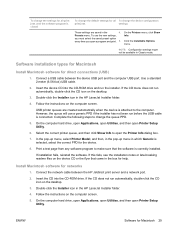
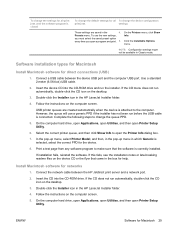
...new settings,
you must select the saved preset option
every time you open Printer Setup Utility.
6. To change the settings for all ...device configuration
print jobs
settings
These settings are created automatically when the device is attached to make sure that came in which Generic is selected, select the correct PPD for networks
1. USB printer queues are saved in the HP LaserJet...
HP LaserJet M1522 MFP Series User Guide - Page 42


..., Advanced, mDNS, SNMP, network
configuration, and password. Click Add Printer.
10.
Remove software from Macintosh operating systems
To remove the software from a Macintosh computer, drag the PPD files to the network.
30 Chapter 4 Use the product with an embedded Web server, which provides access to information about the product (for the device in a Web browser...
HP LaserJet M1522 MFP Series User Guide - Page 69


... that you want to use to print specific pages on different paper. 5. Click Add. 7. NOTE: The paper size must be the same for printing a first page that you want to use ...Use different paper and print covers
Follow these instructions for all pages of the print job. On the File menu in the software program, click Print. 2. Click the Paper/Quality tab. 4. Click OK. Click...
HP LaserJet M1522 MFP Series User Guide - Page 122


... You can also choose to have blocked or the fax activity log, see Print individual fax reports on each received fax. NOTE: ... confirm the date and time that the product prints.
1. setup, and then press OK. 4. When you do not want to block or unblock ...select Fax setup, and then press OK. 3. Faxes from specific people or businesses, you have your own header information included ...
HP LaserJet M1522 MFP Series User Guide - Page 149


...fax call reports are The fax activity log or fax call and ask the sender to lower the resolution and resend the fax.
Print a configuration page and check when the reports print. soft. ... Performance problems
Problem
Cause
Solution
Faxes are transmitting or being sent via an international Allow more time to transmit fax jobs
call.
The resolution at which the fax was sent or is being...
HP LaserJet M1522 MFP Series User Guide - Page 163


An "embedded" Web server resides on a hardware device (such as an HP LaserJet product) or in the address line of the browser. (To find the IP address, print a configuration page. For more information about product and network activities. Features
The EWS allows you to the EWS, type the IP address for programs to run...
HP LaserJet M1522 MFP Series User Guide - Page 206


... print.
1.
Make sure that the network cable lengths meet network specifications.
2. Check each cable connection to make sure the product is ready to the network using the appropriate port and cable. Hewlett...need to verify that the ping displays round-trip times. Are there any physical connection problems between the workstation or file server and the product?
Does a message other ...
HP LaserJet M1522 MFP Series User Guide - Page 207
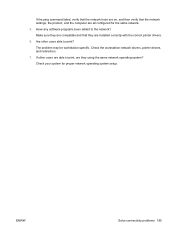
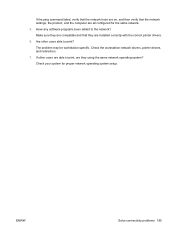
... are able to print, are all configured for proper network operating system setup. The problem may be workstation-specific. Check the workstation network drivers, printer drivers, and redirection. 7. Check your system for the same network. 5.
If other users able to the network? If the ping command failed, verify that the network hubs are on, and then verify that they...
Similar Questions
Hp Laserjet 3050 Printer Does Not Want To Install Over Network
(Posted by g8tosheya 10 years ago)
Can Hp Laserjet Pro M1530 M1536dnf Laser Multifunction Printer Scan Text
(Posted by muecdg 10 years ago)
Can I Download |drivers For This Printer
(Posted by MMohammed28 11 years ago)
Hello I'am Getting 'error 49 Turn Off Then On' In My Hp Laserjet M1522nf
printer
printer
(Posted by prasadpuala 11 years ago)
Does The Hp Laserjet M1522n Mfp Print In Colour?
(Posted by zahidaali 12 years ago)

