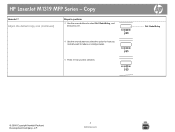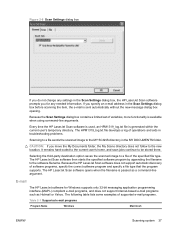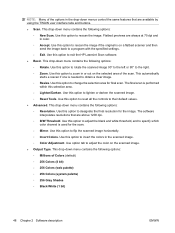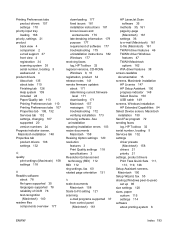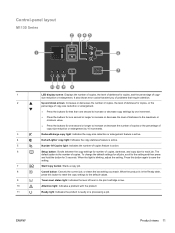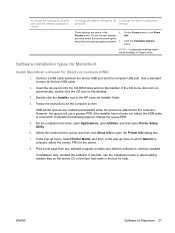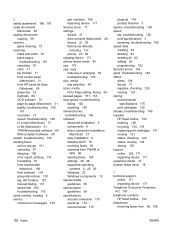HP M1319f Support Question
Find answers below for this question about HP M1319f - LaserJet MFP B/W Laser.Need a HP M1319f manual? We have 11 online manuals for this item!
Question posted by jresLHaws on March 20th, 2014
How To Change Settings To Allow Reduce / Enlarge Option For Hp Laserjet M3035
Mfp
Current Answers
Related HP M1319f Manual Pages
Similar Questions
Where Is The Reduce/enlarge Option On Hp Officejet 4500?
(Posted by Fuparl 9 years ago)
How To Set Up Pdf Scanning On Hp Laserjet M1319f
(Posted by lllmd 10 years ago)
How To Change File Name On Network Scan Hp Laserjet M3035 Mfp
(Posted by rwhescoc 10 years ago)
Download Software Hp Laserjet M1319f Mfp Cb536a
download software hp laserjet m1319f mfp cb536a
download software hp laserjet m1319f mfp cb536a
(Posted by paulista300 11 years ago)
I Need Manual For Hp Laserjet M1319 F Mfp
(Posted by danesh 11 years ago)