HP LaserJet Pro P1102 Support Question
Find answers below for this question about HP LaserJet Pro P1102.Need a HP LaserJet Pro P1102 manual? We have 3 online manuals for this item!
Question posted by manet on July 10th, 2014
How To Print Supplies Status Page Hp P1102
The person who posted this question about this HP product did not include a detailed explanation. Please use the "Request More Information" button to the right if more details would help you to answer this question.
Current Answers
There are currently no answers that have been posted for this question.
Be the first to post an answer! Remember that you can earn up to 1,100 points for every answer you submit. The better the quality of your answer, the better chance it has to be accepted.
Be the first to post an answer! Remember that you can earn up to 1,100 points for every answer you submit. The better the quality of your answer, the better chance it has to be accepted.
Related HP LaserJet Pro P1102 Manual Pages
HP LaserJet Professional P1100 Series Printer - Service Manual - Page 132
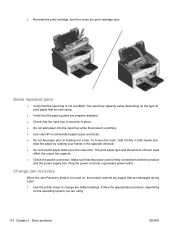
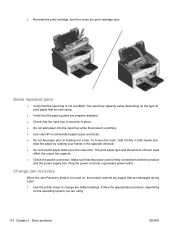
... not let print paper stack up in a tray. Use the printer driver to loading it firmly in both the product and the power supply box. The print paper type and the amount of print paper that...tray capacity varies depending on , the product reprints any pages that the power cord is printing. ● Use only HP-recommended paper types and sizes. ● Do not fan paper prior to change the ...
HP LaserJet Professional P1100 Series Printer - Service Manual - Page 178


...(b) software, interfacing, parts or supplies not supplied by HP, (c) unauthorized modification or misuse, (d) operation outside of such defects during the warranty period, HP will be either repair or replace ... statement
HP PRODUCT HP LaserJet Professional P1100, P1100w
DURATION OF LIMITED WARRANTY One year from date of purchase
HP warrants to you, the end-user customer, that HP software ...
HP LaserJet Professional P1100 Printer series - User Guide - Page 9


... orientation with Windows 43
7 Manage and maintain the product Print the information pages ...46 Configuration page ...46 Supplies status page ...46 Demo page ...46 Use the HP Embedded Web Server (wireless models only 47 Open the HP Embedded Web Server by using a network connection 47 HP Embedded Web Server sections 47 Information tab 47 Settings tab...
HP LaserJet Professional P1100 Printer series - User Guide - Page 11


... regulations ...108 Environmental product stewardship program 109 Protecting the environment 109 Ozone production ...109 Power consumption ...109 Toner consumption ...109 Paper use ...109 Plastics ...109 HP LaserJet print supplies 109 Return and recycling instructions 110 United States and Puerto Rico 110
ENWW
ix
HP LaserJet Professional P1100 Printer series - User Guide - Page 15


...9679; Genuine HP print cartridge.
● FastRes 600 setting provides 600 dots per inch (dpi) effective print quality. FastRes 1200 setting provides 1,200 dpi effective print quality.
● Adjustable settings to the paper path through the print-cartridge door.
● Paper tray can be adjusted with one hand.
Not available for replacement supplies.
● Supplies status page shows...
HP LaserJet Professional P1100 Printer series - User Guide - Page 42
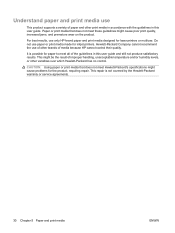
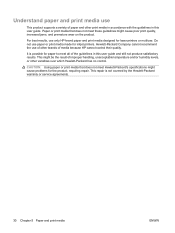
... use
This product supports a variety of paper and other brands of media because HP cannot control their quality. Do not use only HP-brand paper and print media designed for inkjet printers. This repair is possible for the product, requiring repair.
This might cause problems for paper to meet all of improper handling, unacceptable...
HP LaserJet Professional P1100 Printer series - User Guide - Page 52
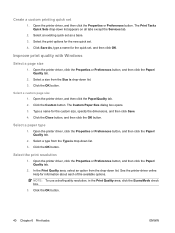
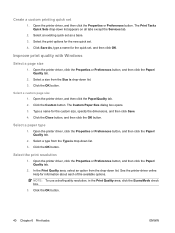
.../ Quality tab.
2. Click the OK button. Select a size from the drop-down list. 3. The Custom Paper Size dialog box opens. 3. Create a custom printing quick set as a base. 3. See the printer-driver online Help for the quick set . 4. Click Save As, type a name for information about each of the available options. NOTE: To...
HP LaserJet Professional P1100 Printer series - User Guide - Page 58


... and maintain the product
ENWW Supplies status page
To print the supplies status page, select it from the Print Information Pages drop-down on the Services tab in the printer driver. On wireless models, you can print the following :
1. Click the Print button. The demo page contains examples of toner remaining in the printer driver. Print the information pages
You can...
HP LaserJet Professional P1100 Printer series - User Guide - Page 59


... information found on the Configuration page. ● Supplies Status shows the status of HP supplies and provides part numbers. Use the HP Embedded Web Server (wireless models only)
Use the HP Embedded Web Server (EWS) to view product and network status and to manage printing functions from a computer. ● View product status information ● Determine the remaining life on all...
HP LaserJet Professional P1100 Printer series - User Guide - Page 60
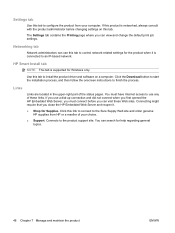
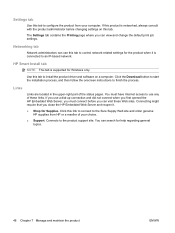
...Manage and maintain the product
ENWW
Click this link to connect to the Sure Supply Web site and order genuine
HP supplies from your choice. ● Support. You can visit these links.
Click ... to control network-related settings for Supplies. Links
Links are located in the upper-right part of the status pages. The Settings tab contains the Printing page where you can search for ...
HP LaserJet Professional P1100 Printer series - User Guide - Page 62
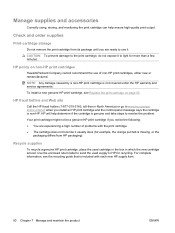
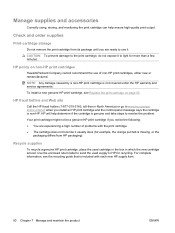
... used cartridge in the box in North America) or go to www.hp.com/go/ anticounterfeit when you install an HP print cartridge and the control-panel message says the cartridge is non-HP. Recycle supplies
To recycle a genuine HP print cartridge, place the used supply to HP for more than a few minutes. CAUTION: To prevent damage to the...
HP LaserJet Professional P1100 Printer series - User Guide - Page 92


... that the input tray is firmly connected to loading it firmly in both the product
and the power supply box.
Change the jam recovery setting
When the Jam Recovery feature is printing. ● Use only HP-recommended media types and sizes. ● Do not fan media prior to both hands and
twist the...
HP LaserJet Professional P1100 Printer series - User Guide - Page 108


...the print cartridge part number. ● The configuration page ● The supplies status page ● The current print cartridge ● www.hp.com/go /suresupply www.hp.com/buy/parts Contact an HP-... input tray
Part number RL1-1443-000CN RM1-4006-000CN
Print cartridges
Item HP LaserJet print cartridge
Description Black print cartridge
Part number
See one the following list of accessories ...
HP LaserJet Professional P1100 Printer series - User Guide - Page 110
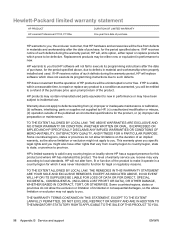
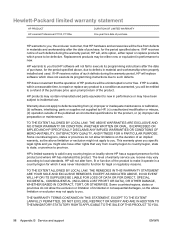
... supplied by HP, (c) unauthorized modification or misuse, (d) operation outside of the published environmental specifications for legal or regulatory reasons. If HP is valid in any product to a condition as warranted, you will be entitled to a refund of the purchase price upon prompt return of the product. Hewlett-Packard limited warranty statement
HP PRODUCT HP LaserJet Professional...
HP LaserJet Professional P1100 Printer series - User Guide - Page 121
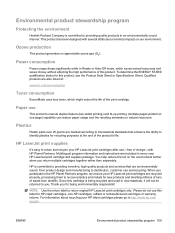
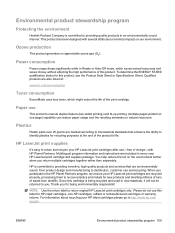
... status for being recycled and used in the HP Planet Partners program, we ensure your HP inkjet cartridges please go /energystar
Toner consumption
EconoMode uses less toner, which saves natural resources and saves money without affecting the high performance of this cartridge is committed to providing quality products in every new HP LaserJet print cartridge and supplies...
HP LaserJet Professional P1100 Printer series - User Guide - Page 122


... meets the guidelines outlined in the HP LaserJet Printer Family Print Media Guide. Non-U.S.
Postal Service carrier or drop off center, call 1-800-340-2445. Postal Service provides no-cost cartridge return transportation services under an arrangement with HP for information and instructions. Select your HP LaserJet printing supplies. Return and recycling instructions
United States...
HP LaserJet Professional P1100 Printer series - User Guide - Page 131
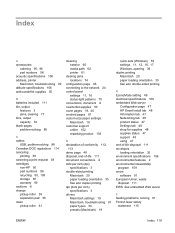
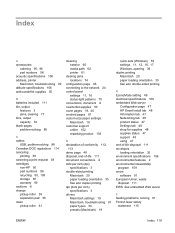
... 20 paper loading orientation 35 See also double-sided printing
E EconoMode setting 49 electrical specifications 106 embedded Web server
Configuration page 47 HP Smart Install tab 48 Information tab 47 Networking tab 48 product status 47 Settings tab 48 shop for supplies 48 supplies status 47 support 48 using 47 end-of-life disposal 111 envelopes...
HP LaserJet Professional P1100 Printer series - User Guide - Page 132


...HP Customer Care 102 HP fraud hotline 50 HP Smart Install tab (embedded
Web server) 48 humidity specifications 106
I Illegal Operation errors 91 improve print quality 82 information pages
configuration page 46 demo page 46 supplies status...27 network connection 24 Networking tab (embedded Web server) 48 non-HP supplies 50 notes iii
O online support 102
operating environment specifications 106
...
HP LaserJet Professional P1100 Printer series - User Guide - Page 133
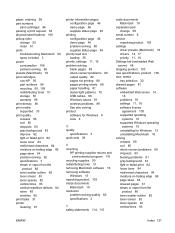
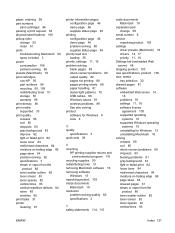
...(Macintosh) 19 print cartridges non-HP 50 part numbers 96 recycling 50, 109 redistributing toner 51 storage 50 warranty 99 print density 86 print media supported 33 print quality creases 85... 85 print tasks 37 printer cleaning 61
printer information pages configuration page 46 demo page 46 supplies status page 46
printing configuration page 46 demo page 46 problem-solving 88 supplies status page ...
HP LaserJet Professional P1100 Printer series - User Guide - Page 134
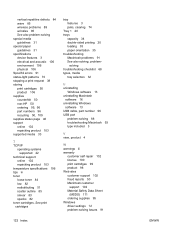
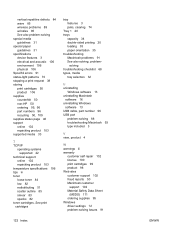
... device features 3 electrical and acoustic 106 environment 106 physical 106 Spool32 errors 91 status-light patterns 70 stopping a print request 38 storing print cartridges 50 product 106 supplies counterfeit 50 non-HP 50 ordering 95, 96 part numbers 96 recycling 50, 109 supplies status page 46 support online 102 repacking product 103 supported media 33
T TCP/IP...
Similar Questions
Is There A Setting In The Hp P1102 To Print A Picture Of The Printer
(Posted by maJuanma 10 years ago)
How Do I Get Larger Print 0n My Hp 1000 Printer
(Posted by memil 10 years ago)
How Do I Darken The Print On An Hp Cp2025 Printer
(Posted by cpaulvi 10 years ago)
I Bought A New Hp P1102 Printer. It Prints More Pages Then Request
(Posted by Anonymous-75031 11 years ago)
Poscript Printing Hp P1102
can we use hp p1102 for poscript printing?
can we use hp p1102 for poscript printing?
(Posted by mandirisukses99 11 years ago)

