HP LaserJet Pro P1102 Support Question
Find answers below for this question about HP LaserJet Pro P1102.Need a HP LaserJet Pro P1102 manual? We have 3 online manuals for this item!
Question posted by Chardbro on December 26th, 2013
Hp P1102 How To Remove Paper Feed Roller
The person who posted this question about this HP product did not include a detailed explanation. Please use the "Request More Information" button to the right if more details would help you to answer this question.
Current Answers
There are currently no answers that have been posted for this question.
Be the first to post an answer! Remember that you can earn up to 1,100 points for every answer you submit. The better the quality of your answer, the better chance it has to be accepted.
Be the first to post an answer! Remember that you can earn up to 1,100 points for every answer you submit. The better the quality of your answer, the better chance it has to be accepted.
Related HP LaserJet Pro P1102 Manual Pages
HP LaserJet Professional P1100 Series Printer - Service Manual - Page 15


... 1-22 Drum cleaning ...27 Figure 1-23 Pickup, feed, and delivery system block diagram 28 Figure 1-24 Photo sensors, motor, and solenoid 29 Figure 2-1 Phillips and pozidrive screwdriver comparison 33 Figure 2-2 Parts removal order ...36 Figure 2-3 Remove the pickup roller (1 of 2) ...37 Figure 2-4 Remove the pickup roller (2 of 2) ...37 Figure 2-5 Remove the separation pad assembly 38 Figure...
HP LaserJet Professional P1100 Series Printer - Service Manual - Page 26
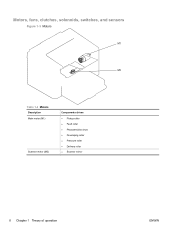
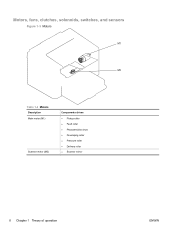
Motors, fans, clutches, solenoids, switches, and sensors
Figure 1-3 Motors
M1
M2
Table 1-2 Motors Description Main motor (M1)
Scanner motor (M2)
Components driven ● Pickup roller ● Feed roller ● Photosensitive drum ● Developing roller ● Pressure roller ● Delivery roller ● Scanner mirror
8 Chapter 1 Theory of operation
ENWW
HP LaserJet Professional P1100 Series Printer - Service Manual - Page 46
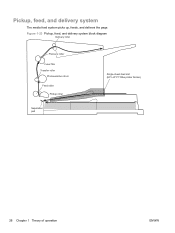
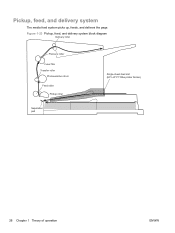
Pickup, feed, and delivery system
The media feed system picks up, feeds, and delivers the page. Figure 1-23 Pickup, feed, and delivery system block diagram
Delivery roller
Pressure roller
Fuser film Transfer roller
Photosensitive drum Feed roller
Pickup roller
Separation pad
Single-sheet-feed slot (HP LJP P1100w printer Series)
28 Chapter 1 Theory of operation
ENWW
HP LaserJet Professional P1100 Series Printer - Service Manual - Page 49


2 Removal and replacement
● Introduction ● Removal and replacement strategy ● Electrostatic discharge ● Required tools ● Before performing service ● After performing service ● Post-service test ● Parts removal order ● Pickup roller ● Separation pad ● Transfer roller ● Covers ● Main assemblies
ENWW
31
HP LaserJet Professional P1100 Series Printer - Service Manual - Page 55


Figure 2-3 Remove the pickup roller (1 of the roller. Pickup roller
CAUTION: Do not touch the sponge portion of 2)
2.
Figure 2-4 Remove the pickup roller (2 of 2)
ENWW
Pickup roller 37 Skin oils can cause paper handling problems. 1. Rotate the roller away from the product to remove it. Release two tabs.
HP LaserJet Professional P1100 Series Printer - Service Manual - Page 57


Figure 2-6 Remove the transfer roller
2
1
ENWW
Transfer roller 39 Transfer roller
CAUTION: Do not touch the sponge portion of the roller.
Open the print-cartridge door. 2. Release two tabs (callout 1), and then remove the transfer roller (callout 2). Skin oils can cause print quality problems. 1.
HP LaserJet Professional P1100 Series Printer - Service Manual - Page 116


...
12 3 4 5
6
Description Power switch Power receptacle
7
11 10 9 8
Item 1
2 3 4 5 6
Description Pressure roller
Fuser film assembly Delivery roller Photosensitive drum Print cartridge Laser/scanner
Item 7
8 9 10 11
98 Chapter 3 Solve problems
Description Priority input slot (HP LaserJet Professional P1100w Printer series only) Pickup roller Separation pad Feed roller Transfer roller
ENWW
HP LaserJet Professional P1100 Series Printer - Service Manual - Page 125
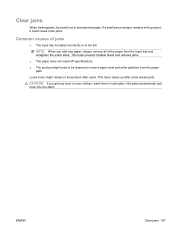
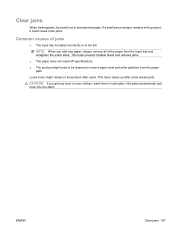
... cause more jams.
Common causes of the paper from the paper path.
Loose toner might need to be careful not to remove paper dust and other particles from the input tray and straighten the entire stack. This helps prevent multiple feeds and reduces jams. ● The paper does not meet HP specifications. ● The product might remain...
HP LaserJet Professional P1100 Series Printer - Service Manual - Page 134


... the computer, follow the onscreen instructions to the other.
Turn the paper over . Use paper that the paper is damaged. Turn the paper over .
Adjust the paper guides to -side.
Verify that is skewed (crooked). Replace the roller if it is made for laser printers.
The paper has been stored incorrectly. Excessive curl Jams, damage to 6% moisture content...
HP LaserJet Professional P1100 Series Printer - Service Manual - Page 141


... alcohol to dry completely. Unplug the power cord from an open flame. See Pickup roller
on page 37 2. Dab a lint-free cloth in the product.
5. In those...roller. Before you want to clean the pickup roller. 3. NOTE: In certain areas of liquid Isopropyl Alcohol (IPA) as a cleaning agent. Reconnect the power cord.
Allow the pickup roller to dry completely before deciding to remove...
HP LaserJet Professional P1100 Series Printer - Service Manual - Page 172


Table 4-13 Alphabetical parts list (continued) Description Separation pad assembly
Stopper, paper Transfer roller
Wireless PCA
Part number RM1-4006-000CN
RC2-9244-000CN RM1-4023-000CN
CE867-60001CN
Table and page
Internal assemblies (2 of 3) on page 147
Base model on page 141
Internal assemblies (2 of 3) on page 147
PCAs on page 151
154 Chapter 4 Parts and diagrams
ENWW
HP LaserJet Professional P1100 Series Printer - Service Manual - Page 183
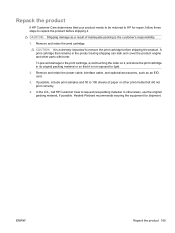
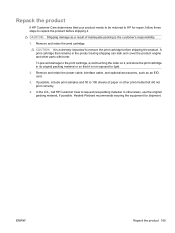
... cable, interface cable, and optional accessories, such as a result of paper or other print media that your product needs to be returned to HP for shipment. Remove and retain the print cartridge. To prevent damage to the print cartridge, avoid touching the roller on it is not exposed to request new packing material. ENWW...
HP LaserJet Professional P1100 Printer series - User Guide - Page 43


... not use glossy or coated paper designed for use in laser printers. not approved for laser printers.
● Place transparencies on special media. Using inkjet paper could damage the product. ENWW
Special paper or print media guidelines 31 Special paper or print media guidelines
This product supports printing on a flat surface after removing them .
● Do not...
HP LaserJet Professional P1100 Printer series - User Guide - Page 51


...sides, printing multiple pages on one sheet, and printing the first page or covers on different paper.
In the Print Tasks Quick Sets drop-down list appears on all tabs except the Services ...Copies area, use the arrow buttons to print the job with Windows
Printer-driver Help is separate from program Help. Open the printer driver, click the Properties or Preferences button, and then click the ...
HP LaserJet Professional P1100 Printer series - User Guide - Page 73


.... Keep the alcohol and cloth away from the product and remove the pickup roller as a cleaning agent. Using a dry, lint-free cloth, wipe the pickup roller to remove loosened dirt.
4. Allow the pickup roller to dry completely before deciding to replace it in Replace the
pickup roller on page 55. 2. WARNING! In those areas of liquid...
HP LaserJet Professional P1100 Printer series - User Guide - Page 85


.... Loose toner might need to be careful not to remove paper dust and other particles from the input tray and straighten the entire stack.
This helps prevent multiple feeds and reduces media jams. ● The media does not meet HP specifications. ● The product might remain in the product after a few sheets print. Clear...
HP LaserJet Professional P1100 Printer series - User Guide - Page 93
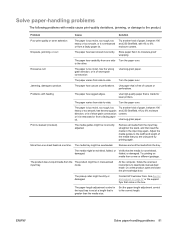
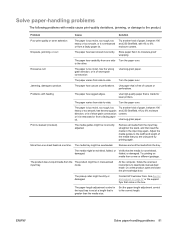
... grain direction, or is embossed or from side-to deactivate manual-feed mode.
Or, at a length that the media is made for laser printers. Store paper flat in its moisture-proof wrapping. ENWW
Solve paper-handling problems 81
Contact HP Customer Care. Use long-grain paper. The media tray might be overloaded.
Problem
Cause
Solution
Poor...
HP LaserJet Professional P1100 Printer series - User Guide - Page 94


... print-quality problems by following these steps do not correct the problem, contact an HP-authorized dealer or service representative.
Adjust the print density, and disable EconoMode in the.... Install a new genuine HP print cartridge.
82 Chapter 8 Solve problems
ENWW NOTE: If these guidelines. ● Use paper that meets HP specifications.
See Paper and print media on page 61.
HP LaserJet Professional P1100 Printer series - User Guide - Page 131
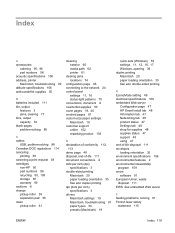
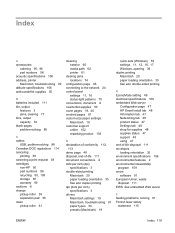
...
non-HP 50 part numbers 96 recycling 50, 109 storage 50 warranty 99 cautions iii change pickup roller 55 separation pad 58 clean pickup roller 61
cleaning exterior 65 media path 62 printer 61
...per inch (dpi)
specifications 3 double-sided printing
Macintosh 20 paper loading orientation 35 See also duplex printing dpi (dots per inch) specifications 3 drivers Macintosh settings 19 ...
HP LaserJet Professional P1100 Printer series - User Guide - Page 133
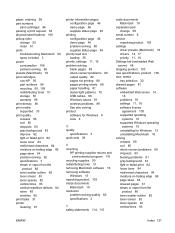
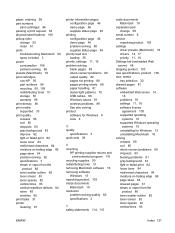
... printing slowly 88 paper handling 81 status-light patterns 70 USB cables 88 Windows issues 91 wireless problems 89 See also solving product software for Windows 9 view 4
Q quality
specifications 3 quick sets 39
R recycling
HP printing supplies returns and environmental program 110
recycling supplies 50 redistributing toner 51 removing Macintosh software 16 removing software
Windows...
Similar Questions
Hi Pleas Help Me To Fix The Error For My Printer Hp P1102 52.0 Camera Error
52.0 camera error
52.0 camera error
(Posted by petermarco21 6 years ago)
How To Replace Hp Laserjet 600 Paper Feed Roller Assembly
(Posted by noofir 10 years ago)
How To Replace Hp Laserjet Cp2025 Paper Pickup Roller
(Posted by guffchrist 10 years ago)
Poscript Printing Hp P1102
can we use hp p1102 for poscript printing?
can we use hp p1102 for poscript printing?
(Posted by mandirisukses99 11 years ago)

