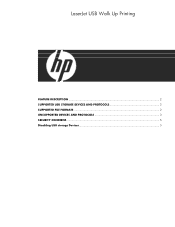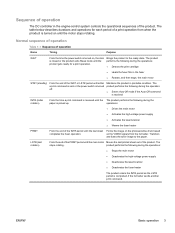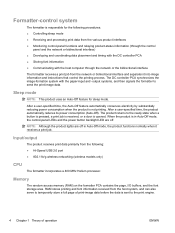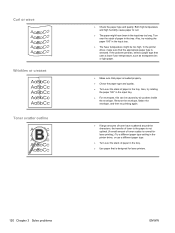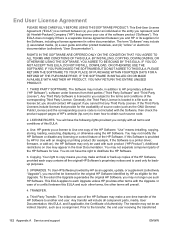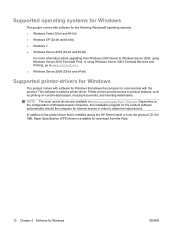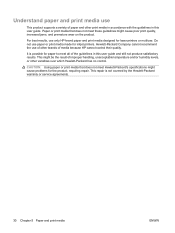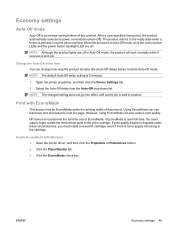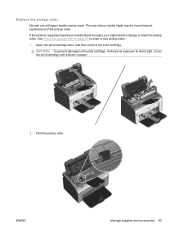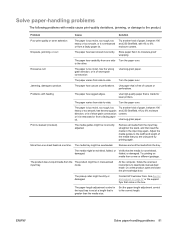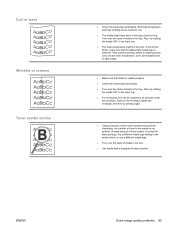HP LaserJet Pro P1100 Support Question
Find answers below for this question about HP LaserJet Pro P1100.Need a HP LaserJet Pro P1100 manual? We have 3 online manuals for this item!
Question posted by looyz88 on September 25th, 2014
When Printing, Is It Normal That Ther Is Smoke Coming Out? I M Kind Of Worried
Current Answers
Answer #1: Posted by BusterDoogen on September 25th, 2014 2:58 PM
I hope this is helpful to you!
Please respond to my effort to provide you with the best possible solution by using the "Acceptable Solution" and/or the "Helpful" buttons when the answer has proven to be helpful. Please feel free to submit further info for your question, if a solution was not provided. I appreciate the opportunity to serve you!
Related HP LaserJet Pro P1100 Manual Pages
Similar Questions
my printer does not print well. it print one and leaves the second page black
I want Wireless Mac remote printing, iMac10.6.8, laptop 10.6.8, newiPad. I researched manuals and su...
HP laserjet P2055 is not printing PDF files properly comes smudged,rest ok, also in another computer...