HP LaserJet Pro P1100 Support Question
Find answers below for this question about HP LaserJet Pro P1100.Need a HP LaserJet Pro P1100 manual? We have 3 online manuals for this item!
Question posted by gjasieck on July 24th, 2014
Can You Print An Envelope With A Laserjet P1100w
The person who posted this question about this HP product did not include a detailed explanation. Please use the "Request More Information" button to the right if more details would help you to answer this question.
Current Answers
There are currently no answers that have been posted for this question.
Be the first to post an answer! Remember that you can earn up to 1,100 points for every answer you submit. The better the quality of your answer, the better chance it has to be accepted.
Be the first to post an answer! Remember that you can earn up to 1,100 points for every answer you submit. The better the quality of your answer, the better chance it has to be accepted.
Related HP LaserJet Pro P1100 Manual Pages
HP LaserJet Printers - USB Walk Up Printing - Page 2


... USB. PDF is turned on the latest HP LaserJet printers and MFPs.
However, only one device to work with the USB Walk Up Printing feature while the other files to the user for Walk Up USB Printing are dynamic and their internal components change frequently. The printer cannot read encrypted files and the user will...
HP LaserJet Professional P1100 Series Printer - Service Manual - Page 16


...the formatter PCA (HP LaserJet Professional P1100 Printer series; 1 of 4 55 Remove the formatter PCA (HP LaserJet Professional P1100w Printer series; 2 of 4 55 Remove the formatter PCA (HP LaserJet Professional P1100 Printer series; 3 of 4 56 Remove the formatter PCA (HP LaserJet Professional P1100w Printer series; 4 of 4 56 Remove the wireless PCA ...57 Remove the laser/scanner assembly (1 of...
HP LaserJet Professional P1100 Series Printer - Service Manual - Page 23


... addition to the next. Firmware
●
●
HP LaserJet Professional P1100 Printer series
◦ The product has 2 MB of Synchronous DRAM, which is used for run -time firmware imaging and specific print job information for the print job. HP LaserJet Professional P1100w Printer series
◦ The product has 8 MB of print environment settings from more than one consistent data...
HP LaserJet Professional P1100 Series Printer - Service Manual - Page 106


... not illuminate and the main motor does not rotate. Verify that the motor is defective.
The print-cartridge door is correctly plugged into the outlet and the product.
3. The cable is defective.
For the HP LaserJet Professional P1100w Printer series, the control-panel buttons are working correctly.
The formatter is not connected correctly. Replace...
HP LaserJet Professional P1100 Series Printer - Service Manual - Page 108


.... Disconnect the other devices, switches, or hubs. There is selected. Table 3-1 Basic problem solving (continued)
Problem
Cause
Solution
The product prints the engine test or the configuration page (HP LaserJet Professional P1100w Printer series only), but does not print jobs from a computer.
Other devices are connected to the product (for more information).
Select the correct...
HP LaserJet Professional P1100 Series Printer - Service Manual - Page 116


...
12 3 4 5
6
Description Power switch Power receptacle
7
11 10 9 8
Item 1
2 3 4 5 6
Description Pressure roller
Fuser film assembly Delivery roller Photosensitive drum Print cartridge Laser/scanner
Item 7
8 9 10 11
98 Chapter 3 Solve problems
Description Priority input slot (HP LaserJet Professional P1100w Printer series only) Pickup roller Separation pad Feed roller Transfer roller
ENWW
HP LaserJet Professional P1100 Series Printer - Service Manual - Page 119
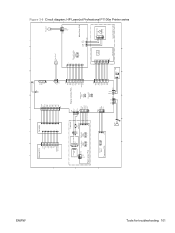
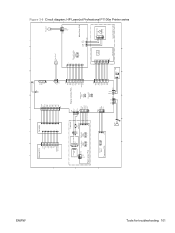
HP LaserJet Professional P1100w Printer series
+24P2 MTRPWM
+24P2 ACC DEC GND Tools for troubleshooting 101
ENWW
6
Wireless PCA
+3.3V RESET
INT SDI GND CLK GND SDO ...
21
J901 11 10 9 8 7 6 5 4 3 2 1
Main-motor rotation number sensor PS901
123
12 J902
C
Motor Drive PCA
4 321
J903
B
9
BD sensor
7
6
5
4
3
2
1
1
J3 TAG
2
J801
Laser Drive PCA
8
1234
Scanner motor M2 M
1234 J1...
HP LaserJet Professional P1100 Series Printer - Service Manual - Page 134


... paper from a faulty paper lot.
Use high-quality paper that you are using and try printing again.
The paper guides might be overloaded. The paper tray might be dirty or damaged.... computer, follow the onscreen instructions to the other. Clean the roller if it is made for laser printers.
The paper varies from side-to product
The paper is too moist, has the wrong grain direction...
HP LaserJet Professional P1100 Series Printer - Service Manual - Page 138
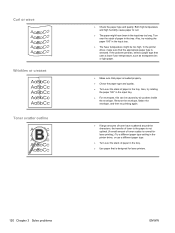
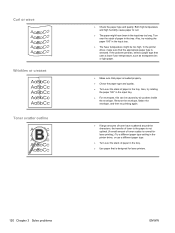
...paper type is designed for laser printers.
120 Chapter 3 Solve problems
ENWW In the printer driver, make sure that paper is normal for laser printing.) Try a different paper type setting in the printer driver, or use a...in the input tray too long. Also, try printing again.
● If large amounts of paper in the input tray. ● For envelopes, this can be too high. Curl or wave ...
HP LaserJet Professional P1100 Series Printer - Service Manual - Page 157
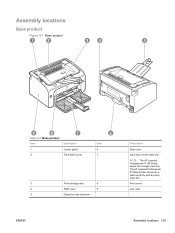
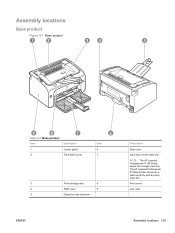
... 4-6 Base product
Item
Description
1
Control panel
2
Face-down cover
6
Item 6 7
3
Print-cartridge door
8
4
Right cover
9
5
Output bin tray extension
Description
Rear cover
Input tray or main-input tray
NOTE: The HP LaserJet Professional P1100 Printer series has a single input tray. The HP LaserJet Professional P1100w Printer series has a main-input tray and a priority input slot.
HP LaserJet Professional P1100 Series Printer - Service Manual - Page 186


... for all product models using all models in Ready Mode = 5 BTU/Hour (HP LaserJet Professional P1100 Printer series); 10
BTU/Hour (HP LaserJet Professional P1100w Printer series)
Acoustic specifications
Table B-3 HP LaserJet Professional P1100 Printer series12
Sound power level
Declared per ISO 9296
Printing
LpAm=50 dB (A)
Ready
Inaudible
1 Values are based on A4-size paper in simplex...
HP LaserJet Professional P1100 Printer series - User Guide - Page 14


.../g
wireless networking ● Duplexing: Manual duplexing (using the printer driver)
● Duplexing: Manual duplexing (using the printer driver)
Environmental features
Recycling
Reduce waste by using the manual duplex printing setting. Product comparison
HP LaserJet Professional P1100 Printer series
HP LaserJet Professional P1100w Printer series
● Speed: Up to select, store, and...
HP LaserJet Professional P1100 Printer series - User Guide - Page 15


... hand.
Not available for replacement supplies.
● Supplies status page shows estimated toner level in the print cartridge. Security
● Kensington lock receptacle on a sheet) and the manual two-sided printing features save paper.
● EconoMode printer driver feature saves toner.
Flexible paper handling ● A 10-sheet priority input slot (wireless models only...
HP LaserJet Professional P1100 Printer series - User Guide - Page 19
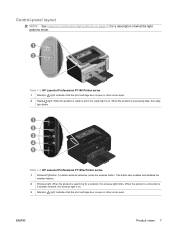
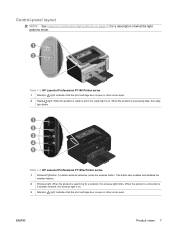
...
Product views 7 When the product is connected to print, the ready light is processing data, the ready
light blinks.
1 2 3 4 5
Table 1-4 HP LaserJet Professional P1100w Printer series 1 Wireless button: To detect wireless networks, press....
1 2
Table 1-3 HP LaserJet Professional P1100 Printer series 1 Attention light: Indicates that the print cartridge door is open or other errors exist.
HP LaserJet Professional P1100 Printer series - User Guide - Page 20


Table 1-4 HP LaserJet Professional P1100w Printer series (continued)
4 Ready light: When the product is ready to print a configuration page.
8 Chapter 1 Product basics
ENWW When the product is on. Press and hold the button for 5 seconds to print, the ready light is processing data, the ready light blinks.
5 Cancel button: To cancel the print job, press the cancel button.
HP LaserJet Professional P1100 Printer series - User Guide - Page 42
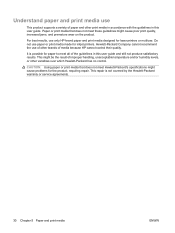
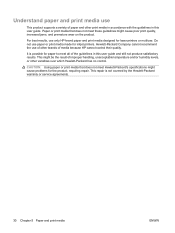
... the result of paper and other variables over which Hewlett-Packard has no control. Do not use only HP-brand paper and print media designed for inkjet printers.
This might cause poor print quality, increased jams, and premature wear on the product. For best results, use paper or print media made for laser printers or multiuse.
HP LaserJet Professional P1100 Printer series - User Guide - Page 43


...product. When using special paper or print media, be sure to set the type and size in laser printers. Media type Envelopes
Labels Transparencies Letterhead or preprinted forms ...print media
approved for use in this extreme heat.
Use the following guidelines to obtain satisfactory results.
CAUTION: HP LaserJet products use fusers to bond dry toner particles to the paper in laser printers...
HP LaserJet Professional P1100 Printer series - User Guide - Page 52
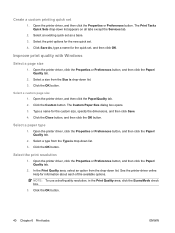
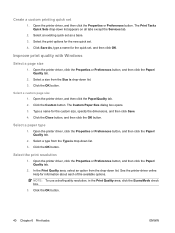
.../Quality tab. 2. Type a name for information about each of the available options. Select a type from the Size is drop-down list. 3. Select the print resolution
1. Click the OK button.
Open the printer driver, click the Properties or Preferences button, and then click the Paper/ Quality tab.
2. Click the OK button.
40 Chapter...
HP LaserJet Professional P1100 Printer series - User Guide - Page 93
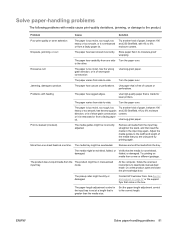
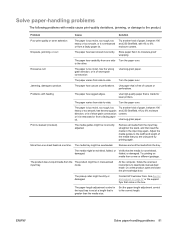
....
Problems with 4% to product
The paper is too moist, has the wrong grain direction, or is free of cutouts or perforations. Turn the paper over . Print is made for laser printers.
The media tray might be in the input tray is set at the product, open and close the...
HP LaserJet Professional P1100 Printer series - User Guide - Page 97
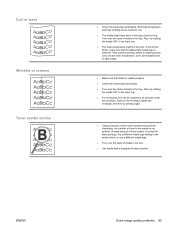
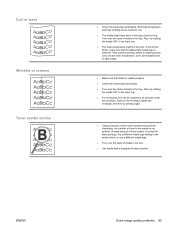
...media type is designed for laser printing.) Try a different media type setting in the printer driver, or use a ...envelope. ENWW
Solve image-quality problems 85 Both high temperature and high humidity cause media to the media is not optimal. (A small amount of toner scatter is normal for laser printers. Turn over the stack of toner have been in the tray. Also, try printing...
Similar Questions
Printing Envelopes Laserjet What Paper Type To Select So Wont Crinkle
(Posted by dianazigg 9 years ago)
Hp Laserjet P1100w Will Not Install On Windows7
(Posted by breAJBMU 10 years ago)
How To Print Envelopes On Hp Laser Jet P2055dn
(Posted by TRAINrdom 10 years ago)
I Cannot Get Hp Laserjet Professional P1100w To Print Wirelessly. Is This Junk?
I want Wireless Mac remote printing, iMac10.6.8, laptop 10.6.8, newiPad. I researched manuals and su...
I want Wireless Mac remote printing, iMac10.6.8, laptop 10.6.8, newiPad. I researched manuals and su...
(Posted by jmulenburg 11 years ago)
Difference Between Hp P1100 And Hp P1100w
Head office told us to buy HP P1100W printer. The HP P1100 is cheaper. What features would be missin...
Head office told us to buy HP P1100W printer. The HP P1100 is cheaper. What features would be missin...
(Posted by dennisru 12 years ago)

