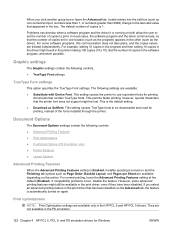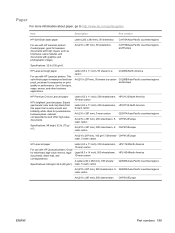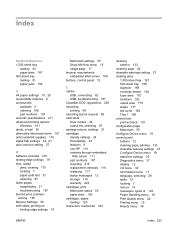HP P4015x Support Question
Find answers below for this question about HP P4015x - LaserJet B/W Laser Printer.Need a HP P4015x manual? We have 25 online manuals for this item!
Question posted by martinzhanson on April 21st, 2021
Unable To Print Normal
my printer does not print well. it print one and leaves the second page black
Current Answers
Answer #1: Posted by Troubleshooter101 on April 21st, 2021 9:26 AM
Please check this link below:-
https://support.hp.com/in-en/document/c04326460
Thanks
Please respond to my effort to provide you with the best possible solution by using the "Acceptable Solution" and/or the "Helpful" buttons when the answer has proven to be helpful. Please feel free to submit further info for your question, if a solution was not provided. I appreciate the opportunity to serve you!
Troublshooter101
Related HP P4015x Manual Pages
Similar Questions
Hp Laserjet P4015n Printe
hp laserjet p4015n printer error 68.2
hp laserjet p4015n printer error 68.2
(Posted by Anonymous-170815 2 years ago)
Hp Laser Jet 4700 Print In Black Ink Only What Do I Press On The Printer?
(Posted by dipatsm 9 years ago)
How To Print Separator Page Hp Laserjet P4015x
(Posted by jboxKk 9 years ago)
Color Printing:
Printer Only Prints In Black
only printing in black, possible causes
only printing in black, possible causes
(Posted by Anonymous-56746 12 years ago)
Hp Laser Jet P4015x Goes To Manual Feed When Set To Auto Feed
(Posted by jeanniesiron 12 years ago)