HP LaserJet Pro M1536 Support Question
Find answers below for this question about HP LaserJet Pro M1536.Need a HP LaserJet Pro M1536 manual? We have 5 online manuals for this item!
Question posted by jdcaro on March 26th, 2013
My Hp1536dnf,on Faxing Will Not Pick Up/feed The Papers For Fax Only
on faxing I can't use the feeder on top, it will not pick up the paper, if I am making copies, it works just fine.
So why is it not picking up on fax?
Current Answers
There are currently no answers that have been posted for this question.
Be the first to post an answer! Remember that you can earn up to 1,100 points for every answer you submit. The better the quality of your answer, the better chance it has to be accepted.
Be the first to post an answer! Remember that you can earn up to 1,100 points for every answer you submit. The better the quality of your answer, the better chance it has to be accepted.
Related HP LaserJet Pro M1536 Manual Pages
HP LaserJet Pro M1530 - Software Technical Reference - Page 13


... Installer screen - PCL 6 printer driver 48 Paper/Quality tab ...52 Effects tab ...57 Finishing tab ...63 Services tab ...68 HP PCL 6 printer driver Device Settings tab 69 Printing Shortcuts tab ...76 About tab ...78
ENWW
xi User Documentation screen 4 Installation software CD - flatbed 26 HP LaserJet Send Fax dialog box - List of figures
Figure...
HP LaserJet Pro M1530 - Software Technical Reference - Page 62


... print.
48 Chapter 4 HP PCL 6 and PCL 5 printer drivers for software programs that are not commonly used, as well as features such as paper size and number of copies. Figure 4-2 Advanced tab - PCL 6 printer driver
Paper/Output
● Copy Count setting
Copy Count setting
This printer-driver setting is available in the software program, set the...
HP LaserJet Pro M1530 - Software Technical Reference - Page 104


...software may be available from your device includes the following components:: ● HP LaserJet PCL 6 print driver ● HP Scan Application (multifunction products only) ● HP LaserJet Send Fax Application (multifunction products only) ● HP LaserJet Fax Setup Utility (multifunction products only) ● HP LaserJet Fax Driver (multifunction products only)
For information about...
HP LaserJet Pro M1530 - Software Technical Reference - Page 111


... protocol, HP
postscript level 3 emulation printer driver 73 binding settings 64 bins
custom paper sizes 53 bitmaps, sending TrueType fonts
as HP postscript level 3 emulation printer driver ... bidirectional communication
support 16 copies, number of
printer driver settings 48 cover page, fax 30 Ctrl-D settings 73 custom paper sizes 53
D data-store parameters 88 Device Settings tab
printer drivers 69...
HP LaserJet Pro M1530 - Software Technical Reference - Page 112


...LaserJet Utility, Mac
open 82 HP PCL 6 printer driver
% of actual size 58 About tab 78 Advanced Printing Features,
enabling 49 Advanced tab 48 booklets 65 Copy Count 48 Device...Options settings 75 Pages per sheet 66 Paper Options 52 Paper/Quality tab 52 Resizing Options settings ... software 20 HP Send Fax program 29 HP ToolboxFX Fax Setup Utility screen 28 features 14 Send Fax software 29 HP Utility,...
HP LaserJet Pro M1530 - Software Technical Reference - Page 113


...Paper Options printer drivers 52 Paper source setting 54 Paper Source: settings 54 Paper type: settings 55 Paper/Quality tab printer drivers 52 parameters, fax...portrait orientation prinert drivers 67 printer drivers 64 PostScript Device settings, HP postscript level 3 emulation printer driver...structure, CD-ROM 83
driver settings 81 HP LaserJet Utility 82 software 82 software components 81 supported ...
HP LaserJet Pro M1530 - Software Technical Reference - Page 114


... TWAIN-compliant software, scanning from 19 two-sided printing 64 types, paper Print on 60
100 Index
ENWW Advanced Printing Features, enabling 49
Advanced tab 48 booklets 65 change Mac settings 81 check for most current in use
17 Copy Count 48 Device Settings tab 69 Document Options 49 Document options 63 document preview...
HP LaserJet Pro M1530 - User Guide - Page 12


...Paper feeds incorrectly or becomes jammed 214 The product does not pick up paper 214 The product picks up multiple sheets of paper 214 Prevent paper jams ...214 Clear jams ...215 Improve print quality ...224 Select a paper type ...225 Use paper... not appear in the Print & Fax list after the driver is selected 235 You are using a generic printer driver when using a USB connection 236
Appendix A ...
HP LaserJet Pro M1530 - User Guide - Page 25


...all the product settings. Prints the print-cartridge status.
Quick Forms menu
Menu item Notebook Paper
Graph Paper Checklist Music Paper
Reports menu
Menu Item Demo Page Menu Structure Config Report Supplies Status
Network Summary
Usage Page...Prints a control-panel menu layout map. It also prints a Fax Menu map. Prints a list of pages printed, faxed, copied, and scanned by the product.
HP LaserJet Pro M1530 - User Guide - Page 26


...answers an incoming call as usual. The following options are answered by the fax device.
● All Rings: The product answers any calls that produce a ...pick up any calls that come through the telephone line.
Your Fax Number Sets the identifying information that must press the Start Fax button or use an extension phone to make the product answer the incoming call . Fax...
HP LaserJet Pro M1530 - User Guide - Page 68


... one envelope, one transparency, or one time.
54 Chapter 6 Paper and print media
ENWW
NOTE: When you add new paper, make sure that you remove all of the paper from feeding through the product at one sheet of new paper. Do not fan the paper. Load paper trays
Load the priority input slot
The priority input slot holds...
HP LaserJet Pro M1530 - User Guide - Page 69


...paper, make sure that contains correction tape, correction fluid, paper clips, or staples. CAUTION: To prevent damage to the product, do not load photographs, small originals, or fragile originals into the document feeder. The document feeder....
ENWW
Load the document feeder 55
Load the document feeder
NOTE: When you remove all of the paper from feeding through the product at one...
HP LaserJet Pro M1530 - User Guide - Page 111


For example, you can use the document feeder to make copies of paper sizes, select the paper size that is large enough for each other and so the pages have the same width. From the list of mixed size originals.
Stack the ...
HP LaserJet Pro M1530 - User Guide - Page 174


a. Select the On setting. c. a. Verify that the phone line connection to save the speed dial.
160 Chapter 10 Fax
ENWW If using a DSL service, make sure that any extension phones on the Dial Prefix option or include the prefix in the speed
dial number. Unable to set a password.
● If ...
HP LaserJet Pro M1530 - User Guide - Page 177
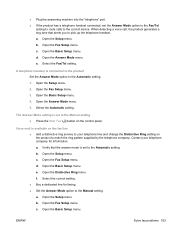
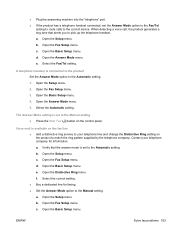
... the telephone company. b.
Verify that alerts you to the correct device. f. a.
● Plug the answering machine into the "telephone" port. ● If the product has a telephone handset connected, set the Answer Mode option to the Fax/Tel
setting to route calls to pick up the telephone handset. d. Select the Automatic setting. a. c. Open the...
HP LaserJet Pro M1530 - User Guide - Page 186


...fax settings.
On the product control panel, press Setup button. Use the arrow buttons to print the page
Configuration page
1.
Event log
You can set the language manually so the information pages print in the device... panel or the embedded Web server. Shows the remaining life of paper printed, the number 2. Use the arrow buttons to select the Supplies Status item, and then press...
HP LaserJet Pro M1530 - User Guide - Page 187


....
3. On the product control panel, press the Setup button.
2. Use the arrow buttons to print the page
1. For information about fax logs and reports, see the Fax chapter.
1. ENWW
Information pages 173 Fax reports Service page Displays supported paper types, copy settings, and miscellaneous product settings.
Use the arrow buttons to select the Menu Structure item, and...
HP LaserJet Pro M1530 - User Guide - Page 219


... feed smoothly through the document feeder, you might need to
see if paper is plugged in the tray, and check the control panel to replace the document feeder pickup mechanism.
2. Place the configuration page onto the scanner glass and make a copy.
Step 3: Test print functionality
1. Step 4: Test copy functionality
1. Place the configuration page into the document feeder and make a copy...
HP LaserJet Pro M1530 - User Guide - Page 228


... bending it . Paper feeds incorrectly or becomes jammed
The product does not pick up paper
If the product does not pick up multiple sheets of paper from the tray, try these solutions. 1. Load paper, and continue. Use only paper that has not previously been printed or copied on heavy, embossed, or perforated paper, use paper from a different package.
3. Make sure the paper guides in the...
HP LaserJet Pro M1530 - User Guide - Page 279


..., Windows 73 laser safety statements 256, 257 last page
printing on different paper (Windows) 80
letterhead printing (Windows) 75
license, software 243 lightness
copy contrast 93 fax contrast 122 link speed settings 44 Linux 27 Linux software 27 loading media document feeder 55 input tray 54 priority input slot 54 lock the product 184...
Similar Questions
Problem With Top Feeder/ And Question On Toner
I am having trouble with the paper feeder to make copies. It is not taking taking the papers I place...
I am having trouble with the paper feeder to make copies. It is not taking taking the papers I place...
(Posted by villena 6 years ago)
My Hp Officejet Pro 8600 Plus Won't Feed Paper In Copy Tray
(Posted by ludwirob 10 years ago)
Printer Says It Is Jammed
My printer is telling me that there is a jam or to install a black cartridge, however there is a new...
My printer is telling me that there is a jam or to install a black cartridge, however there is a new...
(Posted by lthatcher 11 years ago)
Hp C6180 Printer Will Not Feed Paper
printer will not feed paper throgh machine to be printed
printer will not feed paper throgh machine to be printed
(Posted by dloco 11 years ago)

