HP LaserJet Pro M1536 Support Question
Find answers below for this question about HP LaserJet Pro M1536.Need a HP LaserJet Pro M1536 manual? We have 5 online manuals for this item!
Question posted by saihanie on July 19th, 2014
How To Set Ip Address On Hp 1536dnf Mfp
The person who posted this question about this HP product did not include a detailed explanation. Please use the "Request More Information" button to the right if more details would help you to answer this question.
Current Answers
There are currently no answers that have been posted for this question.
Be the first to post an answer! Remember that you can earn up to 1,100 points for every answer you submit. The better the quality of your answer, the better chance it has to be accepted.
Be the first to post an answer! Remember that you can earn up to 1,100 points for every answer you submit. The better the quality of your answer, the better chance it has to be accepted.
Related HP LaserJet Pro M1536 Manual Pages
HP LaserJet Pro M1530 - Quick Reference Guide - Page 18


... page, and locate the IP address.
● If you are using IPv6, the IP address is a hexadecimal combination of a Web browser. For IPv6, use the protocol established by the Web browser for entering IPv6 addresses.
3. It has this : xxxx::xxxx:xxxx:xxxx:xxxx
2. You can change IP configuration settings. 1. View or change network settings
Use the embedded Web...
HP LaserJet Pro M1530 - Software Technical Reference - Page 42


... about faxing, see the HP LaserJet M1530 MFP Series User Guide, which is installed. Run the utility even if you run other faxing features, such as the fax cover page. NOTE: You can also start the HP LaserJet Fax Setup Utility by HP ToolboxFX to run the utility to configure the fax settings for both the software...
HP LaserJet Pro M1530 - Software Technical Reference - Page 55
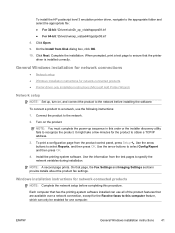
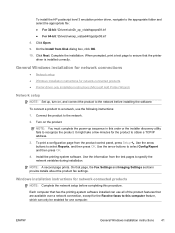
... or the installer discovery utility fails to obtain a TCP/IP address.
3. To install the HP postscript level 3 emulation printer driver, navigate to select Reports, and then press OK. Each computer that page, the Fax Settings and Imaging Settings sections provide details about the product fax settings.
Use the arrow buttons to the appropriate folder and select...
HP LaserJet Pro M1530 - Software Technical Reference - Page 96


... Dialog Extensions (PDEs), and the HP Utility for Macs
HP Utility
Use the HP Utility to set up product features that comes with HP printers connected via USB, and ethernet. For a complete explanation of the product into the Web browser. You can be accessed directly by typing the network IP address or DNS name of the features...
HP LaserJet Pro M1530 - Software Technical Reference - Page 103


... 32-bit and 64-bit The recommended software includes the following components: ● HP LaserJet Help and Learn Center ● HP Toolbox FX ● HP LaserJet PCL 6 print driver ● HP Web Registration ● HP Scan Application (multifunction products only) ● HP Send Fax Application (multifunction products only)
ENWW
Installation notes 89 TECHNICAL ASSISTANCE ● V. LEGAL...
HP LaserJet Pro M1530 - Software Technical Reference - Page 104


...-Packard distributor or from your device includes the following components:: ● HP LaserJet PCL 6 print driver ● HP Scan Application (multifunction products only) ● HP LaserJet Send Fax Application (multifunction products only) ● HP LaserJet Fax Setup Utility (multifunction products only) ● HP LaserJet Fax Driver (multifunction products only)
For information about...
HP LaserJet Pro M1530 - Software Technical Reference - Page 107


... Local Printer and either use an existing port or create a new port. Enter the IP Address or Host Name. 5. ENWW
Installation notes 93 b. Click Have Disk. 7. Click Open.... 8.
Follow the remaining onscreen instructions to complete the printer installation. Under the Printers or Devices and Printers section, click Add a printer. 4. Browse to the printer driver location using one...
HP LaserJet Pro M1530 - Software Technical Reference - Page 114


...48 booklets 65 change Mac settings 81 check for most current in use
17 Copy Count 48 Device Settings tab 69 Document Options ...settings, drivers 64 printer driver settings 55
U user guide
HP Driver Configuration 6 viewing 4
W Wait Timeout settings 74 watermarks
default settings 61 message angle on 60 message on both sides settings, printer drivers 64
printer driver settings 53 software
HP LaserJet...
HP LaserJet Pro M1530 - User Guide - Page 31


... product automatically restarts. Press the OK button to accept the value and move the cursor to manually configure the IP address, subnet mask, and default gateway. After setting the link speed, the product automatically restarts. Menu item Archive Print
Firmware Date Restore Defaults
Sub-menu item On Off
Description
When printing pages that...
HP LaserJet Pro M1530 - User Guide - Page 44
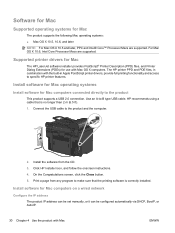
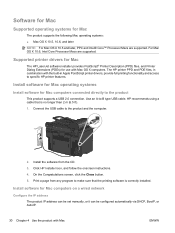
... IP address The product IP address can be set manually, or it can be configured automatically via DHCP, BootP, or AutoIP.
30 Chapter 4 Use the product with Mac OS X computers. Click HP ...software from any program to -B type USB cable.
Supported printer drivers for Mac
The HP LaserJet software installer provides PostScript® Printer Description (PPD) files, and Printer Dialog Extensions ...
HP LaserJet Pro M1530 - User Guide - Page 45
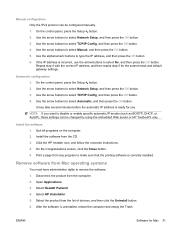
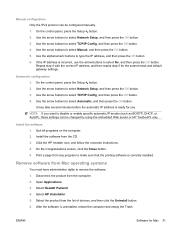
... 1. NOTE: If you want to disable or enable specific automatic IP modes (such as BOOTP, DHCP, or AutoIP), these settings can be changed by using the embedded Web server or HP ToolboxFX only. After the software is correctly installed. Repeat step 5 with the correct IP address, and then repeat step 5 for Mac 31 Use the...
HP LaserJet Pro M1530 - User Guide - Page 57
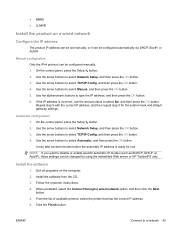
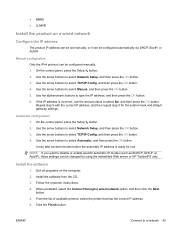
... the onscreen instructions. 4. Repeat step 5 with the correct IP address, and then repeat step 5 for use the arrow buttons to disable or enable specific automatic IP modes (such as BOOTP, DHCP, or AutoIP), these settings can be changed by using the embedded Web server or HP ToolboxFX only. Use the arrow buttons to select Network...
HP LaserJet Pro M1530 - User Guide - Page 58
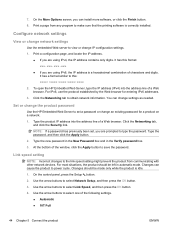
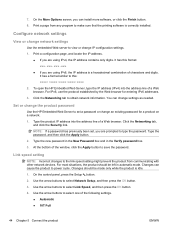
...,
and click the Security link. At the bottom of a Web browser. Print a page from communicating with other network devices. To open the HP Embedded Web Server, type the IP address (IPv4) into the address line of the following settings.
● Automatic ● 10T Full
44 Chapter 5 Connect the product
ENWW For IPv6, use the protocol established...
HP LaserJet Pro M1530 - User Guide - Page 188


... HP, click
HP LaserJet Pro M1530 MFP Series, and then click HP ToolboxFX. View a detailed description of the current product configuration, including the amount of memory installed and whether optional trays are logged for the product, such as a jam or an empty tray. Status
The HP ToolboxFX Status tab contains links to find recycling information.
● Device Configuration...
HP LaserJet Pro M1530 - User Guide - Page 196
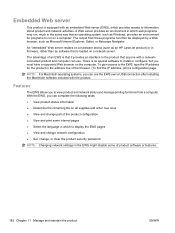
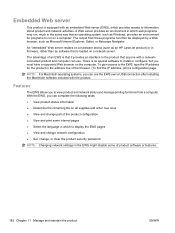
...To gain access to the EWS, type the IP address for programs to view product and network status ...remaining life on a computer. NOTE: Changing network settings in the EWS might disable some of the product ... rather than as an HP LaserJet product) or in the address line of an EWS is no...must have a supported Web browser on a hardware device (such as software that is equipped with the product...
HP LaserJet Pro M1530 - User Guide - Page 197
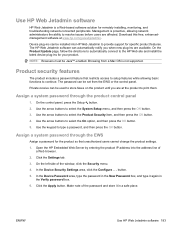
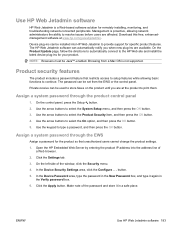
...IP address into HP Web Jetadmin to provide support for the product so that restricts access to setup features while allowing basic functions to continue. button. 5. Download this free, enhancedmanagement software at the product to the HP Web site and install the latest device... the Device Security Settings area, click the Configure . . . ENWW
Use HP Web Jetadmin software 183 The HP Web ...
HP LaserJet Pro M1530 - User Guide - Page 245
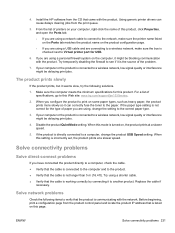
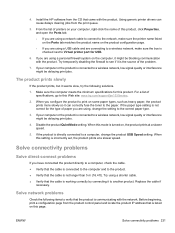
...delaying print jobs.
4. If the paper type setting is checked next to the paper. Disable the product Quiet Mode setting.
ENWW
Solve connectivity problems 231 Using generic printer ... from the product control panel and locate the product IP address that came with the network. For a list of the problem.
7.
4. Install the HP software from the print queue.
5. Try temporarily disabling...
HP LaserJet Pro M1530 - User Guide - Page 246
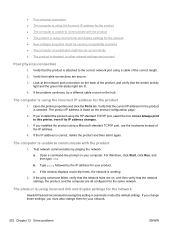
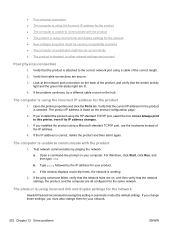
..., and verify that cable connections are secure. 3. Verify that the current IP address for the product is working.
2. If you installed the product using the HP standard TCP/IP port, select the box labeled Always print to this setting in automatic mode (the default setting). For Windows, click Start, click Run, and then type cmd. If...
HP LaserJet Pro M1530 - User Guide - Page 279


... software 27 humidity specifications 248
I identification cards
copying 89 image quality
HP ToolboxFX settings 179 input tray
loading 54 loading priority feed slot 54 installing product on wired networks 43 software, wired networks 31,
43 interface ports
locating 5 international dialing 134 IP address
automatic configuration 31, 43
manual configuration 30, 43 ISDN
faxing 132...
HP LaserJet Pro M1530 - User Guide - Page 280


...(Windows) 71 network
configuring 17, 41 device polling 180 IP address configuration 30,
43 link speed settings 44 operating systems
supported 42 password, changing 44 password, setting 44 settings, changing 44 settings, viewing 44 network port locating 5 network report, printing 173 Network Settings tab, HP ToolboxFX 181 Network Setup menu 17 networks HP Web Jetadmin 183 networks, wired installing...
Similar Questions
How Di I Enter A Page Header Into A Hp 1536dnf Mfp Printer
(Posted by Mattdt1n 9 years ago)
How To Manual Set Up Ip Address Hp Laserjet 1536dnf
(Posted by cmatlydie 10 years ago)
How To Set Ip Address On Hp Laserjet M1212nf Mfp
(Posted by joslord 10 years ago)

