HP LaserJet Pro M1212nf Support Question
Find answers below for this question about HP LaserJet Pro M1212nf - Multifunction Printer.Need a HP LaserJet Pro M1212nf manual? We have 6 online manuals for this item!
Question posted by joslord on December 5th, 2013
How To Set Ip Address On Hp Laserjet M1212nf Mfp
The person who posted this question about this HP product did not include a detailed explanation. Please use the "Request More Information" button to the right if more details would help you to answer this question.
Current Answers
There are currently no answers that have been posted for this question.
Be the first to post an answer! Remember that you can earn up to 1,100 points for every answer you submit. The better the quality of your answer, the better chance it has to be accepted.
Be the first to post an answer! Remember that you can earn up to 1,100 points for every answer you submit. The better the quality of your answer, the better chance it has to be accepted.
Related HP LaserJet Pro M1212nf Manual Pages
HP LaserJet M1319 MFP Series - Software Technical Reference - Page 7


... print driver from the CD for wired network connected products ........ 88 Install the HP LaserJet Professional M1130/M1210 MFP Series XPS driver 96 New driver install 96 Existing driver install 104 Use the Back, Next, Finish, and Cancel buttons 112 Set a default printer ...113 Uninstall software ...114 Uninstall the Host based driver 114 Use the...
HP LaserJet M1319 MFP Series - Software Technical Reference - Page 9


... 150 HP LaserJet Professional M1130/M1210 MFP Series PPD 150 HP LaserJet Professional M1130/M1210 MFP Series PDE 151 HP USB EWS Gateway 151 HP LaserJet Utility ...151 Supported printer drivers for Macintosh 151 Priority for print settings for Macintosh 151 Change printer-driver settings for Macintosh 152 Software for Macintosh computers 152 HP LaserJet Utility 152 Open the HP LaserJet...
HP LaserJet M1319 MFP Series - Software Technical Reference - Page 30


... configured, but you can use HP SureSupply to shop online for the HP LaserJet Professional M1130/M1210 MFP Series printer. Supported utilities for Windows
The following tasks: ● Check the product status. ● Check the supplies status and use . This information appears in the address line of the HP EWS, see www.hp.com/go /ljm1210series_software
NOTE: For...
HP LaserJet M1319 MFP Series - Software Technical Reference - Page 31


... connected to your Web browser to go directly to specific HP printer features.
ENWW
Printing-system software 15 To download HP Toolbox software, use with the HP LaserJet Professional M1130/M1210 MFP Series printer.
The HP printer PPD file, in the Configuration Settings list. Supported operating systems for use the HP Toolbox link on the printing system software CD that are...
HP LaserJet M1319 MFP Series - Software Technical Reference - Page 42


... support - HP's main Web site
HP LaserJet Help Navigation provides the following sections of the user guide. The specific product series name is installed from the CD, click Open the user guide on your product. ● HP SureSupply - Click the Open the latest version on heavy paper (M1130 series) ● Get IP address of a printer in .CHM...
HP LaserJet M1319 MFP Series - Software Technical Reference - Page 61
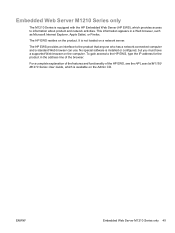
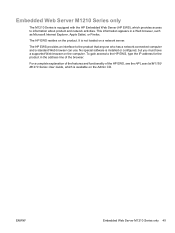
... browser on the Admin CD. This information appears in the address line of the HP EWS, see the HP LaserJet M1130/ M1210 Series User Guide, which provides access to information about product and network activities. The HP EWS provides an interface to the HP EWS, type the IP address for the product in a Web browser, such as Microsoft...
HP LaserJet M1319 MFP Series - Software Technical Reference - Page 62


... using any of the following methods: ● Double-click the HP ToolboxFX icon in the Windows system tray. ● Click Start, click Programs, click HP, click HP LaserJet Professional M1130/M1210 MFP
Series, and then click HP ToolboxFX. ● Right-click the HP ToolboxFX icon in the Devices Pane to communicate with and manage the product. Click any...
HP LaserJet M1319 MFP Series - Software Technical Reference - Page 86
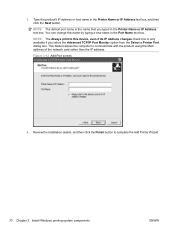
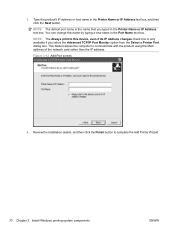
You can change this device, even if its IP address changes check box is the name that you select the Advanced TCP/IP Port Monitor option from the Select a Printer Port dialog box. NOTE: The Always print to this name by typing a new name in the Port Name text box. Review the installation details, and ...
HP LaserJet M1319 MFP Series - Software Technical Reference - Page 93


... register your product.
c. Use the arrow buttons to the EWS for your product by printing a product configuration page.
The HP LaserJet Help Navigation application appears after the installation is complete. a. Enter the IP address in the Address field of a Web browser and navigate to select the Config report option, and then press the OK button...
HP LaserJet M1319 MFP Series - Software Technical Reference - Page 120


... HP LaserJet Professional M1130/M1210 MFP Series driver is installed. 1. Click the Finish button to complete the installation and to a folder location. 2. Existing driver install
Use the following :
Windows XP: Click Control Panel, and then double-click the Printers and Other Hardware icon. -orWindows Server 2003 and Windows XP Professional: Select Settings, and then select Printers...
HP LaserJet M1319 MFP Series - Software Technical Reference - Page 133


...; Finishing tab features ● Services tab features ● Device Settings
ENWW
Introduction 117 You can control print jobs from several places...HP LaserJet Professional M1130/M1210 MFP Series Host based Print Driver for Windows
Introduction
This chapter describes the features of them), settings that are established in the software program take precedence over print-driver settings. 4 HP...
HP LaserJet M1319 MFP Series - Software Technical Reference - Page 166


... ● HP USB EWS Gateway ● HP LaserJet Utility
HP LaserJet Professional M1130/M1210 MFP Series PPD
A postscript printer description (PPD) file is provided, which allows the user to access the HP Embedded Web Server (HP EWS) for Macintosh
The product supports the following components are created by the Macintosh OS printing system to determine default printerdriver settings and to...
HP LaserJet M1319 MFP Series - Software Technical Reference - Page 167


... box have a lower priority than changes made anywhere else.
HP LaserJet Professional M1130/M1210 MFP Series PDE
A Print Dialog extension file can specify one or more PDEs to load in the Page Setup, Print, or Printer Properties dialog boxes.
● Printer control-panel settings: Settings changed at the printer control panel have a lower priority and do not override...
HP LaserJet M1319 MFP Series - Software Technical Reference - Page 168


... &
2.
Click the Utility icon.
Embedded Web Server
The product is equipped with the HP Embedded Web Server (HP EWS), which is closed print jobs
Change the product configuration settings
1. These settings are not available in the
4.
Open the HP LaserJet Utility
Open the HP Printer Utility in Mac OS X V10.4 and V10.5, and V10.6 1. Open the Finder, click...
HP LaserJet M1319 MFP Series - Software Technical Reference - Page 180


...view the product user guide. 24. NOTE: HP Director, HP Firmware Upgrade Utility, HP Scan, HP Setup Assistant, and HP Uninstaller can be set up a printer with Mac OS X V10.4, V10.5, and V10...HP LaserJet M1130/M1210 MFP Series folder. Click the Maintain Device button to modify scan settings and perform a scan. Click the Scan button to save or restore NVRAM settings. 22. Click the Remove Device...
HP LaserJet M1130/M1210 MFP User Guide - Page 38


...9679; Online Web registration ● HP LaserJet Scan ● PC Fax Send
24...settings. ● Configure pop-up-alert messages. ● View troubleshooting information. ● View online documentation.
The HP Embedded Web Server provides an interface to the HP Embedded Web Server, type the IP address for Windows
ENWW
This information appears in the address line of the browser. HP...
HP LaserJet M1130/M1210 MFP User Guide - Page 130


... digital-to-analog converter is used ).
The HP LaserJet product is an analog device that is not compatible with traditional analog phone ...setting might allow the product to -analog converters. Use fax on a VoIP network, verify that all cables and settings ...
Voice over IP services.
DSL
A digital subscriber line (DSL) uses digital technology over a VoIP network. HP does not guarantee...
HP LaserJet M1130/M1210 MFP User Guide - Page 160


... Manage and maintain the product
ENWW Use the HP Toolbox software
Perform a full software installation in order to these ways:
M1130 Series M1210 Series
1. HP Toolbox is a software program that you can use the HP Toolbox. View HP Toolbox software
Open HP Toolbox in Windows XP), click HP, click HP LaserJet Professional M1130/M1210 MFP Series, and then click...
HP LaserJet M1130/M1210 MFP User Guide - Page 165


... configuration settings ● View and change network configuration
You do not have to have Internet access to go to the site associated with the link.
NOTE: If an error occurs while opening the HP Embedded Web Server, confirm that you must have Internet access to open the HP Embedded Web Server, type the IP address...
HP LaserJet M1130/M1210 MFP User Guide - Page 259


... 4 international dialing 118
IP address Macintosh, troubleshooting 213 manual configuration 37
ISDN faxing 116
J jams
common causes of 192 document feeder,
clearing 194 locations 193 output-bin, clearing 195 tray, clearing 197
K Korean EMC statement 236
L labels
printing (Windows) 61 landscape orientation
changing (Windows) 71 laser safety statements 236, 237 LaserJet Scan (Windows...
Similar Questions
How To Enlarge/reduce From Copy Atop The Glass On Hp Laserjet M1212nf Mfp
How to enlarge/reduce from copy atop the glass on HP LaserJet M1212nf MFP
How to enlarge/reduce from copy atop the glass on HP LaserJet M1212nf MFP
(Posted by demslie1970 2 years ago)
How To Get Ip Address Hp Laserjet 3035xs Mfp
(Posted by hongmas 9 years ago)
How To Change Default Quick Sets On An Hp Laserjet M1212nf Mfp
(Posted by lourcp58 10 years ago)
How To Manual Set Up Ip Address Hp Laserjet 1536dnf
(Posted by cmatlydie 10 years ago)
How To Set Up A Hp Laserjet M1212nf Mfp Drivers Mac
(Posted by saferpl 10 years ago)

