HP LaserJet Pro M1536 Support Question
Find answers below for this question about HP LaserJet Pro M1536.Need a HP LaserJet Pro M1536 manual? We have 5 online manuals for this item!
Question posted by kali85997 on November 13th, 2012
Sending Faxes Via My Laptop (word Documents Or Padf's) Through The Hp 1536
how do i send documents from my laptop via the lan to the hp to send?
Cheers
Current Answers
There are currently no answers that have been posted for this question.
Be the first to post an answer! Remember that you can earn up to 1,100 points for every answer you submit. The better the quality of your answer, the better chance it has to be accepted.
Be the first to post an answer! Remember that you can earn up to 1,100 points for every answer you submit. The better the quality of your answer, the better chance it has to be accepted.
Related HP LaserJet Pro M1536 Manual Pages
HP LaserJet Pro M1530 - Software Technical Reference - Page 6


... Download option 50 PostScript Language Level 50
iv
ENWW WIA driver ...26 HP LaserJet Fax Setup Utility ...28 HP LaserJet Send Fax software ...29
Fax to multiple recipients 30 Create a cover page ...30 Fax pages scanned from the product document feeder 30 Fax without first printing and scanning the document 30 Font support ...31 Basic fonts ...31 Default fonts ...31
3 Install Windows...
HP LaserJet Pro M1530 - Software Technical Reference - Page 13


... tab ...52 Effects tab ...57 Finishing tab ...63 Services tab ...68 HP PCL 6 printer driver Device Settings tab 69 Printing Shortcuts tab ...76 About tab ...78
ENWW
xi Welcome Back 44 Paper/Quality tab with warning icons 47 Advanced tab - flatbed 26 HP LaserJet Send Fax dialog box - user interface 29 Installer screen - List of figures...
HP LaserJet Pro M1530 - Software Technical Reference - Page 29


...install the HP PCL 5 UPD, use the Microsoft Add Printer wizard.
● The HP LaserJet Send Fax driver
&#...documentation for Windows XP and Vista. ENWW
Windows printing-system software 15 WIA has its own user interface that is included on the computer to view the contents from the product can be installed on the installation CD as an option in the destination drop-down box in word...
HP LaserJet Pro M1530 - Software Technical Reference - Page 42


... the name of the product, and then clicking HP Fax Setup Wizard. NOTE: For more information about faxing, see the HP LaserJet M1530 MFP Series User Guide, which is installed.
Run the utility even if you run other faxing features, such as the fax cover page. HP LaserJet Fax Setup Utility
The HP LaserJet Fax Setup Utility runs automatically after the printing-system...
HP LaserJet Pro M1530 - Software Technical Reference - Page 43


... the HP LaserJet Send Fax software features, such as in the following: ● Fax to send faxes from the product control panel, such as the fax phone book. ENWW
HP LaserJet Send Fax software 29 HP LaserJet Send Fax software
Use the HP LaserJet Send Fax software to multiple recipients ● Create a cover page ● Fax pages scanned from the product document feeder ● Fax without...
HP LaserJet Pro M1530 - Software Technical Reference - Page 44


... from the product document feeder, place the pages to send a Microsoft Word document, open HP ToolboxFX. NOTE: Cover page templates are entered automatically into the coverpage template.
Fax without first printing and scanning the document
One of the most useful features of the following methods: ● Enter the data for the cover page in the HP LaserJet Fax Setup Utility...
HP LaserJet Pro M1530 - Software Technical Reference - Page 103


... TECHNICAL ASSISTANCE ● V. INTRODUCTION
PURPOSE OF THIS DOCUMENT
This file provides specific installation, compatibility, and troubleshooting ...9679; HP LaserJet Help and Learn Center ● HP Toolbox FX ● HP LaserJet PCL 6 print driver ● HP Web Registration ● HP Scan Application (multifunction products only) ● HP Send Fax Application (multifunction products ...
HP LaserJet Pro M1530 - Software Technical Reference - Page 104


...software may be available from your device includes the following components:: ● HP LaserJet PCL 6 print driver ● HP Scan Application (multifunction products only) ● HP LaserJet Send Fax Application (multifunction products only) ● HP LaserJet Fax Setup Utility (multifunction products only) ● HP LaserJet Fax Driver (multifunction products only)
For information about...
HP LaserJet Pro M1530 - Software Technical Reference - Page 112


... Printer Check Tool 17
HP File-to-email utility 87 HP Jetdirect
documentation 6 HP LaserJet Utility, Mac
open 82 HP PCL 6 printer driver
% of actual size 58 About tab 78 Advanced Printing Features,
enabling 49 Advanced tab 48 booklets 65 Copy Count 48 Ctrl-D settings 73 Device Settings tab 69 Document Options 49 Document options 63
document preview image 56...
HP LaserJet Pro M1530 - Software Technical Reference - Page 114


... use
17 Copy Count 48 Device Settings tab 69 Document Options 49 Document options 63 document preview image 59,
67 duplexing...HP LaserJet Utility 82 Mac 82 Readiris OCR 20 scanning from HP Scan (Windows) 19 HP Scan software 20 methods 19 OCR software 20 TWAIN-compliant software 19 WIA driver features 26 WIA-compliant software 19 Send Ctrl-D settings 73 Send Fax program 29 Send TrueType as Bitmap HP...
HP LaserJet Pro M1530 - User Guide - Page 47
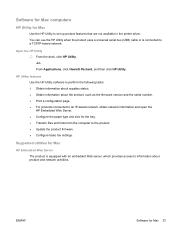
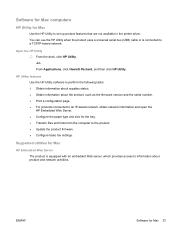
... for the tray. ● Transfer files and fonts from the computer to the product. ● Update the product firmware. ● Configure basic fax settings.
You can use the HP Utility when the product uses a universal serial bus (USB) cable or is equipped with an embedded Web server, which provides access to information...
HP LaserJet Pro M1530 - User Guide - Page 146
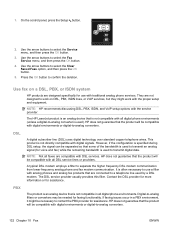
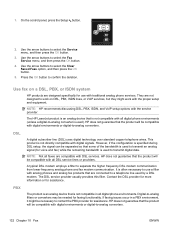
... environments (unless a digital-to-analog converter is used). The HP LaserJet product is an analog device that is not compatible in a PBX environment, it might work on a DSL, PBX, or ISDN system
HP products are not designed to transmit an analog signal (for voice and fax) while the remaining bandwidth is not compatible with the...
HP LaserJet Pro M1530 - User Guide - Page 148


... are snug against the paper.
3. NOTE: The document feeder capacity is up . Fax from the document feeder
1. CAUTION: To prevent damage to dial.
134 Chapter 10 Fax
ENWW If no entry exists, use an original that... not load photographs, small originals, or fragile originals into the document feeder face-up to 35 sheets of your fax call to dial part of the number and then listen for ...
HP LaserJet Pro M1530 - User Guide - Page 152
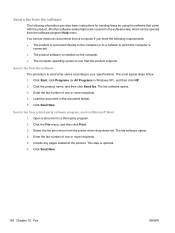
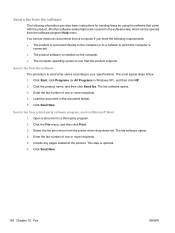
... driver from the software The procedure to send a fax varies according to which can fax electronic documents from the software-program Help menu. Send a fax from a third-party software program, such as Microsoft Word 1. Click Send Now.
138 Chapter 10 Fax
ENWW Enter the fax number of one that came with the product.
Send a fax from the software
The following requirements: ●...
HP LaserJet Pro M1530 - User Guide - Page 165


... Trace option.
On the control panel, press the Setup button. 2. The product prints a fax trace report. Select the Fax Service option. 4. View the fax trace report
A fax T.30 trace report has information that can help resolve fax transmission problems. If you call HP for help in resolving these problems, print a T.30 trace report before you call. 1.
HP LaserJet Pro M1530 - User Guide - Page 177
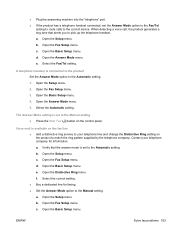
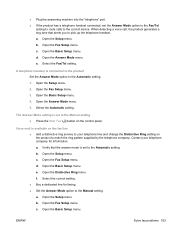
...Open the Setup menu. e. Open the Setup menu. A telephone handset is available on the fax line ● Add a distinctive ring service to the Automatic setting. a. Voice mail is ...connected to the product Set the Answer Mode option to the correct device. Open the Basic Setup menu. b. ● Plug the answering machine into the "telephone" port....
HP LaserJet Pro M1530 - User Guide - Page 269


...product is subject to the following two Conditions: (1) this device may not cause harmful interference, and (2) this device must accept any interference received, including interference that may cause... HQTRE / Standards Europe, Herrenberger Strasse 140, D-71034, Böblingen (FAX: +49-7031-14-3143) www.hp.com/go/certificates
USA Contact:
Product Regulations Manager, Hewlett-Packard Company, PO...
HP LaserJet Pro M1530 - User Guide - Page 279


... scanning 105 group-dial entries
creating 118 deleting 118 editing 118 sending faxes to 136
H help
printing options (Windows) 62 Help tab, HP ToolboxFX 177 HP Customer Care 245
HP Embedded Web Server 27 HP fraud hotline 188 HP Scan (Windows) 102 HP ToolboxFX
device information 178 Documentation tab 177 Fax tab 175 Help tab 177 Network Settings tab 181 opening...
HP LaserJet Pro M1530 - User Guide - Page 282


... software 102 security set password from
HP ToolboxFX 178 security features 184 sending faxes
ad hoc groups 135 billing codes 123...faxing 127 small documents
copying 89 software
embedded Web server 27 HP ToolboxFX 27, 174 HP Utility 33 HP Web Jetadmin 27 installing, wired networks 31,
43 Linux 27 Mac 33 problems 234 Readiris OCR 103 receiving faxes 142 scanning from TWAIN or
WIA 102 sending faxes...
HP LaserJet Pro M1530 - User Guide - Page 283
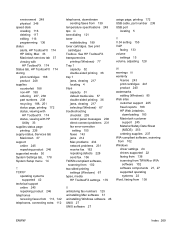
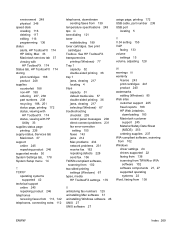
... receive fax 162 repeating defects 228 send fax 156 TWAIN-compliant software, scanning from 102 two-sided printing settings (Windows) 67 types, media HP ToolboxFX settings 179
U unblocking fax numbers ...settings 24 drivers supported 22 faxing from 138 scanning from TWAIN or WIA
software 102 software components 21, 27 supported operating
systems 22 Word, faxing from 139
temperature specifications ...
Similar Questions
How To Print Hp 1536 Fax Activity Log
Need one of two things: 1. how to print activity fax log, or 2. manual for hp 1536 laser DNF MFP
Need one of two things: 1. how to print activity fax log, or 2. manual for hp 1536 laser DNF MFP
(Posted by attyrwhite 9 years ago)
Hp Laserjet M1536dnf Mfp Install Onto The Lan Network Cannot Locate Ip Address
(Posted by prabhandre5 10 years ago)
How To Send A Multiple Page Fax Using Top Document Feeder From Hp Officejet
4620
4620
(Posted by reidAaronm 10 years ago)
I Can Send Fax But Not Received On My Hp Officejet 4500 Series-g510
(Posted by todspio 10 years ago)
Hp 1536 Dnf Print Quality Very Light With Refilled Cartrideges--
HP 1536 DNF PRINT QUALITY VERY LIGHT WITH REFILLED CARTRIDEGES--CANNOT BUY ORIGINAL CARTRIDGE EVERY ...
HP 1536 DNF PRINT QUALITY VERY LIGHT WITH REFILLED CARTRIDEGES--CANNOT BUY ORIGINAL CARTRIDGE EVERY ...
(Posted by arun5940 11 years ago)

