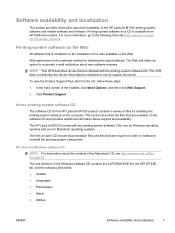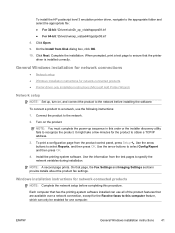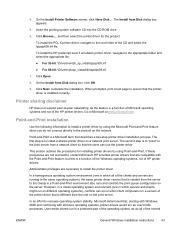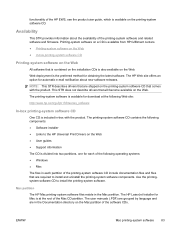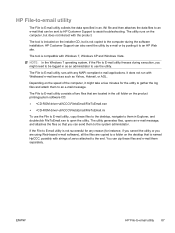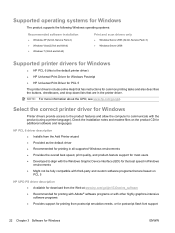HP LaserJet Pro M1536 Support Question
Find answers below for this question about HP LaserJet Pro M1536.Need a HP LaserJet Pro M1536 manual? We have 5 online manuals for this item!
Question posted by nikasosmo0th on April 7th, 2015
Reinstall Without Installation Cd
I have lost my installation cd and I need to reinstall my printer. Is th is possible?
Current Answers
Related HP LaserJet Pro M1536 Manual Pages
Similar Questions
Where To Get Staples For A Hp Laserjet M4345mfp Multifunction Device
(Posted by jrodrarmand 9 years ago)
Hp Laserjet Pro M1536 Hp Laserjet Pro M1530 Does Not Beep After Fax
(Posted by areunor 10 years ago)
Laserjet Pro M1536 Error Line On Page When Using Adf
(Posted by ruby6cin 10 years ago)
Install My Hp Deskjet Printer 7210xi To My New Laptop
I lost my disks to my printer and I want to install my printer to my new laptop so i can use it
I lost my disks to my printer and I want to install my printer to my new laptop so i can use it
(Posted by Anonymous-59311 11 years ago)
Hp Laserjet Pro M1536 Not Ringing
My Laserjet Pro M1536 is not receiving fax automatically and is not ringing.I have checked the setti...
My Laserjet Pro M1536 is not receiving fax automatically and is not ringing.I have checked the setti...
(Posted by squady196 12 years ago)