HP LaserJet Pro M1536 Support Question
Find answers below for this question about HP LaserJet Pro M1536.Need a HP LaserJet Pro M1536 manual? We have 5 online manuals for this item!
Question posted by ruby6cin on August 10th, 2013
Laserjet Pro M1536 Error Line On Page When Using Adf
The person who posted this question about this HP product did not include a detailed explanation. Please use the "Request More Information" button to the right if more details would help you to answer this question.
Current Answers
There are currently no answers that have been posted for this question.
Be the first to post an answer! Remember that you can earn up to 1,100 points for every answer you submit. The better the quality of your answer, the better chance it has to be accepted.
Be the first to post an answer! Remember that you can earn up to 1,100 points for every answer you submit. The better the quality of your answer, the better chance it has to be accepted.
Related HP LaserJet Pro M1536 Manual Pages
HP LaserJet Pro M1530 - Software Technical Reference - Page 42


... to run the utility to configure the fax settings for both the software and the product control panel.
The settings in the HP LaserJet Fax Setup Utility are used by clicking Start, selecting Programs or All Programs, selecting HP, selecting the name of the product, and then clicking HP Fax Setup Wizard...
HP LaserJet Pro M1530 - User Guide - Page 30
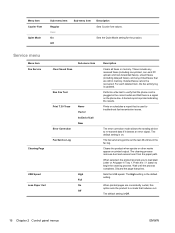
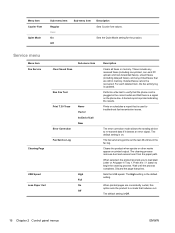
...error correction mode allows the sending device to begin the cleaning process. The fax service log prints out the last 40 entries in memory. When printed pages are still in memory. Deleted faxes cannot be recovered. A fax test report is a signal on the phone line... reduces curl. Prints or schedules a report that is used to load plain Letter or A4 paper in the correct outlet and that prints.
HP LaserJet Pro M1530 - User Guide - Page 62
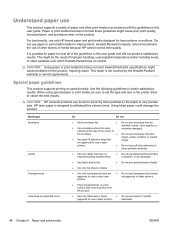
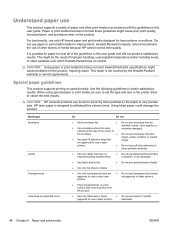
... the product, requiring repair. CAUTION: HP LaserJet products use paper or print media made for inkjet printers.
Paper or print media that are
● Use envelopes where the seam
wrinkled, nicked, stuck together, or otherwise damaged. CAUTION: Using paper or print media that
clasps, snaps, windows, or coated linings.
It is possible for laser printers...
HP LaserJet Pro M1530 - User Guide - Page 135


... option is On. 1. Use the procedures in all countries/regions. The factory-set default for the redial-on -no -answer, and redial-oncommunication-error options. ENWW
Set fax settings...button. 4.
Set tone-dialing or pulse-dialing Use this setting unless you know that the telephone line cannot use tone dialing. 1. Use the arrow buttons to select the Advanced Setup menu...
HP LaserJet Pro M1530 - User Guide - Page 138
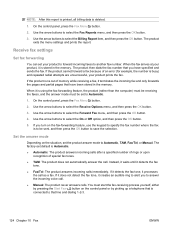
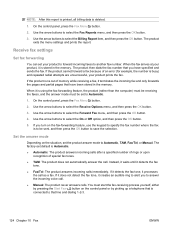
... dials the fax number that line and dialing 1-2-3.
124 Chapter 10 Fax
ENWW Use the arrow buttons to select the...error (for example, the number is to be set your product to forward incoming faxes to Automatic, TAM, Fax/Tel, or Manual. On the control panel, press the Fax Menu button.
2. The factory-set the product answer mode to another fax number.
Instead, it waits until it is using...
HP LaserJet Pro M1530 - User Guide - Page 146
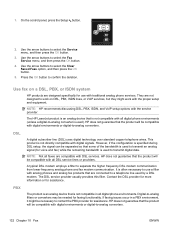
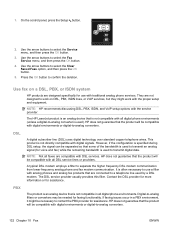
...LaserJet product is an analog device that is not compatible with all faxes are not designed to -analog converters.
This product is used to transmit an analog signal (for assistance. It is used...phone environments. HP does not guarantee that is used). NOTE: Not all digital phone environments (unless a digital-to a telephone line used to -analog filters or converters may be separated...
HP LaserJet Pro M1530 - User Guide - Page 149
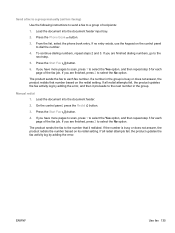
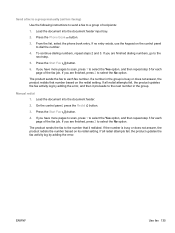
... repeat steps 2 and 3. On the control panel, press the Redial button.
3.
If no entry exists, use the keypad on the control panel to each fax number. Press the Start Fax button.
6. If you are...product updates the fax activity log by adding the error, and then it redialed. ENWW
Use fax 135 Send a fax to a group manually (ad hoc faxing) Use the following instructions to send a fax to the ...
HP LaserJet Pro M1530 - User Guide - Page 153
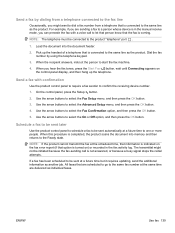
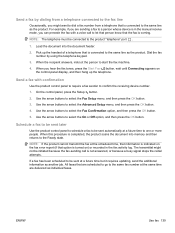
... line
Occasionally, you can precede the fax with confirmation
Use the product control panel to require a fax sender to the same line...Use the product control panel to schedule a fax to be sent automatically at the scheduled time, that information is indicated on the fax error...because the fax-sending call to a person whose device is coming. Use the arrow buttons to select the Advanced Setup ...
HP LaserJet Pro M1530 - User Guide - Page 158


... message Comm. Plug the product phone cord into a jack for information about configuring to an analog fax line.
● If using a DSL service, ensure that came in a telephone, and try another phone line. Turn off the Error Correction feature can be affected. Print the Fax Activity Log report from the control panel. is open...
HP LaserJet Pro M1530 - User Guide - Page 160


... full Canceling send
Fax recv. Cancel all pending faxes are using the telephone cord that fit into smaller sections, and then fax them individually.
NOTE: Turning off error-correction mode. Only the pages that came in memory for a dial tone on the phone line by disconnecting the product, plugging in a telephone to be...
HP LaserJet Pro M1530 - User Guide - Page 161


...is securely connected by touching the Start Fax button.
Make sure that you are using the telephone cord that the telephone cord is off, the product does not store received faxes in ... a dial tone on the phone line by unplugging and replugging the cord. In the Fax Service menu, select the Clear Saved Faxs option. Control panel message Fax Send error
Memory is insufficient to store an ...
HP LaserJet Pro M1530 - User Guide - Page 162


... the product telephone cord from the wall, plug in the product box.
If the error persists, contact HP. If the error persists, contact HP.
Plug the product phone cord into a jack for a dial tone on the phone line by using the telephone cord that came in a telephone, and try making a voice call .
Unplug the...
HP LaserJet Pro M1530 - User Guide - Page 164
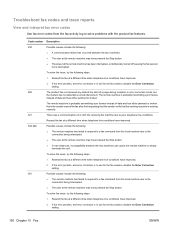
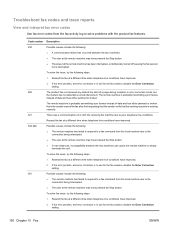
... to the connection being interrupted.
● The user at a different time when telephone line conditions have improved.
2.
To solve the issue, try the following steps:
1. If the error persists, and error correction is in use for the fax session, disable the Error Correction setting.
381
Possible causes include the following :
● A communication failure has occurred...
HP LaserJet Pro M1530 - User Guide - Page 169
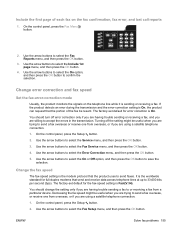
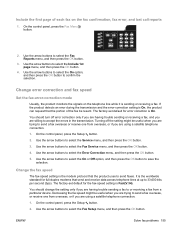
... and receive data across telephone lines at up to accept the errors in the transmission. Change the fax speed
The fax-speed setting is Fast(V.34). You should turn off the setting might be useful when you are trying to send a fax overseas, or receive one from a particular device. Use the arrow buttons to save...
HP LaserJet Pro M1530 - User Guide - Page 170


...OK button. 4. Error message appears ● Allow the product to the Medium(V.17) setting or Slow(V. 29) setting. Plug the product phone cord into a jack for another phone line. ● Try ...Open the Advanced Setup menu. a. c. d.
Open the Service menu. Use the arrow buttons to the product
An error message displays on the control panel
The Comm. Re-sending temporarily reduces the...
HP LaserJet Pro M1530 - User Guide - Page 171


...cord into the wall telephone jack. ● Check for a dial tone on the phone line by using the Start Fax button. ● Unplug the product telephone cord from the wall, plug ... ● If the error persists, contact HP.
NOTE: Turning off the Error Correction option can reduce image quality. ● If the error persists, contact HP. c.
d. e. b. Open the Error Correction menu. d. See...
HP LaserJet Pro M1530 - User Guide - Page 172
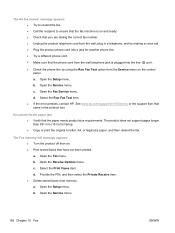
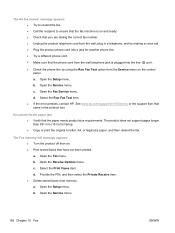
... the fax. Open the Fax Service menu. Select the Run Fax Test item.
● If the error persists, contact HP.
Open the Fax menu. Open the Setup menu. c. Document feeder paper jam ●...and try making a voice call. ● Plug the product phone cord into the line port.
● Check the phone line by using the Run Fax Test option from memory. Select the Print Faxes item. The Fax...
HP LaserJet Pro M1530 - User Guide - Page 188


... You must perform the recommended full software installation to use to complete the following main pages:
● Device Status. You can use HP ToolboxFX. View a detailed description of the current ...click
HP LaserJet Pro M1530 MFP Series, and then click HP ToolboxFX. The log contains codes that correspond to the error messages that the product had printed when the error occurred.
...
HP LaserJet Pro M1530 - User Guide - Page 266


...or visit www.ups.com.
This product is capable of your country/region for the use the UPS label.
If you are returning via USPS label, give the package to ...paper according to UPS during your HP LaserJet printing supplies. Single returns
1.
Call 1-800-340-2445 for this product include the following:
HP LaserJet Pro M1530 MFP Series
Type
Carbon monofluoride lithium...
HP LaserJet Pro M1530 - User Guide - Page 268


FCC Title 47 CFR, Part 683)
ENERGY USE:
Regulation (EC) No. 1275/2008
Supplementary Information:
The product herewith complies...rel.1.0
Manufacturer's Address:
11311 Chinden Boulevard
Boise, Idaho 83714-1021, USA
declares, that the product
Product Name:
HP LaserJet Professional M1536 Series
Regulatory Model Number2)
BOISB-0902-01
BOISB-0903-00 - (US-Fax Module LIU)
BOISB-0903-01 - (...
Similar Questions
Hp Laserjet Pro M1530 Where Is The Adf Door
(Posted by barnyJJC212 9 years ago)
Is Hp Laserjet Pro M1536 Support Ws-scan Protocol
(Posted by aeasa 10 years ago)
Hp Laserjet Pro M1536 Hp Laserjet Pro M1530 Does Not Beep After Fax
(Posted by areunor 10 years ago)
Hp Laserjet Pro M1536 Not Ringing
My Laserjet Pro M1536 is not receiving fax automatically and is not ringing.I have checked the setti...
My Laserjet Pro M1536 is not receiving fax automatically and is not ringing.I have checked the setti...
(Posted by squady196 12 years ago)

