HP LaserJet Pro M1536 Support Question
Find answers below for this question about HP LaserJet Pro M1536.Need a HP LaserJet Pro M1536 manual? We have 5 online manuals for this item!
Question posted by Mecellenv on September 20th, 2014
Put Ink In Hp 1536dnf Set Up Instructions Where Does Paper Go
The person who posted this question about this HP product did not include a detailed explanation. Please use the "Request More Information" button to the right if more details would help you to answer this question.
Current Answers
There are currently no answers that have been posted for this question.
Be the first to post an answer! Remember that you can earn up to 1,100 points for every answer you submit. The better the quality of your answer, the better chance it has to be accepted.
Be the first to post an answer! Remember that you can earn up to 1,100 points for every answer you submit. The better the quality of your answer, the better chance it has to be accepted.
Related HP LaserJet Pro M1536 Manual Pages
HP LaserJet Pro M1530 - Software Technical Reference - Page 8


...Device Settings tab features ...69 Form To Tray Assignment 70 Font Substitution Table ...70 External Fonts (HP PCL 6 printer driver only 70
Install external fonts 71 Remove external fonts 72 HP postscript level 3 emulation printer driver Device Settings... settings for Mac 81 Mac printing-system software ...81 HP LaserJet M1530 PPD 81 HP LaserJet M1530 PDE 82 HP USB EWS Gateway ...82 HP ...
HP LaserJet Pro M1530 - Software Technical Reference - Page 11


... driver configuration through bidirectional communication1 16 Examples of supported e-mail programs 24 Available scan settings ...25 Default fonts ...31 Additional PS emulation fonts ...34 HP PCL6 printer driver custom paper sizes 54 Font Attribute settings for new and preset watermarks 61 Page orientation ...65 HP LaserJet M1530 MFP Series media sources and destinations 86
ENWW
ix
HP LaserJet Pro M1530 - Software Technical Reference - Page 63


... to use equivalent fonts for printing, instead of copies settings are available:
● Substitute with Device Font. When you select an advanced printing feature in...HP PCL 6 printer driver only)
● PostScript Options (HP postscript level 3 emulation printer driver only)
● Printer Features
● Layout Options
Advanced Printing Features
When the Advanced Printing Features setting...
HP LaserJet Pro M1530 - Software Technical Reference - Page 67
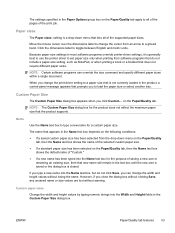
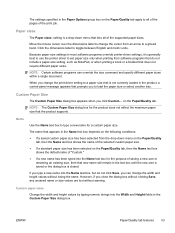
... tab, then the Name text box shows the name of the selected custom paper size.
● If a standard paper size has been selected on the Paper/Quality tab.
Paper sizes:
The Paper sizes: setting is generally best to use the printer driver to set paper size only when printing from an arrow to toggle between English and metric...
HP LaserJet Pro M1530 - Software Technical Reference - Page 68
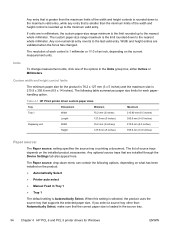
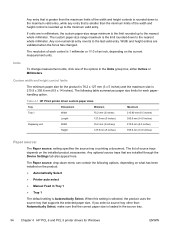
...paper size limits for each control is 1 millimeter or 1/10 of an inch, depending on the installed product accessories. Any non-numerical entry reverts to the nearest whole millimeter.
When this setting is selected, the product uses the source tray that are installed through the Device Settings...entries are in the source tray.
54 Chapter 4 HP PCL 6 and PCL 5 printer drivers for the product...
HP LaserJet Pro M1530 - Software Technical Reference - Page 78
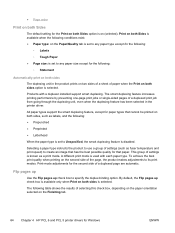
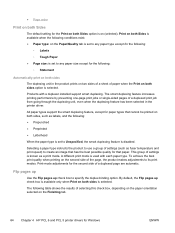
... following : ● Prepunched ● Preprinted ● Letterhead
When the paper type is set to its print modes. Print on both Sides is available when the following conditions exist: ● Paper type: on both sides
The duplexing unit in the printer driver. Selecting a paper type instructs the product to use a group of a duplexed print job from...
HP LaserJet Pro M1530 - Software Technical Reference - Page 79


...down menu, visible when Print on both sides (manually) is selected, offers choices that is set on the Paper/Quality tab:
● Left binding
● Right binding
Selecting Left binding or Right binding changes... edge or the top edge of the page.
Use the Special pages settings on the Paper/Quality tab to specify settings for blank or preprinted pages to be inserted in the lower-right portion...
HP LaserJet Pro M1530 - Software Technical Reference - Page 83


... PCL 6 printer driver only) ● HP postscript level 3 emulation printer driver Device Settings ● Installable Options
The Device Settings tab is in the Properties printer-driver tabs. Figure 4-7 HP PCL 6 printer driver Device Settings tab
ENWW
Device Settings tab features 69 The Device Settings tab contains options for controlling paper-handling devices and for managing the product.
HP LaserJet Pro M1530 - Software Technical Reference - Page 86


... then, in the Installed Fonts window. 7. Click the External Fonts option. The external fonts that has the desired driver name associated with it. 3. HP postscript level 3 emulation printer driver Device Settings
● Available PostScript Memory ● Output Protocol ● Send Ctrl-D Before Each Job ● Send Ctrl-D After Each Job ● Convert Gray...
HP LaserJet Pro M1530 - Software Technical Reference - Page 111


...sending 73 binary output protocol, HP
postscript level 3 emulation printer driver 73 binding settings 64 bins
custom paper sizes 53 bitmaps, sending TrueType fonts
as HP postscript level 3 emulation printer ... 16 copies, number of
printer driver settings 48 cover page, fax 30 Ctrl-D settings 73 custom paper sizes 53
D data-store parameters 88 Device Settings tab
printer drivers 69 diagnostics 17, ...
HP LaserJet Pro M1530 - User Guide - Page 8


... on a wired network 43 Configure network settings 44
6 Paper and print media ...47 Understand paper use ...48 Special paper guidelines ...48 Change the printer driver to match the paper type and size 50 Supported paper sizes ...50 Supported paper types and tray capacity 51 Paper orientation for loading trays 52 Load paper trays ...54 Load the priority input slot...
HP LaserJet Pro M1530 - User Guide - Page 13


... ...250 Environmental product stewardship program 250 Protecting the environment 250 Ozone production ...250 Power consumption ...250 Toner consumption ...251 Paper use ...251 Plastics ...251 HP LaserJet print supplies 251 Return and recycling instructions 251 Paper ...252 Material restrictions ...252 Disposal of waste equipment by users in private households in the European Union .... 253...
HP LaserJet Pro M1530 - User Guide - Page 192
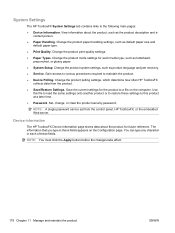
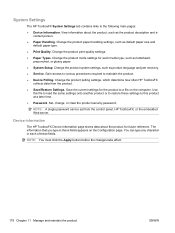
... page stores data about the product, such as letterhead,
prepunched, or glossy paper.
● System Setup.
Save the current settings for future reference. Set, change, or clear the product security password. System Settings
The HP ToolboxFX System Settings tab contains links to maintain the product. ● Device Polling. NOTE: A single password can type any character in these...
HP LaserJet Pro M1530 - User Guide - Page 194
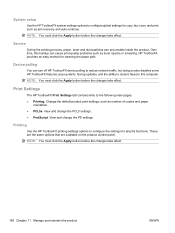
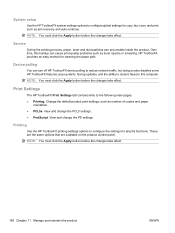
...and change the PCL5 settings. ● PostScript.
Device polling
You can turn off HP ToolboxFX device polling to reduce network traffic, but doing so also disables some HP ToolboxFX features: pop-up... process, paper, toner and dust particles can cause print-quality problems such as number of copies and paper
orientation. ● PCL5e. Change the default product print settings, such as...
HP LaserJet Pro M1530 - User Guide - Page 214


... when the process is the recommended cleaning method. Specks
Smearing
Clean the paper path from the product control panel. 1.
Open HP ToolboxFX, click the product, and then click the System Settings tab. 3.
A page feeds through the product slowly. Clean the paper path from the product control panel
If you do not have access to...
HP LaserJet Pro M1530 - User Guide - Page 278


... 172 device polling 180 device status Macintosh Services tab 37 dial-tone detection settings 120 dialing...HP ToolboxFX 177 dots per inch (dpi) fax 122 double-sided printing (duplexing) Mac 36 dpi (dots per inch) fax 122 faxing 13 scanning 104 drivers changing paper types and
sizes 50 changing settings (Mac) 32 changing settings
(Windows) 24
paper types 51 presets (Mac) 34 settings (Mac) 34 settings...
HP LaserJet Pro M1530 - User Guide - Page 279


...HP ToolboxFX 177 HP Customer Care 245
HP Embedded Web Server 27 HP fraud hotline 188 HP Scan (Windows) 102 HP ToolboxFX
device information 178 Documentation tab 177 Fax tab 175 Help tab 177 Network Settings tab 181 opening 174 Print Settings tab 180 Status tab 174 System Settings tab 178 HP Utility 33 HP Utility, Mac 33 HP... paper types and sizes 34
driver settings 32, 34 faxing 38 HP Utility...
HP LaserJet Pro M1530 - User Guide - Page 280


... page sizes
scaling documents to fit (Windows) 83
pages per sheet selecting (Windows) 71
paper covers, using different paper 80 custom-size, Macintosh settings 35 fax autoreduction settings 127 first and last pages, using different paper 80 first page 35 HP ToolboxFX settings 179 jams 214 pages per sheet 36 printing on preprinted letterhead or forms (Windows...
HP LaserJet Pro M1530 - User Guide - Page 281


... 104 polling faxes 130 polling, device 180 portrait orientation selecting, Windows 73 ports locating 5 PostScript driver, HP ToolboxFX settings 181 PostScript Printer Description (PPD)...paper handling 214 slow response 231 product model comparison 1 serial number, locating 6 protocol settings, fax 155 PS Emulation drivers 22 pulse-dialing 121
Q quality
copy settings 91 HP ToolboxFX settings...
HP LaserJet Pro M1530 - User Guide - Page 282


... OCR software 103 photos 107 resolution 104 TWAIN-compliant
software 102 WIA-compliant software 102 security set password from
HP ToolboxFX 178 security features 184 sending faxes
ad hoc groups 135 billing codes 123 canceling 131 ... 231 network problems 231 special media guidelines 48 special paper guidelines 48 printing (Windows) 77 specifications electrical and acoustic 248
268 Index
ENWW
Similar Questions
My Hp J4580 Will Not Cycle Paper Thru The Printer.
My HP J4580 will not cycle paper. The power indicaor light goes on, yet when I attempt to either pri...
My HP J4580 will not cycle paper. The power indicaor light goes on, yet when I attempt to either pri...
(Posted by chiefden7 9 years ago)
Just Bought A New Hp 4620 Set It Up And Then It Says The Ink That Came With It I
opened the box my new HP 4620 came in hooked it up and installed the ink that came with it and it no...
opened the box my new HP 4620 came in hooked it up and installed the ink that came with it and it no...
(Posted by wb2cac 10 years ago)

