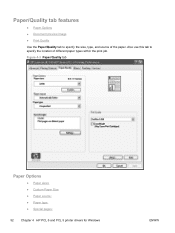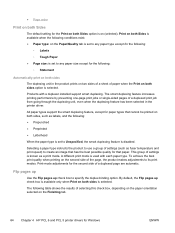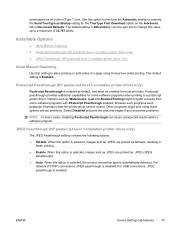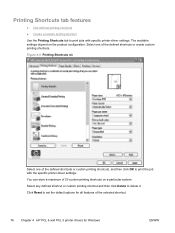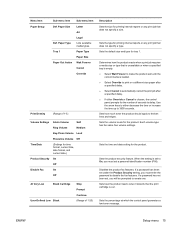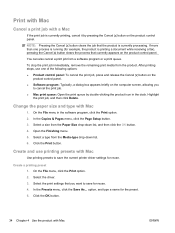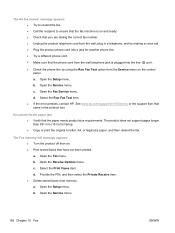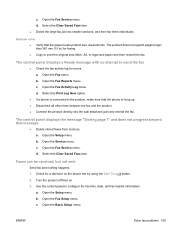HP LaserJet Pro M1530 Support Question
Find answers below for this question about HP LaserJet Pro M1530 - Multifunction Printer.Need a HP LaserJet Pro M1530 manual? We have 5 online manuals for this item!
Question posted by cmilenko on September 27th, 2011
Auto Duplex Printing On A5 Media
Will the LaserJet Pro M1530 auto duplex A5 size paper with the latest drivers for Mac OS 10.7 (Lion). I would like to know before purchasing this item, as this is required. Thanks
Current Answers
Related HP LaserJet Pro M1530 Manual Pages
Similar Questions
How To Print Configuration Page Laserjet Pro M1530
(Posted by Fernishann 10 years ago)
How To Print Double Sided Copies On An Hp Laserjet Pro M1530
(Posted by mrbigJembe 10 years ago)
Duplex Printing Top Margin Varies 1/4' From Left To Right.
I have an HP M1536dnf printer. When I try 2-sided printing, whether ecoprint, manual 2-sided, or aut...
I have an HP M1536dnf printer. When I try 2-sided printing, whether ecoprint, manual 2-sided, or aut...
(Posted by profstevens 11 years ago)
Problems With Printing On Hp Photosmart C4795 On Mac Os 10.6.8?
Consistently does not respond to print command. Also, when semi-operational has a tendency to not pi...
Consistently does not respond to print command. Also, when semi-operational has a tendency to not pi...
(Posted by terrymc 11 years ago)
I Need Printer Driver For Hp C310a For System Mac Os X 7 (lion).
The disk has version 11.4.0 which only works up to OS X version 10.6.
The disk has version 11.4.0 which only works up to OS X version 10.6.
(Posted by les3886 12 years ago)