HP LaserJet Pro M1212nf Support Question
Find answers below for this question about HP LaserJet Pro M1212nf - Multifunction Printer.Need a HP LaserJet Pro M1212nf manual? We have 6 online manuals for this item!
Question posted by wbellhand on September 29th, 2013
Step By Step How To Fax On An Hp Laser M1212nf Jet
The person who posted this question about this HP product did not include a detailed explanation. Please use the "Request More Information" button to the right if more details would help you to answer this question.
Current Answers
There are currently no answers that have been posted for this question.
Be the first to post an answer! Remember that you can earn up to 1,100 points for every answer you submit. The better the quality of your answer, the better chance it has to be accepted.
Be the first to post an answer! Remember that you can earn up to 1,100 points for every answer you submit. The better the quality of your answer, the better chance it has to be accepted.
Related HP LaserJet Pro M1212nf Manual Pages
HP LaserJet M1319 MFP Series - Software Technical Reference - Page 56


... for
and then in the Page Setup, Print or Printer Properties dialog boxes.
● Printer control-panel settings: Settings changed at the printer control panel have a lower priority than changes made anywhere else.
The steps can vary;
Right-click the driver icon, and then 2. Click the Device Settings tab.
40 Chapter 2 Software description
ENWW Change...
HP LaserJet M1319 MFP Series - Software Technical Reference - Page 57


... Windows systems ● Installer features
Printing-system software CD for Windows systems
The HP LaserJet Professional M1130/M1210 MFP Series products come in the CD-ROM drive to open an... does not appear when you insert the printing-system CD into the CD-ROM drive, follow these steps to open the CD Browser: 1. Click Run. 3. ENWW
Windows printing-system software 41 The recommended...
HP LaserJet M1319 MFP Series - Software Technical Reference - Page 58


...a simple and consistent installation method for each option to the HP laser Jet M1130_M1210 user guide.
Opens the HP Smart Installer.
NOTE: The options available for the printingsystem software ...HP printing-system software, and product-support information, go to a networked product
in the left panel. The HP Smart Installer installs the HP LaserJet Professional M1130/M1210 Printer ...
HP LaserJet M1319 MFP Series - Software Technical Reference - Page 59
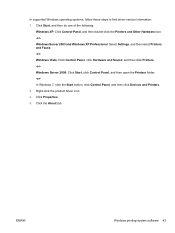
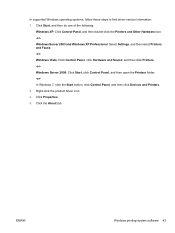
... then select Printers and Faxes. -orWindows Vista: Click Control Panel, click Hardware and Sound, and then click Printers. -orWindows Server 2008: Click Start, click Control Panel, and then open the Printers folder. -orIn Windows 7, click the Start button, click Control Panel, and then click Devices and Printers. 2. In supported Windows operating systems, follow these steps to find...
HP LaserJet M1319 MFP Series - Software Technical Reference - Page 60
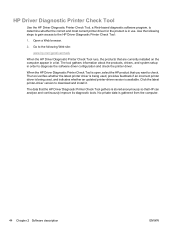
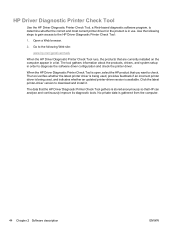
...-based diagnostic software program, to the following steps to gain access to download and install it. Go to determine whether the correct and most current printer driver for the product is in use.
Use the following Web site:
www.hp.com/go/drivercheck
When the HP Driver Diagnostic Printer Check Tool runs, the products that...
HP LaserJet M1319 MFP Series - Software Technical Reference - Page 63


... content area. Opening screen
The opening screen that HP LaserJet product appears when the toolbox is visible in the HP ToolboxFX section depends on the client computer, which happens automatically during installation of the HP ToolboxFX window. If HP ToolboxFX is installed for a single HP LaserJet product, the Device Status page for that appears in the lower-left...
HP LaserJet M1319 MFP Series - Software Technical Reference - Page 76


...
Do not insert the software installation CD into the CDROM drive, follow these steps to open the CD Browser:
1. The HP Smart Install program should start automatically, AutoPlay might be installed either via a ...The installation CD is supported for Windows systems
HP LaserJet Professional M1130/M1210 MFP Series printing-system software can be disabled on .
2. Connect the USB cable....
HP LaserJet M1319 MFP Series - Software Technical Reference - Page 104


... Series Host based printer driver, screen fonts, and user guide. On the Start menu, click Run. Software installation complete screen appears with links to the previous dialog box by clicking Back or exit the HP LaserJet Professional M1130/M1210 MFP Series printing-system software installation by clicking Cancel wherever these steps.
The HP LaserJet Help Navigation...
HP LaserJet M1319 MFP Series - Software Technical Reference - Page 113
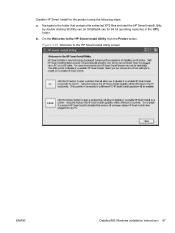
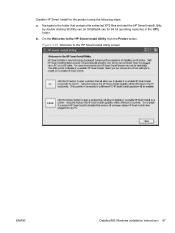
... double clicking SIUtility.exe (or SIUtiltiy64.exe for the product using the following steps.
a. Disable HP Smart Install for 64 bit operating systems) in the UTIL folder. Navigate to the HP Smart Install Utility screen
ENWW
Detailed MS Windows installation instructions 97 On the Welcome to the HP Smart Install Utility click the Printer button. b.
HP LaserJet M1319 MFP Series - Software Technical Reference - Page 134
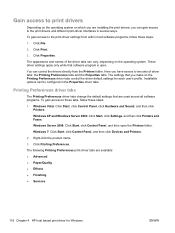
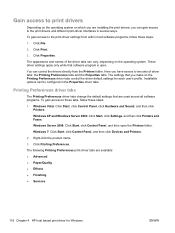
...Effects ● Finishing ● Services
118 Chapter 4 HP host based print driver for each user's profile. Click...then click Printers and Faxes.
Right-click the product name.
3. To gain access to the print-driver settings from the Printers folder. Windows... programs, follow these steps:
1.
Windows 7: Click Start, click Control Panel, and then click Devices and Printers.
2. Here you ...
HP LaserJet M1319 MFP Series - Software Technical Reference - Page 135
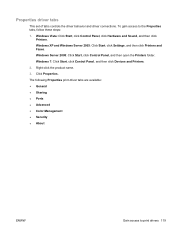
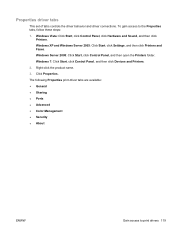
...Panel, click Hardware and Sound, and then click Printers. Windows Server 2008: Click Start, click Control Panel, and then open the Printers folder. The following Properties print-driver tabs are...
ENWW
Gain access to the Properties tabs, follow these steps:
1.
Windows 7: Click Start, click Control Panel, and then click Devices and Printers.
2.
To gain access to print drivers 119
Right-...
HP LaserJet M1319 MFP Series - Software Technical Reference - Page 138
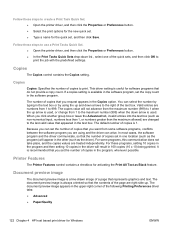
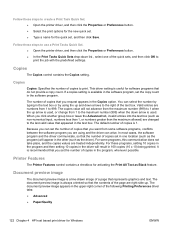
...
● Paper/Quality
122 Chapter 4 HP host based print driver for activating the Print All Text as the driver). Printer Features
The Printer Features control contains a checkbox for Windows
...copies set in the software program. You can arise. Follow these steps to create a Print Task Quick Set. ● Open the printer driver, and then click the Properties or Preferences button.
●...
HP LaserJet M1319 MFP Series - Software Technical Reference - Page 162


... 2008 (using the Classic Start menu view): Click Start, click Settings, and then click Printers.
2. Windows XP, Windows Server 2003, and Windows Server 2008 (using the default Start menu view): Click Start, and then click Printers and Faxes.
-or- M1212nf model shown
The following these steps.
1. Right-click the driver icon, and then select Properties.
3.
HP LaserJet M1319 MFP Series - Software Technical Reference - Page 164


...HP LaserJet Cleaning Utility starts.
2. The cleaning process will work normally when it receives a print job.
148 Chapter 4 HP...interval in the Cleaning Page section.
Follow these steps to optimize and improve image quality.
The product returns to remove excess... that accumulate on .
3. On the Device Settings tab, press the Start button in the Auto-off device after : drop-down menu. The default...
HP LaserJet M1319 MFP Series - Software Technical Reference - Page 177


... 161 For M1212nf MFP products, follow the HP Setup Assistant steps to guide the firmware upgrade process. Select whether your product is connected via USB or a wired network, select your product, and then click the Continue button. The Select Your Device screen appears. The HP Firmware Upgrade Utility screen appears to configure the fax. 13. Figure...
HP LaserJet M1130/M1210 MFP User Guide - Page 54


...HP LaserJet products use fusers to bond dry toner particles to obtain the best results. Using inkjet paper could damage the product. Hewlett-Packard Company cannot recommend the use of other print media in accordance with the guidelines in very precise dots.
HP laser... repair.
extends all of the guidelines in laser printers.
letterhead.
40 Chapter 6 Paper and print...
HP LaserJet M1130/M1210 MFP User Guide - Page 111
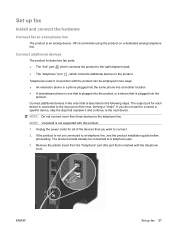
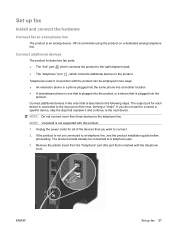
HP recommends using the product on a dedicated analog telephone line.
Connect additional devices in the order that is described in two ways: &#...devices to a telephone jack. 3. If you want to connect a specific device, skip the step that is an analog device. The product should already be employed in the following steps. ENWW
Set up fax
Install and connect the hardware
Connect fax...
HP LaserJet M1130/M1210 MFP User Guide - Page 114
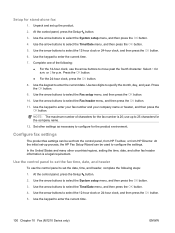
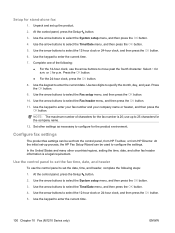
... to 25 characters for p.m. Select 1 for stand-alone fax
1. use the arrow buttons to set up process, the HP Fax Setup Wizard can be used to select the System setup ...menu, and then press the OK button. 3. At the control panel, press the Setup button. 2. Unpack and set the date, time, and header, complete the following steps...
HP LaserJet M1130/M1210 MFP User Guide - Page 134


... recipients under Modem. 6.
The Apple print dialog appears. 3. Enter the fax number of one or more recipients under To. 5. To send a fax by using HP Director complete the following steps: 1. The most typical steps follow. 1. Load the document in the dock, and then click Fax. Click Fax. Load the document into the document feeder. 2. Open the document...
HP LaserJet M1130/M1210 MFP User Guide - Page 227


...Fax list. We are using .
● Mac OS X v10.5 and v10.6: Library/Printers/PPDs/ Contents/Resources
If necessary, reinstall the software.
Solve common Mac problems
Table 12-3 Problems in Mac OS X The printer driver is on.
If the application referenced is selected, switch to the PCL 5 or HP...the product list in the Printer Setup Utility or the Print & Fax list.
See the Microsoft ...
Similar Questions
How To Fax On An Hp Laser M1212nf Jet
(Posted by badjoep 9 years ago)
Hp Laser M1212nf Manual How To Scan And Send Email
(Posted by wamrp 10 years ago)
Does The Hp Laser Jet Pro M1212nf Mfp Fax Forward To Email?
(Posted by akinipcsd91 10 years ago)
How To Get Confirmation Fax Hp Laser Jet M4345 Mfp
(Posted by Gaise 10 years ago)
Fax Hp 6600 Office Jet
Why Is The Fax So Slow On The New Hp 6600
(Posted by crkntoad 11 years ago)

