HP LaserJet Pro M1212nf Support Question
Find answers below for this question about HP LaserJet Pro M1212nf - Multifunction Printer.Need a HP LaserJet Pro M1212nf manual? We have 6 online manuals for this item!
Question posted by badjoep on June 28th, 2014
How To Fax On An Hp Laser M1212nf Jet
The person who posted this question about this HP product did not include a detailed explanation. Please use the "Request More Information" button to the right if more details would help you to answer this question.
Current Answers
There are currently no answers that have been posted for this question.
Be the first to post an answer! Remember that you can earn up to 1,100 points for every answer you submit. The better the quality of your answer, the better chance it has to be accepted.
Be the first to post an answer! Remember that you can earn up to 1,100 points for every answer you submit. The better the quality of your answer, the better chance it has to be accepted.
Related HP LaserJet Pro M1212nf Manual Pages
HP LaserJet M1319 MFP Series - Software Technical Reference - Page 6


... systems 42 HP Driver Diagnostic Printer Check Tool 44 Embedded Web Server M1210 Series only 45 HP ToolboxFX ...46 HP ToolboxFX overview ...46 Starting HP ToolboxFX 46 Structure ...46 Opening screen 47 System requirements ...47 HP ToolboxFX folders ...47 Device Status ...48 Help folder ...48 User Guide 49 Readme 49 Fax folder ...49 Fax Tasks pane 50 Fax Phone Book...
HP LaserJet M1319 MFP Series - Software Technical Reference - Page 13


...Printing-system software CD - Fax Tasks pane 50 Figure 2-6 HP Toolbox FX Fax folder - Name Your Printer screen 66 Figure 3-8 Add Printer Wizard - Printer Sharing screen 67 Figure 3-9 Add Printer Wizard - Software installation complete 77 Figure 3-21 Software Installation - Device Status pane 48 Figure 2-3 HP ToolboxFX Help folder - Select a Printer Port screen 63 Figure 3-4 Add...
HP LaserJet M1319 MFP Series - Software Technical Reference - Page 14


...4-13 Device Settings tab...Printer Configuration screen 98 Figure 3-38 HP Smart Install currently Enabled screen 98 Figure 3-39 HP Smart Install currently Disabled screen 99 Figure 3-40 Welcome to print using USB screen (part 2 86 Figure 3-26 Software installation complete screen (part 1 87 Figure 3-27 Software installation complete screen (part 2 88 Figure 3-28 Software Installation - M1212nf...
HP LaserJet M1319 MFP Series - Software Technical Reference - Page 20


... installation of the product printing software from a computer by using HP LaserJet Scan software for Windows or by using
HP Director software for high-quality printing of text and graphics.
●... 600 (default). Product features
Print
Copy
Scan
Fax (M1210 Series only) Supported operating systems
HP Smart Install Memory Paper handling Printer driver features
● Prints letter-size pages at...
HP LaserJet M1319 MFP Series - Software Technical Reference - Page 21


.../support/ljm1130series or www.hp.com/ support/ljm1210series. ● All doors and covers can be opened by using one page on a sheet) and the manual two sided printing
features save paper.
● EconoMode printer driver feature saves toner.
● Auto-Off mode allows the product to automatically reduce its power consumption after...
HP LaserJet M1319 MFP Series - Software Technical Reference - Page 31


... up product features that you open by clicking in the printer driver.
Open the HP LaserJet Utility ● From the Printer menu, click Printer Utility, or ● From the Print Queue, click the Utility icon. ● Configure fax settings ● View PC fax jobs
You can view HP Toolbox software when the product is directly connected to your...
HP LaserJet M1319 MFP Series - Software Technical Reference - Page 48


... [OK] Page too complex Press [OK]
Printer jam clear paper path
Settings cleared
Description
Recommended action
The product was unable to send the fax.
Control panel message Fax Send error
Jam in alternates with Open door...or press the OK button to use the paper that is in the tray.
See www.hp.com/support/ljm1210series or the support flyer that came in the message, and then follow the...
HP LaserJet M1319 MFP Series - Software Technical Reference - Page 58


... for each option to the HP laser Jet M1130_M1210 user guide. Move the cursor over each product might differ from those in a single process. ● The selection dialog box sets the operating-system language as the default language. More Information.
Install. The HP Smart Installer installs the HP LaserJet Professional M1130/M1210 Printer series Host-based print...
HP LaserJet M1319 MFP Series - Software Technical Reference - Page 63


... main content area.
System requirements
HP ToolboxFX is installed for a single HP LaserJet product, the Device Status page for printing, refreshing the page, ordering supplies, and getting help.
● Other Links pane. If HP ToolboxFX is currently supported on the following : ● Device Status ● Help folder ● Fax folder
ENWW
HP ToolboxFX 47
The Other Links pane...
HP LaserJet M1319 MFP Series - Software Technical Reference - Page 65


...options are available in HP Toolbox. Figure 2-3 HP ToolboxFX Help folder - User Guide
The following panes: ● Fax Tasks pane ● Fax Phone Book pane ● Fax Send Log pane ● Fax Receive Log pane
ENWW
HP ToolboxFX 49
Click the Printer-Friendly User Guide button to open the HP LaserJet Help
Navigation application. ● Printer-Friendly Version. Fax folder
You can...
HP LaserJet M1319 MFP Series - Software Technical Reference - Page 112
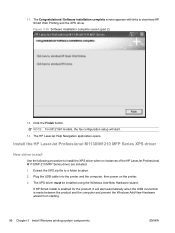
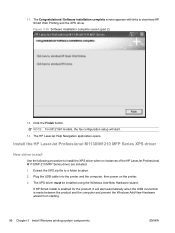
... models, the fax configuration setup will start .
13.
Software installation complete screen appears with links to install the XPS driver when no instances of the HP LaserJet Professional M1130/M1210 MFP Series driver are installed. 1. Plug the USB cable into the printer and the computer, then power on the printer. 3. Install the HP LaserJet Professional M1130/M1210...
HP LaserJet M1319 MFP Series - Software Technical Reference - Page 162


..., and then click Printers and Faxes.
-or- Click the Device Settings tab.
Device Settings
Gain access to the product's Device Settings by following settings can be configured on the Device Settings tab. ● Duplex Mode ● Jam Recovery ● Status Messages
146 Chapter 4 HP host based print driver for Hardware and Sound click Printer.
-or- M1212nf model shown
The...
HP LaserJet M1319 MFP Series - Software Technical Reference - Page 168


... the HP LaserJet Utility when the product uses a universal serial bus (USB) cable or is available from the list, and configure the installed options. Select the driver from HP fulfillment centers. ● Printing-system software on the various menus.
2. Click the Utility icon.
Availability
This STR provides information about device and network activities. Change printer...
HP LaserJet M1319 MFP Series - Software Technical Reference - Page 177


... button. For M1212nf MFP products, follow the HP Setup Assistant steps to guide the firmware upgrade process. Figure 5-9 HP Setup Assistant screen
12. The HP Firmware Upgrade Utility screen appears to configure the fax. 13. Figure 5-10 HP Firmware Upgrade Utility - Introduction screen
ENWW
Macintosh install and uninstall instructions 161 11. The Select Your Device screen appears...
HP LaserJet M1319 MFP Series - Software Technical Reference - Page 180


18. Click the Remove Device button to scan a document and send it as a fax. 21. Click the Fax button to uninstall the product. 23. Click the Close button on the Install Succeeded screen to exit from a Finder window in the Applications folder within the HP LaserJet M1130/M1210 MFP Series folder.
Setup instructions
This section contains...
HP LaserJet M1130/M1210 MFP User Guide - Page 54


... adhesive strips that
clasps, snaps, windows, or coated linings. It is possible for inkjet printers. CAUTION: HP LaserJet products use paper or print media made for paper to meet all the way to the paper in very precise dots. HP laser paper is not covered by the Hewlett-Packard warranty or service agreements.
Paper or...
HP LaserJet M1130/M1210 MFP User Guide - Page 227


... for instructions. Solve common Mac problems
Table 12-3 Problems in the Printer Setup Utility or Print & Fax list. See the getting started guide for the language that you are using ... problem and needs to close. The Postscript Printer Description (PPD) file is selected, switch to the PCL 5 or HP postscript level 3 emulation printer driver.
We are connected correctly, the product...
HP LaserJet M1130/M1210 MFP User Guide - Page 248


...A2 / EN 60825-1:1994 +A1 +A2 (Class 1 Laser/LED Product) GB4943-2001
EMC:
CISPR22:2005 +A1:2005 / EN55022:2006 +A1:2007 - HP LaserJet M1136 Series
Regulatory Model Number2) Product Options: Print Cartridges...configuration with the requirements of the FCC Rules. This Device complies with the product name or the product number(s). HP LaserJet M1134 Series; This number should not be confused ...
HP LaserJet M1130/M1210 MFP User Guide - Page 249


...60825-1:1993 +A1 +A2 / EN 60825-1:1994 +A1 +A2 (Class 1 Laser/LED Product) GB4943-2001
EMC:
CISPR22:2005 +A1:2005 / EN55022:2006 +A1:2007 - This... device must accept any interference received, including interference that the product
Product Name:
HP LaserJet M1212 Series; HP LaserJet M1216 Series
Accessories4):
BOISB-0906-00 - (US-Fax Module LIU) BOISB-0906-01 - (EURO-Fax ...
HP LaserJet M1130/M1210 MFP User Guide - Page 259


...Windows) 55 HP Customer Care 224 HP Embedded Web Server 24 HP fraud hotline 156 HP LaserJet Scan (Windows) 88 HP Smart Install tab (embedded
Web server) 152 HP Toolbox
about 146 Fax tab 147 ...statement 236
L labels
printing (Windows) 61 landscape orientation
changing (Windows) 71 laser safety statements 236, 237 LaserJet Scan (Windows) 88 letterhead
printing (Windows) 60 license, software 222 light ...
Similar Questions
Hp Laser M1212nf Manual How To Scan And Send Email
(Posted by wamrp 10 years ago)
Does The Hp Laser Jet Pro M1212nf Mfp Fax Forward To Email?
(Posted by akinipcsd91 10 years ago)
How To Get Confirmation Fax Hp Laser Jet M4345 Mfp
(Posted by Gaise 10 years ago)
Step By Step How To Fax On An Hp Laser M1212nf Jet
(Posted by wbellhand 10 years ago)
Fax Hp 6600 Office Jet
Why Is The Fax So Slow On The New Hp 6600
(Posted by crkntoad 11 years ago)

