HP LaserJet Pro M1212nf Support Question
Find answers below for this question about HP LaserJet Pro M1212nf - Multifunction Printer.Need a HP LaserJet Pro M1212nf manual? We have 6 online manuals for this item!
Question posted by jduCa on August 30th, 2013
How To Print Configuration Page From M1210 Laserjet
The person who posted this question about this HP product did not include a detailed explanation. Please use the "Request More Information" button to the right if more details would help you to answer this question.
Current Answers
There are currently no answers that have been posted for this question.
Be the first to post an answer! Remember that you can earn up to 1,100 points for every answer you submit. The better the quality of your answer, the better chance it has to be accepted.
Be the first to post an answer! Remember that you can earn up to 1,100 points for every answer you submit. The better the quality of your answer, the better chance it has to be accepted.
Related HP LaserJet Pro M1212nf Manual Pages
HP LaserJet M1319 MFP Series - Software Technical Reference - Page 14


...Device Settings tab - Initial screen 89 Figure 3-29 Choose Easy Install or Advanced Install screen 90 Figure 3-30 Select Printer screen ...91 Figure 3-31 Identify Printer screen ...92 Figure 3-32 Printers... Software Installation - Figure 3-23 Select Printer screen ...84 Figure 3-24 Configure to print using USB screen (part 1 85 Figure 3-25 Configure to the Found New Hardware Wizard screen...
HP LaserJet M1319 MFP Series - Software Technical Reference - Page 21


...print cartridge. Interface connections
Economical printing
Archive printing Supplies
Self-help Accessibility Security
● Hi-Speed USB 2.0 port.
● RJ-45 network port. (M1210 Series only)
● Two RJ-11 fax/phone cable ports. (M1210 Series only) ● N-up printing (printing...and the manual two sided printing
features save paper.
● EconoMode printer driver feature saves toner.
...
HP LaserJet M1319 MFP Series - Software Technical Reference - Page 30


... 64-bit) ● Windows 7 (32-bit and 64-bit)
Supported printer drivers for Windows
● HP LaserJet Professional M1130/M1210 MFP Series Host-based print driver ● HP LaserJet Professional M1130/M1210 MFP Series XPS print driver
The printer drivers include online Help that has instructions for common printing tasks and also describes the buttons, check boxes, and drop...
HP LaserJet M1319 MFP Series - Software Technical Reference - Page 31


... computer or when it is connected to a network. ENWW
Printing-system software 15
The HP printer PPD file, in the Configuration Settings list.
HP LaserJet Utility
Use the HP LaserJet Utility to set up product features that support HP Toolbox software, and the HP LaserJet Professional M1130/M1210 MFP Series User Guide, which provides more information about...
HP LaserJet M1319 MFP Series - Software Technical Reference - Page 56


....
this procedure is closed print jobs
Change the product configuration settings
1. Windows Vista and Windows 7: 1.
Right-click the driver icon, and then 2. Windows XP, Windows Server 2003, and Windows Server 2008 (using the default Start menu view): Click Start, and then click Printers and Faxes.
-or-
-or- Click the Device Settings tab.
40 Chapter...
HP LaserJet M1319 MFP Series - Software Technical Reference - Page 74


...; CD install: Optional installation method.
58 Chapter 3 Install Windows printing-system components
ENWW HP Smart Install can be started from the product firmware onto the hard disk and updates Windows files. Supported operating systems for Windows
The HP LaserJet Professional M1130/M1210 MFP Series printer supports the following Windows operating systems: ● Windows XP...
HP LaserJet M1319 MFP Series - Software Technical Reference - Page 77


..., the driver recommended for Windows on page 117.
Select one of the HP LaserJet Professional M1130/M1210 MFP Series printingsystem software CD. figure shows the main screen of the following three options to install the print driver using the Microsoft Add Printer Wizard:
● Use an existing port for a direct connection: The product is...
HP LaserJet M1319 MFP Series - Software Technical Reference - Page 78
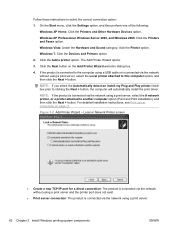
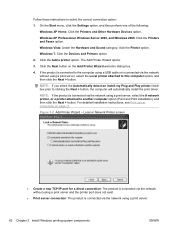
... Next > button. Windows 7: Click the Devices and Printers option.
2.
Click the Next button on page 71. For detailed installation instructions, see Print server connection on the Add Printer Wizard welcome dialog box.
4. Windows XP Professional, Windows Server 2003, and Windows 2008: Click the Printers and Faxes option. Click the Add a printer option. On the Start menu...
HP LaserJet M1319 MFP Series - Software Technical Reference - Page 137


...Print Tasks Quick Sets ● Copies ● Printer Features ● Document preview image
Print Tasks Quick Sets
The Print Tasks Quick Sets drop-down list appears on page 118.
For information about how to gain access to control features such as to these features in the Print...to configure special controls that are not commonly used, as well as paper size and copies in the Printing ...
HP LaserJet M1319 MFP Series - Software Technical Reference - Page 146
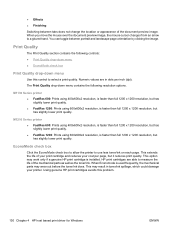
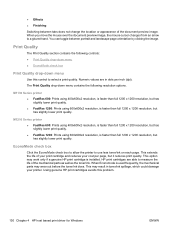
... toggle between tabs does not change the location or appearance of your print cartridge and reduces your printer. M1210 Series printer ● FastRes 600: Prints using 400x600x2 resolution, is faster than full 1200 x 1200 resolution, but has slightly lower print quality. ● FastRes 1200: Prints using 600x600x2 resolution, is faster than full 1200 x 1200 resolution, but has...
HP LaserJet M1319 MFP Series - Software Technical Reference - Page 162


... icon, and then select Properties.
3.
Device Settings
Gain access to the product's Device Settings by following settings can be configured on the Device Settings tab. ● Duplex Mode ● Jam Recovery ● Status Messages
146 Chapter 4 HP host based print driver for Hardware and Sound click Printer.
-or- Figure 4-13 Device Settings tab - Windows XP, Windows Server...
HP LaserJet M1319 MFP Series - Software Technical Reference - Page 164


The HP LaserJet Cleaning Utility starts.
2. The cleaning process will work normally when it receives a print job.
148 Chapter 4 HP host based print driver for Print Density is on the fuser ...remove excess toner and paper particles that accumulate on .
3. On the Device Settings tab, press the Start button in the Auto-off device after : drop-down menu. Make sure the product is idle and...
HP LaserJet M1319 MFP Series - Software Technical Reference - Page 184


... datecode: 20091029. Use the arrow buttons to print a product configuration page. 1. Firmware update
The HP LaserJet Professional M1130/M1210 MFP Series products may require periodic updates to select the Config report option, and then press the OK button. Use the arrow buttons to their firmware. On the printed Configuration Page, look similar to one of firmware...
HP LaserJet M1319 MFP Series - Software Technical Reference - Page 191


..., 151 supported operating
systems 13, 38, 150 uninstalling Macintosh 166 Windows 13, 38 specifications features 4 speed print specifications 4 status HP Printer Utility,
Macintosh 15 status screen, HP ToolboxFX 48 status-light patterns 28 supplies
status, viewing with HP LaserJet Utility 15
ENWW
Index 175 PDF files viewing 23
ports locating 8, 9 types included 5
PostScript...
HP LaserJet M1130/M1210 MFP User Guide - Page 18


... control panel. ● Provides up to 1200 pixels per inch (dpi) with a V.34 fax; Product features
Print
Copy Scan
Fax (M1210 Series only) Supported operating systems Memory Paper handling Printer driver features
Interface connections Economical printing
● Prints letter-size pages at speeds up to 19 ppm and A4-size pages at speeds up to...
HP LaserJet M1130/M1210 MFP User Guide - Page 54


... in color laser printers.
● Do not use transparent print media not approved for inkjet printers. extends all of the guidelines in this user guide and still not produce satisfactory results. For best results, use fusers to bond dry toner particles to the paper in very precise dots. CAUTION: HP LaserJet products use only...
HP LaserJet M1130/M1210 MFP User Guide - Page 158


... Reports menu, and then press the OK button.
3.
The supplies status page prints after the configuration page prints. Use the arrow buttons to print the page
Configuration page
Both models
Shows the current settings and product properties.
1. M1210 Series 1. Click the Print button. Open the printer driver, and then click the Properties or Preferences button.
2. Click the Services...
HP LaserJet M1130/M1210 MFP User Guide - Page 159


...printer driver, and then click the Properties or Preferences button.
2. Click the Services tab, and then, in the Print Information Pages drop-down list, click the Demo Page list item.
3. ENWW
Print... panel, press the Setup button.
2.
M1210 Series
1. Use the arrow buttons to print the page
Both models
1.
Click the Print button. Menu map (M1210 Series only) Shows the control-panel menus...
HP LaserJet M1130/M1210 MFP User Guide - Page 224


.... Windows XP, Windows Server 2003, and Windows Server 2008 (using the default Start menu view) a. Click the Device Settings tab. b. Click the Device Settings tab. Select the product in the printer driver are using. c. Adjust the Print Density slider to change the default settings. c. From the Apple menu , click the System Preferences menu and...
HP LaserJet M1130/M1210 MFP User Guide - Page 226


... standard TCP/IP port, select the box labeled Always print to ping the product from your computer.
Check the network drivers, printer drivers, and the network redirection.
If the problem continues...of the IP address. Review the configuration page to the correct network port using a Microsoft standard TCP/IP port, use the correct printer driver.
Verify that the current IP...
Similar Questions
How To Print A Configuration Page Laserjet M1212
(Posted by Sppilot 9 years ago)
How To Print Configuration Page Laserjet Pro M1530
(Posted by Fernishann 10 years ago)
How To Print Configuration Page On Hp Laserjet Pro M1212nf
(Posted by trosem 10 years ago)
Can I Change Setting To Print Black And White For Printer Hp Office Jet Pro
8600?
8600?
(Posted by DtannMyP 10 years ago)
How To Configure Hp Laserjet M1212nf For Network Users
(Posted by arsadolso 10 years ago)

