HP LaserJet Pro M1212nf Support Question
Find answers below for this question about HP LaserJet Pro M1212nf - Multifunction Printer.Need a HP LaserJet Pro M1212nf manual? We have 6 online manuals for this item!
Question posted by brownbrownassist on May 7th, 2014
My Hp 1212 Printer Will Not Stay On Auto Printer And Reverts To Manual All Time
The person who posted this question about this HP product did not include a detailed explanation. Please use the "Request More Information" button to the right if more details would help you to answer this question.
Current Answers
There are currently no answers that have been posted for this question.
Be the first to post an answer! Remember that you can earn up to 1,100 points for every answer you submit. The better the quality of your answer, the better chance it has to be accepted.
Be the first to post an answer! Remember that you can earn up to 1,100 points for every answer you submit. The better the quality of your answer, the better chance it has to be accepted.
Related HP LaserJet Pro M1212nf Manual Pages
HP LaserJet M1319 MFP Series - Software Technical Reference - Page 5


... 13 Supported operating systems for Windows 13 Supported printer drivers for Windows 14 Supported utilities for Windows 14 HP Embedded Web Server (M1210 Series only 14 HP Toolbox 14 Supported operating systems for Macintosh 15 Supported printer drivers for Macintosh 15 Supported utilities for Macintosh 15 HP LaserJet Utility 15 Embedded Web Server 16 Availability and...
HP LaserJet M1319 MFP Series - Software Technical Reference - Page 7


... types for Windows 58 Installation options ...59 Microsoft Windows general installation overview 60 HP LaserJet Professional M1130/M1210 MFP Series printing-system software for Windows systems ...60 USB installation... 60 CD installation 60 Install the print driver using the Microsoft Add Printer Wizard 61 Use an existing port for a direct connection 63 Create a new TCP/...
HP LaserJet M1319 MFP Series - Software Technical Reference - Page 9


... Auto-Off Console ...148
5 Macintosh software and utilities ...149 Supported operating systems for Macintosh 150 Macintosh system requirements ...150 Hardware requirements 150 Macintosh printing-system software 150 HP LaserJet Professional M1130/M1210 MFP Series PPD 150 HP LaserJet Professional M1130/M1210 MFP Series PDE 151 HP USB EWS Gateway 151 HP LaserJet Utility ...151 Supported printer...
HP LaserJet M1319 MFP Series - Software Technical Reference - Page 14


... 1 95 Figure 3-35 Software installation complete screen (part 2 96 Figure 3-36 Welcome to the HP Smart Install Utility screen 97 Figure 3-37 HP Smart Install Printer Configuration screen 98 Figure 3-38 HP Smart Install currently Enabled screen 98 Figure 3-39 HP Smart Install currently Disabled screen 99 Figure 3-40 Welcome to the Found New Hardware...
HP LaserJet M1319 MFP Series - Software Technical Reference - Page 21


...hp.com/support/ljm1130series or www.hp.com/ support/ljm1210series. ● All doors and covers can be opened by using one page on a sheet) and the manual two sided printing
features save paper.
● EconoMode printer driver feature saves toner.
● Auto... its power consumption after a user-specified time period. Archive printing feature for printing pages that you plan to store for a long...
HP LaserJet M1319 MFP Series - Software Technical Reference - Page 48


...error. Press the OK button to continue.
If the error persists, contact HP.
If the problem continues, turn off the power by using the power ...Manual feed , alternates with Press [OK] for available media Memory is empty. Clear the jam from the area indicated in the message. The tray is low Press [OK]
Misprint Press [OK] No paper pickup Press [OK] Page too complex Press [OK]
Printer...
HP LaserJet M1319 MFP Series - Software Technical Reference - Page 162


... icon, and then select Properties.
3. M1212nf model shown
The following these steps.
1.
Windows XP, Windows Server 2003, and Windows Server 2008 (using the default Start menu view): Click Start, and then click Printers and Faxes.
-or-
Click the Device Settings tab. Device Settings
Gain access to the product's Device Settings by following settings can be...
HP LaserJet M1319 MFP Series - Software Technical Reference - Page 190


... 165 manuals. See constraint messages input tray
locating 6 installation
Add Printer 61...HP Driver Diagnostic Printer Check Tool 44 HP Embedded Web Server 14 HP EWS about 45 HP LaserJet Utility, Macintosh about 15, 152 Configuration Settings list 15 open 15, 152 HP Toolbox description 14 downloading 14 supported browsers 14 supported operating
systems 14 HP ToolboxFX
browsers supported 47 Device...
HP LaserJet M1319 MFP Series - Software Technical Reference - Page 191


... supplies
status, viewing with HP LaserJet Utility 15
ENWW
Index 175 PDF files viewing 23
ports locating 8, 9 types included 5
PostScript Printer Description (PPD) files included 152
PPDs, Macintosh troubleshooting 165
print cartridges door release, locating 6
print drivers custom paper sizes 172 paper supported 170
print on both sides manually 139
printer drivers Advanced tab content...
HP LaserJet M1130/M1210 MFP User Guide - Page 17


... by initiating Auto-off mode for printing meaningful information while minimizing waste. Energy savings
Save energy by using the HP return process. ENWW
Environmental features 3
Download HP Smart Web ... pages of paper.
HP Smart Web printing
Use HP Smart Web printing to select, store, and organize text and graphics from this feature through the printer driver. It gives ...
HP LaserJet M1130/M1210 MFP User Guide - Page 18


...printing (printing more than one page on a sheet) and the manual two sided printing
features save paper. ● EconoMode printer driver feature saves toner.
4 Chapter 1 Product basics
ENWW Supports... (WIA)-compliant software. ● Scan from a computer by using HP LaserJet Scan software for Windows or by using
HP Director software for up to four days following a power failure. ●...
HP LaserJet M1130/M1210 MFP User Guide - Page 140


... configuration page to send or receive a fax after implementing each solution. ● Disconnect all devices except for the product. Verify that the telephone cord is plugged into a telephone and verify ... setting to configure the fax time, date, and fax header information.
4. d. NOTE: Changing these settings might be affected.
Use the control panel or the HP Fax Setup Wizard to Medium...
HP LaserJet M1130/M1210 MFP User Guide - Page 160


...printer... documentation.
The HP Toolbox software contains the following sections for each product in the Devices window: ●...HP Toolbox software
Perform a full software installation in order to these ways:
M1130 Series M1210 Series
1. View HP Toolbox software
Open HP Toolbox in Windows XP), click HP, click HP LaserJet Professional M1130/M1210 MFP Series, and then click HP Toolbox.
HP...
HP LaserJet M1130/M1210 MFP User Guide - Page 168


... of EconoMode.
HP does not recommend the full-time use less toner and decrease the cost per page. Select the product, and then click the Properties or Preferences button.
3. Auto-Off mode
Auto-Off is 5 minutes.
1.
NOTE: The default Auto-Off delay setting is an energy-saving feature of this product. b. Click the Device Settings tab...
HP LaserJet M1130/M1210 MFP User Guide - Page 198


...the wall, try a different outlet. Verify that you have installed the printer driver for the product power configuration. (See the label that the cable ... a power strip and its voltage is next to deactivate the Auto-Off mode. Make sure that the input tray contains paper....this product from the list of these measures restores power, contact HP Customer Care.
2. If the page does not print, verify...
HP LaserJet M1130/M1210 MFP User Guide - Page 216


...damage to the product.
Or, at one time. The pickup roller might be incorrectly adjusted. See www.hp.com/support/ljm1130series or www.hp.com/support/ljm1210series or the support flyer that... for laser printers.
Set the paper-length adjustment control to deactivate manual-feed mode.
Adjust the media guides to the other.
The media tray might be in manual-feed
input ...
HP LaserJet M1130/M1210 MFP User Guide - Page 240
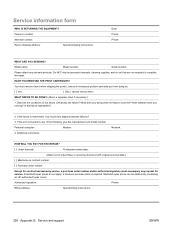
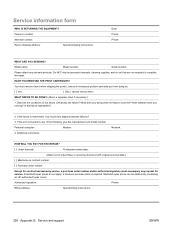
...by contacting an HP-authorized repair ... a minimum purchase order is intermittent, how much time elapses between failures?
3.
What software were you from...or authorized signature must remove them . Do NOT ship accessories (manuals, cleaning supplies, and so on) that are not required to...before shipping the printer, unless a mechanical problem prevents you running? If the failure is required...
HP LaserJet M1130/M1210 MFP User Guide - Page 244
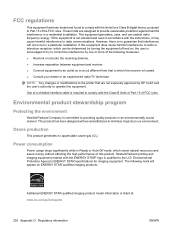
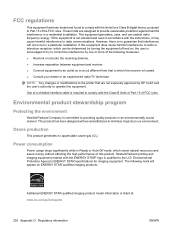
...the ENERGY STAR® logo is listed at: www.hp.com/go/energystar
230 Appendix D Regulatory information
ENWW These ...of the following mark will not occur in Ready or Auto-Off mode, which the receiver is required to comply... printer that to providing quality products in a residential installation. Environmental Protection Agency's ENERGY STAR specifications for a Class B digital device,...
HP LaserJet M1130/M1210 MFP User Guide - Page 246


... paper according to return your country/region for this product include the following:
HP LaserJet Professional M1210 MFP Series
Type
Carbon monofluoride lithium
Weight
0.8 g
Location
On formatter...800-340-2445 for Alaska and Hawaii. Single returns
1. Package the HP LaserJet print cartridge in the HP LaserJet Printer Family Print Media Guide. If you are returning via USPS label,...
HP LaserJet M1130/M1210 MFP User Guide - Page 260


... 26 USB card,
troubleshooting 215 managing network 37 manual dialing 118 manual redial 119 material restrictions 232 Material Safety Data Sheet...locating 9 Networking tab (embedded Web server) 152 non-HP supplies 156 notes iii number of copies, changing 74 number of... 56
O OCR software 89 online support 224 opening printer drivers
(Windows) 55
operating environment specifications 228
operating ...
Similar Questions
Will The Hp T65 Printer Work Under Xp Pro Sp3
The cd has NO win operating system marked on it. What can I do to get it to install on WIN XP PRO sp...
The cd has NO win operating system marked on it. What can I do to get it to install on WIN XP PRO sp...
(Posted by rtrg 8 years ago)
What Do The Flashing Light Mean On An Hp 1212 Printer
(Posted by Leesonop 9 years ago)
How To Repair Hp Mfp 1212 Printer
(Posted by sevjo 9 years ago)
How Do You Get The Hp 8600 To Stay On All Of The Time
(Posted by clein 10 years ago)
How Do I Put Ink In My Hp Laserjet1212 Printer?
(Posted by Anonymous-94090 11 years ago)

