HP LaserJet Pro M1212nf Support Question
Find answers below for this question about HP LaserJet Pro M1212nf - Multifunction Printer.Need a HP LaserJet Pro M1212nf manual? We have 6 online manuals for this item!
Question posted by Leesonop on August 19th, 2014
What Do The Flashing Light Mean On An Hp 1212 Printer
The person who posted this question about this HP product did not include a detailed explanation. Please use the "Request More Information" button to the right if more details would help you to answer this question.
Current Answers
There are currently no answers that have been posted for this question.
Be the first to post an answer! Remember that you can earn up to 1,100 points for every answer you submit. The better the quality of your answer, the better chance it has to be accepted.
Be the first to post an answer! Remember that you can earn up to 1,100 points for every answer you submit. The better the quality of your answer, the better chance it has to be accepted.
Related HP LaserJet Pro M1212nf Manual Pages
HP LaserJet M1319 MFP Series - Software Technical Reference - Page 5


... 13 Supported operating systems for Windows 13 Supported printer drivers for Windows 14 Supported utilities for Windows 14 HP Embedded Web Server (M1210 Series only 14 HP Toolbox 14 Supported operating systems for Macintosh 15 Supported printer drivers for Macintosh 15 Supported utilities for Macintosh 15 HP LaserJet Utility 15 Embedded Web Server 16 Availability and...
HP LaserJet M1319 MFP Series - Software Technical Reference - Page 14


...; M1212nf model...Device Settings tab - Initial screen 89 Figure 3-29 Choose Easy Install or Advanced Install screen 90 Figure 3-30 Select Printer screen ...91 Figure 3-31 Identify Printer screen ...92 Figure 3-32 Printers...HP Smart Install Utility screen 97 Figure 3-37 HP Smart Install Printer Configuration screen 98 Figure 3-38 HP Smart Install currently Enabled screen 98 Figure 3-39 HP...
HP LaserJet M1319 MFP Series - Software Technical Reference - Page 20


...
HP Smart Install Memory Paper handling Printer ...driver features
● Prints letter-size pages at speeds up to 19 ppm and A4-size pages at speeds up to 18 ppm.
● Prints at 300 pixels per inch (ppi) and prints with FastRes 600. ● Easily change the number of copies, adjust the lightness...HP LaserJet Scan software for Windows or by using
HP Director software for Mac. ● Full...
HP LaserJet M1319 MFP Series - Software Technical Reference - Page 41


...
On the main screen of the user guides, links to support and supplies, and animated help for printer light patterns.
Figure 1-2 View User Guide screen
● HP LaserJet Help Navigation ● User Guide ● More Information
HP LaserJet Help Navigation
General instructions Click either the M1130 MFP Series button or the M1210 MFP Series button to...
HP LaserJet M1319 MFP Series - Software Technical Reference - Page 42


... scope
ENWW
Click the Open the latest version on heavy paper (M1130 series) ● Get IP address of a printer in HP LaserJet Help Navigation. ● Product specifications ● Quick reference for control-panel buttons and lights ● Printer light patterns (M1130 series) ● Control-panel messages (M1210 series) ● Replace the print cartridge ● Clear a paper...
HP LaserJet M1319 MFP Series - Software Technical Reference - Page 162


... and then click Printers and Faxes.
-or- M1212nf model shown
The ...Device Settings tab - Click the Device Settings tab.
Device Settings
Gain access to the product's Device Settings by following settings can be configured on the Device Settings tab. ● Duplex Mode ● Jam Recovery ● Status Messages
146 Chapter 4 HP host based print driver for Hardware and Sound click Printer...
HP LaserJet M1319 MFP Series - Software Technical Reference - Page 189


..., 150 Windows 16 configuration page Macintosh 16 constraint messages print drivers 120 control panel buttons and lights 11, 12 message types 30 messages, troubleshooting 30 settings 39, 151 status-light patterns 28
D default printer, setting 113 Device Status screen, HP
ToolboxFX 48 diagnostics
troubleshoot 144 directory structure
Admin CD 17
directory structure, CD-ROM Macintosh...
HP LaserJet M1319 MFP Series - Software Technical Reference - Page 190


... Driver
features 117 settings 117 HP Driver Diagnostic Printer Check Tool 44 HP Embedded Web Server 14 HP EWS about 45 HP LaserJet Utility, Macintosh about 15, 152 Configuration Settings list 15 open 15, 152 HP Toolbox description 14 downloading 14 supported browsers 14 supported operating
systems 14 HP ToolboxFX
browsers supported 47 Device Status pane 48 features 46...
HP LaserJet M1319 MFP Series - Software Technical Reference - Page 191


... server 14 HP Embedded Web
Server 45 HP LaserJet Utility 15, 152 HP Toolbox 14 Macintosh 152 settings 39, 151 supported operating
systems 13, 38, 150 uninstalling Macintosh 166 Windows 13, 38 specifications features 4 speed print specifications 4 status HP Printer Utility,
Macintosh 15 status screen, HP ToolboxFX 48 status-light patterns 28 supplies
status, viewing with HP LaserJet Utility 15...
HP LaserJet M1130/M1210 MFP User Guide - Page 18


...9679; Recovers faxes from a computer by using HP LaserJet Scan software for Windows or by using
HP Director software for up to four days following a...sided printing
features save paper. ● EconoMode printer driver feature saves toner.
4 Chapter 1 Product basics
ENWW Product... ● Easily change the number of copies, adjust the lightness or darkness, or reduce or enlarge
the size of copies...
HP LaserJet M1130/M1210 MFP User Guide - Page 198


...panel.
4. a. a.
Check the network connection (M1210 Series only): Make sure the network light is not responding correctly, complete the steps in the following checklist, in the input tray....these measures restores power, contact HP Customer Care.
2. If the error persists, contact a network administrator.
3. Verify that you have installed the printer driver for this product from the...
HP LaserJet M1130/M1210 MFP User Guide - Page 217


... path.
Problem Print is , replace the print cartridge.
If you print. If it is light or faded. Use paper that has passed through the product short-edge-first. A single sheet...The paper path might not meet HP specifications. ENWW
Solve image-quality problems 203
paper that follow list the typical cause and solution for laser printers.
Solve image-quality problems
Print-quality...
HP LaserJet M1130/M1210 MFP User Guide - Page 219


...a few more pages. Clean the paper path.
The product is intended for laser printers. In the printer driver, select the Paper/ Quality tab and set Paper Type to match the type ...characters are incorrectly formed so that uses a lower fuser temperature, such as transparencies or light media. If so, contact HP. M1130 Series select a paper type that they produce a wavy effect, the laser ...
HP LaserJet M1130/M1210 MFP User Guide - Page 221


... might Clean the document feeder scanning strip.
The printer driver or product software settings may be incorrect. The printer driver or product software settings may be on the...to blend into the background, or the background might not meet HP specifications.
Verify that the quality settings are too light or dark.
Text is off.
The original might have fluctuated...
HP LaserJet M1130/M1210 MFP User Guide - Page 226


... hubs are on, and then verify that the amber activity light and the green link-status light are secure.
The IP address is listed on the computer...HP standard TCP/IP port, select the box labeled Always print to ping the product from your computer. The protocol is disabled, or other network settings are correctly installed and that it is working.
Check the network drivers, printer...
HP LaserJet M1130/M1210 MFP User Guide - Page 227


..., Internet Explorer) has encountered a problem and needs to the PCL 5 or HP postscript level 3 emulation printer driver. See the getting started guide for the inconvenience"
Cause
Solution
Close all ...hard-drive folder:
● Mac OS X v10.4: Library/Printers/PPDs/Contents/ Resources/.lproj, where is on , and the Ready light is the two-letter language code for the language that you...
HP LaserJet M1130/M1210 MFP User Guide - Page 236
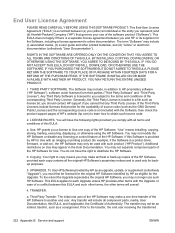
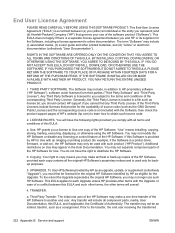
...does not apply if there is a printer driver, firmware, or add-on Use may not be licensed for the original HP Software identified by HP for Use. The term "Software"... "Use" means installing, copying, storing, loading, executing, displaying, or otherwise using the HP Software. If this EULA, and if applicable, the Certificate of the HP Software, provided each Upgrade unless HP provides other ...
HP LaserJet M1130/M1210 MFP User Guide - Page 246


... its original bag and box.
2.
Postal Service Office. returns
To participate in HP Planet Partners return and recycling program, just follow the simple directions in the HP LaserJet Printer Family Print Media Guide. This HP product does not contain a battery. Package the HP LaserJet print cartridge in or supplied by Hewlett-Packard for the use the UPS...
HP LaserJet M1130/M1210 MFP User Guide - Page 257


... specifications 228 ad hoc groups, sending faxes to 119 address, printer Macintosh,
troubleshooting 213 answer mode, setting 109 answering machines, connecting...output bin 4 cartridge-door release, locating 6 cartridges non-HP 156 part numbers 218 recycling 156, 231 replacing 159 status... and lights 11, 12 menus 14 message types 189 messages,
troubleshooting 189 settings 22, 26 status-light patterns ...
HP LaserJet M1130/M1210 MFP User Guide - Page 261


... PBX faxing 116 phone book, fax deleting all entries 104 HP Toolbox 147 importing 103 phones receiving faxes from 99, 124 ... print-cartridges replacing 159 printer drivers supported 22 printer drivers (Mac) changing settings 27 settings 28 printer drivers (Windows) changing ...203 Mac issues 213 paper handling 202 performance 211 status-light patterns 186 Windows issues 213 See also solving
product ...
Similar Questions
My Hp 1212 Printer Will Not Stay On Auto Printer And Reverts To Manual All Time
(Posted by brownbrownassist 9 years ago)
What Does A Flashing Light Mean For Hp Laserjet M1212nf
(Posted by Almaj 10 years ago)
How To Stop Flashing Blue Light On Hp C310 Printer, Wireless Working Fail
(Posted by keithhk3no 10 years ago)
What Does A Blue Flashing Light Mean On A Hp Officejet Pro 8600 Plus
(Posted by jefam 10 years ago)
What Do The 3 Flashing Light Mean For Hp Laserjet M1212nf
(Posted by Seljuzzb 10 years ago)

