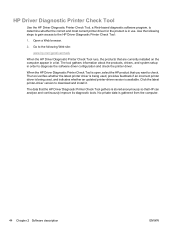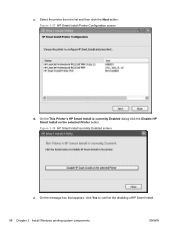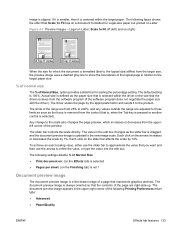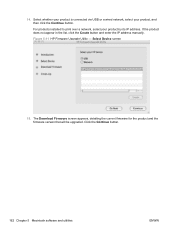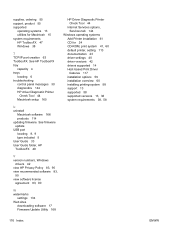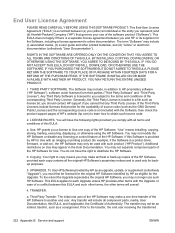HP LaserJet Pro M1212nf Support Question
Find answers below for this question about HP LaserJet Pro M1212nf - Multifunction Printer.Need a HP LaserJet Pro M1212nf manual? We have 6 online manuals for this item!
Question posted by kyosendju on May 29th, 2014
How To Copy Legal Size Paper Size On Hp M1212nf
The person who posted this question about this HP product did not include a detailed explanation. Please use the "Request More Information" button to the right if more details would help you to answer this question.
Current Answers
Related HP LaserJet Pro M1212nf Manual Pages
Similar Questions
How To Enlarge/reduce From Copy Atop The Glass On Hp Laserjet M1212nf Mfp
How to enlarge/reduce from copy atop the glass on HP LaserJet M1212nf MFP
How to enlarge/reduce from copy atop the glass on HP LaserJet M1212nf MFP
(Posted by demslie1970 2 years ago)
How To Reset Page Counts On Hp M1212nf
I would like to know how to reset the page counts on hp m1212nf - it doesn't reset by restoring the ...
I would like to know how to reset the page counts on hp m1212nf - it doesn't reset by restoring the ...
(Posted by Anonymous-135073 10 years ago)
How Fix Paper Jam Hp M1212nf
(Posted by Jaymmou 10 years ago)
Hp Officejet Pro 8600 Won't Copy Legal Size Paper
(Posted by ketimeti 10 years ago)
How Do I Copy Legal Size Documents?
When we try to copy Legal Size, it always resets back to Letter Size. It always cuts off the last pa...
When we try to copy Legal Size, it always resets back to Letter Size. It always cuts off the last pa...
(Posted by oceanthalassa 11 years ago)