HP LaserJet Pro M1212nf Support Question
Find answers below for this question about HP LaserJet Pro M1212nf - Multifunction Printer.Need a HP LaserJet Pro M1212nf manual? We have 6 online manuals for this item!
Question posted by mototmehra on January 1st, 2014
How To Change Product Location Settings On Hp M1212nf
The person who posted this question about this HP product did not include a detailed explanation. Please use the "Request More Information" button to the right if more details would help you to answer this question.
Current Answers
There are currently no answers that have been posted for this question.
Be the first to post an answer! Remember that you can earn up to 1,100 points for every answer you submit. The better the quality of your answer, the better chance it has to be accepted.
Be the first to post an answer! Remember that you can earn up to 1,100 points for every answer you submit. The better the quality of your answer, the better chance it has to be accepted.
Related HP LaserJet Pro M1212nf Manual Pages
HP LaserJet M1319 MFP Series - Software Technical Reference - Page 6


... 25 HP LaserJet Help Navigation 25 User Guide 33 More Information 34
2 Software description ...37 Windows printing-system software ...38 Supported operating systems for Windows 38 Windows system requirements 38 Macintosh system requirements 39 Printer driver ...39 Select the correct printer driver for Windows 39 Priority for print settings ...39 Change printer-driver settings for...
HP LaserJet M1319 MFP Series - Software Technical Reference - Page 14


...HP Smart Install Printer Configuration screen 98 Figure 3-38 HP Smart Install currently Enabled screen 98 Figure 3-39 HP Smart Install currently Disabled screen 99 Figure 3-40 Welcome to print using USB screen (part 1 85 Figure 3-25 Configure to the Found New Hardware Wizard screen 100 Figure 3-41 Locate...144 Figure 4-13 Device Settings tab - Figure 3-23 Select Printer screen ...84 Figure ...
HP LaserJet M1319 MFP Series - Software Technical Reference - Page 48


...hp.com/support/ljm1210series or the support flyer that the receiving fax machine is processing a manual duplex To print the second side, place the pages
job. The product has detected a jam in the location... pickup Press [OK] Page too complex Press [OK]
Printer jam clear paper path
Settings cleared
Description
Recommended action
The product was unable to send the fax. If the problem continues...
HP LaserJet M1319 MFP Series - Software Technical Reference - Page 55


...
the product
Printer driver
Printer drivers provide access to product features, such as it is installed by using a printer language). HP LaserJet Professional M1130/M1210 Printer series Host-based print driver ● The recommended print driver for most recent drivers are made in the Page Setup dialog box. The Host-based driver is rendered on where the changes are...
HP LaserJet M1319 MFP Series - Software Technical Reference - Page 134
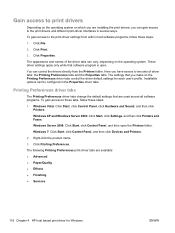
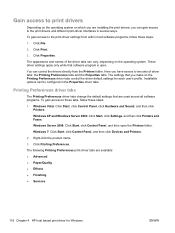
...change the default settings that you make on the Printing Preferences driver tabs control the driver default settings for Windows
ENWW
Windows 7: Click Start, click Control Panel, and then click Devices and Printers...9679; Services
118 Chapter 4 HP host based print driver for each user's profile.
To gain access to the print-driver settings from the Printers folder. The appearance and names...
HP LaserJet M1319 MFP Series - Software Technical Reference - Page 158


...change the location or appearance of the image on the page and does not affect the way that you move the mouse over the document preview image, the mouse cursor changes... The orientations that paper feeds into the product.
You can specify are right-side-up... page orientation by the examples in these settings, as shown by clicking the image....HP host based print driver for Windows
ENWW
HP LaserJet M1319 MFP Series - Software Technical Reference - Page 162


...Windows
ENWW
Figure 4-13 Device Settings tab - M1212nf model shown
The following these steps.
1. Device Settings
Gain access to the product's Device Settings by following settings can be configured on the Device Settings tab. ● Duplex Mode ● Jam Recovery ● Status Messages
146 Chapter 4 HP host based print driver for Hardware and Sound click Printer.
-or- Right-click the...
HP LaserJet M1319 MFP Series - Software Technical Reference - Page 167


... the Print dialog box in Mac OS X with custom printer features. HP LaserJet Utility
Use the HP LaserJet Utility to configure, administer, and set up product features that comes with HP printers connected via USB, and ethernet.
Click the Utility button when using a USB cable. Priority for print settings for Macintosh
Changes to print settings are prioritized depending on where the...
HP LaserJet M1319 MFP Series - Software Technical Reference - Page 168


...for Macintosh computers
HP LaserJet Utility
Use the HP LaserJet Utility to a TCP/IP-based network. Change printer-driver settings for Macintosh
Change the settings for all until the software program is available on the printing-system software CD. Change the settings that are saved in Mac OS X V10.4 and V10.5, and V10.6 1.
To use the HP LaserJet Utility when the product uses a universal...
HP LaserJet M1319 MFP Series - Software Technical Reference - Page 190


... HP Driver Diagnostic Printer Check Tool 44 HP Embedded Web Server 14 HP EWS about 45 HP LaserJet Utility, Macintosh about 15, 152 Configuration Settings list 15 open 15, 152 HP Toolbox description 14 downloading 14 supported browsers 14 supported operating
systems 14 HP ToolboxFX
browsers supported 47 Device Status pane 48 features 46 Help folder 48 opening page 47 Product...
HP LaserJet M1319 MFP Series - Software Technical Reference - Page 191


... settings 39, 151 supported operating
systems 13, 38, 150 uninstalling Macintosh 166 Windows 13, 38 specifications features 4 speed print specifications 4 status HP Printer Utility,
Macintosh 15 status screen, HP ToolboxFX 48 status-light patterns 28 supplies
status, viewing with HP LaserJet Utility 15
ENWW
Index 175 PDF files viewing 23
ports locating 8, 9 types included 5
PostScript Printer...
HP LaserJet M1319 MFP Series - Software Technical Reference - Page 192
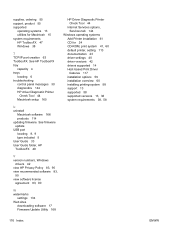
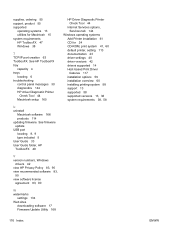
... versions 13, 38 system requirements 38, 58
U uninstall
Macintosh software 166 products 114 updating firmware. See HP ToolboxFX tray
capacity 4 trays
locating 6 troubleshooting
control panel messages 30 diagnostics 144 HP driver Diagnostic Printer
Check Tool 44 Macintosh setup 165
HP Driver Diagnostic Printer Check Tool 44
Internet Services options, Services tab 144
Windows operating systems Add...
HP LaserJet M1130/M1210 MFP User Guide - Page 7


... driver ...22 Priority for print settings ...22 Change printer-driver settings for Windows 23 Change the settings for all print jobs until the software program is closed 23 Change the default settings for all print jobs 23 Change the product configuration settings 23 Remove software for Windows ...23 Supported utilities for Windows ...24 HP Toolbox software ...24 HP Embedded Web Server (M1210...
HP LaserJet M1130/M1210 MFP User Guide - Page 8


... Connect with USB ...35 CD installation ...35 HP Smart Install ...35 Connect to a network (M1210 Series only 36 Supported network protocols 36 Install the product on a wired network 36 Configure network settings 37
6 Paper and print media Understand paper use ...40 Special paper guidelines ...40 Change the printer driver to match the paper type and...
HP LaserJet M1130/M1210 MFP User Guide - Page 36


... in the Print dialog box to product features, such as printing on the File menu of the print settings here.
● Default printer driver settings: The default printer driver settings determine the settings used in all print jobs, unless settings are working in to obtain the latest drivers. Settings changed here override settings changed in the Printer Properties dialog box usually do...
HP LaserJet M1130/M1210 MFP User Guide - Page 40


.../Printers/hp/laserjet/M1130_M1210Series/
2. Supported printer drivers for Macintosh
The HP LaserJet software installer provides PostScript® Printer Description (PPD) files, a CUPS driver, and the HP Printer Utilities for Macintosh
The product supports the following folder on the File menu of commands and dialog boxes might override settings changed in to specific HP printer features...
HP LaserJet M1130/M1210 MFP User Guide - Page 168


... in the print cartridge. Click Start, and then click Printers and Faxes. Click the Device Settings tab. Click Start, click Settings, and then click Printers. Using EconoMode can change the default settings. If EconoMode is 5 minutes.
1. Click the Paper/Quality tab.
4. Use the printer driver to change how long the product remains idle (Auto-Off delay) before it enters Auto...
HP LaserJet M1130/M1210 MFP User Guide - Page 221


... cartridge might have been scratched. Copies are missing or faded. The printer driver or product software settings may be incorrect.
Verify that the EconoMode setting is unclear.
be defective or low.
Reprint the job.
See the product software Help for more information about changing the settings. If possible, find an original document in a different shade. The...
HP LaserJet M1130/M1210 MFP User Guide - Page 226


... port connection on the computer
Use the correct IP address.
Incorrect link and duplex settings
Hewlett-Packard recommends leaving this printer, even if its IP address changes.
● If you installed the product using a cable of the correct length. Open the printer properties and click the Ports tab. Verify that the current IP address for...
HP LaserJet M1130/M1210 MFP User Guide - Page 260


... 37 operating systems
supported 34 password, changing 37 password, setting 37 settings, changing 37 settings, viewing 37 network connections 36 network port locating 9 Networking tab (embedded Web server) 152 non-HP supplies 156 notes iii number of copies, changing 74 number of print copies changing (Windows) 56
O OCR software 89 online support 224 opening printer drivers
(Windows) 55
operating...
Similar Questions
How To Change Print Size Settings Hp Printer C4200
(Posted by hoodCheat 9 years ago)
How To Reset Page Counts On Hp M1212nf
I would like to know how to reset the page counts on hp m1212nf - it doesn't reset by restoring the ...
I would like to know how to reset the page counts on hp m1212nf - it doesn't reset by restoring the ...
(Posted by Anonymous-135073 10 years ago)
How To Change Envelope Size For Hp M1212nf Mfp
(Posted by Penttzxc 10 years ago)
How To Change Toner On A Hp M1212nf
(Posted by artHKS 10 years ago)
How To Change The Scanner Settings Hp Officejet 6600
(Posted by vvanlJHT1 10 years ago)

