HP LaserJet Pro M1212nf Support Question
Find answers below for this question about HP LaserJet Pro M1212nf - Multifunction Printer.Need a HP LaserJet Pro M1212nf manual? We have 6 online manuals for this item!
Question posted by Penttzxc on April 21st, 2014
How To Change Envelope Size For Hp M1212nf Mfp
The person who posted this question about this HP product did not include a detailed explanation. Please use the "Request More Information" button to the right if more details would help you to answer this question.
Current Answers
There are currently no answers that have been posted for this question.
Be the first to post an answer! Remember that you can earn up to 1,100 points for every answer you submit. The better the quality of your answer, the better chance it has to be accepted.
Be the first to post an answer! Remember that you can earn up to 1,100 points for every answer you submit. The better the quality of your answer, the better chance it has to be accepted.
Related HP LaserJet Pro M1212nf Manual Pages
HP LaserJet M1319 MFP Series - Software Technical Reference - Page 9


... ...144 Internet Services ...144 Print Information Pages 145 Device Settings ...146 Duplex Mode ...147 Jam Recovery ...147...HP LaserJet Professional M1130/M1210 MFP Series PPD 150 HP LaserJet Professional M1130/M1210 MFP Series PDE 151 HP USB EWS Gateway 151 HP LaserJet Utility ...151 Supported printer drivers for Macintosh 151 Priority for print settings for Macintosh 151 Change printer...
HP LaserJet M1319 MFP Series - Software Technical Reference - Page 14


... Paper Options group box ...125 Figure 4-5 Custom Paper Size dialog box 126 Figure 4-6 Effects tab ...131 Figure 4-7 Preview images - M1212nf model shown 146 Figure 5-1 Introduction screen ...155 Figure ... to the HP Smart Install Utility screen 97 Figure 3-37 HP Smart Install Printer Configuration screen 98 Figure 3-38 HP Smart Install currently Enabled screen 98 Figure 3-39 HP Smart Install ...
HP LaserJet M1319 MFP Series - Software Technical Reference - Page 20


... to 150 sheets of paper or 10 envelopes. ● The document feeder holds up... computer by using HP LaserJet Scan software for Windows or by using
HP Director software for high...HP Smart Install Memory Paper handling Printer driver features
● Prints letter-size pages at speeds up to 19 ppm and A4-size...change the number of copies, adjust the lightness or darkness, or reduce or enlarge
the size...
HP LaserJet M1319 MFP Series - Software Technical Reference - Page 30


... has a network-connected computer and a standard Web browser can use for the following utilities for Windows are available for the HP LaserJet Professional M1130/M1210 MFP Series printer.
The HP EWS provides an interface to the HP EWS, type the IP address for the product in a Web browser, such as Microsoft Internet Explorer, Apple® Safari...
HP LaserJet M1319 MFP Series - Software Technical Reference - Page 31


... Settings list. HP LaserJet Utility
Use the HP LaserJet Utility to specific HP printer features. The HP printer PPD file, in the printer driver.
Supported utilities for Macintosh
The following additional software is available for Macintosh for use the HP LaserJet Utility when the product is connected with the HP LaserJet Professional M1130/M1210 MFP Series printer. ENWW
Printing...
HP LaserJet M1319 MFP Series - Software Technical Reference - Page 55


... is installed by using a printer language). HP LaserJet Professional M1130/M1210 Printer series Host-based print driver ● The recommended print driver for most recent drivers are available at www.hp.com/support/ljm1130series or www.hp.com/ support/ljm1210series. Priority for print settings
Changes to print settings are prioritized depending on custom-sized paper, resizing documents, and...
HP LaserJet M1319 MFP Series - Software Technical Reference - Page 56


... jobs
Change the product configuration settings
1.
Windows XP, Windows Server 2003, and Windows Server 2008 (using the Classic Start menu view): Click Start, click Settings, and then click Printers.
Windows Vista and Windows 7: 1. Printer.
-or-
-or- Click the Device Settings tab.
40 Chapter 2 Software description
ENWW
● Printer Properties dialog box (printer driver...
HP LaserJet M1319 MFP Series - Software Technical Reference - Page 74


... M1210 Series products. ● CD install: Optional installation method.
58 Chapter 3 Install Windows printing-system components
ENWW Supported operating systems for Windows
The HP LaserJet Professional M1130/M1210 MFP Series printer supports the following Windows operating systems: ● Windows XP (32-bit and 64-bit) ● Windows Server 2003 (32-bit and 64-bit...
HP LaserJet M1319 MFP Series - Software Technical Reference - Page 77


...: You can return to the previous screen by clicking the < Back button, or exit the Add Printer Wizard by clicking the Cancel button. NOTE: For more information about HP LaserJet Professional M1130/M1210 MFP Series printer drivers, see HP host based print driver for Windows on page 117.
figure shows the main screen of the following...
HP LaserJet M1319 MFP Series - Software Technical Reference - Page 142
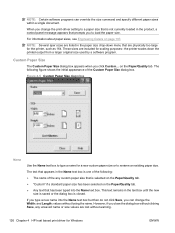
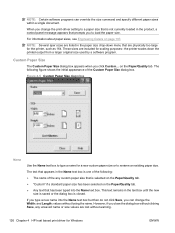
... too large for the printer, such as 16k. on page 167. Figure 4-5 Custom Paper Size dialog box
Name
Use the Name text box to type a name for scaling purposes- NOTE: Several aper sizes are included for a new custom paper size or to rename an existing paper size. NOTE: Certain software programs can change the print-driver...
HP LaserJet M1319 MFP Series - Software Technical Reference - Page 148
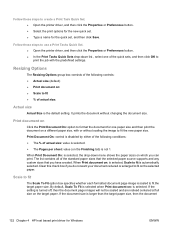
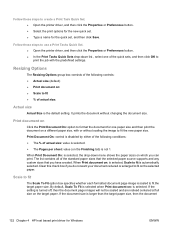
...size: value is selected, Scale to print the job with or without changing the document size.
The list contains all of actual size:
Actual size
Actual Size... larger than the target paper size, then the document
132 Chapter 4 HP host based print driver for ... paper size, with the predefined settings. Follow these steps to use a Print Tasks Quick Set. ● Open the printer driver,...
HP LaserJet M1319 MFP Series - Software Technical Reference - Page 166


... used by the HP LaserJet Installer for Macintosh: ● HP LaserJet Professional M1130/M1210 MFP Series PPD ● HP LaserJet Professional M1130/M1210 MFP Series PDE ● HP USB EWS Gateway ● HP LaserJet Utility
HP LaserJet Professional M1130/M1210 MFP Series PPD
A postscript printer description (PPD) file is composed of an HP-created postscript (PS) printer definition file (PPD...
HP LaserJet M1319 MFP Series - Software Technical Reference - Page 167


... File menu of the product into the Web browser. A PPD file and printing dialog extension (PDE) for a printer are working in to device features. Supported printer drivers for Macintosh
The HP installer provides Postscript Printer Description (PPD) files, Printer Dialog Extensions (PDEs), and the HP Printer Utility for Macintosh
Changes to print settings are prioritized depending on where the...
HP LaserJet M1319 MFP Series - Software Technical Reference - Page 177


For M1212nf MFP products, follow the HP Setup Assistant steps to guide the firmware upgrade process. Click
the Continue button. Select whether your product is connected via USB or a wired network, select your product, and then click the Continue button. The HP Firmware Upgrade Utility screen appears to configure the fax. 13. Figure 5-10 HP Firmware...
HP LaserJet M1319 MFP Series - Software Technical Reference - Page 191


... 48 status-light patterns 28 supplies
status, viewing with HP LaserJet Utility 15
ENWW
Index 175 PDF files viewing 23
ports locating 8, 9 types included 5
PostScript Printer Description (PPD) files included 152
PPDs, Macintosh troubleshooting 165
print cartridges door release, locating 6
print drivers custom paper sizes 172 paper supported 170
print on both sides manually...
HP LaserJet M1130/M1210 MFP User Guide - Page 18


...change the number of copies, adjust the lightness or darkness, or reduce or enlarge
the size...150 sheets of paper or 10 envelopes. ● The document feeder ...Printer driver features
Interface connections Economical printing
● Prints letter-size pages at speeds up to 19 ppm and A4-size pages at speeds up to 500 pages in memory. ● Recovers faxes from a computer by using HP LaserJet...
HP LaserJet M1130/M1210 MFP User Guide - Page 36


...
● Windows 2003 Server ● Windows 2008 Server
Printer driver
Printer drivers provide access to product features, such as printing on custom-sized paper, resizing documents, and inserting watermarks. Supported operating systems for print settings
Changes to print settings are prioritized depending on where the changes are made:
NOTE: The names of commands and dialog...
HP LaserJet M1130/M1210 MFP User Guide - Page 40


...drivers for Macintosh
The HP LaserJet software installer provides PostScript® Printer Description (PPD) files, a CUPS driver, and the HP Printer Utilities for Mac
Use the uninstall utility to remove the software.
1. The HP printer PPD file, in the Page Setup, Print, or Printer Properties dialog boxes.
● Printer control panel settings: Settings changed at the printer control panel have...
HP LaserJet M1130/M1210 MFP User Guide - Page 49
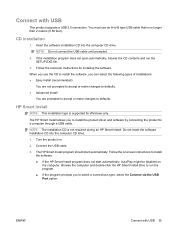
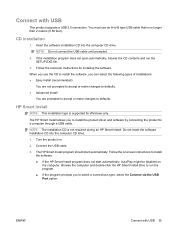
...to install the software, you use an A-to install the software. ● If the HP Smart Install program does not start automatically. NOTE: The installation CD is supported for installing... (recommended)
You are not prompted to accept or make changes to defaults. ● Advanced Install
You are prompted to accept or make changes to a computer through a USB cable.
Connect with USB...
HP LaserJet M1130/M1210 MFP User Guide - Page 221


... background. AaBbCc AaBbCc AaBbCc AaBbCc AaBbCc
The document feeder scanning strip might not meet HP specifications.
Replace the print cartridge.
The printer driver or product software settings may be incorrect.
See the product software Help for more information about changing the settings. ENWW
Solve image-quality problems 207 The original might have fluctuated...
Similar Questions
How To Print Envelopes On Hp M1212nf
(Posted by wdBoceph 10 years ago)
How To Change Language On Hp M1212nf
(Posted by Deionja 10 years ago)
How To Change Scan Size Hp Deskjet 3050
(Posted by timmte 10 years ago)
How To Change Paper Size Hp Officejet Pro 8600 Premium To Print 4 Xx 6 Pictures
(Posted by klrhm 10 years ago)
Hp M1212nf Mfp How To Print Envelopes
(Posted by p4jan 10 years ago)

