HP LaserJet Pro M1212nf Support Question
Find answers below for this question about HP LaserJet Pro M1212nf - Multifunction Printer.Need a HP LaserJet Pro M1212nf manual? We have 6 online manuals for this item!
Question posted by shukokobayashi on April 29th, 2011
How Do I Program Speed Dialing Numbers?
How do i set up speed dialing numbers in fax machine?
Current Answers
There are currently no answers that have been posted for this question.
Be the first to post an answer! Remember that you can earn up to 1,100 points for every answer you submit. The better the quality of your answer, the better chance it has to be accepted.
Be the first to post an answer! Remember that you can earn up to 1,100 points for every answer you submit. The better the quality of your answer, the better chance it has to be accepted.
Related HP LaserJet Pro M1212nf Manual Pages
HP LaserJet M1319 MFP Series - Software Technical Reference - Page 6


... system requirements 38 Macintosh system requirements 39 Printer driver ...39 Select the correct printer driver for Windows 39 Priority for print settings ...39 Change printer-driver settings for Windows 40 Printing system and installer 41 Printing-system software CD for Windows systems 41 Installer features 42 Driver version numbers for Windows operating systems 42 HP Driver...
HP LaserJet M1319 MFP Series - Software Technical Reference - Page 68
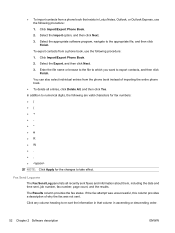
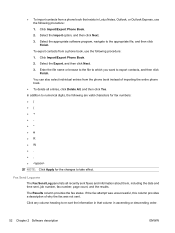
... the following procedure:
1. If the fax attempt was not sent.
In addition to numerical digits, the following procedure:
1.
Select the appropriate software program, navigate to take effect.
Click Import... all recently sent faxes and information about them, including the date and time sent, job number, fax number, page count, and the results.
Fax Send Log pane The Fax Send Log pane ...
HP LaserJet M1319 MFP Series - Software Technical Reference - Page 168


... settings for the preset. 3. Presets menu.
Select the product that you want
Fax...settings that you open a program and print. Change the settings that are saved in Mac OS X V10.4 and V10.5, and V10.6 1.
Click Options & Supplies.
3.
These settings are not available in the printer driver.
Software for Macintosh computers
HP LaserJet Utility
Use the HP LaserJet Utility to set...
HP LaserJet M1319 MFP Series - Software Technical Reference - Page 180


... be set up a printer with Mac OS X V10.4, V10.5, and V10.6 ● Troubleshooting the product setup
164 Chapter 5 Macintosh software and utilities
ENWW Click the Email button to scan a document and send it as a fax. 21. Click the User's Guide button to exit from a Finder window in the Applications folder within the HP LaserJet...
HP LaserJet M1130/M1210 MFP User Guide - Page 30


... use tone or pulse dialing.
Prints a list of outgoing faxes.
Table 2-6 Fax setup menu
Menu Item
Sub-menu item
Sub-menu item
Fax header
Your fax number
Company name
Fax Send setup Def. Sets the resolution for this product.
Sets whether the product should use when scanning and copying from sending faxes to dial if the recipient fax number does not answer. Prints...
HP LaserJet M1130/M1210 MFP User Guide - Page 31


... extension phone to page
On
Off
Description
Specifies a prefix number that must be dialed when sending faxes from older model fax machines that are available:
● Automatic: The product automatically answers an incoming call as a fax. Shrinks faxes that do not emit the initial fax tones used during fax transmission. Table 2-6 Fax setup menu (continued)
Menu Item
Sub-menu item...
HP LaserJet M1130/M1210 MFP User Guide - Page 32


... setup menu
Menu Item
Sub-menu item
Sub-menu item
Language
(List of 1-5)
Description Sets the language in available memory can contain up to another fax machine.
Increases or decreases the allowed fax communication speed. It also logs the blocked fax in seconds, for how long the product generates the audible ring sound for printing internal...
HP LaserJet M1130/M1210 MFP User Guide - Page 119
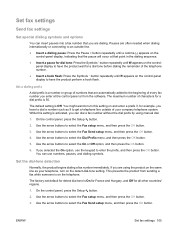
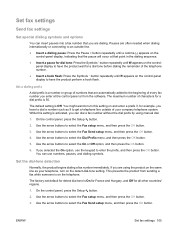
... the software. Use the arrow buttons to select the Fax setup menu, and then press the OK button.
3. Set the dial-tone detection
Normally, the product begins dialing a fax number immediately. Set fax settings
Send fax settings
Set special dialing symbols and options
You can insert pauses into a fax number that you are often needed when dialing internationally or connecting to an outside of the...
HP LaserJet M1130/M1210 MFP User Guide - Page 122
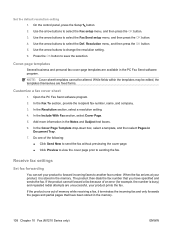
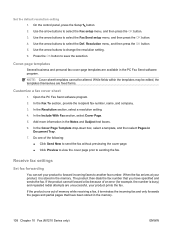
... section, provide the recipient fax number, name, and company. 3. In the Resolution section, select a resolution setting. 4. Add more information in the PC Fax Send software program. Use the arrow buttons to select the Def. While fields within the templates may be altered.
Open the PC Fax Send software program. 2. Receive fax settings
Set fax forwarding
You can set your product, it...
HP LaserJet M1130/M1210 MFP User Guide - Page 130


... an analog device that the product will be compatible with digital environments or digital-to -analog filters or converters may be compatible with all faxes are often not compatible with fax machines unless the provider explicitly states that is used). The DSL modem requires a high-pass filter. Digital-to -analog converters.
Decreasing the fax-speed setting might...
HP LaserJet M1130/M1210 MFP User Guide - Page 132
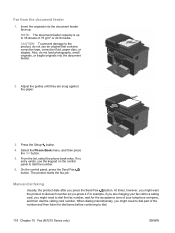
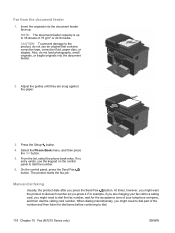
... the document feeder.
2. Also, do not use the keypad on the control panel to dial.
118 Chapter 10 Fax (M1210 Series only)
ENWW At times, however, you might need to dial the fax number, wait for dial tones before continuing to dial the number.
6. If no entry exists, use an original that contains correction tape, correction fluid, paper...
HP LaserJet M1130/M1210 MFP User Guide - Page 134


... the fax number of sending faxes from the software (Mac OS X 10.4 and later) Using Mac OS X, you meet the following steps: 1. Click File and then click Print. 3. Click the product name, and then click Send fax. Load the document into the document feeder. 2. Select the product under To. 5. Select Fax PDF from the software-program...
HP LaserJet M1130/M1210 MFP User Guide - Page 136


... are delivered as another job. The transmittal might want to dial a fax number from a telephone connected to the fax line
Occasionally, you are sending a fax to a person whose device is coming. Load the document into the document feeder.
2. Send a fax by using the telephone keypad.
3. Dial the fax number by dialing from a telephone that is connected to the Ready state.
When...
HP LaserJet M1130/M1210 MFP User Guide - Page 141
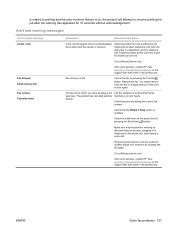
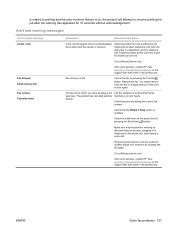
... the recipient to the phone line, and making a call . Cancel the fax by pressing the Send Fax button. ENWW
Solve fax problems 127 Alert and warning messages
Control panel message Comm. Allow the product to which you are dialing the correct fax number.
Check that came in the product box.
See www.hp.com/support/ljm1210series...
HP LaserJet M1130/M1210 MFP User Guide - Page 142


... the pages that the fax machine is busy Redial pending
Fax memory full Canceling recv. Print all pending faxes are dialing the correct fax number. All pages of the fax have the sender resend the fax. Print all received faxes or wait until all of memory.
Cancel all fax jobs or clear the faxes from memory.
128 Chapter 10 Fax (M1210 Series only...
HP LaserJet M1130/M1210 MFP User Guide - Page 143


... the product. Set the fax resolution to resend the fax.
Solve fax problems 129 Check for a dial tone on the phone line by pressing the Send Fax button.
Try faxing to the phone line, and making a voice call .
See www.hp.com/support/ljm1210series or the support flyer that came in a telephone to another fax machine.
Try faxing back to...
HP LaserJet M1130/M1210 MFP User Guide - Page 145
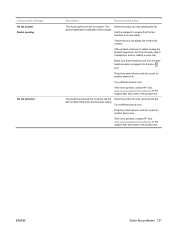
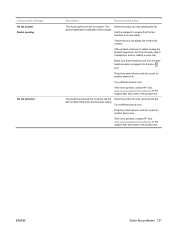
... on and ready.
Try a different phone cord. The product attempts to retry sending the fax. Check that a fax machine was calling. Redial pending
No fax detected
Description
Recommended action
The receiving fax line did not detect that you are dialing the correct fax number.
See www.hp.com/support/ljm1210series or the support flyer that came in the...
HP LaserJet M1130/M1210 MFP User Guide - Page 149


... fax machine. Problems sending faxes
The document stops feeding in the wall, and then connect a telephone to send faxes.
If the item is the modem protocol that you are trying to On. Faxes stop during sending. Change the fax speed
The fax-speed setting is too small, it can load is working.
● Disconnect the product from a particular device. Decreasing the fax speed...
HP LaserJet M1130/M1210 MFP User Guide - Page 151


... graphics. Hang up and resend the fax. Faxes are transmitting very slowly. The product sends the fax only at which the fax was sent might be very complex, such as a delayed fax, and then verify that it will send completely.
● Make sure that the receiving fax machine can increase the transmission speed. Try one with a white background...
HP LaserJet M1130/M1210 MFP User Guide - Page 160


...click Programs (or All Programs in the Devices window: ● Status ● Fax (M1210 Series only) In addition to use for the following tasks: ● Check the product status. ● Configure the product settings.... click HP LaserJet Professional M1130/M1210 MFP Series, and then click HP Toolbox. HP Toolbox is a software program that you can use the HP Toolbox. Open the printer driver, and...
Similar Questions
How Do You Program Speed Dial On Hp Officejet Pro 8500a
(Posted by jehkamm 9 years ago)
How To Store Fax Numbers On A Hp 1212 Fax Machine
(Posted by bpfirst 10 years ago)
How Do You Delete A Stored Number On A Fax Machine Laserjet M1212nf
(Posted by beaSchor 10 years ago)
How To Remove The Printer Cartridge Hp Laserjet M1212nf Mfp
(Posted by Pagrai 10 years ago)
Programming Speed Dial
How do I program speed dial numbers into the Office jet 4500?
How do I program speed dial numbers into the Office jet 4500?
(Posted by mwent934 11 years ago)

