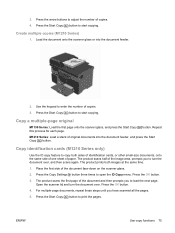HP LaserJet Pro M1210 Support Question
Find answers below for this question about HP LaserJet Pro M1210 - Multifunction Printer.Need a HP LaserJet Pro M1210 manual? We have 4 online manuals for this item!
Question posted by jayashree3108 on April 2nd, 2014
How To Scan With Laserjet Professional. M1130 Mfpseries
Current Answers
Answer #1: Posted by SoCalWoman on April 3rd, 2014 4:26 AM
Complete intructions on using the scan function can be reviewed in the LASERJET PROFESSIONAL M1130/M1210, MFP SERIES User Guide beginning on page 97
Hope this helps
Much appreciation to those who acknowledge our members for their contribution toward finding a solution.
~It always seems impossible until it is done~
Nelson Mandela
Answer #2: Posted by techygirl on April 3rd, 2014 12:29 AM
Thanks
Techy Girl
Related HP LaserJet Pro M1210 Manual Pages
Similar Questions
My printer is printing nicely but sometimes in Scanner mode, it says "No Scan Options - Refer to Dev...
my printer showing error E8 hp laser jet m1130
How do I get my printer to detect the laptop as it did before. It says no options to scan to. I had ...