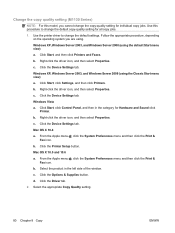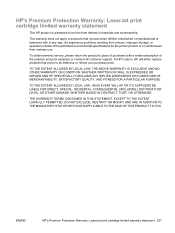HP LaserJet Pro M1210 Support Question
Find answers below for this question about HP LaserJet Pro M1210 - Multifunction Printer.Need a HP LaserJet Pro M1210 manual? We have 4 online manuals for this item!
Question posted by rhiljacqu on May 24th, 2014
How Do I Photocopy With Laserjet M1130/m1210mfp Printer
The person who posted this question about this HP product did not include a detailed explanation. Please use the "Request More Information" button to the right if more details would help you to answer this question.
Current Answers
Related HP LaserJet Pro M1210 Manual Pages
Similar Questions
Hp Laserjet M1130 Error Cannot Communicate With The Scanner
(Posted by spdsgiemm 9 years ago)
How To Scan Using Hp Laserjet Professional M1210mfp
(Posted by lahRBIngl 10 years ago)
How To Add Hp Laserjet 2050 Printer To Apple Macbook Pro
(Posted by nighpfurpur 10 years ago)
Where To Download The Mac Version Of The Hp Laserjet Professional M1210 Printer
driver
driver
(Posted by 4brentoshand 10 years ago)
How To Use Photocopy Function In Hp1136 Printer?
i purchase HP1136 laser printer yesterday, but i couldnt understand how to use photocopy function i...
i purchase HP1136 laser printer yesterday, but i couldnt understand how to use photocopy function i...
(Posted by varunnayak1989 11 years ago)