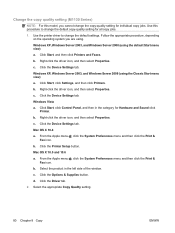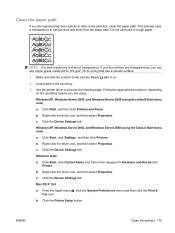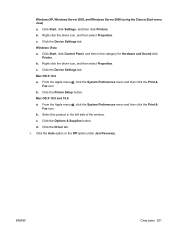HP LaserJet Pro M1210 Support Question
Find answers below for this question about HP LaserJet Pro M1210 - Multifunction Printer.Need a HP LaserJet Pro M1210 manual? We have 4 online manuals for this item!
Question posted by parpopat on October 23rd, 2013
How O I Setup The Printer For Scan
The person who posted this question about this HP product did not include a detailed explanation. Please use the "Request More Information" button to the right if more details would help you to answer this question.
Current Answers
Answer #1: Posted by DreadPirateRoberts on October 23rd, 2013 7:44 AM
The section on scanning starts on page 97 of the manual. You can find the manual here http://h10032.www1.hp.com/ctg/Manual/c01760651.pdf
Related HP LaserJet Pro M1210 Manual Pages
Similar Questions
How Do I 'clear Out' A Setup Printer & Start Over? It Has Been Programmed Wrong.
(Posted by ritak1954 9 years ago)
How To Scan A Document On Hp Laserjet M1210 Mfp
(Posted by Luirhutto 9 years ago)
How Do You Scan Pdfs On Hp Laser Jet Professional M1210
(Posted by dpaDag 10 years ago)
How To Scan Pictures On The Hp Laserjet Professional M1210
(Posted by debbeyo 10 years ago)
Why Can I Not Setup The Scan Feature On Hp Color Laserjet Cm1312nfi Mfp
(Posted by mariomorre 10 years ago)