HP LaserJet Pro M1210 Support Question
Find answers below for this question about HP LaserJet Pro M1210 - Multifunction Printer.Need a HP LaserJet Pro M1210 manual? We have 4 online manuals for this item!
Question posted by joshakas on December 27th, 2013
M1210 Mfp Recv Error When Older Fax Machine
The person who posted this question about this HP product did not include a detailed explanation. Please use the "Request More Information" button to the right if more details would help you to answer this question.
Current Answers
There are currently no answers that have been posted for this question.
Be the first to post an answer! Remember that you can earn up to 1,100 points for every answer you submit. The better the quality of your answer, the better chance it has to be accepted.
Be the first to post an answer! Remember that you can earn up to 1,100 points for every answer you submit. The better the quality of your answer, the better chance it has to be accepted.
Related HP LaserJet Pro M1210 Manual Pages
HP LaserJet M1130/M1210 MFP User Guide - Page 28


...fax phone book.
Polling receive
Allows the product to call another fax machine that are stored in the product memory. The product supports up to establish network configuration settings.
Table 2-3 Fax functions menu
Menu item
Description
Send fax later
Allows a fax... Delete all faxes in the product memory.
14 Chapter 2 Control panel menus (M1210 Series only)
ENWW Stop Recv to PC
...
HP LaserJet M1130/M1210 MFP User Guide - Page 31


... telephone answering machine is connected to Off, faxes larger than ...
Shrinks faxes that they can fit onto...fax modem answers. When this feature is enabled, you can receive faxes...Fax
button or
use an extension phone to answer an incoming fax call as a fax. If it does not detect the fax...sending faxes from older model fax machines that must occur before sending a fax. Allows...
HP LaserJet M1130/M1210 MFP User Guide - Page 32


... 2 Control panel menus (M1210 Series only)
ENWW Print Density
(Range of available control-panel display languages.)
Paper setup
Def. Table 2-6 Fax setup menu (continued)
Menu Item
Sub-menu item
Sub-menu item
Stamp faxes
On
Off
Forward fax
On
Block faxes
Off Add entry
Delete entry
Clear all received faxes to another fax machine. After the password is...
HP LaserJet M1130/M1210 MFP User Guide - Page 120


...time between redials
If the product was unable to send a fax because the receiving fax machine did not answer or was busy, the product attempts to tone... Off option, and then press the OK button.
106 Chapter 10 Fax (M1210 Series only)
ENWW Use the arrow buttons to save the selection...., and redial-oncommunication-error options. Use the procedures in all countries/regions.
On the control panel, press...
HP LaserJet M1130/M1210 MFP User Guide - Page 126
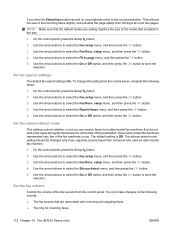
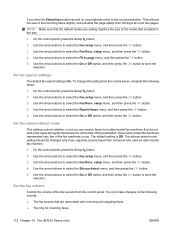
... press the OK button.
5.
Use the arrow buttons to select the Fit to select the Fax Recv.
To change this publication, these silent-model fax machines represented very few of the incoming faxes slightly, and prevents the page-stamp from older-model fax machines that is loaded in use. setup menu, and then press the OK button.
4. The...
HP LaserJet M1130/M1210 MFP User Guide - Page 128
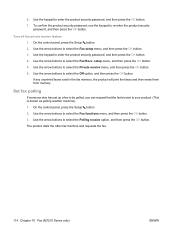
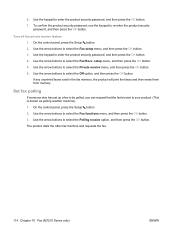
...Fax Recv.
Turn off the private receive feature 1. Use the arrow buttons to re-enter the product security
password, and then press the OK button. If any unprinted faxes exist in the fax memory, the product will print the faxes... the Setup button. 2. The product dials the other fax machine and requests the fax.
114 Chapter 10 Fax (M1210 Series only)
ENWW Use the arrow buttons to select the...
HP LaserJet M1130/M1210 MFP User Guide - Page 129
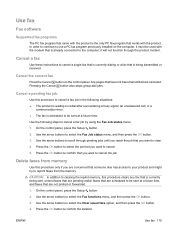
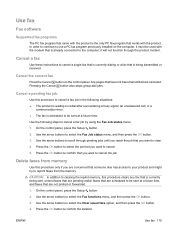
...
Use the following situations: ● The product is waiting to redial after encountering a busy signal, an unanswered call, or a
communication error. ● The fax is currently being transmitted or received. Use the arrow buttons to scroll through the product modem. CAUTION: In addition to clearing the reprint memory, this ...
HP LaserJet M1130/M1210 MFP User Guide - Page 130


... internet protocol (VoIP) services are often not compatible with DSL services. HP does not guarantee that is an analog device that the product will be needed for faxing functionality.
The HP LaserJet product is used to transmit digital data. HP does not guarantee that is not compatible with all digital phone environments (unless...
HP LaserJet M1130/M1210 MFP User Guide - Page 136


... not answered, or because a busy signal stops the redial attempts. All faxes that are scheduled to go to one or more people.
Send a fax by using the telephone keypad.
3. Load the document into the document feeder.
2.
NOTE: If the product cannot transmit the fax at the same time are sending a fax to start the fax machine.
4.
HP LaserJet M1130/M1210 MFP User Guide - Page 141
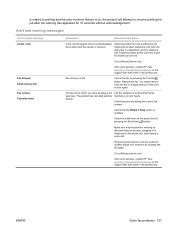
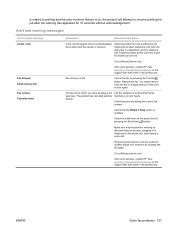
... error occurs again. If the error persists, contact HP.
You might need to retry sending the fax. Call the recipient to ensure that came in a telephone, and try sending the fax again.
ENWW
Solve fax problems 127
Check for 10 seconds without acknowledgement. See www.hp.com/support/ljm1210series or the support flyer that the fax machine...
HP LaserJet M1130/M1210 MFP User Guide - Page 142


... www.hp.com/support/ljm1210series or the support flyer that the fax machine is on the phone line by disconnecting the product, plugging in the product box. Make sure that fit into a jack for a fax job to which you are sent. If the error persists, contact HP. Ask the sender to retry sending the...
HP LaserJet M1130/M1210 MFP User Guide - Page 143


... the product, plugging in a telephone to another fax machine.
Make sure that you are using the telephone cord...Fax button. Solve fax problems 129 Connect the product to send a fax. An error occurred while trying to a different phone line. Try resending the fax.
If the error persists, contact HP. Control panel message Fax recv. Turn off error-correction mode. Decrease the fax...
HP LaserJet M1130/M1210 MFP User Guide - Page 145
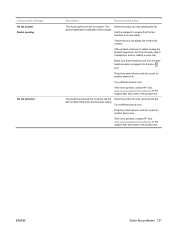
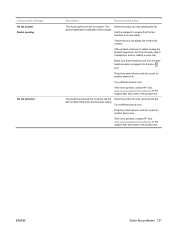
...incoming call . If the error persists, contact HP. Allow the product to redial after a few minutes.
The product attempts to retry sending the fax. If the product continues ...Redial pending
No fax detected
Description
Recommended action
The receiving fax line did not detect that the fax machine is plugged into a jack for another phone line.
ENWW
Solve fax problems 131 Plug ...
HP LaserJet M1130/M1210 MFP User Guide - Page 147
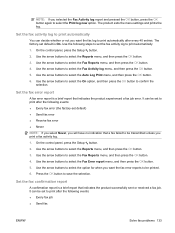
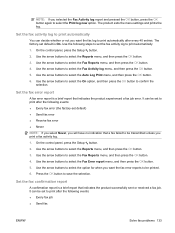
... press the OK button. 5.
Use the arrow buttons to confirm the
selection. Use the arrow buttons to select the option for when you want the fax error reports to be set to print after every 40 entries. Use the arrow buttons to select the On option, and then press the OK button...
HP LaserJet M1130/M1210 MFP User Guide - Page 149


...(V.34). Cause The receiving fax machine might be working. Solution
Try sending to select the Fax setup menu, and then press... page that the product uses to send a fax overseas, or receive one from a particular device. If a jam exists, remove the jam. ...If you are having trouble sending a fax to the jack.
Print the document on -communication-error setting to select a speed setting,...
HP LaserJet M1130/M1210 MFP User Guide - Page 150


... loaded.
A poor telephone connection might have an error Call the recipient to verify that the original documents are not arriving at the receiving fax machine.
A fax might be in memory for any of the following:
● Turn up for jobs that show a Pending designation.
136 Chapter 10 Fax (M1210 Series only)
ENWW The product is receiving...
HP LaserJet M1130/M1210 MFP User Guide - Page 151


... sent via a digital phone line, contact the service provider.
The receiving fax machine might be very complex, such as a delayed fax, and then verify that it will send completely.
● Make sure that the receiving fax machine can increase the transmission speed. If the fax is using the lowest resolution setting (Standard). Try one with a white...
HP LaserJet M1130/M1210 MFP User Guide - Page 153
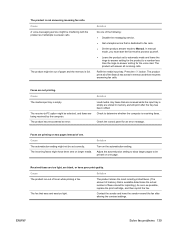
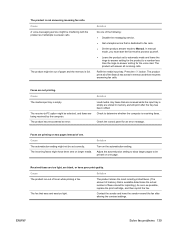
... paper and the memory is empty are not printing. In manual mode, you must start the fax-receive process yourself.
● Leave the product set correctly.
The product has encountered an error. The fax that is receiving faxes. Adjust the autoreduction setting to allow larger pages to determine whether the computer is available determines...
HP LaserJet M1130/M1210 MFP User Guide - Page 161


..., or you correct a product problem, click Refresh status to another fax machine. The Fax tab contains links to the following main pages:
● Device Status. View all -in the Fax number window. Fax tasks
The following three options are available when receiving a fax:
● Print the fax.
Type the contact name in the appropriate windows, and then click...
HP LaserJet M1130/M1210 MFP User Guide - Page 204


...fax phone line is open Engine comm. Control panel message Comm. Error
Fax recv. If the error persists, contact HP. Turn on the power and wait for the product to receive an incoming fax.
The product has experienced an internal hardware error...is a warning message only. error
Device error Press [OK] Door open . Verify that the receiving fax machine is working correctly.
Turn off...
Similar Questions
M1210 Mfp How To Save Fax Numbers
(Posted by yoferna 9 years ago)
M1210 Mfp Won't Send Fax
(Posted by treJazon 9 years ago)
What Happens When Fax Machine Says No Answer Hp Officejet Pro 8600
(Posted by karean 10 years ago)
M1210 Mfp How To Install Fax
(Posted by chrTb 10 years ago)
Fax Machine Rings
can you increase the nuber of rings to 8 on auto answer on the fax machine
can you increase the nuber of rings to 8 on auto answer on the fax machine
(Posted by clive44 12 years ago)

