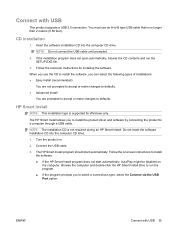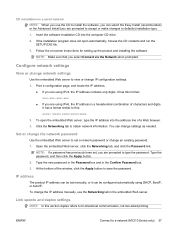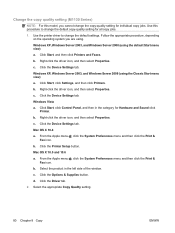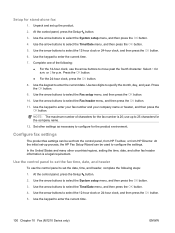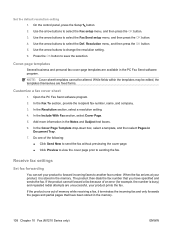HP LaserJet Pro M1210 Support Question
Find answers below for this question about HP LaserJet Pro M1210 - Multifunction Printer.Need a HP LaserJet Pro M1210 manual? We have 4 online manuals for this item!
Question posted by fidunge on August 13th, 2014
Hp All In One Setup For M1210 Will Not Run
The person who posted this question about this HP product did not include a detailed explanation. Please use the "Request More Information" button to the right if more details would help you to answer this question.
Current Answers
Related HP LaserJet Pro M1210 Manual Pages
Similar Questions
I Upgrade To Win 8.1 And My Printer Hp 3050a J611 Keep Doing Printer Driver Offl
I upgrade to win 8.1 and my printer HP 3050a J611 keep doing printer driver offline. I reinstall the...
I upgrade to win 8.1 and my printer HP 3050a J611 keep doing printer driver offline. I reinstall the...
(Posted by TheStewart 9 years ago)
How Do I Run Hp Setup Wizard For My Printer?
(Posted by HAra 9 years ago)
Why Wont My Hp Laser M1210 Fax
(Posted by cstaab 10 years ago)
How To Get The Scan Setting On My Hp Professional M1210 Mfp Darker
(Posted by JimGta 10 years ago)
How To Send Hp Fax M1210 Mfp
(Posted by mkkletam 10 years ago)