HP LaserJet Pro M1210 Support Question
Find answers below for this question about HP LaserJet Pro M1210 - Multifunction Printer.Need a HP LaserJet Pro M1210 manual? We have 4 online manuals for this item!
Question posted by hoekicho on December 8th, 2013
How To Download Hp Laserjet Professional M1210 And M1130 Series Mfp Twain Scan
driver
Current Answers
There are currently no answers that have been posted for this question.
Be the first to post an answer! Remember that you can earn up to 1,100 points for every answer you submit. The better the quality of your answer, the better chance it has to be accepted.
Be the first to post an answer! Remember that you can earn up to 1,100 points for every answer you submit. The better the quality of your answer, the better chance it has to be accepted.
Related HP LaserJet Pro M1210 Manual Pages
HP LaserJet M1130/M1210 MFP User Guide - Page 8


... trays 49 Configure trays ...50 Change the default paper-size setting (M1130 Series 50 Change the default paper-size setting (M1210 Series 50 Change the default paper-type setting (M1130 Series 51 Change the default paper-type setting (M1210 Series 51
7 Print tasks Cancel a print job ...54 Print with Windows ...55 Open the printer driver with Windows 55
vi
ENWW
HP LaserJet M1130/M1210 MFP User Guide - Page 11


... Solve general problems ...184 Troubleshooting checklist 184 Factors that affect product performance 185 Restore the factory-set defaults (M1210 Series only 185 Interpret control-panel light patterns (M1130 Series only 186 Interpret control-panel messages (M1210 Series only 189 Control-panel message types 189 Control-panel messages 189 Clear jams ...192 Common causes of jams 192...
HP LaserJet M1130/M1210 MFP User Guide - Page 12


... environment 230 Ozone production ...230 Power consumption ...230 Toner consumption ...231 Paper use ...231 Plastics ...231 HP LaserJet print supplies 231 Return and recycling instructions 231 Paper ...232 Material restrictions (M1130 Series 232 Material restrictions (M1210 Series 232 Disposal of waste equipment by users in private households in the European Union .... 233 Chemical substances...
HP LaserJet M1130/M1210 MFP User Guide - Page 16


...Chapter 1 Product basics
ENWW Product comparison
The product is available in the following configurations. M1130 Series
M1210 Series
● Prints letter-size pages at speeds up to 19 pages per
●...two-sided (duplex) printing and copying. ● Copy from the flatbed scanner ● Full-color scanning ● Hi-Speed USB 2.0 port. ● 8-MB random-access memory (RAM).
● Manual...
HP LaserJet M1130/M1210 MFP User Guide - Page 18


.... (M1210 Series only) ● N-up to 18 ppm.
● Prints at speeds up printing (printing more than one page on one sheet. ● Print booklets. ● Scale to 300 ppi full-color scanning from the document feeder. ● Scan from TWAIN-compliant or Windows Imaging Application (WIA)-compliant software. ● Scan from a computer by using HP LaserJet Scan software...
HP LaserJet M1130/M1210 MFP User Guide - Page 38


... ● Online Web registration ● HP LaserJet Scan ● PC Fax Send
24 Chapter 3 Software for the following tasks: ● Check the product status. ● Configure the product settings. ● Configure pop-up-alert messages. ● View troubleshooting information. ● View online documentation.
HP Embedded Web Server (M1210 Series only)
The product is equipped with the...
HP LaserJet M1130/M1210 MFP User Guide - Page 64


... the Device Settings tab. d. c. Select the product in the category for Hardware and Sound click Printer. Click Start, click Settings, and then click Printers. Use the printer driver to select the System setup menu, and then press the OK button.
50 Chapter 6 Paper and print media
ENWW Configure trays
Change the default paper-size setting (M1130 Series...
HP LaserJet M1130/M1210 MFP User Guide - Page 65
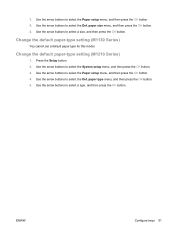
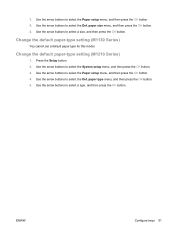
... the arrow buttons to select the System setup menu, and then press the OK button. 3. Change the default paper-type setting (M1130 Series)
You cannot set a default paper type for this model. Use the arrow buttons to select the Def. Use the arrow buttons ...the arrow buttons to select the Paper setup menu, and then press the OK button. 4. Change the default paper-type setting (M1210 Series)
1.
HP LaserJet M1130/M1210 MFP User Guide - Page 88


... copying. 3. Multiple copies
Create multiple copies (M1130 Series)
1.
Press the Setup button, and make sure that the Number of Copies light is on.
74 Chapter 8 Copy
ENWW Load the document onto the scanner glass.
2. Load the document onto the scanner glass or into the document feeder (M1210 Series).
2. Repeat the process for each copy...
HP LaserJet M1130/M1210 MFP User Guide - Page 89
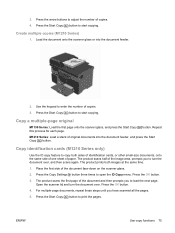
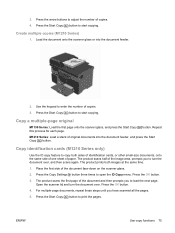
... the Start Copy button to start copying. Copy a multiple-page original
M1130 Series: Load the first page onto the scanner glass, and press the Start Copy this process for each page.
Press the OK button.
4.
Create multiple copies (M1210 Series)
1.
The product scans half of the image area, prompts you to copy both images at...
HP LaserJet M1130/M1210 MFP User Guide - Page 90


... 8 Copy
ENWW Cancel a copy job (M1210 Series)
1. Press the Cancel button on the product control panel.
Remove the remaining pages from the document-feeder paper path. Press the OK button to eject the remaining pages from the document feeder. 3. Reduce or enlarge a copy image
Reduce or enlarge copies (M1130 Series)
1. NOTE: If more than...
HP LaserJet M1130/M1210 MFP User Guide - Page 93
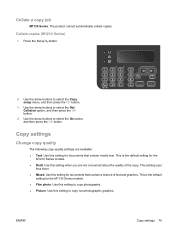
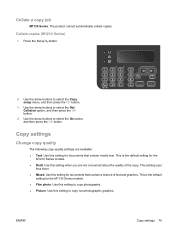
... the arrow buttons to select the Def.
ENWW
Copy settings 79 Collate a copy job
M1130 Series: The product cannot automatically collate copies.
Use the arrow buttons to select the Copy setup...not concerned about the quality of text and graphics. Collate copies (M1210 Series)
1. This is the default setting for the M1130 Series models.
● Film photo: Use this setting to copy photographs...
HP LaserJet M1130/M1210 MFP User Guide - Page 130


... providers.
If faxing problems continue, contact the VoIP provider.
116 Chapter 10 Fax (M1210 Series only)
ENWW NOTE: HP recommends discussing DSL, PBX, ISDN, and VoIP setup options with DSL services. The ...while the remaining bandwidth is used to transmit digital data.
The HP LaserJet product is an analog device that is not compatible with fax machines unless the provider explicitly ...
HP LaserJet M1130/M1210 MFP User Guide - Page 158


...Ready light starts blinking, and then release the button. Supplies Status page
3.
M1130 Series
At the control panel, press and hold the Cancel button until the Ready...in the Print Information Pages drop-down list, click the Config Page list item.
3.
M1210 Series 1.
Open the printer driver, and then click the Properties or Preferences button.
Change the language by using the ...
HP LaserJet M1130/M1210 MFP User Guide - Page 160


...printer driver, and then click the Properties or Preferences button.
2. View HP Toolbox software
Open HP Toolbox in Windows XP), click HP, click HP LaserJet Professional M1130/M1210 MFP Series, and then click HP... ways:
M1130 Series M1210 Series
1.
Use the HP Toolbox software
Perform a full software installation in the Devices window: ● Status ● Fax (M1210 Series only) In...
HP LaserJet M1130/M1210 MFP User Guide - Page 198


...printer driver for voltage requirements.) If you are lit. a. Troubleshooting checklist
1.
a.
a. Make sure that the connection is loaded correctly in order. M1130 Series: Check to deactivate the Auto-Off mode. d. If the product remains unable to connect to turn on the checklist. Check the network connection (M1210 Series... restores power, contact HP Customer Care.
2. ...
HP LaserJet M1130/M1210 MFP User Guide - Page 219


...printers.
The paper might have been in the input tray Turn over the stack of paper in the product box.
M1210...HP. See www.hp.com/support/ljm1130series or www.hp.com/support/ljm1210series or the support flyer that they produce a wavy effect, the laser scanner might not meet HP specifications. In the printer driver...page contains misformed characters. M1130 Series select a paper type ...
HP LaserJet M1130/M1210 MFP User Guide - Page 234


... new. This warranty gives you specific legal rights and you might not apply to you.
Hewlett-Packard limited warranty statement
HP PRODUCT HP LaserJet Professional M1130, M1210
DURATION OF LIMITED WARRANTY One year from date of purchase
HP warrants to you, the end-user customer, that vary from country/region to country/region, state to state, or...
HP LaserJet M1130/M1210 MFP User Guide - Page 242


...the product and void the product warranty. Physical specifications
Table C-1 Physical specifications1
Specification
M1130 Series
M1210 Series
Product weight
7.0 kg (15.4 lb)
8.3 kg (18.3 lb)
Product ...emissions
See www.hp.com/go/ljm1130series_regulatory or www.hp.com/go/ljm1210series_regulatory for current information.
See www.hp.com/support/ljm1130series or www.hp.com/support/...
HP LaserJet M1130/M1210 MFP User Guide - Page 246


...return transportation services under an arrangement with HP for this product include the following:
HP LaserJet Professional M1210 MFP Series
Type
Carbon monofluoride lithium
Weight
0.8 g...HP LaserJet printing supplies. Requested UPS pickup will be charged normal pickup rates.
Material restrictions (M1130 Series)
This HP product does not contain added mercury. Shipping
For all HP LaserJet...
Similar Questions
Hp Laserjet Professional M1210 And M1130 Series Mfp All-in-one - How To Fax
(Posted by mofjorg 10 years ago)
How To Scan Using Hp Laserjet Professional M1210 Mfp Series Fax
(Posted by mjoookay 10 years ago)
Hp Laserjet Professional M1210 Mfp Series Printer Prices In India???
(Posted by krishnachetrri 11 years ago)
Hi How Can I Make Printer Driver Download Hp Laserjet M1005 Mfp
I WANT MAKE Download Hp Laserjet M1005 Mfp
I WANT MAKE Download Hp Laserjet M1005 Mfp
(Posted by BISSSO1440 11 years ago)
Printer Driver Download Hp Laserjet M1005 Mfp
Printer Driver Download HP Laserjet M1005 MFP
Printer Driver Download HP Laserjet M1005 MFP
(Posted by tarasinghchauhan 12 years ago)

