HP LaserJet Pro M1132 Support Question
Find answers below for this question about HP LaserJet Pro M1132.Need a HP LaserJet Pro M1132 manual? We have 6 online manuals for this item!
Question posted by Nthcaos on June 16th, 2014
How To Tell If A Print Cartridge Is Empty In M1132
The person who posted this question about this HP product did not include a detailed explanation. Please use the "Request More Information" button to the right if more details would help you to answer this question.
Current Answers
There are currently no answers that have been posted for this question.
Be the first to post an answer! Remember that you can earn up to 1,100 points for every answer you submit. The better the quality of your answer, the better chance it has to be accepted.
Be the first to post an answer! Remember that you can earn up to 1,100 points for every answer you submit. The better the quality of your answer, the better chance it has to be accepted.
Related HP LaserJet Pro M1132 Manual Pages
HP LaserJet M1319 MFP Series - Software Technical Reference - Page 9


... Information Pages 145 Device Settings ...146 Duplex Mode ...147 Jam Recovery ...147 Status Messages ...147 Cleaning Page ...148 Print Density ...148 Auto-Off Console ...148
5 Macintosh software and utilities ...149 Supported operating systems for Macintosh 150 Macintosh system requirements ...150 Hardware requirements 150 Macintosh printing-system software 150 HP LaserJet Professional M1130...
HP LaserJet M1319 MFP Series - Software Technical Reference - Page 21


... is received.
The product returns to store for a long time. ● Authentication for genuine HP print cartridges.
● Easy ordering for replacement supplies.
● Supplies status page shows estimated toner level in the print cartridge. Quick-reference pages available from www.hp.com/support/ljm1130series or www.hp.com/ support/ljm1210series. ● All doors...
HP LaserJet M1319 MFP Series - Software Technical Reference - Page 42


... user guide. The specific product series name is distributed in HP LaserJet Help Navigation. ● Product specifications ● Quick reference for control-panel buttons and lights ● Printer light patterns (M1130 series) ● Control-panel messages (M1210 series) ● Replace the print cartridge ● Clear a paper jam (M1130 series) ● Load paper trays...
HP LaserJet M1319 MFP Series - Software Technical Reference - Page 47
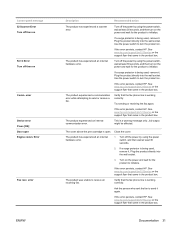
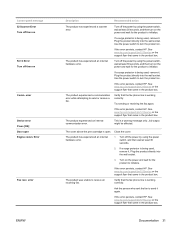
...least 30 seconds, and then turn on the power and wait for the product to initialize. error
Device error Press [OK] Door open . Error
Fax recv.
If a surge protector is working correctly...., contact HP. This is working correctly. Job output might be affected.
The cover above the print cartridge is open Engine comm. Close the cover.
Turn off then on the power and wait for ...
HP LaserJet M1319 MFP Series - Software Technical Reference - Page 191


... patterns 28 supplies
status, viewing with HP LaserJet Utility 15
ENWW
Index 175 PDF files viewing 23
ports locating 8, 9 types included 5
PostScript Printer Description (PPD) files included 152
PPDs, Macintosh troubleshooting 165
print cartridges door release, locating 6
print drivers custom paper sizes 172 paper supported 170
print on both sides manually 139
printer drivers Advanced...
HP LaserJet M1130/M1210 MFP User Guide - Page 12


...support Hewlett-Packard limited warranty statement 220 HP's Premium Protection Warranty: LaserJet print cartridge limited warranty statement 221 End User License Agreement ...222 Customer self-... Power consumption ...230 Toner consumption ...231 Paper use ...231 Plastics ...231 HP LaserJet print supplies 231 Return and recycling instructions 231 Paper ...232 Material restrictions (M1130 Series ...
HP LaserJet M1130/M1210 MFP User Guide - Page 168


... on the operating system you must install a new print cartridge, even if there is an energy-saving feature of this product. Right-click the driver icon, and then select Properties.
Click the Device Settings tab.
154 Chapter 11 Manage and maintain the product
ENWW If print quality begins to degrade under these circumstances, you...
HP LaserJet M1130/M1210 MFP User Guide - Page 204


... Engine comm.
The tray is performing a cleaning cycle. error
Device error Press [OK] Door open the top cover and remove the print cartridge. Try sending or receiving the fax again. If the error persists...
Fax recv. If the error persists, contact HP. This is open.
The cover above the print cartridge is a warning message only.
Turn on the power and wait for the product to start the...
HP LaserJet M1130/M1210 MFP User Guide - Page 214


..., and then select Properties.
Follow the appropriate procedure, depending on , the product reprints any pages that are using the default Start menu view)
a. Reinstall the print cartridge.
5. Click the Device Settings tab.
200 Chapter 12 Solve problems
ENWW Close the print-cartridge door and the scanner assembly. b. Click Start, and then click Printers and Faxes. c. 4.
HP LaserJet M1130/M1210 MFP User Guide - Page 225


... on the computer.
Pages print very slowly. completely removed from the print
cartridges. Check the document that the USB cable is connected to see if content appears on your computer. To check the product, print a Configuration page. Complex pages can slow the print Print on a different type of the pages. correctly.
Other devices are totally blank. Solve...
HP LaserJet M1130/M1210 MFP User Guide - Page 232
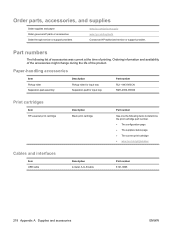
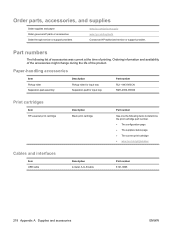
...
Item Pickup roller Separation pad assembly
Description Pickup roller for input tray Separation pad for input tray
Part number RL1-1443-000CN RM1-4006-000CN
Print cartridges
Item HP LaserJet print cartridge
Description Black print cartridge
Part number
See one the following list of accessories was current at the time of the product.
HP LaserJet M1130/M1210 MFP User Guide - Page 233


B Service and support
● Hewlett-Packard limited warranty statement ● HP's Premium Protection Warranty: LaserJet print cartridge limited warranty statement ● End User License Agreement ● Customer self-repair warranty service ● Customer support ● Repack the product ● Service information form
ENWW
219
HP LaserJet M1130/M1210 MFP User Guide - Page 235
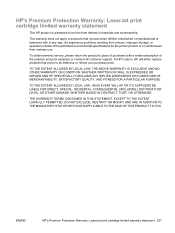
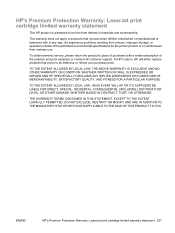
...place of purchase (with in materials and workmanship.
HP's Premium Protection Warranty: LaserJet print cartridge limited warranty statement
This HP product is warranted to be defective or refund your ...not apply to be free from ordinary use. ENWW
HP's Premium Protection Warranty: LaserJet print cartridge limited warranty statement 221 At HP's option, HP will either replace products that ...
HP LaserJet M1130/M1210 MFP User Guide - Page 245


... and instructions are environmentally sound, from product design and manufacturing to identify plastics for HP inkjet cartridges, non-HP cartridges, refilled or remanufactured cartridges or warranty returns. Package each HP LaserJet print cartridge in the HP LaserJet toner cartridge box is for new products and diverting millions of tons of charge-with HP Planet Partners. Tape...
HP LaserJet M1130/M1210 MFP User Guide - Page 246


...-340-2445 for Alaska and Hawaii. This product is capable of -life. Residents of Alaska and Hawaii
Do not use of your HP LaserJet printing supplies.
Package the HP LaserJet print cartridge in the recycling guide (found inside the packaging of recycled paper according to order additional labels or boxes for this product include the...
HP LaserJet M1130/M1210 MFP User Guide - Page 248


... HP LaserJet M1136 Series
Regulatory Model Number2) Product Options: Print Cartridges:
BOISB-0901-02 ALL CE284A, CE285A, CE286A
conforms to the following two Conditions: (1) this device may cause...- HP LaserJet M1134 Series; Operation is assigned a Regulatory model number. This Device complies with Hewlett-Packard Personal Computer Systems.
2) For regulatory purposes, this device must accept...
HP LaserJet M1130/M1210 MFP User Guide - Page 249


...LaserJet M1214 Series; Operation is assigned a Regulatory model number. HP LaserJet M1216 Series
Accessories4):
BOISB-0906-00 - (US-Fax Module LIU) BOISB-0906-01 - (EURO-Fax Module LIU)
Regulatory Model Number2) Product Options: Print Cartridges... following two Conditions: (1) this device may not cause harmful interference, and (2) this device must accept any interference received, including...
HP LaserJet M1130/M1210 MFP User Guide - Page 254
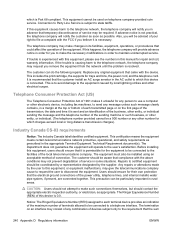
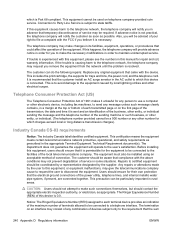
...connections of devices subject only to certified equipment should ensure for you remove the equipment from the network until the problem is necessary. This includes the print cartridge, the supports... termination on telephone company-provided coin service. If trouble is experienced with the device. The customer should be required.
Repairs to the requirement that compliance with the...
HP LaserJet M1130/M1210 MFP User Guide Wireless Addendum - Page 10
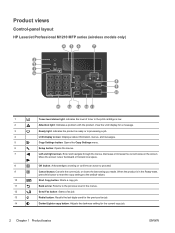
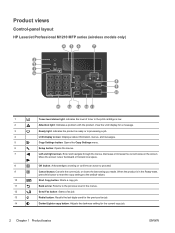
... Cancels the current job, or clears the last setting you made. Product views
Control-panel layout
HP LaserJet Professional M1210 MFP series (wireless models only)
4 56
7
3 2 1
16
8 9
10
....
8
OK button: Acknowledges a setting or confirms an action to the previous level in the print cartridge is processing a job.
4
LCD display screen: Displays status information, menus, and messages.
5...
HP LaserJet M1130/M1210 MFP User Guide Wireless Addendum - Page 26
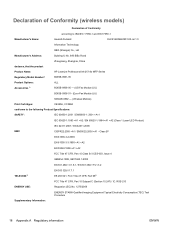
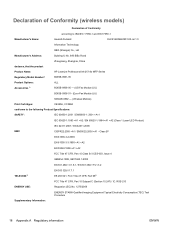
... the product
ZhangJiang, Shanghai, China
Product Name: Regulatory Model Number2)
HP LaserJet Professional M1217nfw MFP Series BOISB-0901-05
Product Options:
ALL
Accessories 4)
BOISB-0906-00 - (US-Fax Module LIU)
BOISB-0906-01- (Euro-Fax Module LIU)
SDGOB-0892 - (Wireless Module)
Print Cartridges:
CE285A, CC388A
conforms to the following Product Specifications:
SAFETY:
IEC...
Similar Questions
Where Is The Print Cartridge Door On The Laserjet Pro M1530
(Posted by watimans 10 years ago)
Why Do I Have To Change All 3 Of My Print Cartridges In My Hp 8600 Pro Was So
you only had to replace the one that was empty
you only had to replace the one that was empty
(Posted by warbamafa 10 years ago)
My Printer Laserjet M1132 Mfp It Cannot Print, But It Can Copy!
(Posted by chouchampararth 11 years ago)

