HP LaserJet Pro CP1525 Support Question
Find answers below for this question about HP LaserJet Pro CP1525 - Color Printer.Need a HP LaserJet Pro CP1525 manual? We have 5 online manuals for this item!
Question posted by ritimbahri on June 13th, 2012
It's Possible To Print Duplex (automatic) In Hp Laser Jet Cp 1525n?
The person who posted this question about this HP product did not include a detailed explanation. Please use the "Request More Information" button to the right if more details would help you to answer this question.
Current Answers
There are currently no answers that have been posted for this question.
Be the first to post an answer! Remember that you can earn up to 1,100 points for every answer you submit. The better the quality of your answer, the better chance it has to be accepted.
Be the first to post an answer! Remember that you can earn up to 1,100 points for every answer you submit. The better the quality of your answer, the better chance it has to be accepted.
Related HP LaserJet Pro CP1525 Manual Pages
HP LaserJet Pro CP1520 - Software Technical Reference - Page 7


... scope ...2 Documentation availability and localization 3 User documentation ...4 HP LaserJet Pro CP1520 color printer series User Guide 4 HP LaserJet Pro CP1520 color printer series Install Notes 5 Help and Learn Center 5 Administrator documentation 5 HP Driver Configuration Utility User Guide 6 HP Jetdirect Guide 6 Color Printing Access and Usage 6 Software availability and localization...
HP LaserJet Pro CP1520 - Software Technical Reference - Page 19
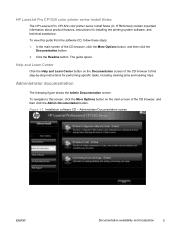
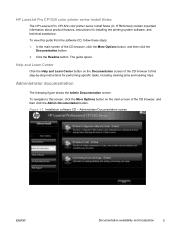
..., and then click the
Documentation button. 2. In the main screen of the CD browser, and then click the Admin Documentation button.
HP LaserJet Pro CP1520 color printer series Install Notes
The HP LaserJet Pro CP1520 color printer series Install Notes (in .HTM format) contain important information about product features, instructions for performing specific tasks, including clearing jams and...
HP LaserJet Pro CP1520 - Software Technical Reference - Page 21


...-system software CDs
The software CD for the HP LaserJet Pro CP1520 color printer series product contains a variety of the HP LaserJet Pro CP1520 color printer series printing-system software and related software and firmware. CD versions
The printing-system software CD is available for automatic e-mail notification about the availability of files for obtaining the latest software...
HP LaserJet Pro CP1520 - Software Technical Reference - Page 23


2 Windows software description
● Windows printing-system software ● HP Driver Diagnostic Printer Check Tool ● Advanced color use ● HP Easy Printer Care ● HP ToolboxFX ● HP Embedded Web Server ● HP Customer Participation Program ● Optional software ● Font support
ENWW
9
HP LaserJet Pro CP1520 - Software Technical Reference - Page 26
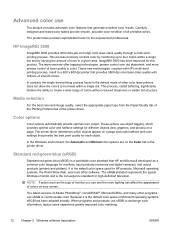
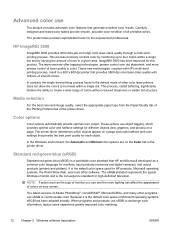
... output products (printers and plotters). HP ImageREt 3600
ImageREt 3600 provides 3600 dots-per-inch (dpi) color laser-class quality through a multi-level printing process. The improvements offer trapping technologies, greater control over dot placement, and more precise control of colors without reduced sharpness or visible dot structure.
In the Windows environment, the Automatic and Manual...
HP LaserJet Pro CP1520 - Software Technical Reference - Page 30
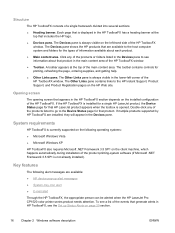
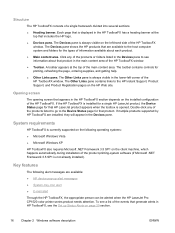
...
Through the HP ToolboxFX, the appropriate person can be alerted when the HP LaserJet Pro CP1520 color printer series product needs attention. Double-click any of the HP ToolboxFX.
The...; Microsoft Windows XP
HP ToolboxFX also requires Microsoft .NET Framework 3.5 SP1 on the client machine, which happens automatically during installation of the product printing-system software (if Microsoft...
HP LaserJet Pro CP1520 - Software Technical Reference - Page 44
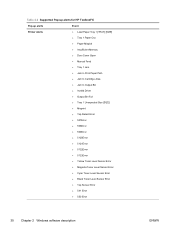
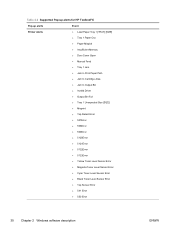
Table 2-2 Supported Pop-up alerts for HP ToolboxFX
Pop-up alerts
Event
Printer Alerts
● Load Paper Tray 1 [TRAY] [SIZE]
● Tray 1 Paper Out
● Paper Mispick
● Insufficient Memory
● Door Cover Open
● Manual Feed
● Tray 1 Jam
● Jam In Print Paper Path
● Jam In Cartridge Area
● Jam In...
HP LaserJet Pro CP1520 - Software Technical Reference - Page 124
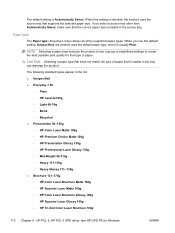
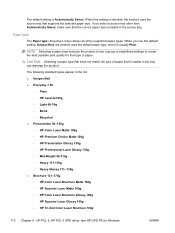
... best possible print quality for Windows
ENWW The following standard types appear in the list: ● Unspecified ● Everyday < 96
◦ Plain ◦ HP LaserJet 90g ◦ Light 60-74g ◦ Bond ◦ Recycled ● Presentation 96-130g ◦ HP Color Laser Matte 105g ◦ HP Premium Choice Matte 120g ◦ HP Presentation Glossy 130g ◦ HP Professional Laser Glossy...
HP LaserJet Pro CP1520 - Software Technical Reference - Page 125
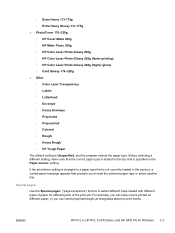
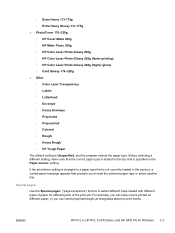
... Glossy 131-175g ● Photo/Cover 176-220g ◦ HP Cover Matte 200g ◦ HP Matte Photo 200g ◦ HP Color Laser Photo Glossy 220g ◦ HP Color Laser Photo Glossy 220g (faster printing) ◦ HP Color Laser Photo Glossy 220g (higher gloss) ◦ Card Glossy 176-220g ● Other ◦ Color Laser Transparency ◦ Labels ◦ Letterhead ◦ Envelope ◦ Heavy...
HP LaserJet Pro CP1520 - Software Technical Reference - Page 138


... for text, graphics, and photographs. To gain access to adjust the neutral-gray color treatment, halftones, and edge enhancements for printing all color documents. For more information, see your printer driver online Help. Color Options group box
Automatic The Automatic color adjustment option optimizes the neutral-gray color treatment, halftones, and edge enhancements for Windows
ENWW
HP LaserJet Pro CP1520 - Software Technical Reference - Page 155


... any drivers that are installed by the provided HP LaserJet Installer.
Topics:
● Printing-system software
ENWW
Printing-system software 141 Printing-system software
The HP LaserJet Pro CP1520 color printer series printing-system software for Mac is composed of the HP LaserJet Pro CP1520 color printer series printing-system software and related software and firmware. These...
HP LaserJet Pro CP1520 - Software Technical Reference - Page 158
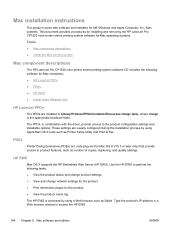
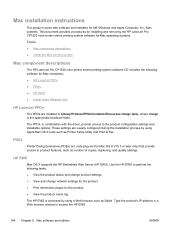
..., such as number of copies, duplexing, and quality settings. HP EWS
Mac OS X supports the HP Embedded Web Server (HP EWS).
The PPDs, in combination with software and installers for MS Windows and Apple Computer, Inc., Mac systems. This document provides procedures for installing and removing the HP LaserJet Pro CP1520 color printer series printing-system software for Mac operating...
HP LaserJet Pro CP1520 - Software Technical Reference - Page 191
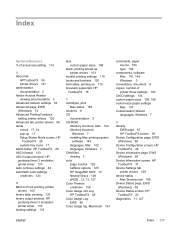
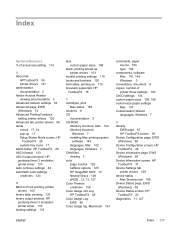
... 29 system-tray icons 17 Alerts folder, HP ToolboxFX 28 ASCII format 133 ASCII output protocol, HP postscript level 3 emulation printer driver 133 Auto continue settings 42 Automatic color settings unidrivers 124
B Back to Front printing, printer
drivers 103 binary data, sending 133 binary output protocol, HP
postscript level 3 emulation printer driver 133 binding settings 119
bins custom paper...
HP LaserJet Pro CP1520 - Software Technical Reference - Page 195


... (Windows) 67
Print Density screen, HP ToolboxFX 39
Print Document On settings 113 print drivers
Mac 140, 141 Mac settings 140 Print Info Pages screen, HP ToolboxFX 25 print modes 41 Print on both sides 119 Print page borders settings 121 print quality HP ImageREt 3600 12 Print Quality page, EWS (Windows) 67 Print Quality screen, HP ToolboxFX 38 Print Quality settings 112 Printer Dialog Extensions...
HP LaserJet Pro CP1520 - User Guide - Page 58
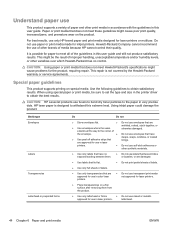
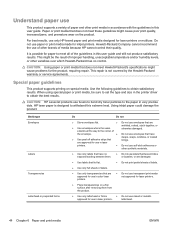
... other brands of media because HP cannot control their quality. Media type Envelopes
Labels Transparencies Letterhead or preprinted forms
Do
Do not
● Store envelopes flat.
● Do not use envelopes that are approved for use in color laser printers.
● Do not use transparent print media not approved for laser printers.
● Place transparencies on special...
HP LaserJet Pro CP1520 - User Guide - Page 107


... click Apply before your changes take effect. These settings are the same options that connect you first opened the HP
ENWW
Use HP ToolboxFX 93
These are not available on , the PostScript error page automatically prints when PostScript errors occur. System Setup Use these links. NOTE: You must click Apply before your changes take...
HP LaserJet Pro CP1520 - User Guide - Page 152


...This driver is automatically installed unless you see if the problem has resolved.
Fingerprints on the page, a print cartridge might be damaged, rock the print cartridge gently several ... formatting, or substituted fonts. HP PCL 6 driver
● Provided as the default driver.
Print a few pages to use a different printer driver if the printed page has unexpected lines in Windows...
HP LaserJet Pro CP1520 - User Guide - Page 196
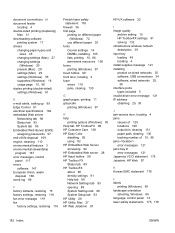
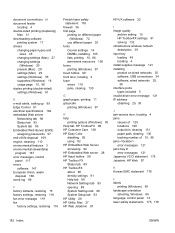
... usage page 10, 86 duplex printing (double-sided) settings (...laser safety statement 176
firewall 36 first page
printing on...printing 11 grayscale
printing (Windows) 67
H help
printing options (Windows) 55 Help tab, HP ToolboxFX 89 HP Customer Care 160 HP Easy Color
disabling 82 using 82 HP Embedded Web Server accessing 94 HP Embedded Web server 28 HP fraud hotline 99 HP Toolbox FX Status tab 89 HP...
Service Manual - Page 92
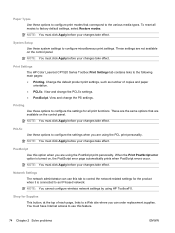
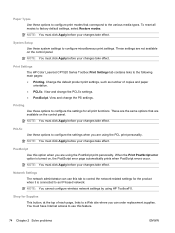
... options to configure the settings for the product when it is turned on the control panel.
Print Settings The HP Color LaserJet CP1520 Series Toolbox Print Settings tab contains links to a Web site where you are available on , the PostScript error page automatically prints when PostScript errors occur. Paper Types
Use these system settings to configure miscellaneous...
Service Manual - Page 125


... drum on the bottom of the cartridge. This driver is automatically installed unless you see if the problem has resolved. Print a few pages to see any of the print cartridge.
If the imaging drum does not appear to use a different printer driver if the printed page has unexpected lines in Windows environments
● Might not...
Similar Questions
How Do I Change The Custom Paper Size For A Hp Laser Jet P Cp1520
(Posted by houseLef 9 years ago)
How To Take Off On Screen Print Jobs For Hp Laser Jet Pro 400 M401n
(Posted by EShUG 10 years ago)
What Does 'low Supplies' Refer To On Laser Jet 1525nw?
(Posted by cmcarter39 11 years ago)
Can You Tell Me Default Ip Address Pinter Hp Laser Jet Cp 1525n..?
(Posted by mujahid29955 11 years ago)

